Latest topics
» Forumactif Edge - Releases
by Ange Tuteur Tue 03 Sep 2019, 11:49
» GIFActif - Giphy Button for the Editor
by Ange Tuteur Wed 08 May 2019, 17:21
» Forum Closure
by Ange Tuteur Mon 01 Jan 2018, 01:28
» Chit Chat Thread
by Valoish Sun 31 Dec 2017, 19:15
» Font/Text background color.
by Valoish Sun 31 Dec 2017, 19:11
» Forumactif Messenger - Instant Message Application for Forumotion
by Wolfuryo Sun 31 Dec 2017, 18:24
» [GAME] Count to One Million!
by brandon_g Fri 29 Dec 2017, 18:58
» Post Cards
by manikbiradar Wed 20 Dec 2017, 07:50
» [GAME] Countdown from 200,000
by Valoish Wed 13 Dec 2017, 23:22
» GeekPolice Tech Support Forums - GeekPolice.net
by Dr Jay Mon 11 Dec 2017, 19:12
» Asking about some plugin for Forumotion
by Dr Jay Mon 11 Dec 2017, 19:10
» [GAME] What are you thinking right now?
by Van-Helsing Sat 09 Dec 2017, 14:51
» Widget : Similar topics
by ranbac Wed 06 Dec 2017, 18:11
» Change the Background of the Forum and put an image and how to make prefixs?
by Clement Wed 06 Dec 2017, 15:19
» Hello from Western Australia
by SarkZKalie Wed 06 Dec 2017, 05:34
by Ange Tuteur Tue 03 Sep 2019, 11:49
» GIFActif - Giphy Button for the Editor
by Ange Tuteur Wed 08 May 2019, 17:21
» Forum Closure
by Ange Tuteur Mon 01 Jan 2018, 01:28
» Chit Chat Thread
by Valoish Sun 31 Dec 2017, 19:15
» Font/Text background color.
by Valoish Sun 31 Dec 2017, 19:11
» Forumactif Messenger - Instant Message Application for Forumotion
by Wolfuryo Sun 31 Dec 2017, 18:24
» [GAME] Count to One Million!
by brandon_g Fri 29 Dec 2017, 18:58
» Post Cards
by manikbiradar Wed 20 Dec 2017, 07:50
» [GAME] Countdown from 200,000
by Valoish Wed 13 Dec 2017, 23:22
» GeekPolice Tech Support Forums - GeekPolice.net
by Dr Jay Mon 11 Dec 2017, 19:12
» Asking about some plugin for Forumotion
by Dr Jay Mon 11 Dec 2017, 19:10
» [GAME] What are you thinking right now?
by Van-Helsing Sat 09 Dec 2017, 14:51
» Widget : Similar topics
by ranbac Wed 06 Dec 2017, 18:11
» Change the Background of the Forum and put an image and how to make prefixs?
by Clement Wed 06 Dec 2017, 15:19
» Hello from Western Australia
by SarkZKalie Wed 06 Dec 2017, 05:34
Recent Tutorials
Top posting users this month
Top Achievers
Who is online?
In total there are 55 users online :: 0 Registered, 0 Hidden and 55 Guests :: 1 Bot
None
Most users ever online was 515 on Tue 14 Sep 2021, 15:24
None
Most users ever online was 515 on Tue 14 Sep 2021, 15:24
Forumactif Edge - Arabic Translation
Page 2 of 3 • Share
Page 2 of 3 •  1, 2, 3
1, 2, 3 
@Michael_vx I sent the translations online along with a patch for people currently using the translation. Thanks again 
@omarpop23 it's for this DIV correct ?
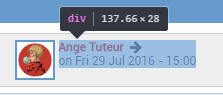
If so, I should be able to fix it by adding this rule to the RTL stylesheets.
Sorry I forgot about that
@omarpop23 it's for this DIV correct ?
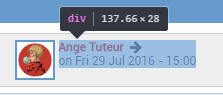
If so, I should be able to fix it by adding this rule to the RTL stylesheets.
- Code:
.forum-lastpost div[style="float:left;"] {
float:right !important;
}
Sorry I forgot about that

hey i think these are not yet translated yet
in the post
first the user data should be at right not left
also these words
Posts = مساهمات
Points = نقاط
Reputation = السمعة
Join date = تاريخ الانضمام
in the view profile also
Posts = مساهمات
Points = نقاط
Reputation = السمعة
Gender = النوع
Birthday = تاريخ الميلاد
Join date = تاريخ الانضمام
Location = البلد
Job/hobbies = المهنة/الهواية
Humor = its not Exatly what it should be i think but its suit it دعابة
Comments = تعليقات
in member list page
website = موقع العضو
Posts = مساهمات
Humor = its not Exatly what it should be i think but its suit it دعابة
Join date = تاريخ الانضمام
this all what i saw in my review
if i saw any thing else ill say it
if the words are not clear tell me
in the post
first the user data should be at right not left
also these words
Posts = مساهمات
Points = نقاط
Reputation = السمعة
Join date = تاريخ الانضمام
in the view profile also
Posts = مساهمات
Points = نقاط
Reputation = السمعة
Gender = النوع
Birthday = تاريخ الميلاد
Join date = تاريخ الانضمام
Location = البلد
Job/hobbies = المهنة/الهواية
Humor = its not Exatly what it should be i think but its suit it دعابة
Comments = تعليقات
in member list page
website = موقع العضو
Posts = مساهمات
Humor = its not Exatly what it should be i think but its suit it دعابة
Join date = تاريخ الانضمام
this all what i saw in my review
if i saw any thing else ill say it
if the words are not clear tell me
Hi @Michael_vx,
Thanks for the translations. ^^ Unfortunately at the moment, Forumactif Edge can only translate certain elements of the forum. You can find all the translatable text in this topic :
https://fmdesign.forumotion.com/t706-forumactif-edge-translations#13996
You did give me an Idea though. I think it might be possible to change the profile label texts using Forumactif Edge.
Thanks for the translations. ^^ Unfortunately at the moment, Forumactif Edge can only translate certain elements of the forum. You can find all the translatable text in this topic :
https://fmdesign.forumotion.com/t706-forumactif-edge-translations#13996
You did give me an Idea though. I think it might be possible to change the profile label texts using Forumactif Edge.

Michael_vx wrote:hey i think these are not yet translated yet
in the post
first the user data should be at right not left
also these words
Posts = مساهمات
Points = نقاط
Reputation = السمعة
Join date = تاريخ الانضمام
in the view profile also
Posts = مساهمات
Points = نقاط
Reputation = السمعة
Gender = النوع
Birthday = تاريخ الميلاد
Join date = تاريخ الانضمام
Location = البلد
Job/hobbies = المهنة/الهواية
Humor = its not Exatly what it should be i think but its suit it دعابة
Comments = تعليقات
in member list page
website = موقع العضو
Posts = مساهمات
Humor = its not Exatly what it should be i think but its suit it دعابة
Join date = تاريخ الانضمام
this all what i saw in my review
if i saw any thing else ill say it
if the words are not clear tell me
NOTE: This is will be automatically translate if you Create your forum By Ahlamontada , i think your forum dosen't created by Ahlamontada you may made it by Forumactif
@omarpop23
there is no diferent at all even if i made the forum at the Japanes forumotion
if you changed the main language to arabic it will be same as Ahlamontada
there is no diferent at all even if i made the forum at the Japanes forumotion
if you changed the main language to arabic it will be same as Ahlamontada
- Guest
 Guest
Guest
@omarpop23 & @Michael_vx: It doesn't really matter. The basics are the same, whether you installed your site from Ahlamontada or Forumactif or even Forumotion. The founder needs to set the forum language to Arabic after installing first. Next, FAE can be installed. After the basic installation, which is done in English by default, one can then choose one of the available languages from within the FAE installer to get the FAE portion of various elements, like CSS, JS and some of the templates, translated to your preferred language (again: if available and that's why we very much encourage and appreciate our members to contribute to FAE and have their own language added to the list so theirs can be made available to others).
To read more about languages and installing FAE, please refer to:
FAE - Installing Languages: https://github.com/SethClydesdale/forumactif-edge/wiki/Translating
Installing FAE: https://github.com/SethClydesdale/forumactif-edge/wiki/Installing
FAE General Information: https://github.com/SethClydesdale/forumactif-edge
To read more about languages and installing FAE, please refer to:
FAE - Installing Languages: https://github.com/SethClydesdale/forumactif-edge/wiki/Translating
Installing FAE: https://github.com/SethClydesdale/forumactif-edge/wiki/Installing
FAE General Information: https://github.com/SethClydesdale/forumactif-edge
@Samantha
thats what i meant in my last reply
there is no diferent where did you creat the forum
all kinds of forumotion or ahlamontada or what ever else are the same
and im sure about it
thats what i meant in my last reply
there is no diferent where did you creat the forum
all kinds of forumotion or ahlamontada or what ever else are the same
and im sure about it
@omarpop23 I've sent your translations for the control panel online. 
Sorry for the delay, I got carried away working on a project over the weekend. Thanks again for your help !
Sorry for the delay, I got carried away working on a project over the weekend. Thanks again for your help !

Thanks again ^^
By the way, I'll be adding this in the next release :
It'll be auto-added for people currently using RTL languages.
By the way, I'll be adding this in the next release :
Ange Tuteur wrote:omarpop23 it's for this DIV correct ?
If so, I should be able to fix it by adding this rule to the RTL stylesheets.
- Code:
.forum-lastpost div[style="float:left;"] {
float:right !important;
}
It'll be auto-added for people currently using RTL languages.

Language: Arabic (العربية)
Update for omarpop23's translation, and correction of some mistakes + translations that he didn't do
Update for omarpop23's translation, and correction of some mistakes + translations that he didn't do
Last edited by amghidh on Fri 16 Dec 2016, 13:53; edited 3 times in total
@amghidh thanks, I've updated the translation file on github. 
If you're currently using the Arabic translation you need to :
1. Wait for the next patch for the updated translation to be applied.
2. Reinstall FA Edge and choose the language again via the translate tool.
Thanks again for your contribution.

If you're currently using the Arabic translation you need to :
1. Wait for the next patch for the updated translation to be applied.
2. Reinstall FA Edge and choose the language again via the translate tool.
Thanks again for your contribution.

- Guest
 Guest
Guest
amghidh wrote:
Hi, I think that there is a problem... the statistics are not translated!!!!
Confirmed. The stats didn't update in Dutch too. Now, watch this:

against my latest translation:

Hmm.. that's not good.
Go to your FAE Control Panel, then open the console. ( F12 > Console tab / Right click > inspect element > Console tab )
@amghidh paste this script into your console and press the ENTER key :
@Samantha paste this script into your console and press the ENTER key :
It should begin a translation from v1.1.4 to the current translation file. ( master branch )
Go to your FAE Control Panel, then open the console. ( F12 > Console tab / Right click > inspect element > Console tab )
@amghidh paste this script into your console and press the ENTER key :
- Code:
FAE.update_translation({
old_file : 'https://raw.githubusercontent.com/SethClydesdale/forumactif-edge/v1.1.4/lang/Arabic.js',
new_file : 'https://raw.githubusercontent.com/SethClydesdale/forumactif-edge/master/lang/Arabic.js'
});
@Samantha paste this script into your console and press the ENTER key :
- Code:
FAE.update_translation({
old_file : 'https://raw.githubusercontent.com/SethClydesdale/forumactif-edge/v1.1.4/lang/Dutch.js',
new_file : 'https://raw.githubusercontent.com/SethClydesdale/forumactif-edge/master/lang/Dutch.js'
});
It should begin a translation from v1.1.4 to the current translation file. ( master branch )
- Guest
 Guest
Guest
@Ange Tuteur: I've got no option to paste something here http://prntscr.com/dn2vl4
- Sponsored content
Page 2 of 3 •  1, 2, 3
1, 2, 3 
Similar topics
Create an account or log in to leave a reply
You need to be a member in order to leave a reply.
Page 2 of 3
Permissions in this forum:
You cannot reply to topics in this forum
 Portal
Portal













