Latest topics
» Forumactif Edge - Releases
by Ange Tuteur Tue 03 Sep 2019, 11:49
» GIFActif - Giphy Button for the Editor
by Ange Tuteur Wed 08 May 2019, 17:21
» Forum Closure
by Ange Tuteur Mon 01 Jan 2018, 01:28
» Chit Chat Thread
by Valoish Sun 31 Dec 2017, 19:15
» Font/Text background color.
by Valoish Sun 31 Dec 2017, 19:11
» Forumactif Messenger - Instant Message Application for Forumotion
by Wolfuryo Sun 31 Dec 2017, 18:24
» [GAME] Count to One Million!
by brandon_g Fri 29 Dec 2017, 18:58
» Post Cards
by manikbiradar Wed 20 Dec 2017, 07:50
» [GAME] Countdown from 200,000
by Valoish Wed 13 Dec 2017, 23:22
» GeekPolice Tech Support Forums - GeekPolice.net
by Dr Jay Mon 11 Dec 2017, 19:12
» Asking about some plugin for Forumotion
by Dr Jay Mon 11 Dec 2017, 19:10
» [GAME] What are you thinking right now?
by Van-Helsing Sat 09 Dec 2017, 14:51
» Widget : Similar topics
by ranbac Wed 06 Dec 2017, 18:11
» Change the Background of the Forum and put an image and how to make prefixs?
by Clement Wed 06 Dec 2017, 15:19
» Hello from Western Australia
by SarkZKalie Wed 06 Dec 2017, 05:34
by Ange Tuteur Tue 03 Sep 2019, 11:49
» GIFActif - Giphy Button for the Editor
by Ange Tuteur Wed 08 May 2019, 17:21
» Forum Closure
by Ange Tuteur Mon 01 Jan 2018, 01:28
» Chit Chat Thread
by Valoish Sun 31 Dec 2017, 19:15
» Font/Text background color.
by Valoish Sun 31 Dec 2017, 19:11
» Forumactif Messenger - Instant Message Application for Forumotion
by Wolfuryo Sun 31 Dec 2017, 18:24
» [GAME] Count to One Million!
by brandon_g Fri 29 Dec 2017, 18:58
» Post Cards
by manikbiradar Wed 20 Dec 2017, 07:50
» [GAME] Countdown from 200,000
by Valoish Wed 13 Dec 2017, 23:22
» GeekPolice Tech Support Forums - GeekPolice.net
by Dr Jay Mon 11 Dec 2017, 19:12
» Asking about some plugin for Forumotion
by Dr Jay Mon 11 Dec 2017, 19:10
» [GAME] What are you thinking right now?
by Van-Helsing Sat 09 Dec 2017, 14:51
» Widget : Similar topics
by ranbac Wed 06 Dec 2017, 18:11
» Change the Background of the Forum and put an image and how to make prefixs?
by Clement Wed 06 Dec 2017, 15:19
» Hello from Western Australia
by SarkZKalie Wed 06 Dec 2017, 05:34
Recent Tutorials
Top posting users this month
Top Achievers
Who is online?
In total there are 60 users online :: 0 Registered, 0 Hidden and 60 Guests :: 2 Bots
None
Most users ever online was 515 on Tue 14 Sep 2021, 15:24
None
Most users ever online was 515 on Tue 14 Sep 2021, 15:24
Forumactif Edge - Translations
Page 1 of 1 • Share
Since version 1.0.0-beta.1 Forumactif Edge is now supporting translations. If you'd like to help contribute by translating Forumactif Edge into your language, then you've come to the right place ! There are two ways to contribute translations to Forumactif Edge :
To contribute a translation on this forum, please click here to open a new topic and include the following information.
Topic Title : Forumactif Edge - {LANGUAGE} Translation
*Replace {LANGUAGE} with the name of the language the translation is meant for. e.g. French, Italian, German
Message : In your message, please include the following content :
Please only translate the content on the right, under "Translation", the content on the left is an alias used to identify the translation.
To make translating easier, copy the translation table below :
Then paste it into the editor and switch the editor mode to WYSIWYG by clicking the sheet of paper : in the editor toolbar.
in the editor toolbar.
If you want to help contribute more translations, check out our web page translation topic !
https://fmdesign.forumotion.com/t1297-forumactif-edge-web-page-translations#29787
Below is a list of the languages currently supported by Forumactif Edge.
See full list
- If you have a Github account, you can help contribute your translation on the repository for Edge by reading this document.
- If you don't have a Github account, you can help contribute your translation on this forum. To do so, please read the rest of this topic !
Contributing A Translation
To contribute a translation on this forum, please click here to open a new topic and include the following information.
Topic Title : Forumactif Edge - {LANGUAGE} Translation
*Replace {LANGUAGE} with the name of the language the translation is meant for. e.g. French, Italian, German
Message : In your message, please include the following content :
Please only translate the content on the right, under "Translation", the content on the left is an alias used to identify the translation.
To make translating easier, copy the translation table below :
- Code:
[table class="content-block" style="position:relative;width:100%;border-spacing:0;display:block;height:250px;overflow-x:hidden;overflow-y:auto;"]
[tr][td style="padding:0;position:absolute;top:0;left:0;right:0;"][table class="table1"]
[tr class="title"][td][b]Alias[/b][/td][td][b]Translation[/b][/td][/tr]
[tr class="title"][td colspan="2" class="center"][b][b]stylesheet_content[/b][/b][/td][/tr]
[tr][td]offline[/td][td]OFFLINE[/td][/tr]
[tr][td]online[/td][td]ONLINE[/td][/tr]
[tr][td]total_posts[/td][td]Total Posts[/td][/tr]
[tr][td]total_topics[/td][td]Total Topics[/td][/tr]
[tr][td]total_users[/td][td]Total Members[/td][/tr]
[tr][td]record_users[/td][td]Most Members Online[/td][/tr]
[tr][td]board_age[/td][td]Forum Age (days)[/td][/tr]
[tr][td]newest_member[/td][td]Newest Member[/td][/tr]
[tr][td]hidebox[/td][td]Hidden:[/td][/tr]
[tr][td]chatbox_tip[/td][td]Hover over to see who is online.[/td][/tr]
[tr][td]chatbox_no_away[/td][td]No members are currently away..[/td][/tr]
[tr][td]chatbox_no_online[/td][td]No members are currently online.[/td][/tr]
[tr class="title"][td colspan="2" class="center"][b]image_text[/b][/td][/tr]
[tr][td]i_post[/td][td]New Topic[/td][/tr]
[tr][td]i_reply[/td][td]Reply[/td][/tr]
[tr][td]i_reply_locked[/td][td]Locked[/td][/tr]
[tr][td]i_icon_quote[/td][td]Quote[/td][/tr]
[tr][td]i_icon_multiquote[/td][td]multi-quote[/td][/tr]
[tr][td]i_icon_thanks[/td][td]Thanks[/td][/tr]
[tr][td]i_icon_edit[/td][td]Edit[/td][/tr]
[tr][td]i_msg_newpost[/td][td]New PM[/td][/tr]
[tr][td]upload_pic[/td][td]Upload[/td][/tr]
[tr class="title"][td colspan="2" class="center"][b]javascript_all_pages[/b][/td][/tr]
[tr][td]widget_menu_title[/td][td]Widget Menu[/td][/tr]
[tr][td]widget_menu_tooltip[/td][td]Toggle widget menu[/td][/tr]
[tr][td]select_theme[/td][td]Select a theme[/td][/tr]
[tr][td]custom_theme[/td][td]Custom theme[/td][/tr]
[tr][td]random_theme[/td][td]Random theme[/td][/tr]
[tr][td]default_theme[/td][td]Default theme[/td][/tr]
[tr][td]dark_mode[/td][td]Dark Mode : [/td][/tr]
[tr][td]light_mode[/td][td]Light Mode : [/td][/tr]
[tr][td]code_copy[/td][td]Copy Code[/td][/tr]
[tr][td]code_copied[/td][td]Copied ![/td][/tr]
[tr][td]toolbar_search_placeholder[/td][td]Search...[/td][/tr]
[tr][td]quick_nav_title[/td][td]Quick Navigation[/td][/tr]
[tr][td]quick_nav_tooltip[/td][td]Toggle quick navigation[/td][/tr]
[tr][td]quick_nav_notif[/td][td]Notifications[/td][/tr]
[tr][td]tool_copy_url_tooltip[/td][td]Copy BBCode URL[/td][/tr]
[tr][td]tool_copy_url_prompt[/td][td]Copy the BBCode URL below. (CTRL+C)[/td][/tr]
[tr][td]tool_admin_panel[/td][td]Admin Panel[/td][/tr]
[tr][td]tool_to_top[/td][td]Top of page[/td][/tr]
[tr][td]tool_to_bottom[/td][td]Bottom of page[/td][/tr]
[tr][td]img_resizer_full_size[/td][td]Show full size[/td][/tr]
[tr][td]img_resizer_enlarge[/td][td]Enlarge image[/td][/tr]
[tr][td]img_resizer_reduce[/td][td]Reduce image[/td][/tr]
[tr][td]img_resizer_download[/td][td]Download image[/td][/tr]
[tr][td]img_resizer_tooltip[/td][td]Click to view full image[/td][/tr]
[tr][td]fae_update_found[/td][td]An update has been found for Forumactif Edge. When you're ready, please proceed to your FAE Control Panel and click "Check for updates" to begin the update process.[/td][/tr]
[tr class="title"][td colspan="2" class="center"][b]javascript_topics[/b][/td][/tr]
[tr][td]thanked_message[/td][td]<i class="fa fa-thumbs-up"></i> {USER_NAME} has been thanked by the topic starter ![/td][/tr]
[tr class="title"][td colspan="2" class="center"][b]template_overall_header[/b][/td][/tr]
[tr][td]announcements[/td][td]Announcements[/td][/tr]
[tr class="title"][td colspan="2" class="center"][b]template_overall_footer_end[/b][/td][/tr]
[tr][td]footer_back_to_top[/td][td]Back to top[/td][/tr]
[tr][td]footer_fae_feedback[/td][td]Submit Feedback[/td][/tr]
[tr][td]footer_fae_feedback_tooltip[/td][td]Help improve Forumactif Edge[/td][/tr]
[tr class="title"][td colspan="2" class="center"][b]template_logged_out_reply[/b][/td][/tr]
[tr][td]main_title[/td][td]Create an account or log in to leave a reply[/td][/tr]
[tr][td]main_desc[/td][td]You need to be a member in order to leave a reply.[/td][/tr]
[tr][td]create_account_title[/td][td]Create an account[/td][/tr]
[tr][td]create_account_desc[/td][td]Join our community by creating a new account. It's easy![/td][/tr]
[tr][td]create_account_button[/td][td]Create a new account[/td][/tr]
[tr][td]log_in_title + log_in_button[/td][td]Log in[/td][/tr]
[tr][td]log_in_desc[/td][td]Already have an account? No problem, log in here.[/td][/tr]
[tr class="title"][td colspan="2" class="center"][b]fae_cp[/b][/td][/tr]
[tr][td]fae_cp_main_title[/td][td]Forumactif Edge Control Panel[/td][/tr]
[tr][td]fae_cp_desc[/td][td]This panel allows you to install, uninstall, and update <a href="https://github.com/SethClydesdale/forumactif-edge" target="_blank">Forumactif Edge</a>. Get ready to experience your forum in a more modern and responsive way![/td][/tr]
[tr][td]fae_log[/td][td]Log[/td][/tr]
[tr][td]fae_actions[/td][td]Actions[/td][/tr]
[tr][td]fae_install[/td][td]Install[/td][/tr]
[tr][td]fae_reinstall[/td][td]Reinstall[/td][/tr]
[tr][td]fae_install_complete[/td][td]COMPELTE![/td][/tr]
[tr][td]fae_install_warning[/td][td]Are you sure you want to {INSTALL} Forumactif Edge? This will overwrite your current theme and delete your current JavaScripts.
Please make sure to backup all your personal content files such as CSS, Templates, and JavaScripts before proceeding. Click "Cancel" if you're not ready to install Forumactif Edge.[/td][/tr]
[tr][td]fae_uninstall[/td][td]Uninstall[/td][/tr]
[tr][td]fae_uninstall_warning[/td][td]Are you sure you want to uninstall Forumactif Edge? All CSS, JavaScript, and Template changes will be deleted ; The forum will be reverted to the default phpbb3 theme.
Please make sure to backup all your personal content files such as CSS, Templates, and JavaScripts before proceeding. Click "Cancel" if you don't want to uninstall Forumactif Edge yet.[/td][/tr]
[tr][td]fae_update[/td][td]Check for updates[/td][/tr]
[tr][td]fae_update_good[/td][td]Forumactif Edge is up to date![/td][/tr]
[tr][td]fae_update_check[/td][td]Checking for updates on Github...[/td][/tr]
[tr][td]fae_update_prepare[/td][td]Preparing to fetch update instructions, please do not close this tab...[/td][/tr]
[tr][td]fae_update_start[/td][td]Updates are about to begin, please do not close this tab.[/td][/tr]
[tr][td]fae_update_fetch[/td][td]Getting update instructions for version {VERSION_STRING}... ({UPDATE_MIN}/{UPDATE_MAX})[/td][/tr]
[tr][td]fae_update_notes[/td][td]Please <a href="{RELEASE_TAG}" target="_blank">Click here</a> to view the changes made in version {VERSION_STRING}.[/td][/tr]
[tr][td]fae_update_error[/td][td]Update instructions for version {VERSION_STRING} could not be found. Please <a href="http://fmdesign.forumotion.com/t700-forumactif-edge-support#13923" target="_blank">open a new support ticket</a> and provide this information for further assistance.[/td][/tr]
[tr][td]fae_translate[/td][td]Change language[/td][/tr]
[tr][td]fae_translate_same[/td][td]Forumactif Edge is already in {LANG}. Please choose another language.[/td][/tr]
[tr][td]fae_translate_warning[/td][td]Are you sure you want to change the language of Forumactif Edge to {LANG} ?[/td][/tr]
[tr][td]fae_translate_start[/td][td]Translation of Forumactif Edge will commence shortly. Please wait..[/td][/tr]
[tr][td]fae_translate_get[/td][td]Getting {LANG} language data...[/td][/tr]
[tr][td]fae_translate_loaded[/td][td]Language data has been loaded. The translation process will now begin, please do not close this tab.[/td][/tr]
[tr][td]fae_translate_submit[/td][td]Submit[/td][/tr]
[tr][td]fae_translate_submit_option[/td][td]Submit a New Translation[/td][/tr]
[tr][td]fae_translate_submit_confirm[/td][td]You have chosen to submit a new translation. If this is correct, please click "OK" and proceed to the translation page, otherwise click "cancel" and choose another language.[/td][/tr]
[tr][td]configuration_title[/td][td]Configuration[/td][/tr]
[tr][td]configuration_desc[/td][td]Clicking the buttons below will take you to different sections of the control panel, which allow you to manage the Configuration of Forumactif Edge. Go ahead and explore each of these sections, so you can get started on personalizing your theme. If you need more information, <a href="https://github.com/SethClydesdale/forumactif-edge/wiki/FAE-Control-Panel-Guide" target="_blank">click here</a> to view the control panel guide.[/td][/tr]
[tr][td]fae_err_not_founder[/td][td]Only <a href="/u1">the founder</a> can access the installation action. Please contact them for assistance for installing Forumactif Edge.[/td][/tr]
[tr][td]co_admin[/td][td]Only <a href="/u1">the founder</a> can access the installation, update, and translation actions. Since Forumactif Edge is installed, you can still access some core features for personalizing your forum via the "Configuration" section below.[/td][/tr]
[tr][td]reload_page[/td][td]Please <a href="javascript:window.location.reload();">click here</a> to reload the page.[/td][/tr]
[tr class="title"][td colspan="2" class="center"][b]fae_cp_auto_messages[/b][/td][/tr]
[tr][td]welcome_message[/td][td]Welcome to the FAE Control Panel! The FAE CP will allow you to install, update, translate, and customize Forumactif Edge. To learn more about using the FAE CP, it is recommended that you read over the <a href="https://github.com/SethClydesdale/forumactif-edge/wiki/FAE-Control-Panel-Guide" target="_blank">Control Panel Guide</a> on the Github wiki.[/td][/tr]
[tr][td]auto_version_local[/td][td]Your installed version of Forumactif Edge is <a href="https://github.com/SethClydesdale/forumactif-edge/releases/tag/{VERSION_STRING}" target="_blank">{VERSION_STRING}</a>.[/td][/tr]
[tr][td]auto_version_github[/td][td]The current release of Forumactif Edge on Github is <a href="https://github.com/SethClydesdale/forumactif-edge/releases/tag/{VERSION_STRING}" target="_blank">{VERSION_STRING}</a>.[/td][/tr]
[tr][td]update_waiting[/td][td]There are updates available for Foruactif Edge. Check out <a href="https://github.com/SethClydesdale/forumactif-edge/wiki/Checking-for-updates" target="_blank">the wiki</a> for more information about updating.[/td][/tr]
[tr][td]release_list[/td][td]<a href="https://github.com/SethClydesdale/forumactif-edge/releases" target="_blank">Click here</a> to see the full list of releases for Forumactif Edge.[/td][/tr]
[tr class="title"][td colspan="2" class="center"][b]fae_cp_simple_texts[/b][/td][/tr]
[tr][td]left[/td][td]Left[/td][/tr]
[tr][td]center[/td][td]Center[/td][/tr]
[tr][td]right[/td][td]Right[/td][/tr]
[tr][td]yes[/td][td]Yes[/td][/tr]
[tr][td]no[/td][td]No[/td][/tr]
[tr][td]help[/td][td]Help![/td][/tr]
[tr class="title"][td colspan="2" class="center"][b]fae_cp_general_settings[/b][/td][/tr]
[tr][td]title[/td][td]General Settings[/td][/tr]
[tr][td]fae_gen_desc[/td][td]This section allows you to manage the general settings of Forumactif Edge.[/td][/tr]
[tr][td]fae_label-width[/td][td]Forum width : [/td][/tr]
[tr][td]fae_gen_tip-width[/td][td]Drag the slider to adjust the width of the forum.[/td][/tr]
[tr][td]fae_label-navbar[/td][td]Navbar position : [/td][/tr]
[tr][td]fae_gen_tip-navbar[/td][td]Position of the navbar links.[/td][/tr]
[tr][td]fae_label-logo[/td][td]Logo position : [/td][/tr]
[tr][td]fae_gen_tip-logo[/td][td]Position of the forum logo.[/td][/tr]
[tr][td]fae_label-profile[/td][td]Profile position : [/td][/tr]
[tr][td]fae_gen_tip-profile[/td][td]Position of the post profile in topics.[/td][/tr]
[tr][td]fae_update_general[/td][td]Save Changes[/td][/tr]
[tr][td]fae_gen_updating[/td][td]Updating general settings..[/td][/tr]
[tr][td]fae_gen_updated[/td][td]General settings have been updated successfully ![/td][/tr]
[tr class="title"][td colspan="2" class="center"][b]fae_cp_colors[/b][/td][/tr]
[tr][td]title[/td][td]Colors[/td][/tr]
[tr][td]fae_colors_desc[/td][td]This section allows you to change the colors of your forum theme. Select a color from below and preview the result in the window on the right to get started. When you are finished, click "Update Colors" to apply your new colors.[/td][/tr]
[tr][td]fae_colors_title-preview[/td][td]Preview[/td][/tr]
[tr][td]fae_colors_title-primary[/td][td]Primary Colors[/td][/tr]
[tr][td]fae_colors_desc-primary[/td][td]The options below allow you to adjust the 5 primary color shades for Forumactif Edge.[/td][/tr]
[tr][td]fae_label-color-p1[/td][td]Primary Color 1 : [/td][/tr]
[tr][td]fae_label-color-p2[/td][td]Primary Color 2 : [/td][/tr]
[tr][td]fae_label-color-p3[/td][td]Primary Color 3 : [/td][/tr]
[tr][td]fae_label-color-p4[/td][td]Primary Color 4 : [/td][/tr]
[tr][td]fae_label-color-p5[/td][td]Primary Color 5 : [/td][/tr]
[tr][td]fae_colors_title-general[/td][td]General Colors[/td][/tr]
[tr][td]fae_colors_desc-general[/td][td]The options below allow you to change various colors of the forum.[/td][/tr]
[tr][td]fae_label-color-bg1[/td][td]Main Background Color 1 : [/td][/tr]
[tr][td]fae_label-color-bg2[/td][td]Main Background Color 2 : [/td][/tr]
[tr][td]fae_label-color-m1[/td][td]Main Border Color : [/td][/tr]
[tr][td]fae_label-color-bg3[/td][td]Vote Bar / Checkbox Color : [/td][/tr]
[tr][td]fae_label-color-bg4[/td][td]Forum Read / Offline Color : [/td][/tr]
[tr][td]fae_label-color-bg5[/td][td]Online / Thanks Color : [/td][/tr]
[tr][td]fae_label-color-bg6[/td][td]Row Hover Color : [/td][/tr]
[tr][td]fae_label-color-m2[/td][td]Scrollbar Background Color : [/td][/tr]
[tr][td]fae_colors_title-font[/td][td]Font Settings[/td][/tr]
[tr][td]fae_colors_desc-font[/td][td]The options below allow you to change the font color, size, and family, of the forum.[/td][/tr]
[tr][td]fae_label-color-f0[/td][td]Text Color : [/td][/tr]
[tr][td]fae_label-color-f5[/td][td]Link Color : [/td][/tr]
[tr][td]fae_label-color-f6[/td][td]Visited Link Color : [/td][/tr]
[tr][td]fae_label-color-f7[/td][td]Hover Link Color : [/td][/tr]
[tr][td]fae_label-color-f8[/td][td]Active Link Color : [/td][/tr]
[tr][td]fae_label-color-f1[/td][td]Main Font Size : [/td][/tr]
[tr][td]fae_label-color-f2[/td][td]Main Font Face : [/td][/tr]
[tr][td]fae_label-color-f3[/td][td]Title Font Face : [/td][/tr]
[tr][td]fae_label-color-f4[/td][td]Code Font Face : [/td][/tr]
[tr][td]fae_save_colors[/td][td]Update Colors[/td][/tr]
[tr][td]fae_default_colors[/td][td]Revert Back to Default Colors[/td][/tr]
[tr][td]confirm_update[/td][td]Are you sure you want to delete your custom color settings, and revert back to the default forum colors?[/td][/tr]
[tr][td]updating[/td][td]Updating the forum colors..[/td][/tr]
[tr][td]updated[/td][td]Forum colors have been updated successfully ![/td][/tr]
[tr][td]reverting[/td][td]Reverting back to default color settings..[/td][/tr]
[tr][td]reverted[/td][td]Forum colors have been changed back to their default settings ![/td][/tr]
[tr class="title"][td colspan="2" class="center"][b]fae_cp_theme_management[/b][/td][/tr]
[tr][td]title[/td][td]Theme Management[/td][/tr]
[tr][td]fae_theme_desc[/td][td]This section allows you to manage the default theme and colors for Forumactif Edge by importing a new theme from the Github repository.[/td][/tr]
[tr][td]fae_label-theme[/td][td]Select a theme : [/td][/tr]
[tr][td]fae_theme_tip-theme[/td][td]Select the type of theme you want to import.[/td][/tr]
[tr][td]fae_label-color[/td][td]Select a color : [/td][/tr]
[tr][td]fae_theme_tip-color[/td][td]Select the default color for the chosen theme.[/td][/tr]
[tr][td]fae_label-minify[/td][td]Minify Stylesheet : [/td][/tr]
[tr][td]fae_theme_tip-minify[/td][td]Minified stylesheets take up less space, but aren't ideal for editing. If you want to edit the stylesheet of the selected theme, choose "No" instead.[/td][/tr]
[tr][td]fae_label-rtl[/td][td]Right-to-Left : [/td][/tr]
[tr][td]fae_theme_tip-rtl[/td][td]Changes the theme's text direction from left-to-right (ltr) to right-to-left (rtl) for rtl scripts.[/td][/tr]
[tr][td]fae_import_theme[/td][td]Import theme[/td][/tr]
[tr][td]fae_import_confirm[/td][td]Are you sure you want to import the theme "{THEME_NAME}" ?
Please make sure to back up your current stylesheet if you want to keep it, because it will be overwritten when this new theme is imported. Choose "Cancel" if you're not ready to import a new theme.[/td][/tr]
[tr class="title"][td colspan="2" class="center"][b]fae_cp_plugin_management[/b][/td][/tr]
[tr][td]title[/td][td]Plugin Management[/td][/tr]
[tr][td]fae_plugin_desc[/td][td]This section allows you to manage the settings of core-plugins for Forumactif Edge.[/td][/tr]
[tr][td]fae_label-qnp[/td][td]Quick Navigation Position : [/td][/tr]
[tr][td]fae_plugin_tip-qnp[/td][td]Position of the Quick Navigation side menu.[/td][/tr]
[tr][td]fae_label-qns[/td][td]Always show Quick Navigation : [/td][/tr]
[tr][td]fae_plugin_tip-qns[/td][td]By default the Quick Navigation only shows when the navbar is out of view. Enabling this option will allow the Quick Navigation to always be visible.[/td][/tr]
[tr][td]fae_label-tso[/td][td]Theme Selector Options : [/td][/tr]
[tr][td]fae_plugin_tip-tso[/td][td]This tool allows you to edit the theme selector list, giving you the option to add, delete, and edit themes.[/td][/tr]
[tr][td]fae_themer_add[/td][td]New Theme[/td][/tr]
[tr][td]fae_themer_import[/td][td]Import Default[/td][/tr]
[tr][td]fae_import_confirm[/td][td]Do you want to import the default theme list from Github ?[/td][/tr]
[tr][td]fae_importing[/td][td]Contacting Github, please wait...[/td][/tr]
[tr][td]fae_compiling[/td][td]Compiling themes, please wait...[/td][/tr]
[tr][td]fae_save_plugins[/td][td]Update Plugins[/td][/tr]
[tr][td]fae_finding_plugins[/td][td]Locating [FA EDGE] ALL.JS...[/td][/tr]
[tr][td]fae_plugins_found[/td][td][FA EDGE] ALL.JS found ![/td][/tr]
[tr][td]fae_getting_plugins[/td][td]Getting [FA EDGE] ALL.JS...[/td][/tr]
[tr][td]fae_updating_plugins[/td][td]Updating your plugins...[/td][/tr]
[tr][td]fae_plugins_updated[/td][td]Plugins have been updated successfully ![/td][/tr]
[/table][/td][/tr]
[/table]
Then paste it into the editor and switch the editor mode to WYSIWYG by clicking the sheet of paper :
 in the editor toolbar.
in the editor toolbar.If you want to help contribute more translations, check out our web page translation topic !
https://fmdesign.forumotion.com/t1297-forumactif-edge-web-page-translations#29787
Current Translations
Below is a list of the languages currently supported by Forumactif Edge.
- Arabic
- Dutch
- English
- Filipino
- French
- German
- Greek
- Hebrew
- Hungarian
- Italian
- Portuguese
- Romanian
- Spanish
- Vietnamese
See full list
Last edited by Ange Tuteur on Mon 20 Mar 2017, 19:57; edited 5 times in total
New Translations
The following translation aliases have been added.template_logged_out_reply
- main_title
- main_desc
- create_account_title
- create_account_desc
- create_account_button
- log_in_title
- log_in_desc
- log_in_button
These aliases allow you to translate the logged out reply panel which is shown to guests :

New Languages
The following languages are now available in your Forumactif Edge Control Panel.- Greek ( Thanks to @Luffy )
New Translations
The following translation aliases have been added.fae_cp
- fae_cp_main_title
- fae_cp_desc
- fae_log
- fae_actions
- fae_install
- fae_reinstall
- fae_install_complete
- fae_install_warning
- fae_uninstall
- fae_uninstall_warning
- fae_update
- fae_update_good
- fae_update_check
- fae_update_prepare
- fae_update_start
- fae_update_notes
- fae_update_error
- fae_translate
- fae_translate_same
- fae_translate_warning
- fae_translate_start
- fae_translate_get
- fae_translate_loaded
- fae_err_not_founder
These aliases allow you to translate some basic elements of the Forumactif Edge control panel. Please take care not to translate content between curly brackets : {EXAMPLE}. These are variables.

New Languages
The following languages are now available in your Forumactif Edge Control Panel.- Arabic ( Thanks to @omarpop23 )
- Dutch ( Thanks to @Samantha )
- German ( Thanks to @Bigtuber & @schiggysboard )
- Romanian ( Thanks to @SSYT )
Thanks for all your support

New Languages
The following languages are now available for Forumactif Edge thanks to help from our community !- Filipino (thanks to @Wilson)
- French is no longer partial (thanks to @DDril)
- Hebrew (thanks to @Valoish)
- Italian (thanks to @Teo!)
- Vietnamese (thanks to @Lorem)
Thanks for your support, everyone !

New Translations
The following translation aliases have been added in version 1.1.0 of Forumactif Edge.javascript_topics
- thanked_message
This alias allows you to translate the thanked message for posts :
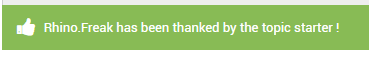
template_overall_header
- announcements
This alias allows you to translate the announcements title.
fae_cp_simple_texts
- left
- center
- right
- yes
- no
- help
These aliases allow you to translate some simple texts of the control panel, such as the help link in the bottom right.
fae_cp_general_settings
- title
- fae_gen_desc
- fae_label-width
- fae_gen_tip-width
- fae_label-navbar
- fae_gen_tip-navbar
- fae_label-logo
- fae_gen_tip-logo
- fae_label-profile
- fae_gen_tip-profile
- fae_update_general
- fae_gen_updating
- fae_gen_updated
These aliases allow you to translate the General Settings section of the control panel.
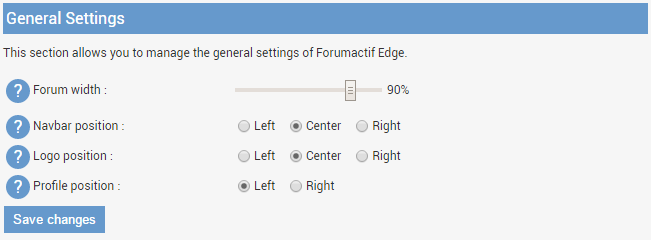
fae_cp_theme_management
- title
- fae_theme_desc
- fae_label-theme
- fae_theme_tip-theme
- fae_label-color
- fae_theme_tip-color
- fae_label-minify
- fae_theme_tip-minify
- fae_label-rtl
- fae_theme_tip-rtl
- fae_import_theme
- fae_import_confirm
These aliases allow you to translate the Theme Management section of the control panel.
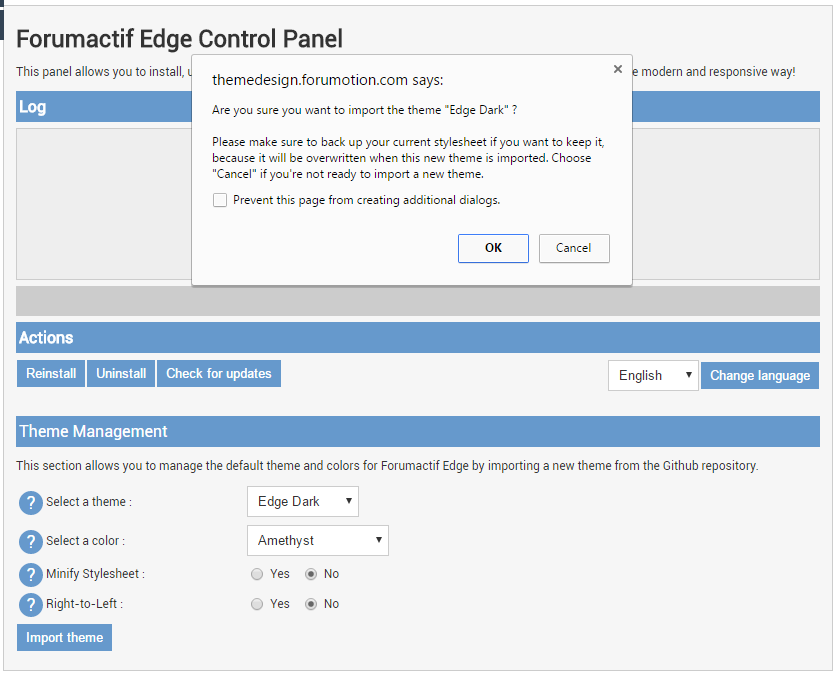
Here's the table rows for the new translations :
- Code:
[table class="content-block" style="position:relative;width:100%;border-spacing:0;display:block;height:250px;overflow-x:hidden;overflow-y:auto;"]
[tr][td style="padding:0;position:absolute;top:0;left:0;right:0;"][table class="table1"]
[tr class="title"][td colspan="2" class="center"][b]javascript_topics[/b][/td][/tr]
[tr][td]thanked_message[/td][td]<i class="fa fa-thumbs-up"></i> {USER_NAME} has been thanked by the topic starter ![/td][/tr]
[tr class="title"][td colspan="2" class="center"][b]template_overall_header[/b][/td][/tr]
[tr][td]announcements[/td][td]Announcements[/td][/tr]
[tr class="title"][td colspan="2" class="center"][b]fae_cp_simple_texts[/b][/td][/tr]
[tr][td]left[/td][td]Left[/td][/tr]
[tr][td]center[/td][td]Center[/td][/tr]
[tr][td]right[/td][td]Right[/td][/tr]
[tr][td]yes[/td][td]Yes[/td][/tr]
[tr][td]no[/td][td]No[/td][/tr]
[tr][td]help[/td][td]Help![/td][/tr]
[tr class="title"][td colspan="2" class="center"][b]fae_cp_general_settings[/b][/td][/tr]
[tr][td]title[/td][td]General Settings[/td][/tr]
[tr][td]fae_gen_desc[/td][td]This section allows you to manage the general settings of Forumactif Edge.[/td][/tr]
[tr][td]fae_label-width[/td][td]Forum width : [/td][/tr]
[tr][td]fae_gen_tip-width[/td][td]Drag the slider to adjust the width of the forum.[/td][/tr]
[tr][td]fae_label-navbar[/td][td]Navbar position : [/td][/tr]
[tr][td]fae_gen_tip-navbar[/td][td]Position of the navbar links.[/td][/tr]
[tr][td]fae_label-logo[/td][td]Logo position : [/td][/tr]
[tr][td]fae_gen_tip-logo[/td][td]Position of the forum logo.[/td][/tr]
[tr][td]fae_label-profile[/td][td]Profile position : [/td][/tr]
[tr][td]fae_gen_tip-profile[/td][td]Position of the post profile in topics.[/td][/tr]
[tr][td]fae_update_general[/td][td]Save Changes[/td][/tr]
[tr][td]fae_gen_updating[/td][td]Updating general settings..[/td][/tr]
[tr][td]fae_gen_updated[/td][td]General settings have been updated successfully ![/td][/tr]
[tr class="title"][td colspan="2" class="center"][b]fae_cp_theme_management[/b][/td][/tr]
[tr][td]title[/td][td]Theme Management[/td][/tr]
[tr][td]fae_theme_desc[/td][td]This section allows you to manage the default theme and colors for Forumactif Edge by importing a new theme from the Github repository.[/td][/tr]
[tr][td]fae_label-theme[/td][td]Select a theme : [/td][/tr]
[tr][td]fae_theme_tip-theme[/td][td]Select the type of theme you want to import.[/td][/tr]
[tr][td]fae_label-color[/td][td]Select a color : [/td][/tr]
[tr][td]fae_theme_tip-color[/td][td]Select the default color for the chosen theme.[/td][/tr]
[tr][td]fae_label-minify[/td][td]Minify Stylesheet : [/td][/tr]
[tr][td]fae_theme_tip-minify[/td][td]Minified stylesheets take up less space, but aren't ideal for editing. If you want to edit the stylesheet of the selected theme, choose "No" instead.[/td][/tr]
[tr][td]fae_label-rtl[/td][td]Right-to-Left : [/td][/tr]
[tr][td]fae_theme_tip-rtl[/td][td]Changes the theme's text direction from left-to-right (ltr) to right-to-left (rtl) for rtl scripts.[/td][/tr]
[tr][td]fae_import_theme[/td][td]Import theme[/td][/tr]
[tr][td]fae_import_confirm[/td][td]Are you sure you want to import the theme "{THEME_NAME}" ?
Please make sure to back up your current stylesheet if you want to keep it, because it will be overwritten when this new theme is imported. Choose "Cancel" if you're not ready to import a new theme.[/td][/tr]
[/table][/td][/tr]
[/table]
New Languages
The following languages are now available for Forumactif Edge thanks to help from our community !@Translators I'd like to thank all of you for your help and dedication to translating Forumactif Edge. Without all of you FAE would probably still be in English or horribly translated by me with Google translate, so thanks a lot for your help !
Also, I'd like to add that I'll be supporting even more translations in the future for our web page and wiki. You may already notice that the web page is available in German, and this is thanks to @Bigtuber for helping me test translating it. I plan to make a super easy method for translating this in the future.
Once again, thank you all for your help in translating Forumactif Edge, it's greatly appreciated.

New Translations
The following translation aliases have been added in version 1.2.0 of Forumactif Edge. They allow you to translate :- The Colors section
- Plugin Management
- The Dark Mode label
- Custom theme option in the theme selector
- Copy Code button
- The new CP auto messages ( Welcome, Version data )
- Various CP elements...
To make things easier, you can find the new translation aliases below.
- Code:
[table class="content-block" style="position:relative;width:100%;border-spacing:0;display:block;height:250px;overflow-x:hidden;overflow-y:auto;"]
[tr][td style="padding:0;position:absolute;top:0;left:0;right:0;"][table class="table1"]
[tr class="title"][td][b]Alias[/b][/td][td][b]Translation[/b][/td][/tr]
[tr class="title"][td colspan="2" class="center"][b]javascript_all_pages[/b][/td][/tr]
[tr][td]custom_theme[/td][td]Custom theme[/td][/tr]
[tr][td]dark_mode[/td][td]Dark Mode : [/td][/tr]
[tr][td]light_mode[/td][td]Light Mode : [/td][/tr]
[tr][td]code_copy[/td][td]Copy Code[/td][/tr]
[tr][td]code_copied[/td][td]Copied ![/td][/tr]
[tr class="title"][td colspan="2" class="center"][b]fae_cp[/b][/td][/tr]
[tr][td]fae_translate_submit[/td][td]Submit[/td][/tr]
[tr][td]fae_translate_submit_option[/td][td]Submit a New Translation[/td][/tr]
[tr][td]fae_translate_submit_confirm[/td][td]You have chosen to submit a new translation. If this is correct, please click "OK" and proceed to the translation page, otherwise click "cancel" and choose another language.[/td][/tr]
[tr][td]configuration_title[/td][td]Configuration[/td][/tr]
[tr][td]configuration_desc[/td][td]Clicking the buttons below will take you to different sections of the control panel, which allow you to manage the Configuration of Forumactif Edge. Go ahead and explore each of these sections, so you can get started on personalizing your theme. If you need more information, <a href="https://github.com/SethClydesdale/forumactif-edge/wiki/FAE-Control-Panel-Guide" target="_blank">click here</a> to view the control panel guide.[/td][/tr]
[tr][td]fae_err_not_founder[/td][td]Only <a href="/u1">the founder</a> can access the installation action. Please contact them for assistance for installing Forumactif Edge.[/td][/tr]
[tr][td]co_admin[/td][td]Only <a href="/u1">the founder</a> can access the installation, update, and translation actions. Since Forumactif Edge is installed, you can still access some core features for personalizing your forum via the "Configuration" section below.[/td][/tr]
[tr][td]reload_page[/td][td]Please <a href="javascript:window.location.reload();">click here</a> to reload the page.[/td][/tr]
[tr class="title"][td colspan="2" class="center"][b]fae_cp_auto_messages[/b][/td][/tr]
[tr][td]welcome_message[/td][td]Welcome to the FAE Control Panel! The FAE CP will allow you to install, update, translate, and customize Forumactif Edge. To learn more about using the FAE CP, it is recommended that you read over the <a href="https://github.com/SethClydesdale/forumactif-edge/wiki/FAE-Control-Panel-Guide" target="_blank">Control Panel Guide</a> on the Github wiki.[/td][/tr]
[tr][td]auto_version_local[/td][td]Your installed version of Forumactif Edge is <a href="https://github.com/SethClydesdale/forumactif-edge/releases/tag/{VERSION_STRING}" target="_blank">{VERSION_STRING}</a>.[/td][/tr]
[tr][td]auto_version_github[/td][td]The current release of Forumactif Edge on Github is <a href="https://github.com/SethClydesdale/forumactif-edge/releases/tag/{VERSION_STRING}" target="_blank">{VERSION_STRING}</a>.[/td][/tr]
[tr][td]update_waiting[/td][td]There are updates available for Foruactif Edge. Check out <a href="https://github.com/SethClydesdale/forumactif-edge/wiki/Checking-for-updates" target="_blank">the wiki</a> for more information about updating.[/td][/tr]
[tr][td]release_list[/td][td]<a href="https://github.com/SethClydesdale/forumactif-edge/releases" target="_blank">Click here</a> to see the full list of releases for Forumactif Edge.[/td][/tr]
[tr class="title"][td colspan="2" class="center"][b]fae_cp_colors[/b][/td][/tr]
[tr][td]title[/td][td]Colors[/td][/tr]
[tr][td]fae_colors_desc[/td][td]This section allows you to change the colors of your forum theme. Select a color from below and preview the result in the window on the right to get started. When you are finished, click "Update Colors" to apply your new colors.[/td][/tr]
[tr][td]fae_colors_title-preview[/td][td]Preview[/td][/tr]
[tr][td]fae_colors_title-primary[/td][td]Primary Colors[/td][/tr]
[tr][td]fae_colors_desc-primary[/td][td]The options below allow you to adjust the 5 primary color shades for Forumactif Edge.[/td][/tr]
[tr][td]fae_label-color-p1[/td][td]Primary Color 1 : [/td][/tr]
[tr][td]fae_label-color-p2[/td][td]Primary Color 2 : [/td][/tr]
[tr][td]fae_label-color-p3[/td][td]Primary Color 3 : [/td][/tr]
[tr][td]fae_label-color-p4[/td][td]Primary Color 4 : [/td][/tr]
[tr][td]fae_label-color-p5[/td][td]Primary Color 5 : [/td][/tr]
[tr][td]fae_colors_title-general[/td][td]General Colors[/td][/tr]
[tr][td]fae_colors_desc-general[/td][td]The options below allow you to change various colors of the forum.[/td][/tr]
[tr][td]fae_label-color-bg1[/td][td]Main Background Color 1 : [/td][/tr]
[tr][td]fae_label-color-bg2[/td][td]Main Background Color 2 : [/td][/tr]
[tr][td]fae_label-color-m1[/td][td]Main Border Color : [/td][/tr]
[tr][td]fae_label-color-bg3[/td][td]Vote Bar / Checkbox Color : [/td][/tr]
[tr][td]fae_label-color-bg4[/td][td]Forum Read / Offline Color : [/td][/tr]
[tr][td]fae_label-color-bg5[/td][td]Online / Thanks Color : [/td][/tr]
[tr][td]fae_label-color-bg6[/td][td]Row Hover Color : [/td][/tr]
[tr][td]fae_label-color-m2[/td][td]Scrollbar Background Color : [/td][/tr]
[tr][td]fae_colors_title-font[/td][td]Font Settings[/td][/tr]
[tr][td]fae_colors_desc-font[/td][td]The options below allow you to change the font color, size, and family, of the forum.[/td][/tr]
[tr][td]fae_label-color-f0[/td][td]Text Color : [/td][/tr]
[tr][td]fae_label-color-f5[/td][td]Link Color : [/td][/tr]
[tr][td]fae_label-color-f6[/td][td]Visited Link Color : [/td][/tr]
[tr][td]fae_label-color-f7[/td][td]Hover Link Color : [/td][/tr]
[tr][td]fae_label-color-f8[/td][td]Active Link Color : [/td][/tr]
[tr][td]fae_label-color-f1[/td][td]Main Font Size : [/td][/tr]
[tr][td]fae_label-color-f2[/td][td]Main Font Face : [/td][/tr]
[tr][td]fae_label-color-f3[/td][td]Title Font Face : [/td][/tr]
[tr][td]fae_label-color-f4[/td][td]Code Font Face : [/td][/tr]
[tr][td]fae_save_colors[/td][td]Update Colors[/td][/tr]
[tr][td]fae_default_colors[/td][td]Revert Back to Default Colors[/td][/tr]
[tr][td]confirm_update[/td][td]Are you sure you want to delete your custom color settings, and revert back to the default forum colors?[/td][/tr]
[tr][td]updating[/td][td]Updating the forum colors..[/td][/tr]
[tr][td]updated[/td][td]Forum colors have been updated successfully ![/td][/tr]
[tr][td]reverting[/td][td]Reverting back to default color settings..[/td][/tr]
[tr][td]reverted[/td][td]Forum colors have been changed back to their default settings ![/td][/tr]
[tr class="title"][td colspan="2" class="center"][b]fae_cp_plugin_management[/b][/td][/tr]
[tr][td]title[/td][td]Plugin Management[/td][/tr]
[tr][td]fae_plugin_desc[/td][td]This section allows you to manage the settings of core-plugins for Forumactif Edge.[/td][/tr]
[tr][td]fae_label-qnp[/td][td]Quick Navigation Position : [/td][/tr]
[tr][td]fae_plugin_tip-qnp[/td][td]Position of the Quick Navigation side menu.[/td][/tr]
[tr][td]fae_label-qns[/td][td]Always show Quick Navigation : [/td][/tr]
[tr][td]fae_plugin_tip-qns[/td][td]By default the Quick Navigation only shows when the navbar is out of view. Enabling this option will allow the Quick Navigation to always be visible.[/td][/tr]
[tr][td]fae_label-tso[/td][td]Theme Selector Options : [/td][/tr]
[tr][td]fae_plugin_tip-tso[/td][td]This tool allows you to edit the theme selector list, giving you the option to add, delete, and edit themes.[/td][/tr]
[tr][td]fae_themer_add[/td][td]New Theme[/td][/tr]
[tr][td]fae_themer_import[/td][td]Import Default[/td][/tr]
[tr][td]fae_import_confirm[/td][td]Do you want to import the default theme list from Github ?[/td][/tr]
[tr][td]fae_importing[/td][td]Contacting Github, please wait...[/td][/tr]
[tr][td]fae_compiling[/td][td]Compiling themes, please wait...[/td][/tr]
[tr][td]fae_save_plugins[/td][td]Update Plugins[/td][/tr]
[tr][td]fae_finding_plugins[/td][td]Locating [FA EDGE] ALL.JS...[/td][/tr]
[tr][td]fae_plugins_found[/td][td][FA EDGE] ALL.JS found ![/td][/tr]
[tr][td]fae_getting_plugins[/td][td]Getting [FA EDGE] ALL.JS...[/td][/tr]
[tr][td]fae_updating_plugins[/td][td]Updating your plugins...[/td][/tr]
[tr][td]fae_plugins_updated[/td][td]Plugins have been updated successfully ![/td][/tr]
[/table][/td][/tr]
[/table]
You can leave this table in a reply to an existing translation topic whenever you're free. Thanks a lot for all of your help. ^^
- Sponsored content
Similar topics
Create an account or log in to leave a reply
You need to be a member in order to leave a reply.
Page 1 of 1
Permissions in this forum:
You cannot reply to topics in this forum
 Portal
Portal










