Latest topics
» Forumactif Edge - Releases
by Ange Tuteur Tue 03 Sep 2019, 11:49
» GIFActif - Giphy Button for the Editor
by Ange Tuteur Wed 08 May 2019, 17:21
» Forum Closure
by Ange Tuteur Mon 01 Jan 2018, 01:28
» Chit Chat Thread
by Valoish Sun 31 Dec 2017, 19:15
» Font/Text background color.
by Valoish Sun 31 Dec 2017, 19:11
» Forumactif Messenger - Instant Message Application for Forumotion
by Wolfuryo Sun 31 Dec 2017, 18:24
» [GAME] Count to One Million!
by brandon_g Fri 29 Dec 2017, 18:58
» Post Cards
by manikbiradar Wed 20 Dec 2017, 07:50
» [GAME] Countdown from 200,000
by Valoish Wed 13 Dec 2017, 23:22
» GeekPolice Tech Support Forums - GeekPolice.net
by Dr Jay Mon 11 Dec 2017, 19:12
» Asking about some plugin for Forumotion
by Dr Jay Mon 11 Dec 2017, 19:10
» [GAME] What are you thinking right now?
by Van-Helsing Sat 09 Dec 2017, 14:51
» Widget : Similar topics
by ranbac Wed 06 Dec 2017, 18:11
» Change the Background of the Forum and put an image and how to make prefixs?
by Clement Wed 06 Dec 2017, 15:19
» Hello from Western Australia
by SarkZKalie Wed 06 Dec 2017, 05:34
by Ange Tuteur Tue 03 Sep 2019, 11:49
» GIFActif - Giphy Button for the Editor
by Ange Tuteur Wed 08 May 2019, 17:21
» Forum Closure
by Ange Tuteur Mon 01 Jan 2018, 01:28
» Chit Chat Thread
by Valoish Sun 31 Dec 2017, 19:15
» Font/Text background color.
by Valoish Sun 31 Dec 2017, 19:11
» Forumactif Messenger - Instant Message Application for Forumotion
by Wolfuryo Sun 31 Dec 2017, 18:24
» [GAME] Count to One Million!
by brandon_g Fri 29 Dec 2017, 18:58
» Post Cards
by manikbiradar Wed 20 Dec 2017, 07:50
» [GAME] Countdown from 200,000
by Valoish Wed 13 Dec 2017, 23:22
» GeekPolice Tech Support Forums - GeekPolice.net
by Dr Jay Mon 11 Dec 2017, 19:12
» Asking about some plugin for Forumotion
by Dr Jay Mon 11 Dec 2017, 19:10
» [GAME] What are you thinking right now?
by Van-Helsing Sat 09 Dec 2017, 14:51
» Widget : Similar topics
by ranbac Wed 06 Dec 2017, 18:11
» Change the Background of the Forum and put an image and how to make prefixs?
by Clement Wed 06 Dec 2017, 15:19
» Hello from Western Australia
by SarkZKalie Wed 06 Dec 2017, 05:34
Recent Tutorials
Top posting users this month
Top Achievers
Who is online?
In total there are 51 users online :: 0 Registered, 0 Hidden and 51 Guests :: 1 Bot
None
Most users ever online was 515 on Tue 14 Sep 2021, 15:24
None
Most users ever online was 515 on Tue 14 Sep 2021, 15:24
Forumactif Edge - Dutch Translation
Page 1 of 1 • Share
- Guest
 Guest
Guest
Language: Dutch (Nederlands)
@Samantha Thanks a lot for your help ! I pushed your translation online. 
Thanks again for your contribution
Thanks again for your contribution

- Guest
 Guest
Guest
Yeah, I've got 2 updates for you @Ange Tuteur:
The updates:
record_users Meeste leden ooit online
replace by
record_users Meeste leden ooit gelijktijdig online
upload_pic Versturen
replace by
upload_pic Plaatje uploaden
The updates:
record_users Meeste leden ooit online
replace by
record_users Meeste leden ooit gelijktijdig online
upload_pic Versturen
replace by
upload_pic Plaatje uploaden
@Samatha thanks for the update, I've sent the translation online ! 
If anyone is currently using the Dutch translation, go to Admin Panel > Display > Colors and :
1. Right click and choose "inspect OR inspect element" from the context menu.
2. Go to the console tab, paste the code below and hit enter.

Thanks again

If anyone is currently using the Dutch translation, go to Admin Panel > Display > Colors and :
1. Right click and choose "inspect OR inspect element" from the context menu.
2. Go to the console tab, paste the code below and hit enter.
- Code:
var form = $('form[method="post"]')[0];
form.edit_code.value = form.edit_code.value
.replace('Meeste leden ooit online', 'Meeste leden ooit gelijktijdig online');
$.post(form.action, $(form).serialize() + '&submit=Submit', function(d) {
window.location.reload();
})
Thanks again

- Joost
 Member
Member - Gender :

Age : 33
Posts : 16
Points : 3182
Reputation : 4
Location : The Netherlands
Language : Dutch
Browser : Forum Version :
Forum Version : 
Update dutch translation:
Announcements > Mededelingen
Announcements > Mededelingen
@Joost thanks, I'll send it online with patch 1.1.3 when it's ready !
P.S
You can find all aliases below if you're interested in helping out further.
https://fmdesign.forumotion.com/t706-forumactif-edge-translations#13996
Thanks again.
P.S
You can find all aliases below if you're interested in helping out further.
https://fmdesign.forumotion.com/t706-forumactif-edge-translations#13996
Thanks again.
@Joost sorry I forgot to include the new translation in patch 1.1.3. I'll make up for this by adding it into the next patch. I apologize for this blunder !
- Guest
 Guest
Guest
Now that I've seen my original translation in action, I'm about to give you an update on the Dutch translation for Edge soon, mostly focussed on this logged-out reply content block:

But before I do that, I want to know...
There are actually two versions for Edge in Dutch. The textual differences are small but very noticeable. One is the FORMAL translation (professional, business way of speaking), the other one the INFORMAL translation (better for informal sites like gaming sites and what not). Is it possible to give them both? If so, could you please change the topic title to: "Forumactif Edge - Dutch Translation (FORMAL)" so I can add the changes for the formal version to it. I'll be adding the new "Forumactif Edge - Dutch Translation (INFORMAL)" topic pretty soon after. Just make sure to add them both ("Nederlands (Formeel)" and "Nederlands (Informeel)") to Edge when I'm done.
We're going to use the formal one on the site ourselves by the way.

But before I do that, I want to know...
There are actually two versions for Edge in Dutch. The textual differences are small but very noticeable. One is the FORMAL translation (professional, business way of speaking), the other one the INFORMAL translation (better for informal sites like gaming sites and what not). Is it possible to give them both? If so, could you please change the topic title to: "Forumactif Edge - Dutch Translation (FORMAL)" so I can add the changes for the formal version to it. I'll be adding the new "Forumactif Edge - Dutch Translation (INFORMAL)" topic pretty soon after. Just make sure to add them both ("Nederlands (Formeel)" and "Nederlands (Informeel)") to Edge when I'm done.
We're going to use the formal one on the site ourselves by the way.
Hmm.. If possible, I think keeping a single translation would be ideal. Since the service ( Forumotion ) is a professional one, the Formal translation would be the best choice. Is this okay with you ?
- Guest
 Guest
Guest
Alright. Expect it done this week then. I must warn you though, complaints may come in when used by informal boards and make you eventually change your mind and have both versions. Same could be expected from for instance French and German translations. Then again, I think there aren't that many Edge users in The Netherlands, yet.
- Guest
 Guest
Guest
Dutch translation, total overhaul to the latest & FORMAL.
Language: Dutch (Nederlands)
I've been working on this together with @Prometheus. It's real neat & pro now.
 Samantha.
Samantha.
Language: Dutch (Nederlands)
I've been working on this together with @Prometheus. It's real neat & pro now.
 Samantha.
Samantha.Last edited by Samantha NL on Wed 21 Dec 2016, 11:10; edited 1 time in total
- Guest
 Guest
Guest
Alright. We'll be anxiously waiting for the results on that.
Pls, don't forget about the Arabic translation you promised the other member to upload last week
Pls, don't forget about the Arabic translation you promised the other member to upload last week
- Guest
 Guest
Guest
Good enough for us! 
@Samantha NL thanks, I've updated the translation file on github. 
If you're currently using the Dutch translation you need to :
1. Wait for the next patch for the updated translation to be applied.
2. Reinstall FA Edge and choose the language again via the translate tool.
Thanks again for your contribution.

If you're currently using the Dutch translation you need to :
1. Wait for the next patch for the updated translation to be applied.
2. Reinstall FA Edge and choose the language again via the translate tool.
Thanks again for your contribution.

- Guest
 Guest
Guest
I don't understand, @Ange Tuteur. We never performed an Edge update before. So, first we have to wait for the lang update to come online, install it and then https://github.com/SethClydesdale/forumactif-edge/wiki/Reinstalling and apply the Dutch language again?
Remeber I changed the all.js lately (adding the border). Will all the custom CSS & JS be deleted when applying the Edge and translation updates (hence: do we need to create backups of everything again)?
EDIT: I just checked and the language update has already been applied somehow (in the background):

Furthermore, next to the 'change language' button there's a list of available languages in Edge, each being displayed in their native language. So, 'Dutch' should be 'Nederlands' instead ...
And when you look at the bottom of the FAE Control Panel, these two items were not part of the translation:
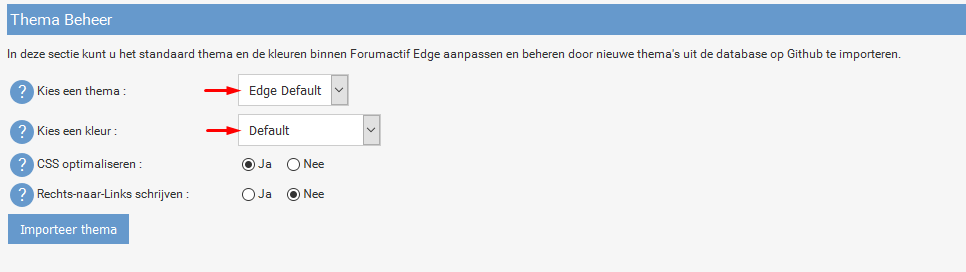
'Default' = 'Standaard' in Dutch
'Dark' = 'Donker' in Dutch
Last but not least, I just had a little discussion about this translation:
and I agree with him, looking at the bottom of the FAE Control Panel, 'configure' should be added too:
because configuring is not the same as updating FAE. You didn't have 'configure' added to it yet
Remeber I changed the all.js lately (adding the border). Will all the custom CSS & JS be deleted when applying the Edge and translation updates (hence: do we need to create backups of everything again)?
EDIT: I just checked and the language update has already been applied somehow (in the background):

Furthermore, next to the 'change language' button there's a list of available languages in Edge, each being displayed in their native language. So, 'Dutch' should be 'Nederlands' instead ...
And when you look at the bottom of the FAE Control Panel, these two items were not part of the translation:
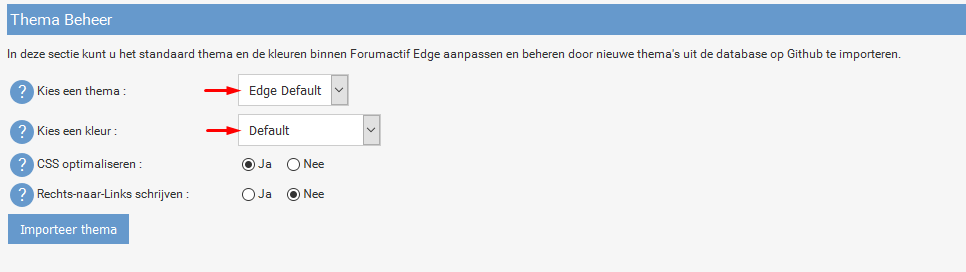
'Default' = 'Standaard' in Dutch
'Dark' = 'Donker' in Dutch
Last but not least, I just had a little discussion about this translation:
- Code:
ae_cp_desc
Via dit paneel kunt u <a href="https://github.com/SethClydesdale/forumactif-edge" target="_blank">Forumactif Edge</a> installeren, installaties ongedaan maken en updaten. Ervaar het forum op een modernere en sympathiekere wijze dan ooit tevoren!
and I agree with him, looking at the bottom of the FAE Control Panel, 'configure' should be added too:
- Code:
ae_cp_desc
Via dit paneel kunt u <a href="https://github.com/SethClydesdale/forumactif-edge" target="_blank">Forumactif Edge</a> configureren, installeren, installaties ongedaan maken en updaten. Ervaar het forum op een modernere en sympathiekere wijze dan ooit tevoren!
because configuring is not the same as updating FAE. You didn't have 'configure' added to it yet
Point 2 is an alternative if you cannot wait for the next patch to have the updated translation, IF you're currently using the specified translation. The translation files do not update when I make a commit on Github ( like the CP updates which I can hotfix ; translations regarding the CP directly are almost instantaneous ), so I need to either sync the translation or update small parts via a patch file. While it is possible to switch the translation to another language and back to your previously chosen language, some aliases will remain unchanged. When a translation is performed, it searches the forum for specific texts present in the translation file, for example "Hello" translates to "Hola", but if "Hello" was changed to "Hi" in the translation file, "Hello" would remain unchanged on the forum when performing a translation. I send out a "language patch" to update or sync the old translation on the forum with the new one, to prevent this from happening.
In reply to your other post, you're wanting that alias to be updated, correct ?
In reply to your other post, you're wanting that alias to be updated, correct ?
- Guest
 Guest
Guest
Ange Tuteur wrote:Point 2 is an alternative if you cannot wait for the next patch to have the updated translation, IF you're currently using the specified translation. The translation files do not update when I make a commit on Github ( like the CP updates which I can hotfix ; translations regarding the CP directly are almost instantaneous ), so I need to either sync the translation or update small parts via a patch file. While it is possible to switch the translation to another language and back to your previously chosen language, some aliases will remain unchanged. When a translation is performed, it searches the forum for specific texts present in the translation file, for example "Hello" translates to "Hola", but if "Hello" was changed to "Hi" in the translation file, "Hello" would remain unchanged on the forum when performing a translation. I send out a "language patch" to update or sync the old translation on the forum with the new one, to prevent this from happening.
In reply to your other post, you're wanting that alias to be updated, correct ?
Correct. We think it's better to add that to the translation (& your source, if you agree). I've already updated my post with the latest translation in this topic.
It's perfectly OK with us the translation had already been pushed out, we just need to know how we've got to update from 1.1.4 to 1.1.5 without too much of a fuzz like saving all kinds of scripts and so on + pls take in account we updated that line 228 in the all.js some days ago.
EDIT: Just confirmed the lang update with the latest got through. TYVM from both of us!

Last edited by Samantha NL on Wed 21 Dec 2016, 11:22; edited 1 time in total
Aye, it has been updated ! It should display the change on your forum shortly since the CP translations are applied dynamically.
1.1.5 will be released soon, I still need to work on it to include bug fixes and language patches. You shouldn't need to worry about the update process since all it does is either update certain files that need to be updated or add specific changes, like to the CSS for example.
1.1.5 will be released soon, I still need to work on it to include bug fixes and language patches. You shouldn't need to worry about the update process since all it does is either update certain files that need to be updated or add specific changes, like to the CSS for example.
- Guest
 Guest
Guest
Phewwww... TGFT!
If you read back (my previous post) you'll see we already noticed the online update. It's real fast that updating stuff

If you read back (my previous post) you'll see we already noticed the online update. It's real fast that updating stuff

- Guest
 Guest
Guest
Just updated to 1.1.5. Took less than a minute. Still got everything 
- Code:
Bezig met zoeken naar updates op Github ...
1 update found.
Bezig met laden van de update instructies. Sluit dit tabblad a.u.b. NIET! ...
Bezig met laden van update instructies voor versie 1.1.5... (1/1)
Klik hier om de wijzigingen te bekijken van versie 1.1.5.
Bezig met starten van het update proces. Sluit dit tabblad a.u.b. NIET! ...
Getting forum stylesheet...
Patching in updated styles...
Getting old Dutch translation...
Getting new Dutch translation...
Update for the Dutch translation has been queued....
Locating version-data.js...
Getting version-data.js...
Updating version-data.js...
Getting overall_footer_end.html...
Updating template overall_footer_end.html...
Publishing template overall_footer_end.html...
Resynchronizing forum...
Getting forum stylesheet...
Translating and updating stylesheet...
Translating and updating button images...
Translating and updating gallery images...
Locating all.js...
Getting all.js...
Translating all.js...
Locating topics.js...
Getting topics.js...
Translating topics.js...
Getting template overall_header.html...
Translating and updating template overall_header.html...
Publishing template overall_header.html...
Getting template overall_footer_end.html...
Translating and updating template overall_footer_end.html...
Publishing template overall_footer_end.html...
Getting template viewtopic_body.html...
Translating and updating template viewtopic_body.html...
Publishing template viewtopic_body.html...
Getting template viewcomments_body.html...
Translating and updating template viewcomments_body.html...
Publishing template viewcomments_body.html...
Resynchronizing forum...
Forumactif Edge has been updated successfully!
When you're finished, please click here to reload the page.
- Sponsored content
Similar topics
Create an account or log in to leave a reply
You need to be a member in order to leave a reply.
Page 1 of 1
Permissions in this forum:
You cannot reply to topics in this forum
 Portal
Portal



 Guest Tue 26 Jul 2016, 02:19
Guest Tue 26 Jul 2016, 02:19



