Latest topics
» Forumactif Edge - Releases
by Ange Tuteur Tue 03 Sep 2019, 11:49
» GIFActif - Giphy Button for the Editor
by Ange Tuteur Wed 08 May 2019, 17:21
» Forum Closure
by Ange Tuteur Mon 01 Jan 2018, 01:28
» Chit Chat Thread
by Valoish Sun 31 Dec 2017, 19:15
» Font/Text background color.
by Valoish Sun 31 Dec 2017, 19:11
» Forumactif Messenger - Instant Message Application for Forumotion
by Wolfuryo Sun 31 Dec 2017, 18:24
» [GAME] Count to One Million!
by brandon_g Fri 29 Dec 2017, 18:58
» Post Cards
by manikbiradar Wed 20 Dec 2017, 07:50
» [GAME] Countdown from 200,000
by Valoish Wed 13 Dec 2017, 23:22
» GeekPolice Tech Support Forums - GeekPolice.net
by Dr Jay Mon 11 Dec 2017, 19:12
» Asking about some plugin for Forumotion
by Dr Jay Mon 11 Dec 2017, 19:10
» [GAME] What are you thinking right now?
by Van-Helsing Sat 09 Dec 2017, 14:51
» Widget : Similar topics
by ranbac Wed 06 Dec 2017, 18:11
» Change the Background of the Forum and put an image and how to make prefixs?
by Clement Wed 06 Dec 2017, 15:19
» Hello from Western Australia
by SarkZKalie Wed 06 Dec 2017, 05:34
by Ange Tuteur Tue 03 Sep 2019, 11:49
» GIFActif - Giphy Button for the Editor
by Ange Tuteur Wed 08 May 2019, 17:21
» Forum Closure
by Ange Tuteur Mon 01 Jan 2018, 01:28
» Chit Chat Thread
by Valoish Sun 31 Dec 2017, 19:15
» Font/Text background color.
by Valoish Sun 31 Dec 2017, 19:11
» Forumactif Messenger - Instant Message Application for Forumotion
by Wolfuryo Sun 31 Dec 2017, 18:24
» [GAME] Count to One Million!
by brandon_g Fri 29 Dec 2017, 18:58
» Post Cards
by manikbiradar Wed 20 Dec 2017, 07:50
» [GAME] Countdown from 200,000
by Valoish Wed 13 Dec 2017, 23:22
» GeekPolice Tech Support Forums - GeekPolice.net
by Dr Jay Mon 11 Dec 2017, 19:12
» Asking about some plugin for Forumotion
by Dr Jay Mon 11 Dec 2017, 19:10
» [GAME] What are you thinking right now?
by Van-Helsing Sat 09 Dec 2017, 14:51
» Widget : Similar topics
by ranbac Wed 06 Dec 2017, 18:11
» Change the Background of the Forum and put an image and how to make prefixs?
by Clement Wed 06 Dec 2017, 15:19
» Hello from Western Australia
by SarkZKalie Wed 06 Dec 2017, 05:34
Recent Tutorials
Top posting users this month
Top Achievers
Who is online?
In total there are 21 users online :: 0 Registered, 0 Hidden and 21 Guests :: 1 Bot
None
Most users ever online was 515 on Tue 14 Sep 2021, 15:24
None
Most users ever online was 515 on Tue 14 Sep 2021, 15:24
Display a preview of the user profile on hover
Page 2 of 3 • Share
Page 2 of 3 •  1, 2, 3
1, 2, 3 
First topic message reminder :
This plugin utilizes the preview from the mention tag update, but applies it to all the usernames on the forum. So when you hover a username, you will see a preview of the user's profile.
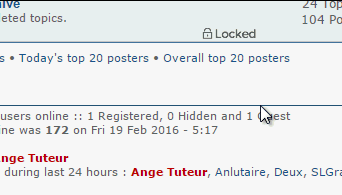
Note that for this plugin to work you must have the following option enabled.
Admin Panel > General > Messages > Configuration and enable the option entitled "Activate the preview of profiles on the tag usernames."
To install this plugin go to Modules > JavaScript codes management and create a new script with the following settings.
Title : Profile preview
Placement : In all the pages
When you're finished, save the script and then find a username to hover over. If you see the same preview as the mention tag, then you installed the plugin successfully !
If you have any questions or comments, or the plugin isn't working for you feel free to leave a reply below. Enjoy !
This plugin utilizes the preview from the mention tag update, but applies it to all the usernames on the forum. So when you hover a username, you will see a preview of the user's profile.
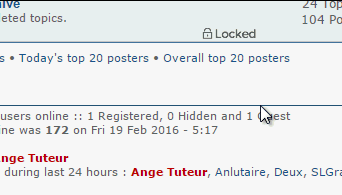
| Click to view demo |
Note that for this plugin to work you must have the following option enabled.
Admin Panel > General > Messages > Configuration and enable the option entitled "Activate the preview of profiles on the tag usernames."
Installation
To install this plugin go to Modules > JavaScript codes management and create a new script with the following settings.
Title : Profile preview
Placement : In all the pages
- Code:
$(function() {
var links = $('a[href^="/u"]').filter(function() {
if (this.firstChild && this.firstChild.tagName) {
if (this.firstChild.tagName != 'IMG') {
return this;
}
} else {
return this;
}
}),
usersinfo = {};
links.tooltipster && links.not('.mentiontag, .tooltipstered').filter(function() {
if (!$(this).closest('#tabs')[0]) {
return this;
}
}).tooltipster({
animation : 'fade',
interactive : true,
contentAsHTML : true,
minWidth : 300,
maxWidth : 300,
delay : 500,
arrowColor : "#EEE",
autoClose : true,
content : 'Loading...',
functionBefore: function(origin, continueTooltip) {
continueTooltip();
var userid = $(this).attr('href').replace(/.*?\/u(\d+).*/, '$1');
if (origin.data('ajax') !== 'cached') {
if (usersinfo[userid] != undefined) {
origin.tooltipster('content', usersinfo[userid]).data('ajax', 'cached');
} else {
$.ajax({
type: 'GET',
url: "/ajax/index.php",
dataType: "html",
data: {
f: "m",
user_id: userid
},
success: function(html) {
usersinfo[userid] = html;
origin.tooltipster('content', html).data('ajax', 'cached');
}
});
}
}
}
});
});
When you're finished, save the script and then find a username to hover over. If you see the same preview as the mention tag, then you installed the plugin successfully !

If you have any questions or comments, or the plugin isn't working for you feel free to leave a reply below. Enjoy !

| Notice |
| Tutorial written by Ange Tuteur. Reproduction not permitted without consent from the author. |
Last edited by Ange Tuteur on Wed 14 Dec 2016, 10:28; edited 2 times in total
- universecat

- Gender :

Age : 24
Posts : 578
Points : 3652
Reputation : 3
Location : Everywhere and nowhere
Language : English
Browser : Forum Version :
Forum Version : 
Ange Tuteur wrote:Note that for this plugin to work you must have the following option enabled.
Admin Panel > General > Messages > Configuration and enable the option entitled "Activate the preview of profiles on the tag usernames."
You do this?
- universecat

- Gender :

Age : 24
Posts : 578
Points : 3652
Reputation : 3
Location : Everywhere and nowhere
Language : English
Browser : Forum Version :
Forum Version : 
Yeah I did.
Hi @universecat,
When creating the javascript, did you make sure to tick "in all the pages" as the placement ? When I view your forum I see no JavaScript files :
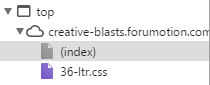
JS files normally appear under the website folder when they're active on the forum. They're yellow with the ".js" extension.
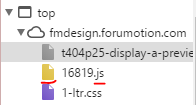
Try editing the script you created and make sure that this option is checked :
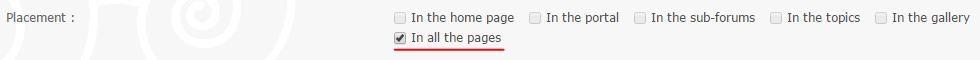
When creating the javascript, did you make sure to tick "in all the pages" as the placement ? When I view your forum I see no JavaScript files :
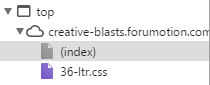
JS files normally appear under the website folder when they're active on the forum. They're yellow with the ".js" extension.
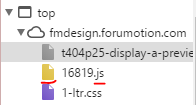
Try editing the script you created and make sure that this option is checked :
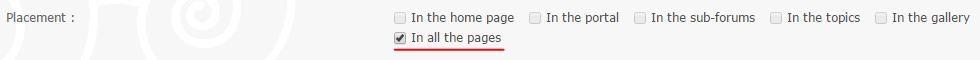
- universecat

- Gender :

Age : 24
Posts : 578
Points : 3652
Reputation : 3
Location : Everywhere and nowhere
Language : English
Browser : Forum Version :
Forum Version : 
I think I did but it won't let me log in so I have the correct username and stuff at home and I'm at school right now so I'll check then. But...im pretty sure I did check it.
- Guest
 Guest
Guest
Installed. Works fine with Edge.
- universecat

- Gender :

Age : 24
Posts : 578
Points : 3652
Reputation : 3
Location : Everywhere and nowhere
Language : English
Browser : Forum Version :
Forum Version : 
Sorry for taking so long, I thought I replied back but I guess nowlt. I did check it and made sure, the object is checked.
- Guest
 Guest
Guest
@Ange Tuteur: Hovering over someone's profile menu items, the preview is still being shown:

Can this behavior in the profile menus be cancelled somehow, please? Thanks in advance.
I don't know if this occurs just in Edge or on our test site, Perhaps someone can confirm? Doesn't seem to happen on FMD btw.

Can this behavior in the profile menus be cancelled somehow, please? Thanks in advance.
I don't know if this occurs just in Edge or on our test site, Perhaps someone can confirm? Doesn't seem to happen on FMD btw.
Whoops I fixed that before, but I don't think I updated the code in the first post. Try the script in this post :
https://fmdesign.forumotion.com/t404-display-a-preview-of-the-user-profile-on-hover#23211
I'll also be updating the first post too.
https://fmdesign.forumotion.com/t404-display-a-preview-of-the-user-profile-on-hover#23211
I'll also be updating the first post too.
- Guest
 Guest
Guest
Thanks @Ange Tuteur. It's working now! 
- Guest
 Guest
Guest
@Ange Tuteur: We're not sure if we're going to use the 'Friends:' field in the preview and then I was wondering how to add or change fields in the profile preview, stuff like 'Last Visit:', 'Registration Date:' and 'Reputation:'. It would be nice if we could switch on / off some fields for this plug-in yk and if needed make it translatable ...
- Guest
 Guest
Guest
TIP:
If you're using this 'Display a preview of the user profile on hover' plug-in on Edge in combination with the '[TIPS & TRICKS] Display Mini-Avatars in the FM Toolbar & Wo's Online List - EDGE' and you don't see the tooltipsters when hovering over the usernames in the Who's Online List, you may want to have a look at this updated code for THIS plug-in made by @Ace 1:
https://fmdesign.forumotion.com/t1210-tips-tricks-display-mini-avatars-in-the-fm-toolbar-and-who-s-online-list-edge#28698
If you're using this 'Display a preview of the user profile on hover' plug-in on Edge in combination with the '[TIPS & TRICKS] Display Mini-Avatars in the FM Toolbar & Wo's Online List - EDGE' and you don't see the tooltipsters when hovering over the usernames in the Who's Online List, you may want to have a look at this updated code for THIS plug-in made by @Ace 1:
https://fmdesign.forumotion.com/t1210-tips-tricks-display-mini-avatars-in-the-fm-toolbar-and-who-s-online-list-edge#28698
- boatsail
 New Member
New Member - Gender :

Posts : 1
Points : 2748
Reputation : 0
Language : english
Browser : Forum Version :
Forum Version : 
hey i tried your code and it didnt work for what was put at the first topic.
- Haytam
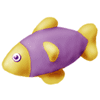 New Member
New Member - Gender :

Posts : 9
Points : 2751
Reputation : 1
Language : Arabe - English
Browser : Forum Version :
Forum Version : 
Thank you @Ange Tuteur
How i can deleted Rank in preview please ?
How i can deleted Rank in preview please ?
Hi @Haytam,
Go to Admin Panel > Display > Templates > General > mentions_tooltip
Find and remove :

Go to Admin Panel > Display > Templates > General > mentions_tooltip
Find and remove :
- Code:
<!-- BEGIN switch_rank_info -->
<span class="tooltip-subtitle">{switch_rank_info.L_RANK}: {switch_rank_info.RANK_TITLE}</span>
<!-- END switch_rank_info -->

- Haytam
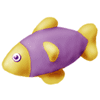 New Member
New Member - Gender :

Posts : 9
Points : 2751
Reputation : 1
Language : Arabe - English
Browser : Forum Version :
Forum Version : 
Ange Tuteur wrote:Hi @Haytam,
Go to Admin Panel > Display > Templates > General > mentions_tooltip
Find and remove :Save and publish.
- Code:
<!-- BEGIN switch_rank_info -->
<span class="tooltip-subtitle">{switch_rank_info.L_RANK}: {switch_rank_info.RANK_TITLE}</span>
<!-- END switch_rank_info -->
work great thank you a lot dude <3 <3
- HoeGy48
 New Member
New Member - Gender :

Posts : 7
Points : 2675
Reputation : 0
Language : Dutch
Browser : Forum Version :
Forum Version : 
Hello, is it possible to added the last visit time there as well? 

- HoeGy48
 New Member
New Member - Gender :

Posts : 7
Points : 2675
Reputation : 0
Language : Dutch
Browser : Forum Version :
Forum Version : 
Any help?
- Wolfuryo

- Gender :

Posts : 256
Points : 3808
Reputation : 81
Language : Romanian and English
Browser : Forum Version :
Forum Version : 
@HoeGy48, it's possible. Please post your forum's address here.
- HoeGy48
 New Member
New Member - Gender :

Posts : 7
Points : 2675
Reputation : 0
Language : Dutch
Browser : Forum Version :
Forum Version : 
You can add any new information into the tooltip by modifying the template.
Admin Panel > Display > Templates > General > mentions_tooltip
In regards to what you want added, I'm not sure if there's a template variable for it. If that's the case, your second best option would be to retrieve the data via AJAX when hovering the profile, which would add a second request to the script lowering it's performance a tad, at least when the data isn't cached.
Admin Panel > Display > Templates > General > mentions_tooltip
In regards to what you want added, I'm not sure if there's a template variable for it. If that's the case, your second best option would be to retrieve the data via AJAX when hovering the profile, which would add a second request to the script lowering it's performance a tad, at least when the data isn't cached.
- Sponsored content
Page 2 of 3 •  1, 2, 3
1, 2, 3 
Similar topics
Create an account or log in to leave a reply
You need to be a member in order to leave a reply.
Page 2 of 3
Permissions in this forum:
You cannot reply to topics in this forum








