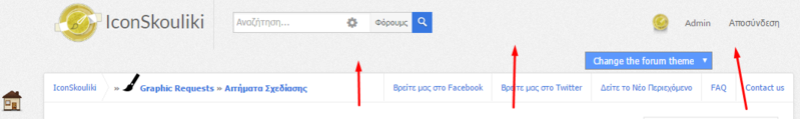Latest topics
» Forumactif Edge - Releases
by Ange Tuteur Tue 03 Sep 2019, 11:49
» GIFActif - Giphy Button for the Editor
by Ange Tuteur Wed 08 May 2019, 17:21
» Forum Closure
by Ange Tuteur Mon 01 Jan 2018, 01:28
» Chit Chat Thread
by Valoish Sun 31 Dec 2017, 19:15
» Font/Text background color.
by Valoish Sun 31 Dec 2017, 19:11
» Forumactif Messenger - Instant Message Application for Forumotion
by Wolfuryo Sun 31 Dec 2017, 18:24
» [GAME] Count to One Million!
by brandon_g Fri 29 Dec 2017, 18:58
» Post Cards
by manikbiradar Wed 20 Dec 2017, 07:50
» [GAME] Countdown from 200,000
by Valoish Wed 13 Dec 2017, 23:22
» GeekPolice Tech Support Forums - GeekPolice.net
by Dr Jay Mon 11 Dec 2017, 19:12
» Asking about some plugin for Forumotion
by Dr Jay Mon 11 Dec 2017, 19:10
» [GAME] What are you thinking right now?
by Van-Helsing Sat 09 Dec 2017, 14:51
» Widget : Similar topics
by ranbac Wed 06 Dec 2017, 18:11
» Change the Background of the Forum and put an image and how to make prefixs?
by Clement Wed 06 Dec 2017, 15:19
» Hello from Western Australia
by SarkZKalie Wed 06 Dec 2017, 05:34
by Ange Tuteur Tue 03 Sep 2019, 11:49
» GIFActif - Giphy Button for the Editor
by Ange Tuteur Wed 08 May 2019, 17:21
» Forum Closure
by Ange Tuteur Mon 01 Jan 2018, 01:28
» Chit Chat Thread
by Valoish Sun 31 Dec 2017, 19:15
» Font/Text background color.
by Valoish Sun 31 Dec 2017, 19:11
» Forumactif Messenger - Instant Message Application for Forumotion
by Wolfuryo Sun 31 Dec 2017, 18:24
» [GAME] Count to One Million!
by brandon_g Fri 29 Dec 2017, 18:58
» Post Cards
by manikbiradar Wed 20 Dec 2017, 07:50
» [GAME] Countdown from 200,000
by Valoish Wed 13 Dec 2017, 23:22
» GeekPolice Tech Support Forums - GeekPolice.net
by Dr Jay Mon 11 Dec 2017, 19:12
» Asking about some plugin for Forumotion
by Dr Jay Mon 11 Dec 2017, 19:10
» [GAME] What are you thinking right now?
by Van-Helsing Sat 09 Dec 2017, 14:51
» Widget : Similar topics
by ranbac Wed 06 Dec 2017, 18:11
» Change the Background of the Forum and put an image and how to make prefixs?
by Clement Wed 06 Dec 2017, 15:19
» Hello from Western Australia
by SarkZKalie Wed 06 Dec 2017, 05:34
Recent Tutorials
Top posting users this month
Top Achievers
Who is online?
In total there are 6 users online :: 0 Registered, 0 Hidden and 6 Guests :: 2 Bots
None
Most users ever online was 515 on Tue 14 Sep 2021, 15:24
None
Most users ever online was 515 on Tue 14 Sep 2021, 15:24
Simple Theme Changer
Page 2 of 3 • Share
Page 2 of 3 •  1, 2, 3
1, 2, 3 
First topic message reminder :
This plugin installs a simple theme changer onto the forum that changes the basic colors. The themes included are solid colors, so it's best used on graphically-light forums, or the default forum themes.
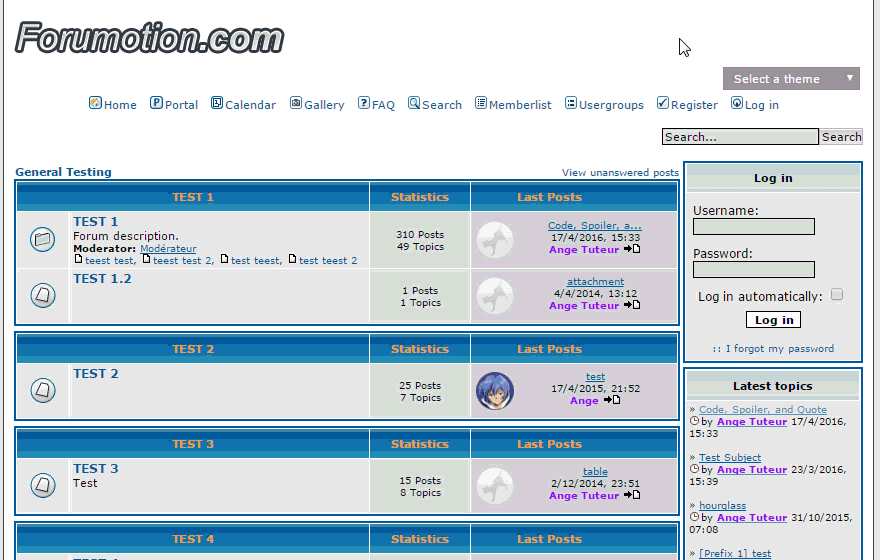
Notes :
- The theme changer comes with 100+ different theme options.
- When changing the theme, the scroll bars will also change colors. ( Webkit browsers only ; Chrome, Safari, Opera, Brave, etc.. )
- Your chosen theme will persist throughout the forum.
Title : Theme Changer
Placement : In all the pages

Attention : This script does not automatically detect your forum version, so you need to change it manually in the script. Please see the next section to find out how.
1. Version
At the very top of the script is a variable called version, this tells the script what forum version you're using. By default it's set to 1 ; phpbb3. If you're not using phpbb3 you should switch the number to the one that corresponds to your forum version :
0 = phpbb2
1 = phpbb3
2 = punbb
3 = invision
2. Delay
The delay variable specifies the delay between colors for the "rainbow" theme. The default value is half a second ( 500 = 0.5s ), change this value if you want the delay to be shorter or longer.
3. Transition
The transition variable specifies how long it takes to switch between colors for the "rainbow" theme ( or all themes if transition_all is enabled ) ; it makes smooth transitions between colors. By default it takes 1 second ( 1000 = 1s ), chnage this value if you want the transition to be shorter or longer.
4. Transition All
The transition_all variable specifies whether all themes should use the transition. By default it's disabled, however, if you want all themes to have a transition you should set its value to true.
5. Placement
The attachTo variable contains an array of selectors -- 1 for each version -- that the theme changer will be placed after. Feel free to change these selectors if you want to change the placement of the theme changer.
6. Selected
The selected variable contains the user's chosen theme as well as a default theme. The default theme taken is a string. By default, this string is "Select a theme", change this string to one of the other themes names -- 'Random theme' for example -- if you want it to be the default theme enabled on the theme changer.
7. Color Palettes
Lastly you'll see a large object called palette, this object contains the color palettes for each theme.
You can add more, remove some, or adjust the colors if you want. Note that when adding a new theme it should include a unique name as well as 5 color shades. Here's an example :
That's all the notable modifications, a lot huh ?
If you have any questions, comments, or find a bug feel free to leave a reply below. Enjoy !
This plugin installs a simple theme changer onto the forum that changes the basic colors. The themes included are solid colors, so it's best used on graphically-light forums, or the default forum themes.
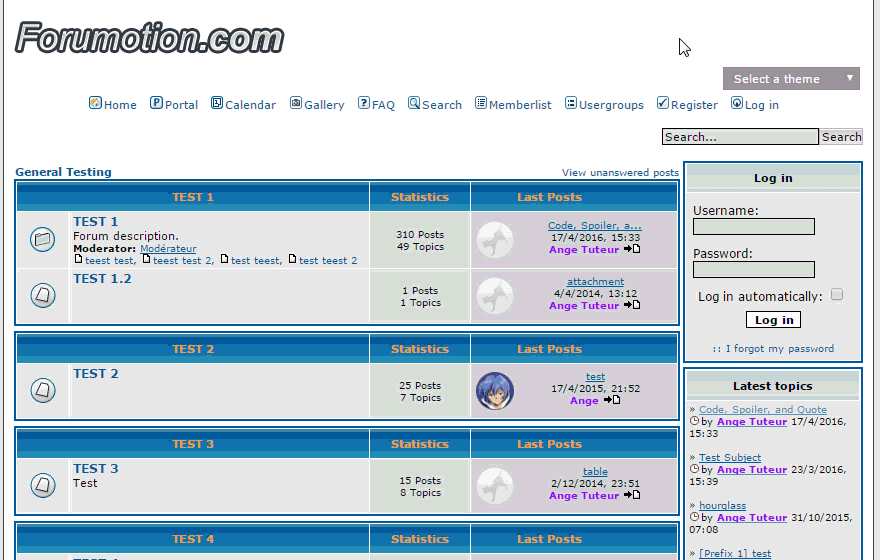
| Click to view demo |
Notes :
- The theme changer comes with 100+ different theme options.
- When changing the theme, the scroll bars will also change colors. ( Webkit browsers only ; Chrome, Safari, Opera, Brave, etc.. )
- Your chosen theme will persist throughout the forum.
Installation
To install this plugin go to Admin Panel > Modules > JavaScript codes management and create a new script with the following settings.Title : Theme Changer
Placement : In all the pages
- Code:
(function() {
// 0 = phpbb2
// 1 = phpbb3
// 2 = punbb
// 3 = invision
var version = 1; // forum version
window.fa_theme_color = {
version : version,
delay : 500, // delay between rainbow colors ( 500 = 0.5s )
transition : 1000, // transition between colors ( 1000 = 1s )
transition_all : false, // set to true if you want all themes to utilize the transitions
// elements the selector is attached to
attachTo : [
'.bodyline > table:first-child', // phpbb2
'#page-header', // phpbb3
'#pun-head', // punbb
'#submenu' // invision
][version],
selected : my_getcookie('fa_theme_color') || 'Select a theme', // selected theme
// color palettes
palette : {
'Select a theme' : '',
'Random theme' : [],
'Rainbow' : '',
'Silver' : ['#DDD', '#CCC', '#BBB', '#999', '#555'], // hue 000
'Dusty Gray' : ['#AAA', '#999', '#888', '#666', '#444'], // hue 000
'Dove Gray' : ['#777', '#666', '#555', '#333', '#333'], // hue 000
'Mine Shaft' : ['#444', '#333', '#222', '#000', '#222'], // hue 000
'Persian Red' : ['#D44', '#C33', '#B22', '#900', '#522'], // hue 000
'Christmas Red' : ['#C33', '#B22', '#A11', '#800', '#522'], // hue 000
'Coral Red' : ['#F55', '#F44', '#E33', '#C11', '#622'], // hue 000
'Chestnut Rose' : ['#D77', '#C66', '#B55', '#933', '#533'], // hue 000
'Eunry' : ['#DAA', '#C99', '#B88', '#966', '#544'], // hue 000
'Brandy Rose' : ['#C99', '#B88', '#A77', '#855', '#544'], // hue 000
'Bazaar' : ['#A88', '#977', '#866', '#644', '#433'], // hue 000
'Cinnabar' : ['#F54', '#E43', '#D32', '#B10', '#622'], // hue 005
'Crail' : ['#A65', '#B54', '#A43', '#821', '#532'], // hue 008
'Flamingo' : ['#F64', '#E53', '#D42', '#B20', '#632'], // hue 010
'Red Damask' : ['#E75', '#D64', '#C53', '#A31', '#532'], // hue 013
'Tabasco' : ['#A42', '#931', '#820', '#300', '#421'], // hue 015
'Paarl' : ['#B64', '#A53', '#942', '#720', '#432'], // hue 017
'Cape Palliser' : ['#B75', '#A64', '#953', '#731', '#432'], // hue 020
'Tuscany' : ['#D64', '#C63', '#B52', '#930', '#532'], // hue 020
'Hot Cinnamon' : ['#E73', '#D62', '#C51', '#A30', '#532'], // hue 021
'Blaze Orange' : ['#F71', '#F60', '#E50', '#C30', '#630'], // hue 024
'Pumpkin' : ['#F82', '#F71', '#E60', '#C40', '#631'], // hue 025
'Antique Brass' : ['#DA7', '#C96', '#B85', '#963', '#543'], // hue 029
'Raw Sienna' : ['#D95', '#C84', '#B73', '#951', '#542'], // hue 029
'Earthtone' : ['#753', '#642', '#531', '#310', '#321'], // hue 029
'Americano' : ['#987', '#876', '#765', '#543', '#433'], // hue 030
'Coffee' : ['#876', '#765', '#654', '#432', '#432'], // hue 030
'Cinnamon' : ['#950', '#840', '#730', '#510', '#420'], // hue 030
'Brown' : ['#A61', '#950', '#840', '#620', '#420'], // hue 033
'Sandy Tan' : ['#EC9', '#DB8', '#CA7', '#A85', '#554'], // hue 035
'Hokey Pokey' : ['#DA4', '#C93', '#B82', '#960', '#542'], // hue 039
'Sienna' : ['#764', '#653', '#542', '#320', '#332'], // hue 039
'Shadow' : ['#986', '#875', '#764', '#542', '#433'], // hue 040
'Buttercup' : ['#FB2', '#EA1', '#D90', '#B70', '#641'], // hue 041
'Tulip Tree' : ['#FC4', '#EB3', '#DA2', '#B80', '#652'], // hue 043
'Golden Grass' : ['#EB3', '#DA2', '#C91', '#A70', '#542'], // hue 043
'Pizza' : ['#DA2', '#C91', '#B80', '#960', '#541'], // hue 043
'Reef Gold' : ['#B93', '#A82', '#971', '#750', '#442'], // hue 045
'Olive' : ['#990', '#880', '#770', '#550', '#440'], // hue 060
'Camouflage' : ['#552', '#441', '#330', '#110', '#221'], // hue 060
'Avocado' : ['#997', '#886', '#775', '#553', '#443'], // hue 060
'Earls Green' : ['#DD4', '#CC3', '#BB2', '#990', '#552'], // hue 060
'Laser' : ['#DD7', '#CC6', '#BB5', '#993', '#553'], // hue 060
'Pine Glade' : ['#DDA', '#CC9', '#BB8', '#996', '#554'], // hue 060
'Pea Green' : ['#8A3', '#792', '#681', '#460', '#341'], // hue 077
'Celery' : ['#AD4', '#9C3', '#8B2', '#690', '#452'], // hue 080
'Chartreuse' : ['#9E1', '#8D0', '#7C0', '#5A0', '#450'], // hue 083
'Forumactif Green' : ['#9D4', '#8C3', '#7B2', '#590', '#452'], // hue 086
'Dollar Bill' : ['#9C6', '#8B5', '#7A4', '#582', '#453'], // hue 090
'Wild Willow' : ['#AD7', '#9C6', '#8B5', '#693', '#453'], // hue 090
'Asparagus' : ['#8B6', '#7A5', '#694', '#472', '#343'], // hue 095
'Atlantis' : ['#7D4', '#6C3', '#5B2', '#390', '#352'], // hue 100
'Forest Green' : ['#393', '#282', '#171', '#050', '#242'], // hue 120
'Christmas Green' : ['#171', '#060', '#050', '#030', '#030'], // hue 120
'Apple' : ['#4D4', '#3C3', '#2B2', '#090', '#252'], // hue 120
'Mantis' : ['#7D7', '#6C6', '#5B5', '#393', '#353'], // hue 120
'De York' : ['#ADA', '#9C9', '#8B8', '#696', '#454'], // hue 120
'Envy' : ['#9B9', '#8A8', '#797', '#575', '#454'], // hue 120
'Spruce' : ['#7D8', '#6C7', '#5B6', '#394', '#353'], // hue 130
'Bottle Green' : ['#2B4', '#1A3', '#092', '#070', '#142'], // hue 133
'Aqua Forest' : ['#7B8', '#6A7', '#596', '#374', '#343'], // hue 135
'Mountain Meadow' : ['#4D7', '#3C6', '#2B5', '#093', '#253'], // hue 140
'Meadow' : ['#3B6', '#2A5', '#194', '#072', '#243'], // hue 142
'Sea Green' : ['#496', '#385', '#274', '#052', '#243'], // hue 144
'Amazon' : ['#486', '#375', '#264', '#042', '#233'], // hue 150
'Emerald' : ['#7DA', '#6C9', '#5B8', '#396', '#354'], // hue 150
'Shamrock' : ['#4DA', '#3C9', '#2B8', '#096', '#254'], // hue 160
'Blue Lagoon' : ['#5CB', '#4BA', '#3A9', '#187', '#254'], // hue 171
'Turquoise' : ['#4DD', '#3CC', '#2BB', '#099', '#255'], // hue 180
'Downy' : ['#7DD', '#6CC', '#5BB', '#399', '#355'], // hue 180
'Sinbad' : ['#ADD', '#9CC', '#8BB', '#699', '#455'], // hue 180
'Teal' : ['#199', '#088', '#077', '#055', '#044'], // hue 180
'Blue Chill' : ['#29A', '#189', '#078', '#056', '#144'], // hue 187
'Cerulean' : ['#1BE', '#0AD', '#09C', '#07A', '#045'], // hue 193
'Deep Cerulean' : ['#18B', '#07A', '#069', '#047', '#034'], // hue 198
'Curious Blue' : ['#4AD', '#39C', '#28B', '#069', '#245'], // hue 200
'Slate Gray' : ['#89A', '#789', '#678', '#456', '#344'], // hue 210
'Danube' : ['#7AD', '#69C', '#58B', '#369', '#345'], // hue 210
'Azure Radiance' : ['#18F', '#07F', '#06E', '#04C', '#036'], // hue 212
'Mariner' : ['#47D', '#36C', '#25B', '#039', '#235'], // hue 220
'Azure' : ['#46B', '#35A', '#249', '#027', '#234'], // hue 222
'Governor Bay' : ['#44D', '#33C', '#22B', '#009', '#225'], // hue 240
'Blue Marguerite' : ['#77D', '#66C', '#55B', '#339', '#335'], // hue 240
'Blue Bell' : ['#AAD', '#99C', '#88B', '#669', '#445'], // hue 240
'Comet' : ['#668', '#557', '#446', '#224', '#334'], // hue 240
'Purple Heart' : ['#74D', '#63C', '#52B', '#309', '#325'], // hue 260
'Amethyst' : ['#A7D', '#96C', '#85B', '#639', '#435'], // hue 270
'Amethyst Smoke' : ['#BAC', '#A9B', '#98A', '#768', '#445'], // hue 270
'Mauve' : ['#EBF', '#DAF', '#C9E', '#A79', '#546'], // hue 276
'Affair' : ['#85A', '#749', '#638', '#416', '#324'], // hue 276
'Purple' : ['#A4D', '#93C', '#82B', '#609', '#425'], // hue 279
'Lavendar' : ['#C8E', '#B7D', '#A6C', '#84A', '#535'], // hue 279
'Cerise' : ['#D4D', '#C3C', '#B2B', '#909', '#525'], // hue 300
'Fuchsia Pink' : ['#D7D', '#C6C', '#B5B', '#939', '#535'], // hue 300
'Lilac' : ['#DAD', '#C9C', '#B8B', '#969', '#545'], // hue 300
'Red Violet' : ['#D4A', '#C39', '#B28', '#906', '#524'], // hue 321
'Disco' : ['#926', '#815', '#704', '#501', '#413'], // hue 326
'Carnation Pink' : ['#FAD', '#F9C', '#E8B', '#C69', '#645'], // hue 330
'Hopbush' : ['#D7A', '#C69', '#B58', '#936', '#534'], // hue 331
'French Rose' : ['#F59', '#E48', '#D37', '#B15', '#624'], // hue 337
'Hibiscus' : ['#D47', '#C36', '#B25', '#903', '#523'], // hue 340
'Claret' : ['#824', '#713', '#602', '#400', '#312'], // hue 340
'Bordeaux' : ['#713', '#602', '#501', '#300', '#301'], // hue 340
'Tickle Me Pink' : ['#F9B', '#F8A', '#E79', '#C57', '#645'], // hue 343
'Burgundy' : ['#913', '#802', '#701', '#500', '#401'], // hue 345
'Blush' : ['#E68', '#D57', '#C46', '#A24', '#534'], // hue 345
'Wild Watermelon' : ['#F68', '#F57', '#E46', '#C24', '#634'], // hue 348
'Amaranth' : ['#F46', '#E35', '#D24', '#B02', '#623'], // hue 350
'Mauvelous' : ['#FAB', '#F9A', '#E89', '#967', '#645'], // hue 351
'Alizarin Crimson' : ['#F34', '#E23', '#D12', '#B00', '#622'] // hue 355
},
// change the current theme
change : function(color, select) {
var head = $('head'),
style = document.getElementById('fa_theme_style');
my_setcookie('fa_theme_color', color, true); // update selected theme
// remove old styles
if (style) {
head[0].removeChild(style);
}
fa_theme_color.selector.firstChild.innerHTML = 'Default theme'; // change select a theme texts
// Random / Normal Themes
if (!/Select a theme|Rainbow/.test(color) && fa_theme_color.palette[color]) {
fa_theme_color.selected = color == 'Random theme' ? fa_theme_color.palette['Random theme'][Math.floor(Math.random() * fa_theme_color.palette['Random theme'].length)] : color;
fa_theme_color.selector.style.backgroundColor = fa_theme_color.palette[fa_theme_color.selected][1];
fa_theme_color.selector.style.borderColor = fa_theme_color.palette[fa_theme_color.selected][2];
head.append('<style type="text/css" id="fa_theme_style">' + fa_theme_color.css() + '</style>');
} else if (color == 'Rainbow') { // Rainbow theme
if (fa_theme_color.stop) {
fa_theme_color.selected = color;
fa_theme_color.selector.style.backgroundColor = fa_theme_color.palette[select][1];
fa_theme_color.selector.style.borderColor = fa_theme_color.palette[select][2];
head.append('<style type="text/css" id="fa_theme_style">' + fa_theme_color.css(select) + '</style>');
} else {
fa_theme_color.rainbow();
}
} else { // No theme
fa_theme_color.selector.style.backgroundColor = '#999';
fa_theme_color.selector.style.borderColor = '#888';
fa_theme_color.selector.firstChild.innerHTML = 'Select a theme';
}
// delete rainbow assets if it's not selected
if (color != 'Rainbow' && fa_theme_color.stop) {
if (!fa_theme_color.transition_all) {
head[0].removeChild(document.getElementById('fa_rainbow_smoothness'));
}
window.clearInterval(fa_theme_color.interval);
delete fa_theme_color.index;
delete fa_theme_color.stop;
}
},
// get and return the theme CSS per version
css : function(select) {
var palette = fa_theme_color.palette[select || fa_theme_color.selected],
all = '::-webkit-scrollbar { width:17px !important; height:17px !important; }'+
'::-webkit-scrollbar-track { background:#DDD !important; }'+
'::-webkit-scrollbar-thumb { border:2px solid #DDD !important; }'+
'::-webkit-scrollbar-button { background:url(http://i86.servimg.com/u/f86/18/21/41/30/webkit10.gif) no-repeat 0 0 !important; height:17px !important; width:17px !important; }'+
'::-webkit-scrollbar-button:vertical:increment { background-position:-17px 0 !important }'+
'::-webkit-scrollbar-button:horizontal:decrement { background-position:-34px 0 !important }'+
'::-webkit-scrollbar-button:horizontal:increment { background-position:-51px 0 !important }'+
'::selection { color:#FFF; background-color:' + palette[1] + ' !important; }'+
'::-moz-selection { color:#FFF; background-color:' + palette[1] + ' !important; }'+
'::-webkit-scrollbar-thumb, ::-webkit-scrollbar-button { background-color:' + palette[1] + ' !important; }'+
'::-webkit-scrollbar-thumb:hover, ::-webkit-scrollbar-button:hover { background-color:' + palette[2] + ' !important; }'+
'::-webkit-scrollbar-thumb:active, ::-webkit-scrollbar-button:active { background-color:' + palette[3] + ' !important; }';
switch (fa_theme_color.version) {
case 0 : // phpbb2
return 'a, a:link, a:visited, a.forumlink, a.forumlink:link, a.forumlink:visited, a.topictitle, a.topictitle:link, a.topictitle:visited { color:' + palette[3] + '; }'+
'a:hover, a.forumlink:hover, a.topictitle:hover { color:' + palette[1] + '; }'+
'th, td.cat, td.catBottom, td.catHead, td.catLeft, td.catRight, td.catSides { background:' + palette[1] + '!important; }'+
'.forumline { border-color:' + palette[1] + '; }'+
'th, td.cat, td.catBottom, td.catHead, td.catLeft, td.catRight, td.catSides, .cattitle, h1.pagetitle, .module-title, .catHead .genmed, .secondarytitle h2, .catBottom a, .catLeft .genmed { color:#FFF !important; }'+
all;
case 1 : // phpbb3
return 'a, a:link, a.forumtitle, a.topictitle, a:visited, .postprofile a:active, .postprofile a:link, .postprofile a:visited, .postprofile dt.author a { color:' + palette[3] + '; }'+
'a:hover, a.forumtitle:hover, a.topictitle:hover, .postprofile a:hover, .postprofile dt.author a:hover { color:' + palette[1] + '; }'+
'h1, h2, h3, h4, h5, h6, .h3, h2.h3, h1.page-title, hr, hr.dashed, .content h1, .content h2, .panel h1, .panel h2, #cp-main h1 { color:' + palette[3] + '; border-color:' + palette[3] + '; }'+
'.headerbar, .forabg, .forumbg { background:' + palette[1] + '!important; }'+
all;
case 2 : // punbb
return 'a, a:link, a:visited, .pun a:link, .pun a:visited { color:' + palette[3] + '; }'+
'a:hover, .pun a:hover { color:' + palette[1] + '; }'+
'#pun-intro, .main .main-foot, .main .main-head, #tabs ul li.activetab a { background:' + palette[1] + '!important; }'+
'#tabs ul li.activetab a { border-color:' + palette[1] + '!important; }'+
'#pun-navlinks { background:' + palette[4] + '!important; }'+
'#pun-navlinks a.mainmenu, .main .main-foot, .main .main-head, #tabs ul li.activetab a, #tabs ul li.activetab a * { color:#FFF!important; }'+
'#pun-intro { border:none; }'+
all;
case 3 : // invision
return 'a, a:link, a:visited { color:' + palette[3] + '; }'+
'a:hover { color:' + palette[1] + '; }'+
'div#logostrip, div.maintitle, ul.privmsg li { background:' + palette[1] + '!important; }'+
'.box-content { border-bottom-color:' + palette[4] + '!important; }'+
'#submenu, table.ipbtable tfoot td, #gfooter { background:' + palette[4] + '!important; }'+
'#submenu ul li a:hover { background:' + palette[3] + '!important; }'+
'div.maintitle, #submenu, #submenu a.mainmenu, table.ipbtable tfoot td, #gfooter, #gfooter a { color:#FFF!important; }'+
all;
default : // unknown
return ''+
all;
}
},
// get and return the transition CSS per version
// helps make the transition in colors smooth
applyTransitionRules : function() {
switch (fa_theme_color.version) {
case 0 : // phpbb2
return 'a, a:link, a:visited, a.forumlink, a.forumlink:link, a.forumlink:visited, a.topictitle, a.topictitle:link, a.topictitle:visited, th, td.cat, td.catBottom, td.catHead, td.catLeft, td.catRight, td.catSides, .forumline { transition:' + fa_theme_color.transition + 'ms; }';
case 1 : // phpbb3
return 'a, a:link, a.forumtitle, a.topictitle, a:visited, .postprofile a:active, .postprofile a:link, .postprofile a:visited, .postprofile dt.author a,.headerbar, .forabg, .forumbg, a.button2, body:last-child a.button1, button.button2, input.button1, input.button2, .button, input[type="button"], input[type="submit"], h1, h2, h3, h4, h5, h6, .h3, h2.h3, h1.page-title, hr, hr.dashed, select, input, textarea, .inputbox { transition:' + fa_theme_color.transition + 'ms; }';
case 2 : // punbb
return 'a, a:link, a:visited, .pun a:link, .pun a:visited, #pun-intro, .main .main-foot, .main .main-head, #pun-navlinks { transition:' + fa_theme_color.transition + 'ms; }';
case 3 : // invision
return 'a, a:link, a:visited, div#logostrip, div.maintitle, .box-content, #submenu, table.ipbtable tfoot td, #gfooter, #submenu ul li a, ul.privmsg li { transition:' + fa_theme_color.transition + 'ms; }';
default : // unknown
return '';
}
},
// setup the rainbow assets
rainbow : function() {
if (!fa_theme_color.transition_all) {
$('head').append('<style type="text/css" id="fa_rainbow_smoothness">' + fa_theme_color.applyTransitionRules() + '</style>');
}
fa_theme_color.index = 0;
fa_theme_color.stop = fa_theme_color.palette['Random theme'].length;
fa_theme_color.change('Rainbow', fa_theme_color.palette['Random theme'][fa_theme_color.index]);
fa_theme_color.interval = window.setInterval(function() {
if (++fa_theme_color.index >= fa_theme_color.stop) {
fa_theme_color.index = 0;
}
fa_theme_color.change('Rainbow', fa_theme_color.palette['Random theme'][fa_theme_color.index]);
}, fa_theme_color.transition + fa_theme_color.delay);
}
};
var htmlStr = '', i;
// put together the theme options and random array
for (i in fa_theme_color.palette) {
if (typeof fa_theme_color.palette[i] != 'undefined') {
if (!/Random theme|Select a theme|Rainbow/.test(i)) {
fa_theme_color.palette['Random theme'][fa_theme_color.palette['Random theme'].length] = i;
}
htmlStr += '<option value="' + i + '" ' + ( fa_theme_color.selected == i ? 'selected="true"' : '' ) + ' style="background-color:' + (/Random theme|Select a theme|Rainbow/.test(i) ? '#FFF;color:#000;' : fa_theme_color.palette[i][2]) + '">' + i + '</option>';
}
}
// create the theme selector
fa_theme_color.selector = $('<select id="fa_theme_selector" />').html(htmlStr).change(function() {
fa_theme_color.change(this.value);
})[0];
fa_theme_color.change(fa_theme_color.selected); // apply the selected theme
// add the theme selector to the document
$(function() {
$(fa_theme_color.attachTo).after([fa_theme_color.selector, $('<div class="clear" />')[0]]);
});
// basic styles for the theme selector
document.write('<style type="text/css">#fa_theme_selector {color:#FFF;float:right;cursor:pointer;padding:3px 6px;margin:3px;}' + ( fa_theme_color.transition_all ? fa_theme_color.applyTransitionRules() : '' ) + '</style>');
}());
Attention : This script does not automatically detect your forum version, so you need to change it manually in the script. Please see the next section to find out how.
Modifications
Below are the modifications that can be made to this plugin.1. Version
At the very top of the script is a variable called version, this tells the script what forum version you're using. By default it's set to 1 ; phpbb3. If you're not using phpbb3 you should switch the number to the one that corresponds to your forum version :
0 = phpbb2
1 = phpbb3
2 = punbb
3 = invision
- Code:
var version = 1; // forum version
2. Delay
The delay variable specifies the delay between colors for the "rainbow" theme. The default value is half a second ( 500 = 0.5s ), change this value if you want the delay to be shorter or longer.
- Code:
delay : 500, // delay between rainbow colors ( 500 = 0.5s )
3. Transition
The transition variable specifies how long it takes to switch between colors for the "rainbow" theme ( or all themes if transition_all is enabled ) ; it makes smooth transitions between colors. By default it takes 1 second ( 1000 = 1s ), chnage this value if you want the transition to be shorter or longer.
- Code:
transition : 1000, // transition between colors ( 1000 = 1s )
4. Transition All
The transition_all variable specifies whether all themes should use the transition. By default it's disabled, however, if you want all themes to have a transition you should set its value to true.
- Code:
transition_all : false, // set to true if you want all themes to utilize the transitions
5. Placement
The attachTo variable contains an array of selectors -- 1 for each version -- that the theme changer will be placed after. Feel free to change these selectors if you want to change the placement of the theme changer.
- Code:
// elements the selector is attached to
attachTo : [
'.bodyline > table:first-child', // phpbb2
'#page-header', // phpbb3
'#pun-head', // punbb
'#submenu' // invision
][version],
6. Selected
The selected variable contains the user's chosen theme as well as a default theme. The default theme taken is a string. By default, this string is "Select a theme", change this string to one of the other themes names -- 'Random theme' for example -- if you want it to be the default theme enabled on the theme changer.
- Code:
selected : my_getcookie('fa_theme_color') || 'Random theme', // selected theme
7. Color Palettes
Lastly you'll see a large object called palette, this object contains the color palettes for each theme.
- Code:
palette : {
'Select a theme' : '',
'Random theme' : [],
'Rainbow' : '',
'Silver' : ['#DDD', '#CCC', '#BBB', '#999', '#555'], // hue 000
'Dusty Gray' : ['#AAA', '#999', '#888', '#666', '#444'], // hue 000
'Dove Gray' : ['#777', '#666', '#555', '#333', '#333'], // hue 000
'Mine Shaft' : ['#444', '#333', '#222', '#000', '#222'], // hue 000
'Persian Red' : ['#D44', '#C33', '#B22', '#900', '#522'], // hue 000
'Christmas Red' : ['#C33', '#B22', '#A11', '#800', '#522'], // hue 000
'Coral Red' : ['#F55', '#F44', '#E33', '#C11', '#622'], // hue 000
'Chestnut Rose' : ['#D77', '#C66', '#B55', '#933', '#533'], // hue 000
'Eunry' : ['#DAA', '#C99', '#B88', '#966', '#544'], // hue 000
'Brandy Rose' : ['#C99', '#B88', '#A77', '#855', '#544'], // hue 000
'Bazaar' : ['#A88', '#977', '#866', '#644', '#433'], // hue 000
'Cinnabar' : ['#F54', '#E43', '#D32', '#B10', '#622'], // hue 005
'Crail' : ['#A65', '#B54', '#A43', '#821', '#532'], // hue 008
'Flamingo' : ['#F64', '#E53', '#D42', '#B20', '#632'], // hue 010
'Red Damask' : ['#E75', '#D64', '#C53', '#A31', '#532'], // hue 013
'Tabasco' : ['#A42', '#931', '#820', '#300', '#421'], // hue 015
'Paarl' : ['#B64', '#A53', '#942', '#720', '#432'], // hue 017
'Cape Palliser' : ['#B75', '#A64', '#953', '#731', '#432'], // hue 020
'Tuscany' : ['#D64', '#C63', '#B52', '#930', '#532'], // hue 020
'Hot Cinnamon' : ['#E73', '#D62', '#C51', '#A30', '#532'], // hue 021
'Blaze Orange' : ['#F71', '#F60', '#E50', '#C30', '#630'], // hue 024
'Pumpkin' : ['#F82', '#F71', '#E60', '#C40', '#631'], // hue 025
'Antique Brass' : ['#DA7', '#C96', '#B85', '#963', '#543'], // hue 029
'Raw Sienna' : ['#D95', '#C84', '#B73', '#951', '#542'], // hue 029
'Earthtone' : ['#753', '#642', '#531', '#310', '#321'], // hue 029
'Americano' : ['#987', '#876', '#765', '#543', '#433'], // hue 030
'Coffee' : ['#876', '#765', '#654', '#432', '#432'], // hue 030
'Cinnamon' : ['#950', '#840', '#730', '#510', '#420'], // hue 030
'Brown' : ['#A61', '#950', '#840', '#620', '#420'], // hue 033
'Sandy Tan' : ['#EC9', '#DB8', '#CA7', '#A85', '#554'], // hue 035
'Hokey Pokey' : ['#DA4', '#C93', '#B82', '#960', '#542'], // hue 039
'Sienna' : ['#764', '#653', '#542', '#320', '#332'], // hue 039
'Shadow' : ['#986', '#875', '#764', '#542', '#433'], // hue 040
'Buttercup' : ['#FB2', '#EA1', '#D90', '#B70', '#641'], // hue 041
'Tulip Tree' : ['#FC4', '#EB3', '#DA2', '#B80', '#652'], // hue 043
'Golden Grass' : ['#EB3', '#DA2', '#C91', '#A70', '#542'], // hue 043
'Pizza' : ['#DA2', '#C91', '#B80', '#960', '#541'], // hue 043
'Reef Gold' : ['#B93', '#A82', '#971', '#750', '#442'], // hue 045
'Olive' : ['#990', '#880', '#770', '#550', '#440'], // hue 060
'Camouflage' : ['#552', '#441', '#330', '#110', '#221'], // hue 060
'Avocado' : ['#997', '#886', '#775', '#553', '#443'], // hue 060
'Earls Green' : ['#DD4', '#CC3', '#BB2', '#990', '#552'], // hue 060
'Laser' : ['#DD7', '#CC6', '#BB5', '#993', '#553'], // hue 060
'Pine Glade' : ['#DDA', '#CC9', '#BB8', '#996', '#554'], // hue 060
'Pea Green' : ['#8A3', '#792', '#681', '#460', '#341'], // hue 077
'Celery' : ['#AD4', '#9C3', '#8B2', '#690', '#452'], // hue 080
'Chartreuse' : ['#9E1', '#8D0', '#7C0', '#5A0', '#450'], // hue 083
'Forumactif Green' : ['#9D4', '#8C3', '#7B2', '#590', '#452'], // hue 086
'Dollar Bill' : ['#9C6', '#8B5', '#7A4', '#582', '#453'], // hue 090
'Wild Willow' : ['#AD7', '#9C6', '#8B5', '#693', '#453'], // hue 090
'Asparagus' : ['#8B6', '#7A5', '#694', '#472', '#343'], // hue 095
'Atlantis' : ['#7D4', '#6C3', '#5B2', '#390', '#352'], // hue 100
'Forest Green' : ['#393', '#282', '#171', '#050', '#242'], // hue 120
'Christmas Green' : ['#171', '#060', '#050', '#030', '#030'], // hue 120
'Apple' : ['#4D4', '#3C3', '#2B2', '#090', '#252'], // hue 120
'Mantis' : ['#7D7', '#6C6', '#5B5', '#393', '#353'], // hue 120
'De York' : ['#ADA', '#9C9', '#8B8', '#696', '#454'], // hue 120
'Envy' : ['#9B9', '#8A8', '#797', '#575', '#454'], // hue 120
'Spruce' : ['#7D8', '#6C7', '#5B6', '#394', '#353'], // hue 130
'Bottle Green' : ['#2B4', '#1A3', '#092', '#070', '#142'], // hue 133
'Aqua Forest' : ['#7B8', '#6A7', '#596', '#374', '#343'], // hue 135
'Mountain Meadow' : ['#4D7', '#3C6', '#2B5', '#093', '#253'], // hue 140
'Meadow' : ['#3B6', '#2A5', '#194', '#072', '#243'], // hue 142
'Sea Green' : ['#496', '#385', '#274', '#052', '#243'], // hue 144
'Amazon' : ['#486', '#375', '#264', '#042', '#233'], // hue 150
'Emerald' : ['#7DA', '#6C9', '#5B8', '#396', '#354'], // hue 150
'Shamrock' : ['#4DA', '#3C9', '#2B8', '#096', '#254'], // hue 160
'Blue Lagoon' : ['#5CB', '#4BA', '#3A9', '#187', '#254'], // hue 171
'Turquoise' : ['#4DD', '#3CC', '#2BB', '#099', '#255'], // hue 180
'Downy' : ['#7DD', '#6CC', '#5BB', '#399', '#355'], // hue 180
'Sinbad' : ['#ADD', '#9CC', '#8BB', '#699', '#455'], // hue 180
'Teal' : ['#199', '#088', '#077', '#055', '#044'], // hue 180
'Blue Chill' : ['#29A', '#189', '#078', '#056', '#144'], // hue 187
'Cerulean' : ['#1BE', '#0AD', '#09C', '#07A', '#045'], // hue 193
'Deep Cerulean' : ['#18B', '#07A', '#069', '#047', '#034'], // hue 198
'Curious Blue' : ['#4AD', '#39C', '#28B', '#069', '#245'], // hue 200
'Slate Gray' : ['#89A', '#789', '#678', '#456', '#344'], // hue 210
'Danube' : ['#7AD', '#69C', '#58B', '#369', '#345'], // hue 210
'Azure Radiance' : ['#18F', '#07F', '#06E', '#04C', '#036'], // hue 212
'Mariner' : ['#47D', '#36C', '#25B', '#039', '#235'], // hue 220
'Azure' : ['#46B', '#35A', '#249', '#027', '#234'], // hue 222
'Governor Bay' : ['#44D', '#33C', '#22B', '#009', '#225'], // hue 240
'Blue Marguerite' : ['#77D', '#66C', '#55B', '#339', '#335'], // hue 240
'Blue Bell' : ['#AAD', '#99C', '#88B', '#669', '#445'], // hue 240
'Comet' : ['#668', '#557', '#446', '#224', '#334'], // hue 240
'Purple Heart' : ['#74D', '#63C', '#52B', '#309', '#325'], // hue 260
'Amethyst' : ['#A7D', '#96C', '#85B', '#639', '#435'], // hue 270
'Amethyst Smoke' : ['#BAC', '#A9B', '#98A', '#768', '#445'], // hue 270
'Mauve' : ['#EBF', '#DAF', '#C9E', '#A79', '#546'], // hue 276
'Affair' : ['#85A', '#749', '#638', '#416', '#324'], // hue 276
'Purple' : ['#A4D', '#93C', '#82B', '#609', '#425'], // hue 279
'Lavendar' : ['#C8E', '#B7D', '#A6C', '#84A', '#535'], // hue 279
'Cerise' : ['#D4D', '#C3C', '#B2B', '#909', '#525'], // hue 300
'Fuchsia Pink' : ['#D7D', '#C6C', '#B5B', '#939', '#535'], // hue 300
'Lilac' : ['#DAD', '#C9C', '#B8B', '#969', '#545'], // hue 300
'Red Violet' : ['#D4A', '#C39', '#B28', '#906', '#524'], // hue 321
'Disco' : ['#926', '#815', '#704', '#501', '#413'], // hue 326
'Carnation Pink' : ['#FAD', '#F9C', '#E8B', '#C69', '#645'], // hue 330
'Hopbush' : ['#D7A', '#C69', '#B58', '#936', '#534'], // hue 331
'French Rose' : ['#F59', '#E48', '#D37', '#B15', '#624'], // hue 337
'Hibiscus' : ['#D47', '#C36', '#B25', '#903', '#523'], // hue 340
'Claret' : ['#824', '#713', '#602', '#400', '#312'], // hue 340
'Bordeaux' : ['#713', '#602', '#501', '#300', '#301'], // hue 340
'Tickle Me Pink' : ['#F9B', '#F8A', '#E79', '#C57', '#645'], // hue 343
'Burgundy' : ['#913', '#802', '#701', '#500', '#401'], // hue 345
'Blush' : ['#E68', '#D57', '#C46', '#A24', '#534'], // hue 345
'Wild Watermelon' : ['#F68', '#F57', '#E46', '#C24', '#634'], // hue 348
'Amaranth' : ['#F46', '#E35', '#D24', '#B02', '#623'], // hue 350
'Mauvelous' : ['#FAB', '#F9A', '#E89', '#967', '#645'], // hue 351
'Alizarin Crimson' : ['#F34', '#E23', '#D12', '#B00', '#622'] // hue 355
},
You can add more, remove some, or adjust the colors if you want. Note that when adding a new theme it should include a unique name as well as 5 color shades. Here's an example :
- Code:
'Gray' : ['#FFF', '#CCC', '#999', '#666', '#333']
That's all the notable modifications, a lot huh ?
If you have any questions, comments, or find a bug feel free to leave a reply below. Enjoy !

| Notice |
| Tutorial written by Ange Tuteur. Special thanks to the Beta Testers for testing this plugin. Reproduction not permitted without consent from the author. |
Last edited by Ange Tuteur on Thu 15 Sep 2016, 12:39; edited 3 times in total
- loser
 New Member
New Member - Gender :

Posts : 2
Points : 3104
Reputation : 1
Language : English
Browser : Forum Version :
Forum Version : 
Hey, I'm having an issue with the script on the forum that I work for. Whenever I close the browser and then revisit the forum, the theme goes back to the default version. How can I fix this? This has been happening to other users, too, and it's a bit of a nuisance to re-select the desired color every time we visit the forum.
I've tried both the script that is given in the first post as well as a modified version of the script that you wrote for Luffy--and the problem still persists. I never clear my cookies/cache/etc. Our forum is phpbb2, if that helps.
This is the forum.
Thanks!
Edit:
I added your script to a test forum that has all of the custom templates and css disabled, and I'm still having the same problem. This seems to be just a phpbb2 problem...?
I've tried both the script that is given in the first post as well as a modified version of the script that you wrote for Luffy--and the problem still persists. I never clear my cookies/cache/etc. Our forum is phpbb2, if that helps.
This is the forum.
Thanks!
Edit:
I added your script to a test forum that has all of the custom templates and css disabled, and I'm still having the same problem. This seems to be just a phpbb2 problem...?
When you leave the forum, are you clearing your browser's history and cache?loser wrote:Hey, I'm having an issue with the script on the forum that I work for. Whenever I close the browser and then revisit the forum, the theme goes back to the default version. How can I fix this? This has been happening to other users, too, and it's a bit of a nuisance to re-select the desired color every time we visit the forum.
I've tried both the script that is given in the first post as well as a modified version of the script that you wrote for Luffy--and the problem still persists. I never clear my cookies/cache/etc. Our forum is phpbb2, if that helps.
This is the forum.
Thanks!
Edit:
I added your script to a test forum that has all of the custom templates and css disabled, and I'm still having the same problem. This seems to be just a phpbb2 problem...?
@SLGray Please refer to the bolded red part xDWhen you leave the forum, are you clearing your browser's history and cache?Hey, I'm having an issue with the script on the forum that I work for. Whenever I close the browser and then revisit the forum, the theme goes back to the default version. How can I fix this? This has been happening to other users, too, and it's a bit of a nuisance to re-select the desired color every time we visit the forum.
I've tried both the script that is given in the first post as well as a modified version of the script that you wrote for Luffy--and the problem still persists. I never clear my cookies/cache/etc. Our forum is phpbb2, if that helps.
This is the forum.
Thanks!
Edit:
I added your script to a test forum that has all of the custom templates and css disabled, and I'm still having the same problem. This seems to be just a phpbb2 problem...?
Ange's tutorial states that
so it might be due to your default templates being heavily modified.Ange Tuteur wrote:it's best used on graphically-light forums, or the default forum themes
I've never implemented this on my forum before so I may be wrong though

Edit:
Are any other members experiencing this issue?
Hello @loser,
Thanks for the report ! The problem is that the cookie in the script wasn't sticky, so it'd be deleted when you closed the browser. Try replacing
in the script with this :
. I've also updated the script in the first post with this correction.
Thanks for the report ! The problem is that the cookie in the script wasn't sticky, so it'd be deleted when you closed the browser. Try replacing
|
|
- loser
 New Member
New Member - Gender :

Posts : 2
Points : 3104
Reputation : 1
Language : English
Browser : Forum Version :
Forum Version : 
Ange Tuteur wrote:1. Try change the script to this :skouliki wrote:so i have some questions
1) i have a modified version of punbb forum http://iconskouliki.forumgreek.com i put the code change the version to 2 but nothing happens is that because of the modification of the theme?
thanks
- Code:
(function() {
'DEVELOPED BY ANGE TUTEUR';
'NO DISTRIBUTION WITHOUT CONSENT OF THE AUTHOR';
'ORIGIN : http://fmdesign.forumotion.com/t530-simple-theme-changer#7800';
// 0 = phpbb2
// 1 = phpbb3
// 2 = punbb
// 3 = invision
var version = 2; // forum version
window.fa_theme_color = {
version : version,
delay : 500, // delay between rainbow colors ( 500 = 0.5s )
transition : 1000, // transition between colors ( 1000 = 1s )
transition_all : false, // set to true if you want all themes to utilize the transitions
// elements the selector is attached to
attachTo : [
'.bodyline > table:first-child', // phpbb2
'#page-header', // phpbb3
'#branding', // punbb
'#submenu' // invision
][version],
selected : my_getcookie('fa_theme_color') || 'Select a theme', // selected theme
// color palettes
palette : {
'Select a theme' : '',
'Random theme' : [],
'Rainbow' : '',
'Persian Red' : ['#D44', '#C33', '#B22', '#900', '#522'], // hue 000
'Chestnut Rose' : ['#D77', '#C66', '#B55', '#933', '#533'], // hue 000
'Eunry' : ['#DAA', '#C99', '#B88', '#966', '#544'], // hue 000
'Tuscany' : ['#D64', '#C63', '#B52', '#930', '#532'], // hue 020
'Antique Brass' : ['#DA7', '#C96', '#B85', '#963', '#543'], // hue 029
'Hokey Pokey' : ['#DA4', '#C93', '#B82', '#960', '#542'], // hue 039
'Earls Green' : ['#DD4', '#CC3', '#BB2', '#990', '#552'], // hue 060
'Laser' : ['#DD7', '#CC6', '#BB5', '#993', '#553'], // hue 060
'Pine Glade' : ['#DDA', '#CC9', '#BB8', '#996', '#554'], // hue 060
'Celery' : ['#AD4', '#9C3', '#8B2', '#690', '#452'], // hue 080
'Wild Willow' : ['#AD7', '#9C6', '#8B5', '#693', '#453'], // hue 090
'Atlantis' : ['#7D4', '#6C3', '#5B2', '#390', '#352'], // hue 100
'Apple' : ['#4D4', '#3C3', '#2B2', '#090', '#252'], // hue 120
'Mantis' : ['#7D7', '#6C6', '#5B5', '#393', '#353'], // hue 120
'De York' : ['#ADA', '#9C9', '#8B8', '#696', '#454'], // hue 120
'Mountain Meadow' : ['#4D7', '#3C6', '#2B5', '#093', '#253'], // hue 140
'Emerald' : ['#7DA', '#6C9', '#5B8', '#396', '#354'], // hue 150
'Shamrock' : ['#4DA', '#3C9', '#2B8', '#096', '#254'], // hue 160
'Turquoise' : ['#4DD', '#3CC', '#2BB', '#099', '#255'], // hue 180
'Downy' : ['#7DD', '#6CC', '#5BB', '#399', '#355'], // hue 180
'Sinbad' : ['#ADD', '#9CC', '#8BB', '#699', '#455'], // hue 180
'Curious Blue' : ['#4AD', '#39C', '#28B', '#069', '#245'], // hue 200
'Danube' : ['#7AD', '#69C', '#58B', '#369', '#345'], // hue 210
'Mariner' : ['#47D', '#36C', '#25B', '#039', '#235'], // hue 220
'Governor Bay' : ['#44D', '#33C', '#22B', '#009', '#225'], // hue 240
'Blue Marguerite' : ['#77D', '#66C', '#55B', '#339', '#335'], // hue 240
'Blue Bell' : ['#AAD', '#99C', '#88B', '#669', '#445'], // hue 240
'Purple Heart' : ['#74D', '#63C', '#52B', '#309', '#325'], // hue 260
'Amethyst' : ['#A7D', '#96C', '#85B', '#639', '#435'], // hue 270
'Purple' : ['#A4D', '#93C', '#82B', '#609', '#425'], // hue 279
'Cerise' : ['#D4D', '#C3C', '#B2B', '#909', '#525'], // hue 300
'Fuchsia Pink' : ['#D7D', '#C6C', '#B5B', '#939', '#535'], // hue 300
'Lilac' : ['#DAD', '#C9C', '#B8B', '#969', '#545'], // hue 300
'Red Violet' : ['#D4A', '#C39', '#B28', '#906', '#524'], // hue 321
'Hopbush' : ['#D7A', '#C69', '#B58', '#936', '#534'], // hue 331
'Hibiscus' : ['#D47', '#C36', '#B25', '#903', '#523'] // hue 340
},
// change the current theme
change : function(color, select) {
var head = $('head'),
style = document.getElementById('fa_theme_style');
my_setcookie('fa_theme_color', color); // update selected theme
// remove old styles
if (style) {
head[0].removeChild(style);
}
fa_theme_color.selector.firstChild.innerHTML = 'Default theme'; // change select a theme texts
// Random / Normal Themes
if (!/Select a theme|Rainbow/.test(color) && fa_theme_color.palette[color]) {
fa_theme_color.selected = color == 'Random theme' ? fa_theme_color.palette['Random theme'][Math.floor(Math.random() * fa_theme_color.palette['Random theme'].length)] : color;
fa_theme_color.selector.style.backgroundColor = fa_theme_color.palette[fa_theme_color.selected][1];
fa_theme_color.selector.style.borderColor = fa_theme_color.palette[fa_theme_color.selected][2];
head.append('<style type="text/css" id="fa_theme_style">' + fa_theme_color.css() + '</style>');
} else if (color == 'Rainbow') { // Rainbow theme
if (fa_theme_color.stop) {
fa_theme_color.selected = color;
fa_theme_color.selector.style.backgroundColor = fa_theme_color.palette[select][1];
fa_theme_color.selector.style.borderColor = fa_theme_color.palette[select][2];
head.append('<style type="text/css" id="fa_theme_style">' + fa_theme_color.css(select) + '</style>');
} else {
fa_theme_color.rainbow();
}
} else { // No theme
fa_theme_color.selector.style.backgroundColor = '#999';
fa_theme_color.selector.style.borderColor = '#888';
fa_theme_color.selector.firstChild.innerHTML = 'Select a theme';
}
// delete rainbow assets if it's not selected
if (color != 'Rainbow' && fa_theme_color.stop) {
if (!fa_theme_color.transition_all) {
head[0].removeChild(document.getElementById('fa_rainbow_smoothness'));
}
window.clearInterval(fa_theme_color.interval);
delete fa_theme_color.index;
delete fa_theme_color.stop;
}
},
// get and return the theme CSS per version
css : function(select) {
var palette = fa_theme_color.palette[select || fa_theme_color.selected],
all = '::-webkit-scrollbar { width:17px !important; height:17px !important; }'+
'::-webkit-scrollbar-track { background:#DDD !important; }'+
'::-webkit-scrollbar-thumb { border:2px solid #DDD !important; }'+
'::-webkit-scrollbar-button { background:url(https://i86.servimg.com/u/f86/18/21/41/30/webkit10.gif) no-repeat 0 0 !important; height:17px !important; width:17px !important; }'+
'::-webkit-scrollbar-button:vertical:increment { background-position:-17px 0 !important }'+
'::-webkit-scrollbar-button:horizontal:decrement { background-position:-34px 0 !important }'+
'::-webkit-scrollbar-button:horizontal:increment { background-position:-51px 0 !important }'+
'::selection { color:#FFF; background-color:' + palette[1] + ' !important; }'+
'::-moz-selection { color:#FFF; background-color:' + palette[1] + ' !important; }'+
'::-webkit-scrollbar-thumb, ::-webkit-scrollbar-button { background-color:' + palette[1] + ' !important; }'+
'::-webkit-scrollbar-thumb:hover, ::-webkit-scrollbar-button:hover { background-color:' + palette[2] + ' !important; }'+
'::-webkit-scrollbar-thumb:active, ::-webkit-scrollbar-button:active { background-color:' + palette[3] + ' !important; }';
switch (fa_theme_color.version) {
case 0 : // phpbb2
return 'a, a:link, a:visited, a.forumlink, a.forumlink:link, a.forumlink:visited, a.topictitle, a.topictitle:link, a.topictitle:visited { color:' + palette[3] + '; }'+
'a:hover, a.forumlink:hover, a.topictitle:hover { color:' + palette[1] + '; }'+
'th, td.cat, td.catBottom, td.catHead, td.catLeft, td.catRight, td.catSides { background:' + palette[1] + '!important; }'+
'.forumline { border-color:' + palette[1] + '; }'+
'th, td.cat, td.catBottom, td.catHead, td.catLeft, td.catRight, td.catSides, .cattitle, h1.pagetitle, .module-title, .catHead .genmed, .secondarytitle h2, .catBottom a, .catLeft .genmed { color:#FFF !important; }'+
all;
case 1 : // phpbb3
return 'a, a:link, a.forumtitle, a.topictitle, a:visited, .postprofile a:active, .postprofile a:link, .postprofile a:visited, .postprofile dt.author a { color:' + palette[3] + '; }'+
'a:hover, a.forumtitle:hover, a.topictitle:hover, .postprofile a:hover, .postprofile dt.author a:hover { color:' + palette[1] + '; }'+
'h1, h2, h3, h4, h5, h6, .h3, h2.h3, h1.page-title, hr, hr.dashed, .content h1, .content h2, .panel h1, .panel h2, #cp-main h1 { color:' + palette[3] + '; border-color:' + palette[3] + '; }'+
'.headerbar, .forabg, .forumbg { background:' + palette[1] + '!important; }'+
all;
case 2 : // punbb
return 'a, a:link, a:visited, .pun a:link, .pun a:visited { color:' + palette[3] + '; }'+
'a:hover, .pun a:hover { color:' + palette[1] + '; }'+
'#pun-intro, .main .main-foot, .main .main-head, #tabs ul li.activetab a { background:' + palette[1] + '!important; }'+
'#tabs ul li.activetab a { border-color:' + palette[1] + '!important; }'+
'#pun-navlinks { background:' + palette[4] + '!important; }'+
'#pun-navlinks a.mainmenu, .main .main-foot, .main .main-head, #tabs ul li.activetab a, #tabs ul li.activetab a * { color:#FFF!important; }'+
'#pun-intro { border:none; }'+
all;
case 3 : // invision
return 'a, a:link, a:visited { color:' + palette[3] + '; }'+
'a:hover { color:' + palette[1] + '; }'+
'div#logostrip, div.maintitle, ul.privmsg li { background:' + palette[1] + '!important; }'+
'.box-content { border-bottom-color:' + palette[4] + '!important; }'+
'#submenu, table.ipbtable tfoot td, #gfooter { background:' + palette[4] + '!important; }'+
'#submenu ul li a:hover { background:' + palette[3] + '!important; }'+
'div.maintitle, #submenu, #submenu a.mainmenu, table.ipbtable tfoot td, #gfooter, #gfooter a { color:#FFF!important; }'+
all;
default : // unknown
return ''+
all;
}
},
// get and return the transition CSS per version
// helps make the transition in colors smooth
applyTransitionRules : function() {
switch (fa_theme_color.version) {
case 0 : // phpbb2
return 'a, a:link, a:visited, a.forumlink, a.forumlink:link, a.forumlink:visited, a.topictitle, a.topictitle:link, a.topictitle:visited, th, td.cat, td.catBottom, td.catHead, td.catLeft, td.catRight, td.catSides, .forumline { transition:' + fa_theme_color.transition + 'ms; }';
case 1 : // phpbb3
return 'a, a:link, a.forumtitle, a.topictitle, a:visited, .postprofile a:active, .postprofile a:link, .postprofile a:visited, .postprofile dt.author a,.headerbar, .forabg, .forumbg, a.button2, body:last-child a.button1, button.button2, input.button1, input.button2, .button, input[type="button"], input[type="submit"], h1, h2, h3, h4, h5, h6, .h3, h2.h3, h1.page-title, hr, hr.dashed, select, input, textarea, .inputbox { transition:' + fa_theme_color.transition + 'ms; }';
case 2 : // punbb
return 'a, a:link, a:visited, .pun a:link, .pun a:visited, #pun-intro, .main .main-foot, .main .main-head, #pun-navlinks { transition:' + fa_theme_color.transition + 'ms; }';
case 3 : // invision
return 'a, a:link, a:visited, div#logostrip, div.maintitle, .box-content, #submenu, table.ipbtable tfoot td, #gfooter, #submenu ul li a, ul.privmsg li { transition:' + fa_theme_color.transition + 'ms; }';
default : // unknown
return '';
}
},
// setup the rainbow assets
rainbow : function() {
if (!fa_theme_color.transition_all) {
$('head').append('<style type="text/css" id="fa_rainbow_smoothness">' + fa_theme_color.applyTransitionRules() + '</style>');
}
fa_theme_color.index = 0;
fa_theme_color.stop = fa_theme_color.palette['Random theme'].length;
fa_theme_color.change('Rainbow', fa_theme_color.palette['Random theme'][fa_theme_color.index]);
fa_theme_color.interval = window.setInterval(function() {
if (++fa_theme_color.index >= fa_theme_color.stop) {
fa_theme_color.index = 0;
}
fa_theme_color.change('Rainbow', fa_theme_color.palette['Random theme'][fa_theme_color.index]);
}, fa_theme_color.transition + fa_theme_color.delay);
}
};
var htmlStr = '', i;
// put together the theme options and random array
for (i in fa_theme_color.palette) {
if (typeof fa_theme_color.palette[i] != 'undefined') {
if (!/Random theme|Select a theme|Rainbow/.test(i)) {
fa_theme_color.palette['Random theme'][fa_theme_color.palette['Random theme'].length] = i;
}
htmlStr += '<option value="' + i + '" ' + ( fa_theme_color.selected == i ? 'selected="true"' : '' ) + ' style="background-color:' + (/Random theme|Select a theme|Rainbow/.test(i) ? '#FFF;color:#000;' : fa_theme_color.palette[i][2]) + '">' + i + '</option>';
}
}
// create the theme selector
fa_theme_color.selector = $('<select id="fa_theme_selector" />').html(htmlStr).change(function() {
fa_theme_color.change(this.value);
})[0];
fa_theme_color.change(fa_theme_color.selected); // apply the selected theme
// add the theme selector to the document
$(function() {
$(fa_theme_color.attachTo).after([fa_theme_color.selector, $('<div class="clear" />')[0]]);
});
// basic styles for the theme selector
document.write('<style type="text/css">#fa_theme_selector {color:#FFF;float:right;cursor:pointer;padding:3px 6px;margin:3px;}' + ( fa_theme_color.transition_all ? fa_theme_color.applyTransitionRules() : '' ) + '</style>');
}());
hello i was trying to change the position of the theme changer i tried some tags but i could not make it
'#branding', // punbb
here is the position i want to place it under the log in option (right)
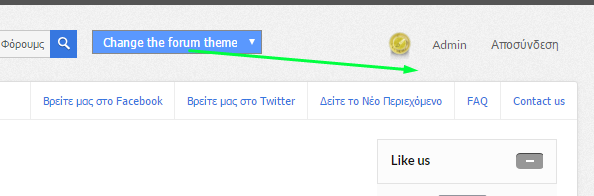
@skouliki try this..
Go on your ACP and go to Display > Colors > CSS Stylesheet and try searching for "#fa_theme_selector"
If you don't have that, just add the following in:
Played around with DevTools on your forum and this is what I got with the above settings:
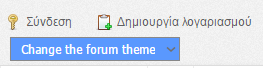
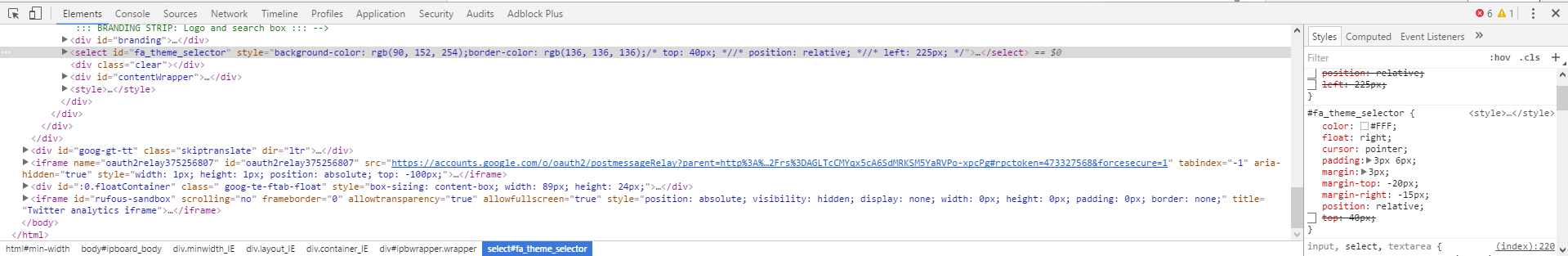
Go on your ACP and go to Display > Colors > CSS Stylesheet and try searching for "#fa_theme_selector"
If you don't have that, just add the following in:
- Code:
#fa_theme_selector {
color: #FFF;
float: right;
cursor: pointer;
padding: 3px 6px;
margin: 3px;
margin-top: -20px;
margin-right: -15px;
position: relative; }
Played around with DevTools on your forum and this is what I got with the above settings:
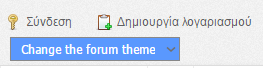
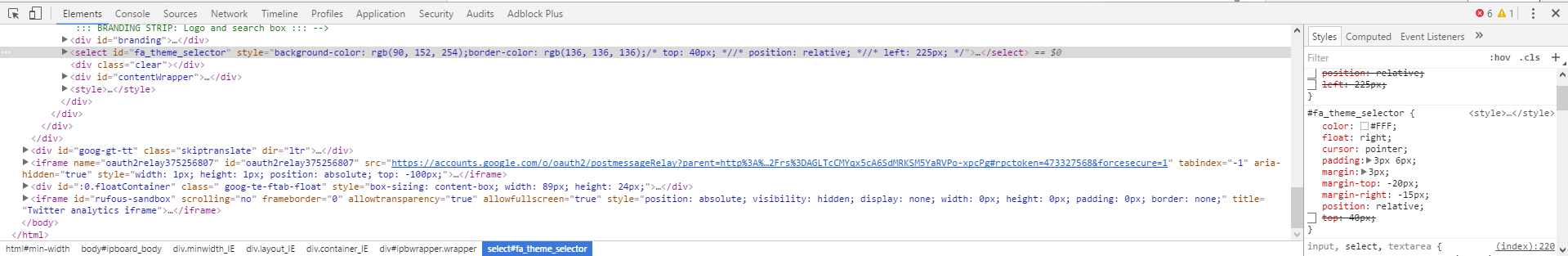
thank you @Valoish for your answer i add the code but nothing moved or changed
but i played and somehow i manage to get it but now the page when it loads the forum kind of move up hiding the theme changer and then come back to place
weird thing every time i put the code for the theme changer change position either overlaps with the search option.. either its under the log in (chrome)
either overlaps with the search option.. either its under the log in (chrome)
anyway please @Ange Tuteur advice
but i played and somehow i manage to get it but now the page when it loads the forum kind of move up hiding the theme changer and then come back to place
weird thing every time i put the code for the theme changer change position
 either overlaps with the search option.. either its under the log in (chrome)
either overlaps with the search option.. either its under the log in (chrome)- Spoiler:
i have also this- Code:
a.textLogo img {
max-width: 64px;
max-height: 64px;
}
anyway please @Ange Tuteur advice
@skouliki since JS takes a bit to execute -- especially for document ready -- there will be times where you see things popping in, like the theme selector or even the toolbar. This "moving" you mentioned is a result of elements being added into the document while it's still loading. You can usually negate this effect by displaying the element you want to add absolutely and adding a small margin where it displays.
ANYWAY try adding these CSS rules to your stylesheet :
ANYWAY try adding these CSS rules to your stylesheet :
- Code:
#fa_theme_selector {
position:absolute;
right:0;
}
#ipbwrapper { position:relative; }
#contentWrapper { margin-top:30px; }
thanks for your answer the issue didnt fix to be honest i think now its trembling also beside jumps
i have a test duplicate forum without any java totally empty but still jumps
is there anyway i could fix it and if there is ...this problem where it should be located i mean in which template ?
i have a test duplicate forum without any java totally empty but still jumps
is there anyway i could fix it and if there is ...this problem where it should be located i mean in which template ?
yes
check my test forum i think without the logo is better http://testskouliki.forumgreek.com/
so tell me how to move the changer after the search option (same line) and i will leave the forum like this
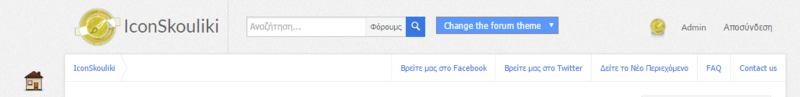
thank you so far for taking the time and see my issue
check my test forum i think without the logo is better http://testskouliki.forumgreek.com/
so tell me how to move the changer after the search option (same line) and i will leave the forum like this
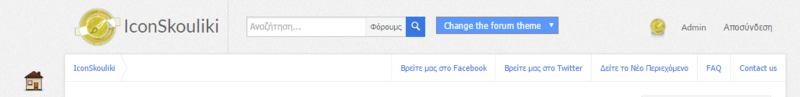
- Spoiler:
- i was trying to have some header space for a banner cause the one i have is tiny but that theme is that way and everything seems to be messed up if i change anything, besides i really don't want to put you in a difficult position helping me i know you only deal with edge issues
thank you so far for taking the time and see my issue
Hmm.. Try adding this rule to your stylesheet :
Next replace your javascript with this one :

No problem
- Code:
#search { width:400px !important; }
Next replace your javascript with this one :
- Code:
(function() {
'DEVELOPED BY ANGE TUTEUR';
'NO DISTRIBUTION WITHOUT CONSENT OF THE AUTHOR';
'ORIGIN : http://fmdesign.forumotion.com/t530-simple-theme-changer#7800';
// 0 = phpbb2
// 1 = phpbb3
// 2 = punbb
// 3 = invision
var version = 2; // forum version
window.fa_theme_color = {
version : version,
delay : 500, // delay between rainbow colors ( 500 = 0.5s )
transition : 1000, // transition between colors ( 1000 = 1s )
transition_all : false, // set to true if you want all themes to utilize the transitions
// elements the selector is attached to
attachTo : [
'.bodyline > table:first-child', // phpbb2
'#page-header', // phpbb3
'#search_wrap', // punbb
'#submenu' // invision
][version],
selected : my_getcookie('fa_theme_color') || 'Select a theme', // selected theme
// color palettes
palette : {
'Select a theme' : '',
'Random theme' : [],
'Rainbow' : '',
'Persian Red' : ['#D44', '#C33', '#B22', '#900', '#522'], // hue 000
'Chestnut Rose' : ['#D77', '#C66', '#B55', '#933', '#533'], // hue 000
'Eunry' : ['#DAA', '#C99', '#B88', '#966', '#544'], // hue 000
'Tuscany' : ['#D64', '#C63', '#B52', '#930', '#532'], // hue 020
'Antique Brass' : ['#DA7', '#C96', '#B85', '#963', '#543'], // hue 029
'Hokey Pokey' : ['#DA4', '#C93', '#B82', '#960', '#542'], // hue 039
'Earls Green' : ['#DD4', '#CC3', '#BB2', '#990', '#552'], // hue 060
'Laser' : ['#DD7', '#CC6', '#BB5', '#993', '#553'], // hue 060
'Pine Glade' : ['#DDA', '#CC9', '#BB8', '#996', '#554'], // hue 060
'Celery' : ['#AD4', '#9C3', '#8B2', '#690', '#452'], // hue 080
'Wild Willow' : ['#AD7', '#9C6', '#8B5', '#693', '#453'], // hue 090
'Atlantis' : ['#7D4', '#6C3', '#5B2', '#390', '#352'], // hue 100
'Apple' : ['#4D4', '#3C3', '#2B2', '#090', '#252'], // hue 120
'Mantis' : ['#7D7', '#6C6', '#5B5', '#393', '#353'], // hue 120
'De York' : ['#ADA', '#9C9', '#8B8', '#696', '#454'], // hue 120
'Mountain Meadow' : ['#4D7', '#3C6', '#2B5', '#093', '#253'], // hue 140
'Emerald' : ['#7DA', '#6C9', '#5B8', '#396', '#354'], // hue 150
'Shamrock' : ['#4DA', '#3C9', '#2B8', '#096', '#254'], // hue 160
'Turquoise' : ['#4DD', '#3CC', '#2BB', '#099', '#255'], // hue 180
'Downy' : ['#7DD', '#6CC', '#5BB', '#399', '#355'], // hue 180
'Sinbad' : ['#ADD', '#9CC', '#8BB', '#699', '#455'], // hue 180
'Curious Blue' : ['#4AD', '#39C', '#28B', '#069', '#245'], // hue 200
'Danube' : ['#7AD', '#69C', '#58B', '#369', '#345'], // hue 210
'Mariner' : ['#47D', '#36C', '#25B', '#039', '#235'], // hue 220
'Governor Bay' : ['#44D', '#33C', '#22B', '#009', '#225'], // hue 240
'Blue Marguerite' : ['#77D', '#66C', '#55B', '#339', '#335'], // hue 240
'Blue Bell' : ['#AAD', '#99C', '#88B', '#669', '#445'], // hue 240
'Purple Heart' : ['#74D', '#63C', '#52B', '#309', '#325'], // hue 260
'Amethyst' : ['#A7D', '#96C', '#85B', '#639', '#435'], // hue 270
'Purple' : ['#A4D', '#93C', '#82B', '#609', '#425'], // hue 279
'Cerise' : ['#D4D', '#C3C', '#B2B', '#909', '#525'], // hue 300
'Fuchsia Pink' : ['#D7D', '#C6C', '#B5B', '#939', '#535'], // hue 300
'Lilac' : ['#DAD', '#C9C', '#B8B', '#969', '#545'], // hue 300
'Red Violet' : ['#D4A', '#C39', '#B28', '#906', '#524'], // hue 321
'Hopbush' : ['#D7A', '#C69', '#B58', '#936', '#534'], // hue 331
'Hibiscus' : ['#D47', '#C36', '#B25', '#903', '#523'] // hue 340
},
// change the current theme
change : function(color, select) {
var head = $('head'),
style = document.getElementById('fa_theme_style');
my_setcookie('fa_theme_color', color); // update selected theme
// remove old styles
if (style) {
head[0].removeChild(style);
}
fa_theme_color.selector.firstChild.innerHTML = 'Default theme'; // change select a theme texts
// Random / Normal Themes
if (!/Select a theme|Rainbow/.test(color) && fa_theme_color.palette[color]) {
fa_theme_color.selected = color == 'Random theme' ? fa_theme_color.palette['Random theme'][Math.floor(Math.random() * fa_theme_color.palette['Random theme'].length)] : color;
fa_theme_color.selector.style.backgroundColor = fa_theme_color.palette[fa_theme_color.selected][1];
fa_theme_color.selector.style.borderColor = fa_theme_color.palette[fa_theme_color.selected][2];
head.append('<style type="text/css" id="fa_theme_style">' + fa_theme_color.css() + '</style>');
} else if (color == 'Rainbow') { // Rainbow theme
if (fa_theme_color.stop) {
fa_theme_color.selected = color;
fa_theme_color.selector.style.backgroundColor = fa_theme_color.palette[select][1];
fa_theme_color.selector.style.borderColor = fa_theme_color.palette[select][2];
head.append('<style type="text/css" id="fa_theme_style">' + fa_theme_color.css(select) + '</style>');
} else {
fa_theme_color.rainbow();
}
} else { // No theme
fa_theme_color.selector.style.backgroundColor = '#999';
fa_theme_color.selector.style.borderColor = '#888';
fa_theme_color.selector.firstChild.innerHTML = 'Select a theme';
}
// delete rainbow assets if it's not selected
if (color != 'Rainbow' && fa_theme_color.stop) {
if (!fa_theme_color.transition_all) {
head[0].removeChild(document.getElementById('fa_rainbow_smoothness'));
}
window.clearInterval(fa_theme_color.interval);
delete fa_theme_color.index;
delete fa_theme_color.stop;
}
},
// get and return the theme CSS per version
css : function(select) {
var palette = fa_theme_color.palette[select || fa_theme_color.selected],
all = '::-webkit-scrollbar { width:17px !important; height:17px !important; }'+
'::-webkit-scrollbar-track { background:#DDD !important; }'+
'::-webkit-scrollbar-thumb { border:2px solid #DDD !important; }'+
'::-webkit-scrollbar-button { background:url(https://i86.servimg.com/u/f86/18/21/41/30/webkit10.gif) no-repeat 0 0 !important; height:17px !important; width:17px !important; }'+
'::-webkit-scrollbar-button:vertical:increment { background-position:-17px 0 !important }'+
'::-webkit-scrollbar-button:horizontal:decrement { background-position:-34px 0 !important }'+
'::-webkit-scrollbar-button:horizontal:increment { background-position:-51px 0 !important }'+
'::selection { color:#FFF; background-color:' + palette[1] + ' !important; }'+
'::-moz-selection { color:#FFF; background-color:' + palette[1] + ' !important; }'+
'::-webkit-scrollbar-thumb, ::-webkit-scrollbar-button { background-color:' + palette[1] + ' !important; }'+
'::-webkit-scrollbar-thumb:hover, ::-webkit-scrollbar-button:hover { background-color:' + palette[2] + ' !important; }'+
'::-webkit-scrollbar-thumb:active, ::-webkit-scrollbar-button:active { background-color:' + palette[3] + ' !important; }';
switch (fa_theme_color.version) {
case 0 : // phpbb2
return 'a, a:link, a:visited, a.forumlink, a.forumlink:link, a.forumlink:visited, a.topictitle, a.topictitle:link, a.topictitle:visited { color:' + palette[3] + '; }'+
'a:hover, a.forumlink:hover, a.topictitle:hover { color:' + palette[1] + '; }'+
'th, td.cat, td.catBottom, td.catHead, td.catLeft, td.catRight, td.catSides { background:' + palette[1] + '!important; }'+
'.forumline { border-color:' + palette[1] + '; }'+
'th, td.cat, td.catBottom, td.catHead, td.catLeft, td.catRight, td.catSides, .cattitle, h1.pagetitle, .module-title, .catHead .genmed, .secondarytitle h2, .catBottom a, .catLeft .genmed { color:#FFF !important; }'+
all;
case 1 : // phpbb3
return 'a, a:link, a.forumtitle, a.topictitle, a:visited, .postprofile a:active, .postprofile a:link, .postprofile a:visited, .postprofile dt.author a { color:' + palette[3] + '; }'+
'a:hover, a.forumtitle:hover, a.topictitle:hover, .postprofile a:hover, .postprofile dt.author a:hover { color:' + palette[1] + '; }'+
'h1, h2, h3, h4, h5, h6, .h3, h2.h3, h1.page-title, hr, hr.dashed, .content h1, .content h2, .panel h1, .panel h2, #cp-main h1 { color:' + palette[3] + '; border-color:' + palette[3] + '; }'+
'.headerbar, .forabg, .forumbg { background:' + palette[1] + '!important; }'+
all;
case 2 : // punbb
return 'a, a:link, a:visited, .pun a:link, .pun a:visited { color:' + palette[3] + '; }'+
'a:hover, .pun a:hover { color:' + palette[1] + '; }'+
'#pun-intro, .main .main-foot, .main .main-head, #tabs ul li.activetab a { background:' + palette[1] + '!important; }'+
'#tabs ul li.activetab a { border-color:' + palette[1] + '!important; }'+
'#pun-navlinks { background:' + palette[4] + '!important; }'+
'#pun-navlinks a.mainmenu, .main .main-foot, .main .main-head, #tabs ul li.activetab a, #tabs ul li.activetab a * { color:#FFF!important; }'+
'#pun-intro { border:none; }'+
all;
case 3 : // invision
return 'a, a:link, a:visited { color:' + palette[3] + '; }'+
'a:hover { color:' + palette[1] + '; }'+
'div#logostrip, div.maintitle, ul.privmsg li { background:' + palette[1] + '!important; }'+
'.box-content { border-bottom-color:' + palette[4] + '!important; }'+
'#submenu, table.ipbtable tfoot td, #gfooter { background:' + palette[4] + '!important; }'+
'#submenu ul li a:hover { background:' + palette[3] + '!important; }'+
'div.maintitle, #submenu, #submenu a.mainmenu, table.ipbtable tfoot td, #gfooter, #gfooter a { color:#FFF!important; }'+
all;
default : // unknown
return ''+
all;
}
},
// get and return the transition CSS per version
// helps make the transition in colors smooth
applyTransitionRules : function() {
switch (fa_theme_color.version) {
case 0 : // phpbb2
return 'a, a:link, a:visited, a.forumlink, a.forumlink:link, a.forumlink:visited, a.topictitle, a.topictitle:link, a.topictitle:visited, th, td.cat, td.catBottom, td.catHead, td.catLeft, td.catRight, td.catSides, .forumline { transition:' + fa_theme_color.transition + 'ms; }';
case 1 : // phpbb3
return 'a, a:link, a.forumtitle, a.topictitle, a:visited, .postprofile a:active, .postprofile a:link, .postprofile a:visited, .postprofile dt.author a,.headerbar, .forabg, .forumbg, a.button2, body:last-child a.button1, button.button2, input.button1, input.button2, .button, input[type="button"], input[type="submit"], h1, h2, h3, h4, h5, h6, .h3, h2.h3, h1.page-title, hr, hr.dashed, select, input, textarea, .inputbox { transition:' + fa_theme_color.transition + 'ms; }';
case 2 : // punbb
return 'a, a:link, a:visited, .pun a:link, .pun a:visited, #pun-intro, .main .main-foot, .main .main-head, #pun-navlinks { transition:' + fa_theme_color.transition + 'ms; }';
case 3 : // invision
return 'a, a:link, a:visited, div#logostrip, div.maintitle, .box-content, #submenu, table.ipbtable tfoot td, #gfooter, #submenu ul li a, ul.privmsg li { transition:' + fa_theme_color.transition + 'ms; }';
default : // unknown
return '';
}
},
// setup the rainbow assets
rainbow : function() {
if (!fa_theme_color.transition_all) {
$('head').append('<style type="text/css" id="fa_rainbow_smoothness">' + fa_theme_color.applyTransitionRules() + '</style>');
}
fa_theme_color.index = 0;
fa_theme_color.stop = fa_theme_color.palette['Random theme'].length;
fa_theme_color.change('Rainbow', fa_theme_color.palette['Random theme'][fa_theme_color.index]);
fa_theme_color.interval = window.setInterval(function() {
if (++fa_theme_color.index >= fa_theme_color.stop) {
fa_theme_color.index = 0;
}
fa_theme_color.change('Rainbow', fa_theme_color.palette['Random theme'][fa_theme_color.index]);
}, fa_theme_color.transition + fa_theme_color.delay);
}
};
var htmlStr = '', i;
// put together the theme options and random array
for (i in fa_theme_color.palette) {
if (typeof fa_theme_color.palette[i] != 'undefined') {
if (!/Random theme|Select a theme|Rainbow/.test(i)) {
fa_theme_color.palette['Random theme'][fa_theme_color.palette['Random theme'].length] = i;
}
htmlStr += '<option value="' + i + '" ' + ( fa_theme_color.selected == i ? 'selected="true"' : '' ) + ' style="background-color:' + (/Random theme|Select a theme|Rainbow/.test(i) ? '#FFF;color:#000;' : fa_theme_color.palette[i][2]) + '">' + i + '</option>';
}
}
// create the theme selector
fa_theme_color.selector = $('<select id="fa_theme_selector" />').html(htmlStr).change(function() {
fa_theme_color.change(this.value);
})[0];
fa_theme_color.change(fa_theme_color.selected); // apply the selected theme
// add the theme selector to the document
$(function() {
$(fa_theme_color.attachTo).after([fa_theme_color.selector, $('<div class="clear" />')[0]]);
});
// basic styles for the theme selector
document.write('<style type="text/css">#fa_theme_selector {color:#FFF;float:right;cursor:pointer;padding:3px 6px;margin:3px;}' + ( fa_theme_color.transition_all ? fa_theme_color.applyTransitionRules() : '' ) + '</style>');
}());

No problem

@SLGray thanks for confirming that it works on ModernBB.  I think most scripts that are meant for phphbb3 should work at least 90% of the time, because the structure is almost completely identical to the phpbb3 version. There's a few differences here and there, but for the most part the designers of the theme kept the structure the same, maybe so that existing phpbb3 plugins would work on the theme.
I think most scripts that are meant for phphbb3 should work at least 90% of the time, because the structure is almost completely identical to the phpbb3 version. There's a few differences here and there, but for the most part the designers of the theme kept the structure the same, maybe so that existing phpbb3 plugins would work on the theme. 
 I think most scripts that are meant for phphbb3 should work at least 90% of the time, because the structure is almost completely identical to the phpbb3 version. There's a few differences here and there, but for the most part the designers of the theme kept the structure the same, maybe so that existing phpbb3 plugins would work on the theme.
I think most scripts that are meant for phphbb3 should work at least 90% of the time, because the structure is almost completely identical to the phpbb3 version. There's a few differences here and there, but for the most part the designers of the theme kept the structure the same, maybe so that existing phpbb3 plugins would work on the theme. 
- Haytam
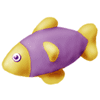 New Member
New Member - Gender :

Posts : 9
Points : 2749
Reputation : 1
Language : Arabe - English
Browser : Forum Version :
Forum Version : 
thanks for code
@Ange Tuteur How i can translate it ?
@Ange Tuteur How i can translate it ?
- Sponsored content
Page 2 of 3 •  1, 2, 3
1, 2, 3 
Similar topics
Create an account or log in to leave a reply
You need to be a member in order to leave a reply.
Page 2 of 3
Permissions in this forum:
You cannot reply to topics in this forum