Latest topics
» Forumactif Edge - Releases
by Ange Tuteur Tue 03 Sep 2019, 11:49
» GIFActif - Giphy Button for the Editor
by Ange Tuteur Wed 08 May 2019, 17:21
» Forum Closure
by Ange Tuteur Mon 01 Jan 2018, 01:28
» Chit Chat Thread
by Valoish Sun 31 Dec 2017, 19:15
» Font/Text background color.
by Valoish Sun 31 Dec 2017, 19:11
» Forumactif Messenger - Instant Message Application for Forumotion
by Wolfuryo Sun 31 Dec 2017, 18:24
» [GAME] Count to One Million!
by brandon_g Fri 29 Dec 2017, 18:58
» Post Cards
by manikbiradar Wed 20 Dec 2017, 07:50
» [GAME] Countdown from 200,000
by Valoish Wed 13 Dec 2017, 23:22
» GeekPolice Tech Support Forums - GeekPolice.net
by Dr Jay Mon 11 Dec 2017, 19:12
» Asking about some plugin for Forumotion
by Dr Jay Mon 11 Dec 2017, 19:10
» [GAME] What are you thinking right now?
by Van-Helsing Sat 09 Dec 2017, 14:51
» Widget : Similar topics
by ranbac Wed 06 Dec 2017, 18:11
» Change the Background of the Forum and put an image and how to make prefixs?
by Clement Wed 06 Dec 2017, 15:19
» Hello from Western Australia
by SarkZKalie Wed 06 Dec 2017, 05:34
by Ange Tuteur Tue 03 Sep 2019, 11:49
» GIFActif - Giphy Button for the Editor
by Ange Tuteur Wed 08 May 2019, 17:21
» Forum Closure
by Ange Tuteur Mon 01 Jan 2018, 01:28
» Chit Chat Thread
by Valoish Sun 31 Dec 2017, 19:15
» Font/Text background color.
by Valoish Sun 31 Dec 2017, 19:11
» Forumactif Messenger - Instant Message Application for Forumotion
by Wolfuryo Sun 31 Dec 2017, 18:24
» [GAME] Count to One Million!
by brandon_g Fri 29 Dec 2017, 18:58
» Post Cards
by manikbiradar Wed 20 Dec 2017, 07:50
» [GAME] Countdown from 200,000
by Valoish Wed 13 Dec 2017, 23:22
» GeekPolice Tech Support Forums - GeekPolice.net
by Dr Jay Mon 11 Dec 2017, 19:12
» Asking about some plugin for Forumotion
by Dr Jay Mon 11 Dec 2017, 19:10
» [GAME] What are you thinking right now?
by Van-Helsing Sat 09 Dec 2017, 14:51
» Widget : Similar topics
by ranbac Wed 06 Dec 2017, 18:11
» Change the Background of the Forum and put an image and how to make prefixs?
by Clement Wed 06 Dec 2017, 15:19
» Hello from Western Australia
by SarkZKalie Wed 06 Dec 2017, 05:34
Recent Tutorials
Top posting users this month
Top Achievers
Who is online?
In total there are 35 users online :: 0 Registered, 0 Hidden and 35 Guests :: 2 Bots
None
Most users ever online was 515 on Tue 14 Sep 2021, 15:24
None
Most users ever online was 515 on Tue 14 Sep 2021, 15:24
Multi-step Login Form
Page 4 of 6 • Share
Page 4 of 6 •  1, 2, 3, 4, 5, 6
1, 2, 3, 4, 5, 6 
First topic message reminder :
This tutorial will walk you through on how to install a multi-step login form inspired by the Gmail login, for your Forumotion forum.

See the next section to find out what kind of features this plugin offers you !
• Dynamic Design
Login with style ! Once you're finished entering your username, the form will stylishly slide to the next step and show your avatar. In case you entered the wrong username you can slide back in style to correct it !
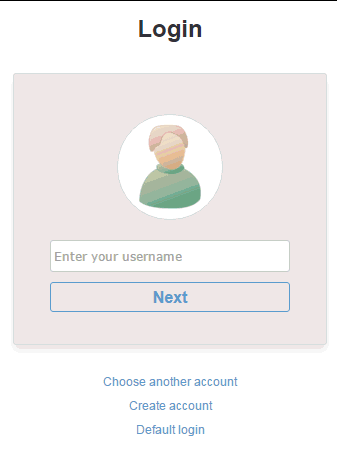
Note : The avatar will not display if profiles aren't visible to guests. However, it will display the next time you log into a saved account.
• Account Memory
Smarter login ! Once you've successfully logged into an account using the form, the username and account id will be saved to browser storage. This will allow the script to identify the most recent account you've logged into so the username is already filled in the next time you log in ! What's more is that you can quickly switch between multiple accounts and manage them by clicking the "choose another account" link below the form.
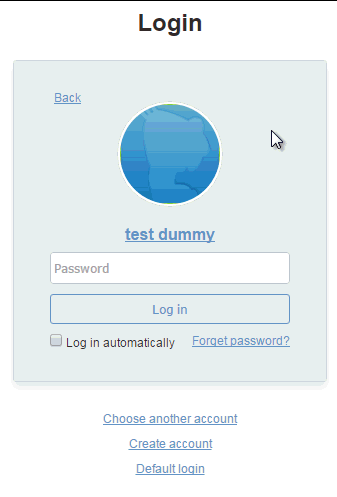
Note : Passwords are NOT saved to storage for your security !!
• Login.. Logout
Logout in style ! This login form also serves as a replacement for the logout page ! Tired of accidentally logging yourself out ? Worry no more ! This form will kindly ask you if you want to logout !
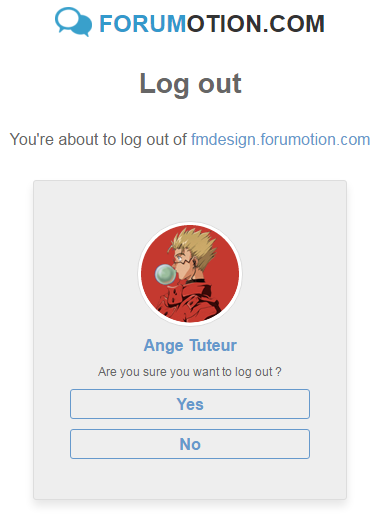
• Noscript Support
Noscript ? No problem ! Using an ancient browser or disabling JavaScript like the cool kids ? Don't worry ! You can still login with this form, albeit less stylishly.
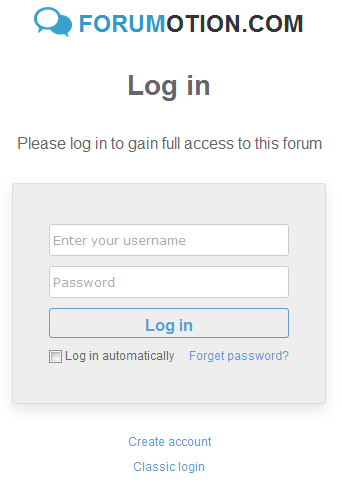
Need I say more ? If you think all the above is awesome, then it's time to install this form !
To install the form go to Admin Panel > Modules > HTML pages management and create a new HTML page with the following settings.
Title : Login
Do you wish to use your forum header and footer ? : Yes
Use this page as homepage ? : You choose
Paste the code below as the page content and click submit !
Once this is done the HTML page should now be installed. Now all we need to do is change the redirection of links so it points to our HTML page. Make sure to copy and save the pathname of your form for the next section.

So that our login and logout links go to the new form we need to setup a script to change them ! Go to Admin Panel > Modules > JavaScript codes management and create a new script with the following settings.
Title : Login / Logout Redirector
Placement : In all the pages
Modifications :
1. In the above script replace {HTML_PAGE_LINK} with the URL of your login HTML page. ( Look at the image in previous section if you can't find it )
For example, I have this :
and replace it with this :
2. There are two settings you can modify :
Once you're finished making the modifications click "submit" to save the script and you'll be ready to use your new login form !!
If you have any questions or comments feel free to leave a reply below. I hope you enjoy this form as much as I enjoyed making it !
This tutorial will walk you through on how to install a multi-step login form inspired by the Gmail login, for your Forumotion forum.

| Click to view demo |
See the next section to find out what kind of features this plugin offers you !
Features
• Dynamic Design
Login with style ! Once you're finished entering your username, the form will stylishly slide to the next step and show your avatar. In case you entered the wrong username you can slide back in style to correct it !
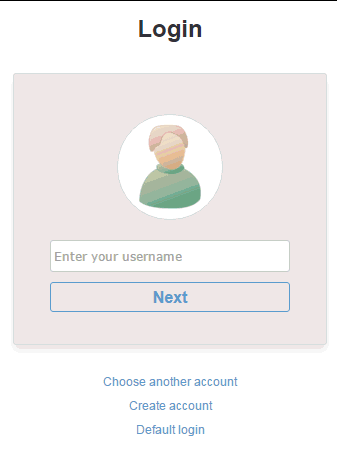
Note : The avatar will not display if profiles aren't visible to guests. However, it will display the next time you log into a saved account.
• Account Memory
Smarter login ! Once you've successfully logged into an account using the form, the username and account id will be saved to browser storage. This will allow the script to identify the most recent account you've logged into so the username is already filled in the next time you log in ! What's more is that you can quickly switch between multiple accounts and manage them by clicking the "choose another account" link below the form.
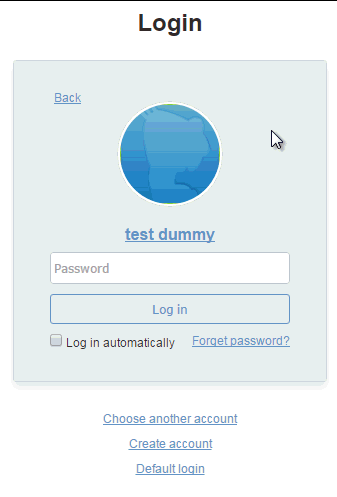
Note : Passwords are NOT saved to storage for your security !!

• Login.. Logout
Logout in style ! This login form also serves as a replacement for the logout page ! Tired of accidentally logging yourself out ? Worry no more ! This form will kindly ask you if you want to logout !
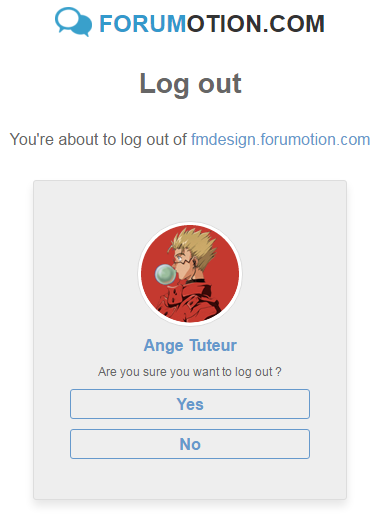
• Noscript Support
Noscript ? No problem ! Using an ancient browser or disabling JavaScript like the cool kids ? Don't worry ! You can still login with this form, albeit less stylishly.
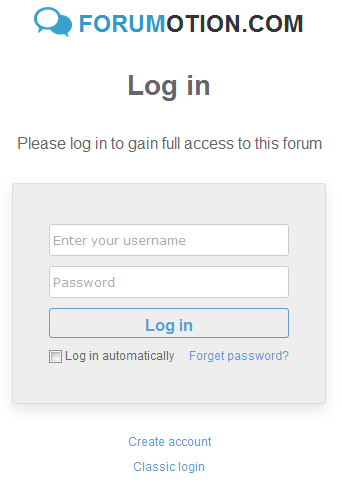
Need I say more ? If you think all the above is awesome, then it's time to install this form !
Form Installation
To install the form go to Admin Panel > Modules > HTML pages management and create a new HTML page with the following settings.
Title : Login
Do you wish to use your forum header and footer ? : Yes
Use this page as homepage ? : You choose
Paste the code below as the page content and click submit !
- Code:
<style type="text/css">/* CONTAINERS AND GENERAL SETUP */
body { overflow:hidden; }
#fa_form_container { color:#666; font-size:12px; font-family:Arial, sans-serif; background:#FFF; position:fixed; top:0; left:0; right:0; bottom:0; z-index:999999; overflow:auto; }
#fa_form_container a { color:#69C !important; }
#fa_form_container a:hover { color:#369 !important; }
.fa_login_maintitle { font-size:24px; font-weight:bold; text-align:center; text-transform:uppercase; margin:20px 0; }
.fa_login_maintitle img { vertical-align:-5px; height:30px; margin-right:6px; }
.fa_login_title { text-align:center; margin:30px 0; color:#666; font-size:28px; font-weight:bold; font-family:Arial, sans-serif; }
.fa_login_desc { font-size:16px; text-align:center; margin:10px 0; }
.fa_form_wrap { text-align:center; background:#EEE; border:1px solid #DDD; box-shadow:0 6px 12px rgba(0, 0, 0, 0.1); border-radius:3px; padding:30px 6px; width:300px; margin:30px auto; overflow:hidden; position:relative; transition:250ms; }
.fa_login_row { margin:10px 0; }
.fa_form_links { text-align:center; }
.fa_login_origin { font-size:12px; position:fixed; bottom:10px; right:10px; z-index:-1; }
.fa_login_origin a { font-weight:bold; }
/* AVATAR AND USERNAME */
.fa_login_avatar { background:#FFF; border:1px solid #DDD; border-radius:100px; padding:2px; display:inline-block; width:100px; height:100px; overflow:hidden; position:relative; }
.fa_login_avatar img { height:100px; width:100px; border-radius:100px; }
#fa_avatar_real { background:#FFF; position:absolute; top:50px; left:50px; right:2px; bottom:2px; height:0; width:0; transition:linear 150ms; }
#fa_avatar_real.avatar_visible { top:2px; left:2px; height:100px; width:100px; }
.fa_login_username { font-size:16px; font-weight:bold; }
/* BUTTONS AND INPUTS */
.fa_login_button { color:#69C; background:none; border:1px solid #69C; border-radius:3px; font-size:16px; font-weight:bold; font-family:Arial, sans-serif; display:block; height:30px; line-height:30px; width:240px; margin:10px auto; transition:250ms; outline:none; cursor:pointer; }
.fa_login_button:hover { color:#FFF; background:#69C; }
.fa_login_input { color:#666; background:#FFF; border:1px solid #CCC; border-radius:3px; padding: 0 3px; height:30px; width: 232px; outline:none; }
.fa_login_input:focus { border-color:#69C; }
/* FORM SLIDES AND BACK BUTTON */
.fa_form_slide { position:absolute; width:100%; transition:300ms; }
#fa_login_back { position:absolute; top:30px; left:40px; opacity:0; visibility:hidden; transition:250ms; }
#fa_login_back.fa_login_visible { opacity:1; visibility:visible; }
/* ACCOUNT LIST */
#account_list { background:#EEE; position:absolute; top:0; left:0; width:100%; height:100%; overflow:auto; }
.account_list_row { font-size:16px; text-align:left; width:80%; margin:10px auto; position:relative; }
.account_list_inner { background:#FFF; border:1px solid #DDD; border-radius:3px; padding:3px; width:80%; cursor:pointer; overflow:hidden; text-overflow:ellipsis; white-space:nowrap; }
.account_list_inner:hover { background:#FFD }
.account_list_avatar { height:40px; width:40px; vertical-align:middle; margin-right:3px; }
#fa_form_container a.account_list_delete { font-size:30px; color:#F33 !important; background:#FFF; border:1px solid #F33; border-radius:100px; width:20px; height:20px; line-height:22px; text-align:center; position:absolute; margin-top:-10px; top:50%; right:0; display:block; overflow:hidden; }
#fa_form_container a.account_list_delete:hover { color:#333 !important; border-color:#333; }
/* HIDE FIELDS */
.logged_out #fa_form_logout, .logged_in #fa_form_login, .noscript #fa_form_login, .noscript #fa_form_logout, #account_list.accounts_hidden { display:none }</style>
<div id="fa_form_container" class="logged_out noscript">
<h1 class="fa_login_maintitle"><a href="http://www.forumotion.com" target="_blank"><img src="http://im0.all-up.com/static/images/sigle.png"/><span style="color:#39C;">Forum</span><span style="color:#333;">otion.com</span></a></h1>
<!-- START_NOSCRIPT_LOGIN_FORM -->
<noscript>
<form action="/login" method="post">
<h2 class="fa_login_title">Log in</h2>
<p class="fa_login_desc">Please log in to gain full access to this forum</p>
<div class="fa_form_wrap">
<div class="fa_login_row">
<input id="fa_login_username" class="fa_login_input" type="text" name="username" placeholder="Enter your username"/>
</div>
<div class="fa_login_row">
<input id="fa_login_password" class="fa_login_input" type="password" name="password" placeholder="Password"/>
</div>
<div class="fa_login_row">
<input class="fa_login_button" type="submit" name="login" value="Log in"/>
<div style="width:240px;margin:auto;">
<div style="float:left;">
<label for="fa_autologin"><input id="fa_autologin" type="checkbox" name="autologin"/> Log in automatically</label>
</div>
<div style="float:right;">
<a href="/profile?mode=sendpassword">Forget password?</a>
</div>
<div class="clear"></div>
</div>
</div>
</div>
<div class="fa_form_links">
<div class="fa_login_row">
<a href="/register">Create account</a>
</div>
<div class="fa_login_row">
<a href="/login#login_classic">Classic login</a> | <a href="/login?logout=true#login_classic">Classic logout</a>
</div>
</div>
</form>
</noscript>
<!-- END_NOSCRIPT_LOGIN_FORM -->
<!-- START_LOGIN_FORM -->
<form id="fa_form_login" action="/login" method="post">
<h2 class="fa_login_title">Log in</h2>
<p class="fa_login_desc">Please log in to gain full access to <script type="text/javascript">document.write('<a href="http://' + window.location.host + '">' + window.location.host + '</a>');</script></p>
<div id="fa_form_wrap" class="fa_form_wrap" style="height:210px;">
<div class="fa_login_row">
<a id="fa_login_back" href="#">Back</a>
<span class="fa_login_avatar">
<img src="http://2img.net/i/fa/invision/pp-blank-thumb.png"/>
<img id="fa_avatar_real" src="http://2img.net/i/fa/invision/pp-blank-thumb.png"/>
</span>
</div>
<!-- START_STEP_1 -->
<div id="login_step_1" class="fa_form_slide" style="left:0px;">
<div class="fa_login_row">
<input id="fa_login_username" class="fa_login_input" type="text" name="username" placeholder="Enter your username"/>
<p id="fa_error_username" class="fa_login_row" style="color:#F00;display:none;">Please enter your username.</p>
</div>
<div class="fa_login_row">
<input id="fa_button_next" class="fa_login_button" type="button" value="Next"/>
</div>
</div>
<!-- END_STEP_1 -->
<!-- START_STEP_2 -->
<div id="login_step_2" class="fa_form_slide" style="left:400px;">
<div class="fa_login_row">
<span class="fa_login_username"></span>
</div>
<div class="fa_login_row">
<input id="fa_login_password" class="fa_login_input" type="password" name="password" placeholder="Password"/>
<p id="fa_error_password" class="fa_login_row" style="color:#F00;width:240px;margin:10px auto;display:none;">You have specified an invalid username or password.</p>
</div>
<div class="fa_login_row">
<input class="fa_login_button" type="submit" name="login" value="Log in"/>
<div style="width:240px;margin:auto;">
<div style="float:left;">
<label for="fa_autologin"><input id="fa_autologin" type="checkbox" name="autologin"/> Log in automatically</label>
</div>
<div style="float:right;">
<a href="/profile?mode=sendpassword">Forget password?</a>
</div>
<div class="clear"></div>
</div>
</div>
</div>
<!-- END_STEP_2 -->
</div>
<div class="fa_form_links">
<div id="account_list_holder" class="fa_login_row"></div>
<div class="fa_login_row">
<a href="/register">Create account</a>
</div>
<div class="fa_login_row">
<a href="/login#login_classic">Classic log in</a>
</div>
</div>
</form>
<!-- END_LOGIN_FORM -->
<!-- START_LOGOUT_FORM -->
<form id="fa_form_logout" action="/login?logout=true" method="post">
<h2 class="fa_login_title">Log out</h2>
<p class="fa_login_desc">You're about to log out of <script type="text/javascript">document.write('<a href="http://' + window.location.host + '">' + window.location.host + '</a>');</script></p>
<div class="fa_form_wrap">
<div class="fa_login_row">
<span class="fa_login_avatar"><script type="text/javascript">document.write(_userdata.avatar);</script></span>
</div>
<div class="fa_login_row">
<span class="fa_login_username"><script type="text/javascript">document.write('<a href="/u' + _userdata.user_id + '" target="_blank">' + _userdata.username + '</a>');</script></span>
</div>
<div class="fa_login_row">Are you sure you want to log out ?</div>
<div class="fa_login_row">
<input class="fa_login_button" type="submit" name="confirm" value="Yes"/>
<input class="fa_login_button" type="submit" name="cancel" value="No"/>
<script type="text/javascript">//<![CDATA[
_userdata.session_logged_in && (function() {
var logout = document.getElementById('logout'),
container = document.getElementById('fa_form_container'),
form_logout = document.getElementById('fa_form_logout');
document.title = 'Log out';
container.className = 'logged_in';
/* if the default login link is present we can get the data from the href attribute. ( FASTER )
** otherwise we'll need to send an AJAX request to the login page for the data ( SLOWER ) */
if (logout) {
var tid = logout.href.replace(/.*?tid=(.*?)&.*/, '$1'),
key = logout.href.replace(/.*?key=(.*?)$/, '$1');
form_logout.action += '&tid=' + tid;
document.write('<input type="hidden" name="tid" value="' + tid + '"><input type="hidden" name="key" value="' + key + '">');
} else {
$.get('/login?logout=true&change_version=prosilver', function(d) {
var info = $('.submit-buttons', d)[0];
if (info) {
info.style.display = 'none';
form_logout.appendChild(info);
form_logout.action += '&tid=' + form_logout.tid.value;
}
});
}
}());
//]]></script>
</div>
</div>
</form>
<!-- END_LOGOUT_FORM -->
<div class="fa_login_origin">Log in form developed by Ange Tuteur. <a href="http://fmdesign.forumotion.com/t420-multi-step-login-form#3371">Get the code !</a></div>
</div>
<script type="text/javascript">//<![CDATA[
!_userdata.session_logged_in && (function() {
document.title = 'Log in';
window.fa_form_login = {
redirect : my_getcookie('fa_login_form_redirect') || '/forum', /* change redirection page after login */
submitting : false, /* true if posting login info */
accountList : document.createElement('DIV'), /* stores logged accounts */
/* move onto the password step
pass along the user id to get the user avatar faster */
next : function(id) {
var username = document.getElementById('fa_login_username');
if (username.value) {
var avatar = document.getElementById('fa_avatar_real'),
row, accounts, i;
fa_form_login.clearError('username');
username.value = username.value.replace(/^\s+|\s+$/g, ''); // trim extra white space
// check if the username is already stored
if (!id && storage && storage.fa_accounts && window.JSON) {
accounts = JSON.parse(storage.fa_accounts);
for (i in accounts) {
if (username.value.toLowerCase() == accounts[i].username.toLowerCase()) {
id = i;
break;
}
}
}
row = id ? null : document.getElementById('account_user_' + id);
// check if account row is created to get an avatar that's already loaded
if (row) avatar.src = row.getElementsByTagName('IMG')[0].src;
else {
$.get(id ? '/ajax/index.php?f=m&user_id=' + id : '/profile?mode=viewprofile&u=' + username.value, function(d) {
var ava = id ? $('.tooltip-content img', d)[0] : $('#profile-advanced-right .module:first div img:first,.forumline td.row1.gensmall:first > img:first, .frm-set.profile-view.left dd img,dl.left-box.details:first dd img, .row1 b .gen:first img, .real_avatar img', d)[0];
avatar.src = ava ? ava.src : 'http://2img.net/i/fa/invision/pp-blank-thumb.png';
avatar.className = 'avatar_visible';
});
}
$('.fa_login_username').html('<a href="/profile?mode=viewprofile&u=' + username.value + '" target="_blank">' + username.value + '</a>');
document.getElementById('fa_form_wrap').style.height = '260px';
document.getElementById('login_step_1').style.left = '-400px';
document.getElementById('login_step_2').style.left = '0px';
document.getElementById('fa_login_back').className = 'fa_login_visible';
window.setTimeout(function() {
document.getElementById('fa_login_password').focus();
}, 300);
} else {
fa_form_login.error('username');
}
},
/* move back to the username step */
back : function() {
fa_form_login.clearError('password');
document.getElementById('fa_login_username').focus();
document.getElementById('fa_avatar_real').className = '';
document.getElementById('fa_form_wrap').style.height = '210px';
document.getElementById('login_step_1').style.left = '0px';
document.getElementById('login_step_2').style.left = '400px';
document.getElementById('fa_login_back').className = '';
return false;
},
/* submit the login form */
submit : function() {
if (!fa_form_login.submitting) {
fa_form_login.submitting = true;
document.getElementById('fa_form_wrap').style.height = '260px';
fa_form_login.clearError('password');
$.post('/login', $('#fa_form_login').serialize() + '&login=true', function(d) {
fa_form_login.submitting = false;
if (/_userdata\["session_logged_in"\] = 1/.test(d)) {
var storage = window.localStorage,
id = d.match(/_userdata\["user_id"\] = (\d+)/)[1];
/* store the user_id and username for next login */
if (storage && window.JSON) {
var accounts = storage.fa_accounts ? JSON.parse(storage.fa_accounts) : {}, i;
for (i in accounts) accounts[i].last_active = 0;
accounts[id] = {
last_active : 1, /* last active account will be marked with a 1 */
username : document.getElementById('fa_login_username').value
};
storage.fa_accounts = JSON.stringify(accounts);
}
my_setcookie('fa_login_form_redirect', '');
window.location.href = fa_form_login.redirect;
} else {
fa_form_login.error('password');
}
});
}
return false;
},
/* throw a form error and display the error text */
error : function(type) {
var error = document.getElementById('fa_error_' + type),
wrap = document.getElementById('fa_form_wrap');
if (/none/.test(error.style.display)) {
document.getElementById('fa_login_' + type).style.borderColor = '#F00';
error.style.display = 'block';
wrap.style.height = +wrap.style.height.replace(/px/, '') + error.getBoundingClientRect().height + 'px';
}
},
/* clear the specified error */
clearError : function(type) {
document.getElementById('fa_error_' + type).style.display = 'none';
document.getElementById('fa_login_' + type).style.borderColor = '';
},
/* delete a profile from the account list */
deleteProfile : function(id) {
var storage = window.localStorage, accounts = JSON.parse(storage.fa_accounts),
row = document.getElementById('account_user_' + id),
i;
delete accounts[id];
for (i in accounts) {
accounts[i].last_active = 1;
break;
}
storage.fa_accounts = JSON.stringify(accounts);
row.parentNode.removeChild(row);
if (!fa_form_login.accountList.firstChild) fa_form_login.accountList.innerHTML = '<div class="fa_login_row">There are no saved accounts.</div><div class="fa_login_row"><a href="javascript:fa_form_login.toggleAccounts();">Return to login</a></div>';
},
/* create the profile rows based onto the accounts you logged into */
createProfile : function(id, o) {
var row = document.createElement('DIV');
row.id = 'account_user_' + id;
row.className = 'account_list_row';
row.innerHTML = '<div class="account_list_inner"><img class="account_list_avatar" src="http://2img.net/i/fa/invision/pp-blank-thumb.png"/> <span class="account_list_username">' + o.username + '</span></div><a class="account_list_delete" title="Remove account" href="javascript:fa_form_login.deleteProfile(\'' + id + '\');">X</a>';
row.firstChild.onclick = function() {
fa_form_login.toggleAccounts();
document.getElementById('fa_login_username').value = $('.account_list_username', this).text();
fa_form_login.next(this.parentNode.id.slice(13));
};
$.get('/ajax/index.php?f=m&user_id=' + id, function(d) {
var ava = $('.tooltip-content img', d)[0];
if (ava) row.getElementsByTagName('IMG')[0].src = ava.src;
});
fa_form_login.accountList.appendChild(row);
},
/* basic setup of the account list */
initAccountList : function() {
var a = document.createElement('A'),
holder = document.getElementById('account_list_holder');
a.href = '#';
a.innerHTML = 'Choose another account';
a.onclick = fa_form_login.toggleAccounts;
fa_form_login.accountList.id = 'account_list';
fa_form_login.accountList.className = 'accounts_hidden';
document.getElementById('fa_form_wrap').appendChild(fa_form_login.accountList);
holder.appendChild(a);
},
/* toggle display of the account list */
toggleAccounts : function() {
if (/accounts_hidden/.test(fa_form_login.accountList.className)) {
fa_form_login.accountList.className = '';
document.getElementById('account_list_holder').firstChild.innerHTML = 'Return to log in';
} else {
fa_form_login.accountList.className = 'accounts_hidden';
document.getElementById('account_list_holder').firstChild.innerHTML = 'Choose another account';
}
if (!fa_form_login.accountList.firstChild) fa_form_login.accountList.innerHTML = '<div class="fa_login_row">There are no saved accounts.</div><div class="fa_login_row"><a href="javascript:fa_form_login.toggleAccounts();">Return to log in</a></div>';
return false;
}
};
var container = document.getElementById('fa_form_container'),
username = document.getElementById('fa_login_username'),
storage = window.localStorage;
container.className = 'logged_out';
/* move forward in the form when ENTER is pressed */
username.onkeydown = function(e) {
if (e.keyCode && e.keyCode == 13) {
fa_form_login.next();
return false;
}
};
/* if the specified data is useable we'll go through the stored accounts in localStorage and form a list for switching */
if (storage && storage.fa_accounts && window.JSON) {
var accounts = JSON.parse(storage.fa_accounts),
i, last_active = false;
for (i in accounts) {
if (accounts[i].last_active) {
last_active = true;
username.value = accounts[i].username;
fa_form_login.next(i);
}
fa_form_login.createProfile(i, accounts[i]);
}
fa_form_login.initAccountList();
!last_active && username.focus();
} else username.focus();
document.getElementById('fa_button_next').onclick = function() {
fa_form_login.next();
};
document.getElementById('fa_login_back').onclick = fa_form_login.back;
document.getElementById('fa_form_login').onsubmit = fa_form_login.submit;
}());
//]]></script>
Once this is done the HTML page should now be installed. Now all we need to do is change the redirection of links so it points to our HTML page. Make sure to copy and save the pathname of your form for the next section.

Redirections and Link Modifications
So that our login and logout links go to the new form we need to setup a script to change them ! Go to Admin Panel > Modules > JavaScript codes management and create a new script with the following settings.
Title : Login / Logout Redirector
Placement : In all the pages
- Code:
(function() {
var html_page = '{HTML_PAGE_LINK}',
link_change = true,
redirect = true;
$(function() {
var regex = new RegExp(html_page);
// link change
if (link_change && !regex.test(window.location.href)) {
$('a[href^="/login"], a[href^="http://' + window.location.host + '/login"]').attr('href', html_page);
}
// redirect to classic if login page isn't available
if (!document.getElementById('fa_form_container') && regex.test(window.location.href)) {
window.location.href = '/login#login_classic';
}
});
// login redirection
// saves redirect location so you're taken to the correct page upon login
if (/\/login\?redirect/.test(window.location.href)) {
my_setcookie('fa_login_form_redirect', window.location.search.replace(/.*?redirect=(.*?)(?:&|$)/, '$1'));
}
// redirect
if (redirect && /\/login/.test(window.location.href)) {
if (/login_classic/.test(window.location.hash) || /admin=1/.test(window.location.href)) return;
window.location.href = html_page;
}
}());
Modifications :
1. In the above script replace {HTML_PAGE_LINK} with the URL of your login HTML page. ( Look at the image in previous section if you can't find it )
For example, I have this :
- Code:
var html_page = '{HTML_PAGE_LINK}',
and replace it with this :
- Code:
var html_page = '/h1-login',
2. There are two settings you can modify :
| link_change : Enables the changing of login / logout links, so that they link to your HTML page. redirect : Enables immediate redirection to the login form if you're on the Classic Login. Both of these options can be disabled by setting them to
|
Once you're finished making the modifications click "submit" to save the script and you'll be ready to use your new login form !!

If you have any questions or comments feel free to leave a reply below. I hope you enjoy this form as much as I enjoyed making it !

| Notice |
| Tutorial written by Ange Tuteur. Reproduction not permitted without consent from the author. |
Last edited by Ange Tuteur on Sat 14 May 2016, 11:57; edited 12 times in total
Hi again @Paradiseng,
This is most likely related to a JavaScript error. Does anything appear in the console when you press F12 and go to the Console tab ?
This is most likely related to a JavaScript error. Does anything appear in the console when you press F12 and go to the Console tab ?
- trandangduat1
 New Member
New Member - Gender :

Posts : 9
Points : 3127
Reputation : 0
Language : VietNam
Browser : Forum Version :
Forum Version : 
Can I share it ?
If you mean reposting this tutorial on another website, then no. I'd like to keep the plugins released here unique to this forum.trandangduat1 wrote:Can I share it ?
- Guest
 Guest
Guest
Ange Tuteur wrote:If you mean reposting this tutorial on another website, then no. I'd like to keep the plugins released here unique to this forum.trandangduat1 wrote:Can I share it ?
Stealing anyone's hard work is a bad habbit....
- ForumMember
 New Member
New Member - Gender :

Posts : 4
Points : 3571
Reputation : 1
Language : English
Browser : Forum Version :
Forum Version : 
Is it possible to create this for registration form Ange?
@ForumMember yes, but an entirely new form would need to be created. You could also use this as a base, but it would require a hefty amount of edits.
- ForumMember
 New Member
New Member - Gender :

Posts : 4
Points : 3571
Reputation : 1
Language : English
Browser : Forum Version :
Forum Version : 
I understand, it would be amazing to have all three steps in same way with ajax for registration.Ange Tuteur wrote:@ForumMember yes, but an entirely new form would need to be created. You could also use this as a base, but it would require a hefty amount of edits.
@Michael_vx it's possible, but considering that I've used document.write for a few things it might be a good idea to change those or display the page in an iframe. I remember Luffy wanted to do something similar, you might want to check out these posts :
https://fmdesign.forumotion.com/t420p50-multi-step-login-form#8284
https://fmdesign.forumotion.com/t420p50-multi-step-login-form#8284
after testing it worksAnge Tuteur wrote:@Luffy if you do plan on using this popup here's a script that should do what you want :
- Code:
$(function() {
$('a[href^="/login"]').click(function() {
FA.Popup.open('', _userdata.session_logged_in ? 'Logout' : 'Login', function(popup) {
popup.style.position = 'relative';
$('<iframe src="/h8-login" style="position:absolute;top:0;left:0;height:100%;width:100%;border:none;" />').appendTo(popup);
});
return false;
});
});
Make sure to replace /h8-login with your html login form link. Let me know how it works for you.
the bugs is
1- when you loged in and press the no the forum will show in the pupup how about replacing the no button with the X command to close the pupup i did not try this yet but im thinking about trying it
same thing after login
but i have no clue about fixing that
testing forum http://miclap.logu2.com
testing user Michael_vx
sorry for duble i get a better trick to do that
i use this
http://www.punbb.biz/t153-javascript-login-popup-ipboard-3-43-style
but there is a problem
you only able to log out login is blank and not working
its only working via link
any idea to fix that ?
Edit
its also hide the forum footer and some of the forum parts
i use this
- Code:
<!-- #region sign_in_popup -->
<div id="document_modal" class="modal" style="display:none; width: 100%; height: 100%; position: fixed; top: 0px; left: 0px; z-index: 10000; opacity: 0.4; background-color: #3E3E3E;"></div>
<div id="sign_in_popup_popup" style="display:none; z-index: 10001; top: 25%; left: 24%; position: fixed;" class="popupWrapper">
<div id="sign_in_popup_inner" class="popupInner" style="width: 600px; max-height: 641px;">
<div style="" class="ipbfs_login" id="inline_login_form">
<!--
DEVELOPED BY ANGE TUTEUR
NO DISTRIBUTION WITHOUT CONSENT OF THE AUTHOR
ORIGIN : http://fmdesign.forumotion.com/t420-multi-step-login-form#3371
--> <style type="text/css">/* CONTAINERS AND GENERAL SETUP */
body { overflow:hidden; }
#fa_form_container { color:#666; font-size:12px; font-family:Arial, sans-serif; background:#FFF; position:fixed; top:0; left:0; right:0; bottom:0; z-index:999999; overflow:auto; }
#fa_form_container a { color:#69C !important; }
#fa_form_container a:hover { color:#369 !important; }
.fa_login_maintitle { font-size:24px; font-weight:bold; text-align:center; text-transform:uppercase; margin:20px 0; }
.fa_login_maintitle img { vertical-align:-5px; height:30px; margin-right:6px; }
.fa_login_title { text-align:center; margin:30px 0; color:#666; font-size:28px; font-weight:bold; font-family:Arial, sans-serif; }
.fa_login_desc { font-size:16px; text-align:center; margin:10px 0; }
.fa_form_wrap { text-align:center; background:#EEE; border:1px solid #DDD; box-shadow:0 6px 12px rgba(0, 0, 0, 0.1); border-radius:3px; padding:30px 6px; width:300px; margin:30px auto; overflow:hidden; position:relative; transition:250ms; }
.fa_login_row { margin:10px 0; }
.fa_form_links { text-align:center; }
.fa_login_origin { font-size:12px; position:fixed; bottom:10px; right:10px; z-index:-1; }
.fa_login_origin a { font-weight:bold; }
/* AVATAR AND USERNAME */
.fa_login_avatar { background:#FFF; border:1px solid #DDD; border-radius:100px; padding:2px; display:inline-block; width:100px; height:100px; overflow:hidden; position:relative; }
.fa_login_avatar img { height:100px; width:100px; border-radius:100px; }
#fa_avatar_real { background:#FFF; position:absolute; top:50px; left:50px; right:2px; bottom:2px; height:0; width:0; transition:linear 150ms; }
#fa_avatar_real.avatar_visible { top:2px; left:2px; height:100px; width:100px; }
.fa_login_username { font-size:16px; font-weight:bold; }
/* BUTTONS AND INPUTS */
.fa_login_button { color:#69C; background:none; border:1px solid #69C; border-radius:3px; font-size:16px; font-weight:bold; font-family:Arial, sans-serif; display:block; height:30px; line-height:30px; width:240px; margin:10px auto; transition:250ms; outline:none; cursor:pointer; }
.fa_login_button:hover { color:#FFF; background:#69C; }
.fa_login_input { color:#666; background:#FFF; border:1px solid #CCC; border-radius:3px; padding: 0 3px; height:30px; width: 232px; outline:none; }
.fa_login_input:focus { border-color:#69C; }
/* FORM SLIDES AND BACK BUTTON */
.fa_form_slide { position:absolute; width:100%; transition:300ms; }
#fa_login_back { position:absolute; top:30px; left:40px; opacity:0; visibility:hidden; transition:250ms; }
#fa_login_back.fa_login_visible { opacity:1; visibility:visible; }
/* ACCOUNT LIST */
#account_list { background:#EEE; position:absolute; top:0; left:0; width:100%; height:100%; overflow:auto; }
.account_list_row { font-size:16px; text-align:left; width:80%; margin:10px auto; position:relative; }
.account_list_inner { background:#FFF; border:1px solid #DDD; border-radius:3px; padding:3px; width:80%; cursor:pointer; overflow:hidden; text-overflow:ellipsis; white-space:nowrap; }
.account_list_inner:hover { background:#FFD }
.account_list_avatar { height:40px; width:40px; vertical-align:middle; margin-right:3px; }
#fa_form_container a.account_list_delete { font-size:30px; color:#F33 !important; background:#FFF; border:1px solid #F33; border-radius:100px; width:20px; height:20px; line-height:22px; text-align:center; position:absolute; margin-top:-10px; top:50%; right:0; display:block; overflow:hidden; }
#fa_form_container a.account_list_delete:hover { color:#333 !important; border-color:#333; }
/* HIDE FIELDS */
.logged_out #fa_form_logout, .logged_in #fa_form_login, .noscript #fa_form_login, .noscript #fa_form_logout, #account_list.accounts_hidden { display:none }</style>
<div id="fa_form_container" class="logged_out noscript">
<h1 class="fa_login_maintitle">
<a href="http://www.forumotion.com" target="_blank"><img src="http://im0.all-up.com/static/images/sigle.png" /><span style="color:#39C;">Forum</span><span style="color:#333;">otion.com</span></a>
</h1>
<!-- START_NOSCRIPT_LOGIN_FORM --> <noscript> <form action="/login" method="post"> <h2 class="fa_login_title">Log in</h2> <p class="fa_login_desc">Please log in to gain full access to this forum</p> <div class="fa_form_wrap"> <div class="fa_login_row"> <input id="fa_login_username" class="fa_login_input" type="text" name="username" placeholder="Enter your username"/> </div> <div class="fa_login_row"> <input id="fa_login_password" class="fa_login_input" type="password" name="password" placeholder="Password"/> </div> <div class="fa_login_row"> <input class="fa_login_button" type="submit" name="login" value="Log in"/> <div style="width:240px;margin:auto;"> <div style="float:left;"> <label for="fa_autologin"><input id="fa_autologin" type="checkbox" name="autologin"/> Log in automatically</label> </div> <div style="float:right;"> <a href="/profile?mode=sendpassword">Forget password?</a> </div> <div class="clear"></div> </div> </div> </div> <div class="fa_form_links"> <div class="fa_login_row"> <a href="/register">Create account</a> </div> <div class="fa_login_row"> <a href="/login#login_classic">Classic login</a> | <a href="/login?logout=true#login_classic">Classic logout</a> </div> </div> </form> </noscript>
<!-- END_NOSCRIPT_LOGIN_FORM -->
<!-- START_LOGIN_FORM -->
<form id="fa_form_login" action="/login" method="post">
<h2 class="fa_login_title">
Log in
</h2>
<p class="fa_login_desc">
Please log in to gain full access to <script type="text/javascript">document.write('<a href="http://' + window.location.host + '">' + window.location.host + '</a>');</script>
</p>
<div id="fa_form_wrap" class="fa_form_wrap" style="height:210px;">
<div class="fa_login_row">
<a id="fa_login_back" href="#">Back</a> <span class="fa_login_avatar"> <img src="http://2img.net/i/fa/invision/pp-blank-thumb.png" /> <img id="fa_avatar_real" src="http://2img.net/i/fa/invision/pp-blank-thumb.png" /> </span>
</div>
<!-- START_STEP_1 -->
<div id="login_step_1" class="fa_form_slide" style="left:0px;">
<div class="fa_login_row">
<input id="fa_login_username" class="fa_login_input" name="username" placeholder="Enter your username" type="text" />
<p id="fa_error_username" class="fa_login_row" style="color:#F00;display:none;">
Please enter your username.
</p>
</div>
<div class="fa_login_row">
<input id="fa_button_next" class="fa_login_button" value="Next" type="button" />
</div>
</div>
<!-- END_STEP_1 -->
<!-- START_STEP_2 -->
<div id="login_step_2" class="fa_form_slide" style="left:400px;">
<div class="fa_login_row">
<span class="fa_login_username"></span>
</div>
<div class="fa_login_row">
<input id="fa_login_password" class="fa_login_input" name="password" placeholder="Password" type="password" />
<p id="fa_error_password" class="fa_login_row" style="color:#F00;width:240px;margin:10px auto;display:none;">
You have specified an invalid username or password.
</p>
</div>
<div class="fa_login_row">
<input class="fa_login_button" name="login" value="Log in" type="submit" />
<div style="width:240px;margin:auto;">
<div style="float:left;">
<label for="fa_autologin"><input id="fa_autologin" name="autologin" type="checkbox" /> Log in automatically</label>
</div>
<div style="float:right;">
<a href="/profile?mode=sendpassword">Forget password?</a>
</div>
<div class="clear">
</div>
</div>
</div>
</div>
<!-- END_STEP_2 -->
</div>
<div class="fa_form_links">
<div id="account_list_holder" class="fa_login_row">
</div>
<div class="fa_login_row">
<a href="/register">Create account</a>
</div>
<div class="fa_login_row">
<a href="/login#login_classic">Classic log in</a>
</div>
</div>
</form>
<!-- END_LOGIN_FORM -->
<!-- START_LOGOUT_FORM -->
<form id="fa_form_logout" action="/login?logout=true" method="post">
<h2 class="fa_login_title">
Log out
</h2>
<p class="fa_login_desc">
You're about to log out of <script type="text/javascript">document.write('<a href="http://' + window.location.host + '">' + window.location.host + '</a>');</script>
</p>
<div class="fa_form_wrap">
<div class="fa_login_row">
<span class="fa_login_avatar"><script type="text/javascript">document.write(_userdata.avatar);</script></span>
</div>
<div class="fa_login_row">
<span class="fa_login_username"><script type="text/javascript">document.write('<a href="/u' + _userdata.user_id + '" target="_blank">' + _userdata.username + '</a>');</script></span>
</div>
<div class="fa_login_row">
Are you sure you want to log out ?
</div>
<div class="fa_login_row">
<input class="fa_login_button" name="confirm" value="Yes" type="submit" /> <input class="fa_login_button" name="cancel" value="No" type="submit" /> <script type="text/javascript">//<![CDATA[
_userdata.session_logged_in && (function() {
var logout = document.getElementById('logout'),
container = document.getElementById('fa_form_container'),
form_logout = document.getElementById('fa_form_logout');
document.title = 'Log out';
container.className = 'logged_in';
/* if the default login link is present we can get the data from the href attribute. ( FASTER )
** otherwise we'll need to send an AJAX request to the login page for the data ( SLOWER ) */
if (logout) {
var tid = logout.href.replace(/.*?tid=(.*?)&.*/, '$1'),
key = logout.href.replace(/.*?key=(.*?)$/, '$1');
form_logout.action += '&tid=' + tid;
document.write('<input type="hidden" name="tid" value="' + tid + '"><input type="hidden" name="key" value="' + key + '">');
} else {
$.get('/login?logout=true&change_version=prosilver', function(d) {
var info = $('.submit-buttons', d)[0];
if (info) {
info.style.display = 'none';
form_logout.appendChild(info);
form_logout.action += '&tid=' + form_logout.tid.value;
}
});
}
}());
//]]></script>
</div>
</div>
</form>
<!-- END_LOGOUT_FORM -->
</div>
<script type="text/javascript">//<![CDATA[
!_userdata.session_logged_in && (function() {
document.title = 'Log in';
window.fa_form_login = {
redirect : my_getcookie('fa_login_form_redirect') || '/forum', /* change redirection page after login */
submitting : false, /* true if posting login info */
accountList : document.createElement('DIV'), /* stores logged accounts */
/* move onto the password step
pass along the user id to get the user avatar faster */
next : function(id) {
var username = document.getElementById('fa_login_username');
if (username.value) {
var avatar = document.getElementById('fa_avatar_real'),
row, accounts, i;
fa_form_login.clearError('username');
username.value = username.value.replace(/^\s+|\s+$/g, ''); // trim extra white space
// check if the username is already stored
if (!id && storage && storage.fa_accounts && window.JSON) {
accounts = JSON.parse(storage.fa_accounts);
for (i in accounts) {
if (username.value.toLowerCase() == accounts[i].username.toLowerCase()) {
id = i;
break;
}
}
}
row = id ? null : document.getElementById('account_user_' + id);
// check if account row is created to get an avatar that's already loaded
if (row) avatar.src = row.getElementsByTagName('IMG')[0].src;
else {
$.get(id ? '/ajax/index.php?f=m&user_id=' + id : '/profile?mode=viewprofile&u=' + username.value, function(d) {
var ava = id ? $('.tooltip-content img', d)[0] : $('#profile-advanced-right .module:first div img:first,.forumline td.row1.gensmall:first > img:first, .frm-set.profile-view.left dd img,dl.left-box.details:first dd img, .row1 b .gen:first img, .real_avatar img', d)[0];
avatar.src = ava ? ava.src : 'http://2img.net/i/fa/invision/pp-blank-thumb.png';
avatar.className = 'avatar_visible';
});
}
$('.fa_login_username').html('<a href="/profile?mode=viewprofile&u=' + username.value + '" target="_blank">' + username.value + '</a>');
document.getElementById('fa_form_wrap').style.height = '260px';
document.getElementById('login_step_1').style.left = '-400px';
document.getElementById('login_step_2').style.left = '0px';
document.getElementById('fa_login_back').className = 'fa_login_visible';
window.setTimeout(function() {
document.getElementById('fa_login_password').focus();
}, 300);
} else {
fa_form_login.error('username');
}
},
/* move back to the username step */
back : function() {
fa_form_login.clearError('password');
document.getElementById('fa_login_username').focus();
document.getElementById('fa_avatar_real').className = '';
document.getElementById('fa_form_wrap').style.height = '210px';
document.getElementById('login_step_1').style.left = '0px';
document.getElementById('login_step_2').style.left = '400px';
document.getElementById('fa_login_back').className = '';
return false;
},
/* submit the login form */
submit : function() {
if (!fa_form_login.submitting) {
fa_form_login.submitting = true;
document.getElementById('fa_form_wrap').style.height = '260px';
fa_form_login.clearError('password');
$.post('/login', $('#fa_form_login').serialize() + '&login=true', function(d) {
fa_form_login.submitting = false;
if (/_userdata\["session_logged_in"\] = 1/.test(d)) {
var storage = window.localStorage,
id = d.match(/_userdata\["user_id"\] = (\d+)/)[1];
/* store the user_id and username for next login */
if (storage && window.JSON) {
var accounts = storage.fa_accounts ? JSON.parse(storage.fa_accounts) : {}, i;
for (i in accounts) accounts[i].last_active = 0;
accounts[id] = {
last_active : 1, /* last active account will be marked with a 1 */
username : document.getElementById('fa_login_username').value
};
storage.fa_accounts = JSON.stringify(accounts);
}
my_setcookie('fa_login_form_redirect', '');
window.location.href = fa_form_login.redirect;
} else {
fa_form_login.error('password');
}
});
}
return false;
},
/* throw a form error and display the error text */
error : function(type) {
var error = document.getElementById('fa_error_' + type),
wrap = document.getElementById('fa_form_wrap');
if (/none/.test(error.style.display)) {
document.getElementById('fa_login_' + type).style.borderColor = '#F00';
error.style.display = 'block';
wrap.style.height = +wrap.style.height.replace(/px/, '') + error.getBoundingClientRect().height + 'px';
}
},
/* clear the specified error */
clearError : function(type) {
document.getElementById('fa_error_' + type).style.display = 'none';
document.getElementById('fa_login_' + type).style.borderColor = '';
},
/* delete a profile from the account list */
deleteProfile : function(id) {
var storage = window.localStorage, accounts = JSON.parse(storage.fa_accounts),
row = document.getElementById('account_user_' + id),
i;
delete accounts[id];
for (i in accounts) {
accounts[i].last_active = 1;
break;
}
storage.fa_accounts = JSON.stringify(accounts);
row.parentNode.removeChild(row);
if (!fa_form_login.accountList.firstChild) fa_form_login.accountList.innerHTML = '<div class="fa_login_row">There are no saved accounts.</div><div class="fa_login_row"><a href="javascript:fa_form_login.toggleAccounts();">Return to login</a></div>';
},
/* create the profile rows based onto the accounts you logged into */
createProfile : function(id, o) {
var row = document.createElement('DIV');
row.id = 'account_user_' + id;
row.className = 'account_list_row';
row.innerHTML = '<div class="account_list_inner"><img class="account_list_avatar" src="http://2img.net/i/fa/invision/pp-blank-thumb.png"/> <span class="account_list_username">' + o.username + '</span></div><a class="account_list_delete" title="Remove account" href="javascript:fa_form_login.deleteProfile(\'' + id + '\');">X</a>';
row.firstChild.onclick = function() {
fa_form_login.toggleAccounts();
document.getElementById('fa_login_username').value = $('.account_list_username', this).text();
fa_form_login.next(this.parentNode.id.slice(13));
};
$.get('/ajax/index.php?f=m&user_id=' + id, function(d) {
var ava = $('.tooltip-content img', d)[0];
if (ava) row.getElementsByTagName('IMG')[0].src = ava.src;
});
fa_form_login.accountList.appendChild(row);
},
/* basic setup of the account list */
initAccountList : function() {
var a = document.createElement('A'),
holder = document.getElementById('account_list_holder');
a.href = '#';
a.innerHTML = 'Choose another account';
a.onclick = fa_form_login.toggleAccounts;
fa_form_login.accountList.id = 'account_list';
fa_form_login.accountList.className = 'accounts_hidden';
document.getElementById('fa_form_wrap').appendChild(fa_form_login.accountList);
holder.appendChild(a);
},
/* toggle display of the account list */
toggleAccounts : function() {
if (/accounts_hidden/.test(fa_form_login.accountList.className)) {
fa_form_login.accountList.className = '';
document.getElementById('account_list_holder').firstChild.innerHTML = 'Return to log in';
} else {
fa_form_login.accountList.className = 'accounts_hidden';
document.getElementById('account_list_holder').firstChild.innerHTML = 'Choose another account';
}
if (!fa_form_login.accountList.firstChild) fa_form_login.accountList.innerHTML = '<div class="fa_login_row">There are no saved accounts.</div><div class="fa_login_row"><a href="javascript:fa_form_login.toggleAccounts();">Return to log in</a></div>';
return false;
}
};
var container = document.getElementById('fa_form_container'),
username = document.getElementById('fa_login_username'),
storage = window.localStorage;
container.className = 'logged_out';
/* move forward in the form when ENTER is pressed */
username.onkeydown = function(e) {
if (e.keyCode && e.keyCode == 13) {
fa_form_login.next();
return false;
}
};
/* if the specified data is useable we'll go through the stored accounts in localStorage and form a list for switching */
if (storage && storage.fa_accounts && window.JSON) {
var accounts = JSON.parse(storage.fa_accounts),
i, last_active = false;
for (i in accounts) {
if (accounts[i].last_active) {
last_active = true;
username.value = accounts[i].username;
fa_form_login.next(i);
}
fa_form_login.createProfile(i, accounts[i]);
}
fa_form_login.initAccountList();
!last_active && username.focus();
} else username.focus();
document.getElementById('fa_button_next').onclick = function() {
fa_form_login.next();
};
document.getElementById('fa_login_back').onclick = fa_form_login.back;
document.getElementById('fa_form_login').onsubmit = fa_form_login.submit;
}());
//]]></script>
</div>
</div>
<div id="sign_in_popup_close" class="popupClose clickable">
<img alt="x" src="http://i78.servimg.com/u/f78/18/17/62/92/close_10.png" onclick="show_popup('sign_in_popup_popup');">
</div>
</div>
<script type="text/javascript">
//<![CDATA[
$(document).ready(function() {
$('#user_navigation #sign_in').attr('href', '#').attr('onclick', "show_popup('sign_in_popup_popup');");
/*
$('#user_navigation #sign_in').click(function() {
sign_in_popup();
});
*/
});
function show_popup(id) {
var $oObj = $('#'+id);
if ($oObj.css('display') == 'none') {
$oObj.add('#document_modal').fadeIn('slow');
$("input:text:eq(0):visible").focus();
} else {
$oObj.add('#document_modal').fadeOut('slow');
}
}
//]]>
</script>
<!-- #endregion sign_in_popup -->
http://www.punbb.biz/t153-javascript-login-popup-ipboard-3-43-style
but there is a problem
you only able to log out login is blank and not working
its only working via link
- Code:
<a href="#" id="sign_in" original-title="" onclick="show_popup('sign_in_popup_popup');">Sign In</a>
any idea to fix that ?
Edit
its also hide the forum footer and some of the forum parts
Michael_vx wrote:sorry for duble i get a better trick to do that
i use thisi used this
- Code:
<!-- #region sign_in_popup -->
<div id="document_modal" class="modal" style="display:none; width: 100%; height: 100%; position: fixed; top: 0px; left: 0px; z-index: 10000; opacity: 0.4; background-color: #3E3E3E;"></div>
<div id="sign_in_popup_popup" style="display:none; z-index: 10001; top: 25%; left: 24%; position: fixed;" class="popupWrapper">
<div id="sign_in_popup_inner" class="popupInner" style="width: 600px; max-height: 641px;">
<div style="" class="ipbfs_login" id="inline_login_form">
<!--
DEVELOPED BY ANGE TUTEUR
NO DISTRIBUTION WITHOUT CONSENT OF THE AUTHOR
ORIGIN : http://fmdesign.forumotion.com/t420-multi-step-login-form#3371
--> <style type="text/css">/* CONTAINERS AND GENERAL SETUP */
body { overflow:hidden; }
#fa_form_container { color:#666; font-size:12px; font-family:Arial, sans-serif; background:#FFF; position:fixed; top:0; left:0; right:0; bottom:0; z-index:999999; overflow:auto; }
#fa_form_container a { color:#69C !important; }
#fa_form_container a:hover { color:#369 !important; }
.fa_login_maintitle { font-size:24px; font-weight:bold; text-align:center; text-transform:uppercase; margin:20px 0; }
.fa_login_maintitle img { vertical-align:-5px; height:30px; margin-right:6px; }
.fa_login_title { text-align:center; margin:30px 0; color:#666; font-size:28px; font-weight:bold; font-family:Arial, sans-serif; }
.fa_login_desc { font-size:16px; text-align:center; margin:10px 0; }
.fa_form_wrap { text-align:center; background:#EEE; border:1px solid #DDD; box-shadow:0 6px 12px rgba(0, 0, 0, 0.1); border-radius:3px; padding:30px 6px; width:300px; margin:30px auto; overflow:hidden; position:relative; transition:250ms; }
.fa_login_row { margin:10px 0; }
.fa_form_links { text-align:center; }
.fa_login_origin { font-size:12px; position:fixed; bottom:10px; right:10px; z-index:-1; }
.fa_login_origin a { font-weight:bold; }
/* AVATAR AND USERNAME */
.fa_login_avatar { background:#FFF; border:1px solid #DDD; border-radius:100px; padding:2px; display:inline-block; width:100px; height:100px; overflow:hidden; position:relative; }
.fa_login_avatar img { height:100px; width:100px; border-radius:100px; }
#fa_avatar_real { background:#FFF; position:absolute; top:50px; left:50px; right:2px; bottom:2px; height:0; width:0; transition:linear 150ms; }
#fa_avatar_real.avatar_visible { top:2px; left:2px; height:100px; width:100px; }
.fa_login_username { font-size:16px; font-weight:bold; }
/* BUTTONS AND INPUTS */
.fa_login_button { color:#69C; background:none; border:1px solid #69C; border-radius:3px; font-size:16px; font-weight:bold; font-family:Arial, sans-serif; display:block; height:30px; line-height:30px; width:240px; margin:10px auto; transition:250ms; outline:none; cursor:pointer; }
.fa_login_button:hover { color:#FFF; background:#69C; }
.fa_login_input { color:#666; background:#FFF; border:1px solid #CCC; border-radius:3px; padding: 0 3px; height:30px; width: 232px; outline:none; }
.fa_login_input:focus { border-color:#69C; }
/* FORM SLIDES AND BACK BUTTON */
.fa_form_slide { position:absolute; width:100%; transition:300ms; }
#fa_login_back { position:absolute; top:30px; left:40px; opacity:0; visibility:hidden; transition:250ms; }
#fa_login_back.fa_login_visible { opacity:1; visibility:visible; }
/* ACCOUNT LIST */
#account_list { background:#EEE; position:absolute; top:0; left:0; width:100%; height:100%; overflow:auto; }
.account_list_row { font-size:16px; text-align:left; width:80%; margin:10px auto; position:relative; }
.account_list_inner { background:#FFF; border:1px solid #DDD; border-radius:3px; padding:3px; width:80%; cursor:pointer; overflow:hidden; text-overflow:ellipsis; white-space:nowrap; }
.account_list_inner:hover { background:#FFD }
.account_list_avatar { height:40px; width:40px; vertical-align:middle; margin-right:3px; }
#fa_form_container a.account_list_delete { font-size:30px; color:#F33 !important; background:#FFF; border:1px solid #F33; border-radius:100px; width:20px; height:20px; line-height:22px; text-align:center; position:absolute; margin-top:-10px; top:50%; right:0; display:block; overflow:hidden; }
#fa_form_container a.account_list_delete:hover { color:#333 !important; border-color:#333; }
/* HIDE FIELDS */
.logged_out #fa_form_logout, .logged_in #fa_form_login, .noscript #fa_form_login, .noscript #fa_form_logout, #account_list.accounts_hidden { display:none }</style>
<div id="fa_form_container" class="logged_out noscript">
<h1 class="fa_login_maintitle">
<a href="http://www.forumotion.com" target="_blank"><img src="http://im0.all-up.com/static/images/sigle.png" /><span style="color:#39C;">Forum</span><span style="color:#333;">otion.com</span></a>
</h1>
<!-- START_NOSCRIPT_LOGIN_FORM --> <noscript> <form action="/login" method="post"> <h2 class="fa_login_title">Log in</h2> <p class="fa_login_desc">Please log in to gain full access to this forum</p> <div class="fa_form_wrap"> <div class="fa_login_row"> <input id="fa_login_username" class="fa_login_input" type="text" name="username" placeholder="Enter your username"/> </div> <div class="fa_login_row"> <input id="fa_login_password" class="fa_login_input" type="password" name="password" placeholder="Password"/> </div> <div class="fa_login_row"> <input class="fa_login_button" type="submit" name="login" value="Log in"/> <div style="width:240px;margin:auto;"> <div style="float:left;"> <label for="fa_autologin"><input id="fa_autologin" type="checkbox" name="autologin"/> Log in automatically</label> </div> <div style="float:right;"> <a href="/profile?mode=sendpassword">Forget password?</a> </div> <div class="clear"></div> </div> </div> </div> <div class="fa_form_links"> <div class="fa_login_row"> <a href="/register">Create account</a> </div> <div class="fa_login_row"> <a href="/login#login_classic">Classic login</a> | <a href="/login?logout=true#login_classic">Classic logout</a> </div> </div> </form> </noscript>
<!-- END_NOSCRIPT_LOGIN_FORM -->
<!-- START_LOGIN_FORM -->
<form id="fa_form_login" action="/login" method="post">
<h2 class="fa_login_title">
Log in
</h2>
<p class="fa_login_desc">
Please log in to gain full access to <script type="text/javascript">document.write('<a href="http://' + window.location.host + '">' + window.location.host + '</a>');</script>
</p>
<div id="fa_form_wrap" class="fa_form_wrap" style="height:210px;">
<div class="fa_login_row">
<a id="fa_login_back" href="#">Back</a> <span class="fa_login_avatar"> <img src="http://2img.net/i/fa/invision/pp-blank-thumb.png" /> <img id="fa_avatar_real" src="http://2img.net/i/fa/invision/pp-blank-thumb.png" /> </span>
</div>
<!-- START_STEP_1 -->
<div id="login_step_1" class="fa_form_slide" style="left:0px;">
<div class="fa_login_row">
<input id="fa_login_username" class="fa_login_input" name="username" placeholder="Enter your username" type="text" />
<p id="fa_error_username" class="fa_login_row" style="color:#F00;display:none;">
Please enter your username.
</p>
</div>
<div class="fa_login_row">
<input id="fa_button_next" class="fa_login_button" value="Next" type="button" />
</div>
</div>
<!-- END_STEP_1 -->
<!-- START_STEP_2 -->
<div id="login_step_2" class="fa_form_slide" style="left:400px;">
<div class="fa_login_row">
<span class="fa_login_username"></span>
</div>
<div class="fa_login_row">
<input id="fa_login_password" class="fa_login_input" name="password" placeholder="Password" type="password" />
<p id="fa_error_password" class="fa_login_row" style="color:#F00;width:240px;margin:10px auto;display:none;">
You have specified an invalid username or password.
</p>
</div>
<div class="fa_login_row">
<input class="fa_login_button" name="login" value="Log in" type="submit" />
<div style="width:240px;margin:auto;">
<div style="float:left;">
<label for="fa_autologin"><input id="fa_autologin" name="autologin" type="checkbox" /> Log in automatically</label>
</div>
<div style="float:right;">
<a href="/profile?mode=sendpassword">Forget password?</a>
</div>
<div class="clear">
</div>
</div>
</div>
</div>
<!-- END_STEP_2 -->
</div>
<div class="fa_form_links">
<div id="account_list_holder" class="fa_login_row">
</div>
<div class="fa_login_row">
<a href="/register">Create account</a>
</div>
<div class="fa_login_row">
<a href="/login#login_classic">Classic log in</a>
</div>
</div>
</form>
<!-- END_LOGIN_FORM -->
<!-- START_LOGOUT_FORM -->
<form id="fa_form_logout" action="/login?logout=true" method="post">
<h2 class="fa_login_title">
Log out
</h2>
<p class="fa_login_desc">
You're about to log out of <script type="text/javascript">document.write('<a href="http://' + window.location.host + '">' + window.location.host + '</a>');</script>
</p>
<div class="fa_form_wrap">
<div class="fa_login_row">
<span class="fa_login_avatar"><script type="text/javascript">document.write(_userdata.avatar);</script></span>
</div>
<div class="fa_login_row">
<span class="fa_login_username"><script type="text/javascript">document.write('<a href="/u' + _userdata.user_id + '" target="_blank">' + _userdata.username + '</a>');</script></span>
</div>
<div class="fa_login_row">
Are you sure you want to log out ?
</div>
<div class="fa_login_row">
<input class="fa_login_button" name="confirm" value="Yes" type="submit" /> <input class="fa_login_button" name="cancel" value="No" type="submit" /> <script type="text/javascript">//<![CDATA[
_userdata.session_logged_in && (function() {
var logout = document.getElementById('logout'),
container = document.getElementById('fa_form_container'),
form_logout = document.getElementById('fa_form_logout');
document.title = 'Log out';
container.className = 'logged_in';
/* if the default login link is present we can get the data from the href attribute. ( FASTER )
** otherwise we'll need to send an AJAX request to the login page for the data ( SLOWER ) */
if (logout) {
var tid = logout.href.replace(/.*?tid=(.*?)&.*/, '$1'),
key = logout.href.replace(/.*?key=(.*?)$/, '$1');
form_logout.action += '&tid=' + tid;
document.write('<input type="hidden" name="tid" value="' + tid + '"><input type="hidden" name="key" value="' + key + '">');
} else {
$.get('/login?logout=true&change_version=prosilver', function(d) {
var info = $('.submit-buttons', d)[0];
if (info) {
info.style.display = 'none';
form_logout.appendChild(info);
form_logout.action += '&tid=' + form_logout.tid.value;
}
});
}
}());
//]]></script>
</div>
</div>
</form>
<!-- END_LOGOUT_FORM -->
</div>
<script type="text/javascript">//<![CDATA[
!_userdata.session_logged_in && (function() {
document.title = 'Log in';
window.fa_form_login = {
redirect : my_getcookie('fa_login_form_redirect') || '/forum', /* change redirection page after login */
submitting : false, /* true if posting login info */
accountList : document.createElement('DIV'), /* stores logged accounts */
/* move onto the password step
pass along the user id to get the user avatar faster */
next : function(id) {
var username = document.getElementById('fa_login_username');
if (username.value) {
var avatar = document.getElementById('fa_avatar_real'),
row, accounts, i;
fa_form_login.clearError('username');
username.value = username.value.replace(/^\s+|\s+$/g, ''); // trim extra white space
// check if the username is already stored
if (!id && storage && storage.fa_accounts && window.JSON) {
accounts = JSON.parse(storage.fa_accounts);
for (i in accounts) {
if (username.value.toLowerCase() == accounts[i].username.toLowerCase()) {
id = i;
break;
}
}
}
row = id ? null : document.getElementById('account_user_' + id);
// check if account row is created to get an avatar that's already loaded
if (row) avatar.src = row.getElementsByTagName('IMG')[0].src;
else {
$.get(id ? '/ajax/index.php?f=m&user_id=' + id : '/profile?mode=viewprofile&u=' + username.value, function(d) {
var ava = id ? $('.tooltip-content img', d)[0] : $('#profile-advanced-right .module:first div img:first,.forumline td.row1.gensmall:first > img:first, .frm-set.profile-view.left dd img,dl.left-box.details:first dd img, .row1 b .gen:first img, .real_avatar img', d)[0];
avatar.src = ava ? ava.src : 'http://2img.net/i/fa/invision/pp-blank-thumb.png';
avatar.className = 'avatar_visible';
});
}
$('.fa_login_username').html('<a href="/profile?mode=viewprofile&u=' + username.value + '" target="_blank">' + username.value + '</a>');
document.getElementById('fa_form_wrap').style.height = '260px';
document.getElementById('login_step_1').style.left = '-400px';
document.getElementById('login_step_2').style.left = '0px';
document.getElementById('fa_login_back').className = 'fa_login_visible';
window.setTimeout(function() {
document.getElementById('fa_login_password').focus();
}, 300);
} else {
fa_form_login.error('username');
}
},
/* move back to the username step */
back : function() {
fa_form_login.clearError('password');
document.getElementById('fa_login_username').focus();
document.getElementById('fa_avatar_real').className = '';
document.getElementById('fa_form_wrap').style.height = '210px';
document.getElementById('login_step_1').style.left = '0px';
document.getElementById('login_step_2').style.left = '400px';
document.getElementById('fa_login_back').className = '';
return false;
},
/* submit the login form */
submit : function() {
if (!fa_form_login.submitting) {
fa_form_login.submitting = true;
document.getElementById('fa_form_wrap').style.height = '260px';
fa_form_login.clearError('password');
$.post('/login', $('#fa_form_login').serialize() + '&login=true', function(d) {
fa_form_login.submitting = false;
if (/_userdata\["session_logged_in"\] = 1/.test(d)) {
var storage = window.localStorage,
id = d.match(/_userdata\["user_id"\] = (\d+)/)[1];
/* store the user_id and username for next login */
if (storage && window.JSON) {
var accounts = storage.fa_accounts ? JSON.parse(storage.fa_accounts) : {}, i;
for (i in accounts) accounts[i].last_active = 0;
accounts[id] = {
last_active : 1, /* last active account will be marked with a 1 */
username : document.getElementById('fa_login_username').value
};
storage.fa_accounts = JSON.stringify(accounts);
}
my_setcookie('fa_login_form_redirect', '');
window.location.href = fa_form_login.redirect;
} else {
fa_form_login.error('password');
}
});
}
return false;
},
/* throw a form error and display the error text */
error : function(type) {
var error = document.getElementById('fa_error_' + type),
wrap = document.getElementById('fa_form_wrap');
if (/none/.test(error.style.display)) {
document.getElementById('fa_login_' + type).style.borderColor = '#F00';
error.style.display = 'block';
wrap.style.height = +wrap.style.height.replace(/px/, '') + error.getBoundingClientRect().height + 'px';
}
},
/* clear the specified error */
clearError : function(type) {
document.getElementById('fa_error_' + type).style.display = 'none';
document.getElementById('fa_login_' + type).style.borderColor = '';
},
/* delete a profile from the account list */
deleteProfile : function(id) {
var storage = window.localStorage, accounts = JSON.parse(storage.fa_accounts),
row = document.getElementById('account_user_' + id),
i;
delete accounts[id];
for (i in accounts) {
accounts[i].last_active = 1;
break;
}
storage.fa_accounts = JSON.stringify(accounts);
row.parentNode.removeChild(row);
if (!fa_form_login.accountList.firstChild) fa_form_login.accountList.innerHTML = '<div class="fa_login_row">There are no saved accounts.</div><div class="fa_login_row"><a href="javascript:fa_form_login.toggleAccounts();">Return to login</a></div>';
},
/* create the profile rows based onto the accounts you logged into */
createProfile : function(id, o) {
var row = document.createElement('DIV');
row.id = 'account_user_' + id;
row.className = 'account_list_row';
row.innerHTML = '<div class="account_list_inner"><img class="account_list_avatar" src="http://2img.net/i/fa/invision/pp-blank-thumb.png"/> <span class="account_list_username">' + o.username + '</span></div><a class="account_list_delete" title="Remove account" href="javascript:fa_form_login.deleteProfile(\'' + id + '\');">X</a>';
row.firstChild.onclick = function() {
fa_form_login.toggleAccounts();
document.getElementById('fa_login_username').value = $('.account_list_username', this).text();
fa_form_login.next(this.parentNode.id.slice(13));
};
$.get('/ajax/index.php?f=m&user_id=' + id, function(d) {
var ava = $('.tooltip-content img', d)[0];
if (ava) row.getElementsByTagName('IMG')[0].src = ava.src;
});
fa_form_login.accountList.appendChild(row);
},
/* basic setup of the account list */
initAccountList : function() {
var a = document.createElement('A'),
holder = document.getElementById('account_list_holder');
a.href = '#';
a.innerHTML = 'Choose another account';
a.onclick = fa_form_login.toggleAccounts;
fa_form_login.accountList.id = 'account_list';
fa_form_login.accountList.className = 'accounts_hidden';
document.getElementById('fa_form_wrap').appendChild(fa_form_login.accountList);
holder.appendChild(a);
},
/* toggle display of the account list */
toggleAccounts : function() {
if (/accounts_hidden/.test(fa_form_login.accountList.className)) {
fa_form_login.accountList.className = '';
document.getElementById('account_list_holder').firstChild.innerHTML = 'Return to log in';
} else {
fa_form_login.accountList.className = 'accounts_hidden';
document.getElementById('account_list_holder').firstChild.innerHTML = 'Choose another account';
}
if (!fa_form_login.accountList.firstChild) fa_form_login.accountList.innerHTML = '<div class="fa_login_row">There are no saved accounts.</div><div class="fa_login_row"><a href="javascript:fa_form_login.toggleAccounts();">Return to log in</a></div>';
return false;
}
};
var container = document.getElementById('fa_form_container'),
username = document.getElementById('fa_login_username'),
storage = window.localStorage;
container.className = 'logged_out';
/* move forward in the form when ENTER is pressed */
username.onkeydown = function(e) {
if (e.keyCode && e.keyCode == 13) {
fa_form_login.next();
return false;
}
};
/* if the specified data is useable we'll go through the stored accounts in localStorage and form a list for switching */
if (storage && storage.fa_accounts && window.JSON) {
var accounts = JSON.parse(storage.fa_accounts),
i, last_active = false;
for (i in accounts) {
if (accounts[i].last_active) {
last_active = true;
username.value = accounts[i].username;
fa_form_login.next(i);
}
fa_form_login.createProfile(i, accounts[i]);
}
fa_form_login.initAccountList();
!last_active && username.focus();
} else username.focus();
document.getElementById('fa_button_next').onclick = function() {
fa_form_login.next();
};
document.getElementById('fa_login_back').onclick = fa_form_login.back;
document.getElementById('fa_form_login').onsubmit = fa_form_login.submit;
}());
//]]></script>
</div>
</div>
<div id="sign_in_popup_close" class="popupClose clickable">
<img alt="x" src="http://i78.servimg.com/u/f78/18/17/62/92/close_10.png" onclick="show_popup('sign_in_popup_popup');">
</div>
</div>
<script type="text/javascript">
//<![CDATA[
$(document).ready(function() {
$('#user_navigation #sign_in').attr('href', '#').attr('onclick', "show_popup('sign_in_popup_popup');");
/*
$('#user_navigation #sign_in').click(function() {
sign_in_popup();
});
*/
});
function show_popup(id) {
var $oObj = $('#'+id);
if ($oObj.css('display') == 'none') {
$oObj.add('#document_modal').fadeIn('slow');
$("input:text:eq(0):visible").focus();
} else {
$oObj.add('#document_modal').fadeOut('slow');
}
}
//]]>
</script>
<!-- #endregion sign_in_popup -->
http://www.punbb.biz/t153-javascript-login-popup-ipboard-3-43-style
but there is a problem
you only able to log out login is blank and not working
its only working via link
- Code:
<a href="#" id="sign_in" original-title="" onclick="show_popup('sign_in_popup_popup');">Sign In</a>
any idea to fix that ?
Edit
its also hide the forum footer and some of the forum parts
@Ange Tuteur
@u1
can you give me a tip of what above that i posted before
please
Sorry, but I'm not on 24/7. 
Anyway, the reason it's blank is because document.write is being executed after the document is ready. This causes the document to be overwritten. You need to remove or replace all instances of document.write in the page. Replacing them would be your best solution, because a majority of these lines are essential.
Personally, I'd recommend using this method :
https://fmdesign.forumotion.com/t420p50-multi-step-login-form#8521
All you need to do is add that snippet of code somewhere in the login.
Anyway, the reason it's blank is because document.write is being executed after the document is ready. This causes the document to be overwritten. You need to remove or replace all instances of document.write in the page. Replacing them would be your best solution, because a majority of these lines are essential.
Personally, I'd recommend using this method :
https://fmdesign.forumotion.com/t420p50-multi-step-login-form#8521
All you need to do is add that snippet of code somewhere in the login.
- Guest
 Guest
Guest
Is it because the cookie will be overwritten and it conflicts with other lines in his script(s)? I've been wondering all day yk ....
Nah, it's document.write(); I used it a lot in the form to write JS-generated snippets of HTML into the document as it loaded. Made it easier to get things where I needed them without using "document.getElementById" and setting the element html content. Only problem is it cannot be displayed in a popup, because it'll overwrite the document and give you a blank page. Unless of course you rewrite the document.write parts, then you're good to go.
- Guest
 Guest
Guest
lel I think you need a break here as well @Ange Tuteur. Getting confused? Spinning head? The reason why I didn't respond to the MotM topic yet is I don't want you to think I'm telling you to set your alarm each and every month on the 1st at midnight. I appreciate being 1st in a row for a season, but I think you're overdoing things. 3,000 posts, remember. And not only that.... I +1 'd you > 500 times. As much as we appreciate you responding to topics on your site, why don't you let them take it to the ESF. I think you should really take care of yourself here and The Godfather and his missy of his should have bought you a ticket to the tropics instead of a year's worth of coffee to fill and top off the tub. That's gonna be the deep down mssg to you 2night 
Take care my friend!
Take care my friend!
Last edited by Samantha on Mon 11 Jul 2016, 13:58; edited 1 time in total
- Guest
 Guest
Guest
Michael_vx wrote:true coding make your head spin like motor connected to 400 volts
400 Volts won't get you nowhere unless you got that drive.
thank you so much for the code
it works like a Charm !!
but
i noticed that luffy was able to make it in a popup
and with a close button too
searched the topic myself
and found the way to do it BUT
couldn't make it
i've already installed the popup module from the forumotion forum
but i am still unable to do it so
can you please post a reply on how to make it step by step
and also define where exactly to paste the codes inside the HTML page
or make a new javascript with something
sry for that
and thanks in advance
@Ange Tuteur
it works like a Charm !!
but
i noticed that luffy was able to make it in a popup
and with a close button too
searched the topic myself
and found the way to do it BUT
couldn't make it
i've already installed the popup module from the forumotion forum
but i am still unable to do it so
can you please post a reply on how to make it step by step
and also define where exactly to paste the codes inside the HTML page
or make a new javascript with something
sry for that
and thanks in advance
@Ange Tuteur
- Sponsored content
Page 4 of 6 •  1, 2, 3, 4, 5, 6
1, 2, 3, 4, 5, 6 
Similar topics
Create an account or log in to leave a reply
You need to be a member in order to leave a reply.
Page 4 of 6
Permissions in this forum:
You cannot reply to topics in this forum












