Latest topics
» Forumactif Edge - Releases
by Ange Tuteur Tue 03 Sep 2019, 11:49
» GIFActif - Giphy Button for the Editor
by Ange Tuteur Wed 08 May 2019, 17:21
» Forum Closure
by Ange Tuteur Mon 01 Jan 2018, 01:28
» Chit Chat Thread
by Valoish Sun 31 Dec 2017, 19:15
» Font/Text background color.
by Valoish Sun 31 Dec 2017, 19:11
» Forumactif Messenger - Instant Message Application for Forumotion
by Wolfuryo Sun 31 Dec 2017, 18:24
» [GAME] Count to One Million!
by brandon_g Fri 29 Dec 2017, 18:58
» Post Cards
by manikbiradar Wed 20 Dec 2017, 07:50
» [GAME] Countdown from 200,000
by Valoish Wed 13 Dec 2017, 23:22
» GeekPolice Tech Support Forums - GeekPolice.net
by Dr Jay Mon 11 Dec 2017, 19:12
» Asking about some plugin for Forumotion
by Dr Jay Mon 11 Dec 2017, 19:10
» [GAME] What are you thinking right now?
by Van-Helsing Sat 09 Dec 2017, 14:51
» Widget : Similar topics
by ranbac Wed 06 Dec 2017, 18:11
» Change the Background of the Forum and put an image and how to make prefixs?
by Clement Wed 06 Dec 2017, 15:19
» Hello from Western Australia
by SarkZKalie Wed 06 Dec 2017, 05:34
by Ange Tuteur Tue 03 Sep 2019, 11:49
» GIFActif - Giphy Button for the Editor
by Ange Tuteur Wed 08 May 2019, 17:21
» Forum Closure
by Ange Tuteur Mon 01 Jan 2018, 01:28
» Chit Chat Thread
by Valoish Sun 31 Dec 2017, 19:15
» Font/Text background color.
by Valoish Sun 31 Dec 2017, 19:11
» Forumactif Messenger - Instant Message Application for Forumotion
by Wolfuryo Sun 31 Dec 2017, 18:24
» [GAME] Count to One Million!
by brandon_g Fri 29 Dec 2017, 18:58
» Post Cards
by manikbiradar Wed 20 Dec 2017, 07:50
» [GAME] Countdown from 200,000
by Valoish Wed 13 Dec 2017, 23:22
» GeekPolice Tech Support Forums - GeekPolice.net
by Dr Jay Mon 11 Dec 2017, 19:12
» Asking about some plugin for Forumotion
by Dr Jay Mon 11 Dec 2017, 19:10
» [GAME] What are you thinking right now?
by Van-Helsing Sat 09 Dec 2017, 14:51
» Widget : Similar topics
by ranbac Wed 06 Dec 2017, 18:11
» Change the Background of the Forum and put an image and how to make prefixs?
by Clement Wed 06 Dec 2017, 15:19
» Hello from Western Australia
by SarkZKalie Wed 06 Dec 2017, 05:34
Recent Tutorials
Top posting users this month
Top Achievers
Who is online?
In total there are 8 users online :: 0 Registered, 0 Hidden and 8 Guests :: 1 Bot
None
Most users ever online was 515 on Tue 14 Sep 2021, 15:24
None
Most users ever online was 515 on Tue 14 Sep 2021, 15:24
Widget : Friends list
Page 2 of 2 • Share
Page 2 of 2 •  1, 2
1, 2
First topic message reminder :
This widget will allow you to display a list of all your friends on your forumotion forum. Along with easy access options for interacting with them.
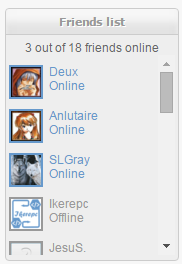
It should work on all forum versions with a small chance of inconsistencies. In the event you encounter some difficulties you're free to ask for assistance in this topic.
Widget name : Friends list
Use a table type : Yes
Widget title : Friends list
Widget source :
Once you're finished click the save button, then drag and drop the widget to the column you want. So this widget doesn't display for guests, click the permission button on the widget ( ) and untick guests. After that you should have a nicely working friends list !
) and untick guests. After that you should have a nicely working friends list ! 

1. By default the friends list must perform a number of asynchronous requests to retrieve information for each friend. Because of this, the data returned is cached for 5 minutes. This prevents the widget from being updated instantaneously every page transition. To modify the cache time, simply find
and modify the cache duration.
2. The language by default is set to English. To change this, find the following lang object and modify the string for each alias. Take care not to edit variables
, you are however allowed to move them around.
3. Online friends are always displayed at the top of the list in blue, and offline friends are displayed in a gray color. You can change these colors by modifying the CSS at the top of the widget.
If you have any questions, or are having trouble with this widget feel free to let me know below. Enjoy !
This widget will allow you to display a list of all your friends on your forumotion forum. Along with easy access options for interacting with them.
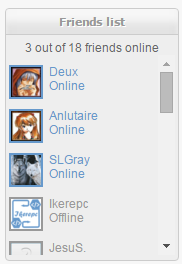
| Click to view demo |
It should work on all forum versions with a small chance of inconsistencies. In the event you encounter some difficulties you're free to ask for assistance in this topic.

Installation
To install this widget go to Modules > Forum widgets management and create a new widget with the following settings.Widget name : Friends list
Use a table type : Yes
Widget title : Friends list
Widget source :
- Code:
<style type="text/css">
#fa_friends_widget { font-size:12px; font-family:Arial, Helvetica, Verdana, Sans-serif; }
#fa_friends_stats { text-align:center; }
#fa_friends_list { max-height:200px; overflow-y:auto; }
.fa_friend_row { margin:10px 0; }
.fa_friend_info { float:left; overflow: hidden; text-overflow:ellipsis; white-space:nowrap; width:90px; }
.fa_friend_online, a.fa_friend_username { color:#999 !important; text-decoration:none; }
.fa_friend_avatar { background:#FFF; border:2px solid #999; height:30px; width:30px; vertical-align:top; margin-right:6px; display:block; float:left; }
.fa_friend_avatar img { height:30px; width:30px; }
.fa_friend_row:hover .fa_friend_online, .fa_friend_row:hover a.fa_friend_username { color:#777 !important; }
.now_online .fa_friend_avatar { border-color:#69C; }
.now_online .fa_friend_online, .now_online a.fa_friend_username { color:#69C !important; }
.fa_friend_row.now_online:hover .fa_friend_online, .fa_friend_row.now_online:hover a.fa_friend_username { color:#47A !important; }
#fa_friends_actions { color:#666; background:#FFF; border:1px solid #CCC; position:absolute; padding:3px 0; z-index:99999; }
#fa_friends_actions a { color:#333; text-decoration:none; padding:4px 12px; display:block; }
#fa_friends_actions a:hover { color:#FFF; background:#38F; }
#fa_friends_actions a.danger:hover { background:#F33; }
#fa_friends_actions .danger { border-top:1px solid #CCC; margin-top:3px; }
</style>
<div id="fa_friends_widget">
<div id="fa_friends_stats"></div>
<div id="fa_friends_list">
<div id="fa_friends_online"></div>
</div>
</div>
<script type="text/javascript">//<![CDATA[
document.body.insertAdjacentHTML('beforeend', '<div id="fa_friends_actions" style="display:none"></div>');
(function() {
window.fafl = {
cache : 5*60*1000,
lang : {
online : 'Online',
offline : 'Offline',
loading : 'Loading friends list..',
stats : '%{ONLINE} out of %{TOTAL} friends online',
send_message : 'Send message',
view_profile : 'View profile',
view_topics : 'View topics',
view_posts : 'View posts',
remove : 'Remove friend',
delete_friend : 'Are you sure you want to remove %{NAME} from your friends list ?',
no_friends : 'You have no friends added.'
},
node : {
widget : document.getElementById('fa_friends_widget'),
list : document.getElementById('fa_friends_list'),
stats : document.getElementById('fa_friends_stats'),
online : document.getElementById('fa_friends_online'),
actions : document.getElementById('fa_friends_actions')
},
lastNode : null,
toggleActions : function(node) {
if (fafl.lastNode == node && !/none/.test(fafl.node.actions.style.display)) {
fafl.node.actions.style.display = 'none';
fafl.lastNode = null;
} else {
var offset = jQuery(node).offset(),
id = node.href.replace(/.*?\/u(\d+).*/, function(M, S1) { return S1 }),
name = jQuery(node).text();
fafl.lastNode = node;
fafl.node.actions.innerHTML = '<a href="/u' + id + '">' + fafl.lang.view_profile + '</a><a href="/st/' + name + '">' + fafl.lang.view_topics + '</a><a href="/spa/' + name + '">' + fafl.lang.view_posts + '</a><a href="/privmsg?mode=post&u=' + id + '">' + fafl.lang.send_message + '</a><a class="danger" href="/profile?mode=editprofile&page_profil=friendsfoes&remove=' + id + '" onclick="fafl.remove(this, \'' + name + '\');return false;">' + fafl.lang.remove + '</a>';
fafl.node.actions.style.left = offset.left + 'px';
fafl.node.actions.style.top = offset.top + 20 + 'px';
fafl.node.actions.style.display = 'block';
}
},
bindActionEvents : function() {
jQuery(document).on('click', function(e) {
if (/fa_friend_username/.test(e.target.className)) {
e.preventDefault();
fafl.toggleActions(e.target);
} else if (/block/.test(fafl.node.actions.style.display)) {
fafl.node.actions.style.display = 'none';
}
});
jQuery(fafl.node.actions).mouseleave(function() {
this.style.display = 'none';
});
},
remove : function(node, name) {
var del = confirm(fafl.lang.delete_friend.replace(/%\{NAME\}/, name));
if (del) {
if (storage) {
storage.removeItem('faFriendsWidgetExp');
}
window.location.href = node.href;
}
},
processed : 0,
quota : 0
};
var storage = window.localStorage;
if (storage && storage.faFriendsWidget && storage.faFriendsIdent == _userdata.user_id && storage.faFriendsWidgetExp > +new Date - fafl.cache) {
fafl.node.widget.innerHTML = storage.faFriendsWidget;
fafl.node.actions = document.getElementById('fa_friends_actions');
fafl.bindActionEvents();
}
else {
fafl.node.stats.innerHTML = fafl.lang.loading;
jQuery.get('/profile?mode=editprofile&page_profil=friendsfoes', function(d) {
for (var a = jQuery('div:has(> a[href*="page_profil=friendsfoes&remove"]) a:first-child', d), i = 0, j = a.length, container = document.createElement('DIV'), temp, row; i < j; i++) {
temp = document.createElement('DIV');
temp.id = 'fa_friend_u' + a[i].href.replace(/.*?\/u(\d+).*/, function(M, S1) { return S1 });
temp.className = 'fa_friend_row';
temp.innerHTML = '<a href="' + a[i].href + '" class="fa_friend_avatar"><img src="http://2img.net/i/fa/invision/pp-blank-thumb.png"/></a><div class="fa_friend_info"><a href="' + a[i].href + '" class="fa_friend_username">' + jQuery(a[i]).text() + '</a><br/><span class="fa_friend_online">' + fafl.lang.offline + '</span></div><div class="clear"></div>';
container.appendChild(temp);
}
if (!j) {
fafl.node.stats.innerHTML = fafl.lang.no_friends;
return false;
}
container.id = 'fa_friends_offline';
fafl.node.offline = container;
fafl.node.list.appendChild(container);
fafl.bindActionEvents();
row = jQuery('.fa_friend_row', container);
fafl.quota = row.length;
row.each(function() {
var t = this;
jQuery.get('/' + t.id.slice(10), function(d) {
var ava = jQuery('#profile-advanced-right .module:first div img:first,.forumline td.row1.gensmall:first > img:first, .frm-set.profile-view.left dd img,dl.left-box.details:first dd img, .row1 b .gen:first img, .real_avatar img', d)[0];
jQuery('.fa_friend_avatar img', t).attr('src', ava ? ava.src : 'http://2img.net/i/fa/invision/pp-blank-thumb.png');
if (jQuery('#profile-advanced-right em, .module-title em', d)[0]) {
t.className += ' now_online';
jQuery('.fa_friend_online', t).text(fafl.lang.online);
fafl.node.online.appendChild(t);
}
if (++fafl.processed == fafl.quota) {
var online = jQuery('.fa_friend_row', fafl.node.online).length;
fafl.node.stats.innerHTML = fafl.lang.stats.replace(/%\{ONLINE\}/g, online).replace(/%\{TOTAL\}/g, online + jQuery('.fa_friend_row', fafl.node.offline).length);
if (storage) {
storage.faFriendsIdent = _userdata.user_id;
storage.faFriendsWidget = fafl.node.widget.innerHTML;
storage.faFriendsWidgetExp = +new Date;
}
}
});
});
});
}
}());
// par ange tuteur
//]]></script>
Once you're finished click the save button, then drag and drop the widget to the column you want. So this widget doesn't display for guests, click the permission button on the widget (

Notes
1. By default the friends list must perform a number of asynchronous requests to retrieve information for each friend. Because of this, the data returned is cached for 5 minutes. This prevents the widget from being updated instantaneously every page transition. To modify the cache time, simply find
|
2. The language by default is set to English. To change this, find the following lang object and modify the string for each alias. Take care not to edit variables
|
- Code:
lang : {
online : 'Online',
offline : 'Offline',
loading : 'Loading friends list..',
stats : '%{ONLINE} out of %{TOTAL} friends online',
send_message : 'Send message',
view_profile : 'View profile',
view_topics : 'View topics',
view_posts : 'View posts',
remove : 'Remove friend',
delete_friend : 'Are you sure you want to remove %{NAME} from your friends list ?',
no_friends : 'You have no friends added.'
},
3. Online friends are always displayed at the top of the list in blue, and offline friends are displayed in a gray color. You can change these colors by modifying the CSS at the top of the widget.
If you have any questions, or are having trouble with this widget feel free to let me know below. Enjoy !

| Notice |
| Tutorial written by Ange Tuteur. Reproduction not permitted without consent from the author. |
Last edited by Ange Tuteur on Wed 20 Apr 2016, 12:22; edited 8 times in total
- Bigtuber

- Gender :

Posts : 125
Points : 3424
Reputation : 52
Location : Germany
Language : German, English
Browser : Forum Version :
Forum Version : 
Unfortunalety it gives me the same false result:

The blue border should be like the round avatar now

The blue border should be like the round avatar now
Use this CSS rule :
You must also round the corners of ".fa_friend_avatar" which is the parent container of the avatar. ( img )
- Code:
.fa_friend_avatar, .fa_friend_avatar img {
border-radius:100%;
}
You must also round the corners of ".fa_friend_avatar" which is the parent container of the avatar. ( img )
- Sponsored content
Page 2 of 2 •  1, 2
1, 2
Similar topics
Create an account or log in to leave a reply
You need to be a member in order to leave a reply.
Page 2 of 2
Permissions in this forum:
You cannot reply to topics in this forum
 Portal
Portal











