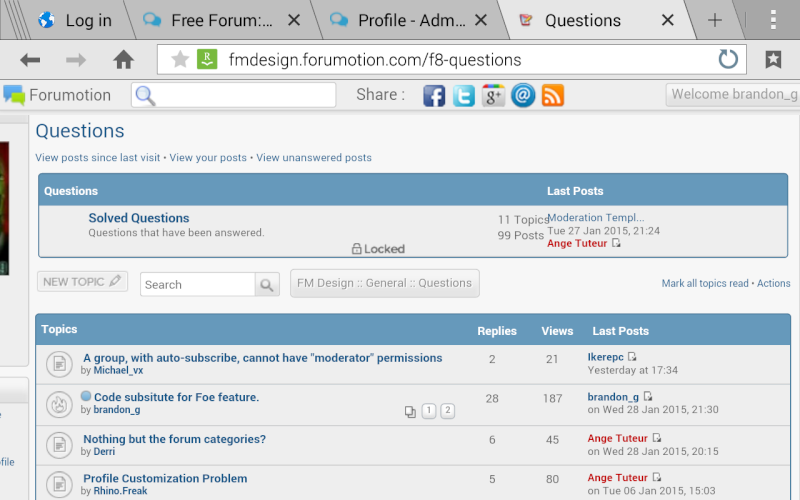Latest topics
» Forumactif Edge - Releases
by Ange Tuteur Tue 03 Sep 2019, 11:49
» GIFActif - Giphy Button for the Editor
by Ange Tuteur Wed 08 May 2019, 17:21
» Forum Closure
by Ange Tuteur Mon 01 Jan 2018, 01:28
» Chit Chat Thread
by Valoish Sun 31 Dec 2017, 19:15
» Font/Text background color.
by Valoish Sun 31 Dec 2017, 19:11
» Forumactif Messenger - Instant Message Application for Forumotion
by Wolfuryo Sun 31 Dec 2017, 18:24
» [GAME] Count to One Million!
by brandon_g Fri 29 Dec 2017, 18:58
» Post Cards
by manikbiradar Wed 20 Dec 2017, 07:50
» [GAME] Countdown from 200,000
by Valoish Wed 13 Dec 2017, 23:22
» GeekPolice Tech Support Forums - GeekPolice.net
by Dr Jay Mon 11 Dec 2017, 19:12
» Asking about some plugin for Forumotion
by Dr Jay Mon 11 Dec 2017, 19:10
» [GAME] What are you thinking right now?
by Van-Helsing Sat 09 Dec 2017, 14:51
» Widget : Similar topics
by ranbac Wed 06 Dec 2017, 18:11
» Change the Background of the Forum and put an image and how to make prefixs?
by Clement Wed 06 Dec 2017, 15:19
» Hello from Western Australia
by SarkZKalie Wed 06 Dec 2017, 05:34
by Ange Tuteur Tue 03 Sep 2019, 11:49
» GIFActif - Giphy Button for the Editor
by Ange Tuteur Wed 08 May 2019, 17:21
» Forum Closure
by Ange Tuteur Mon 01 Jan 2018, 01:28
» Chit Chat Thread
by Valoish Sun 31 Dec 2017, 19:15
» Font/Text background color.
by Valoish Sun 31 Dec 2017, 19:11
» Forumactif Messenger - Instant Message Application for Forumotion
by Wolfuryo Sun 31 Dec 2017, 18:24
» [GAME] Count to One Million!
by brandon_g Fri 29 Dec 2017, 18:58
» Post Cards
by manikbiradar Wed 20 Dec 2017, 07:50
» [GAME] Countdown from 200,000
by Valoish Wed 13 Dec 2017, 23:22
» GeekPolice Tech Support Forums - GeekPolice.net
by Dr Jay Mon 11 Dec 2017, 19:12
» Asking about some plugin for Forumotion
by Dr Jay Mon 11 Dec 2017, 19:10
» [GAME] What are you thinking right now?
by Van-Helsing Sat 09 Dec 2017, 14:51
» Widget : Similar topics
by ranbac Wed 06 Dec 2017, 18:11
» Change the Background of the Forum and put an image and how to make prefixs?
by Clement Wed 06 Dec 2017, 15:19
» Hello from Western Australia
by SarkZKalie Wed 06 Dec 2017, 05:34
Recent Tutorials
Top posting users this month
Top Achievers
Who is online?
In total there are 17 users online :: 0 Registered, 0 Hidden and 17 Guests :: 1 Bot
None
Most users ever online was 515 on Tue 14 Sep 2021, 15:24
None
Most users ever online was 515 on Tue 14 Sep 2021, 15:24
The theme has finally been updated !
Page 1 of 1 • Share
Well, in case you didn't notice. I've finally updated the forum theme to the one I said I've been working on for weeks. 
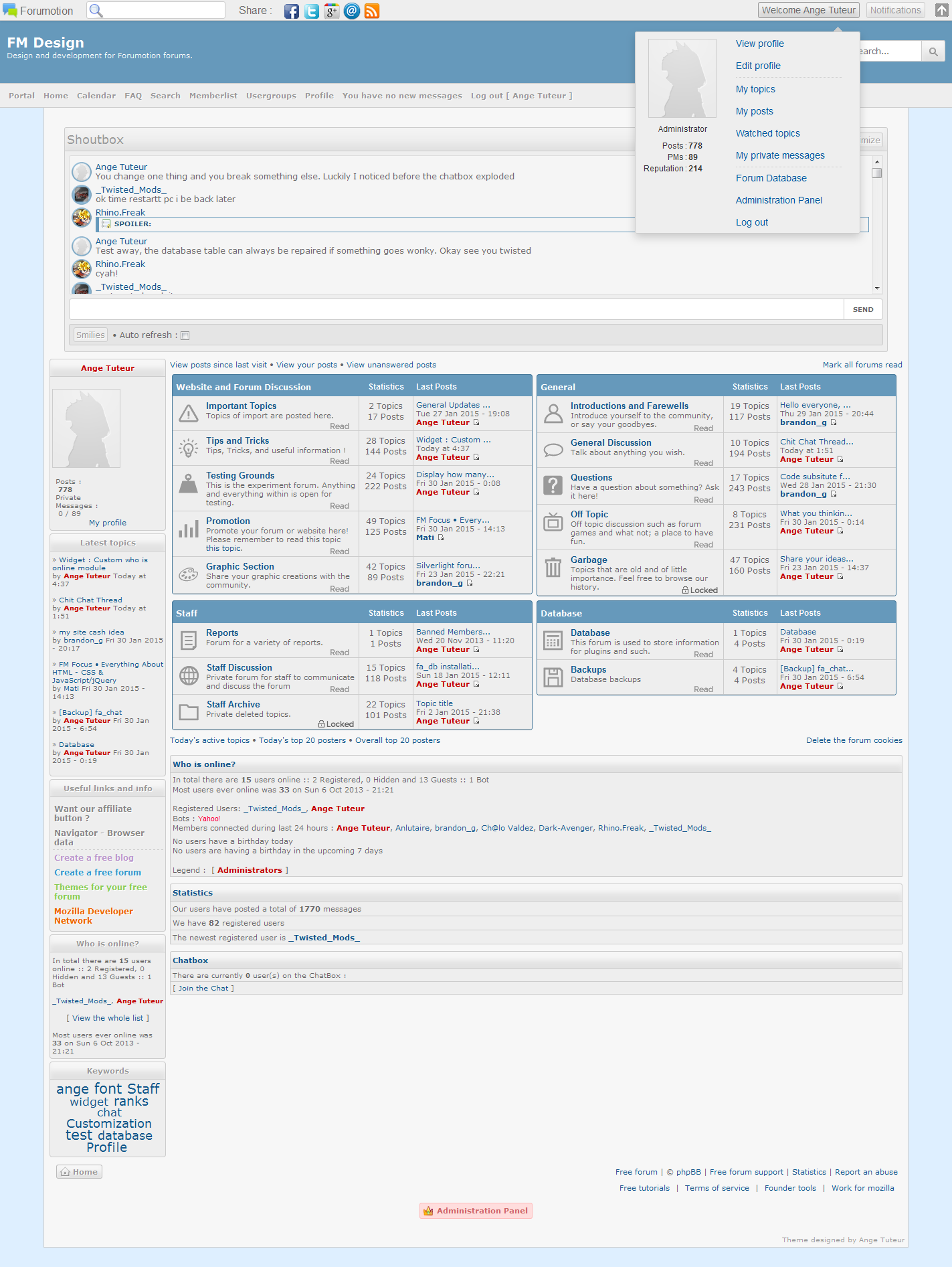
It is similar to the old theme, but includes a fresher palette of... pale colors, and a new set of images. I'm sure if you look around you'll see some other small details such as the friends and foes management.. or the toolbar, but that's like in your face. Anyhow, I'll be releasing the theme on hitskin after a few days of testing here to make sure there are no bugs. After that, I'll focus my efforts one designing a dark variant of the theme.
If you notice anything wonky or want to share your thoughts on it, feel free to let me know. Thanks, and enjoy the new theme.
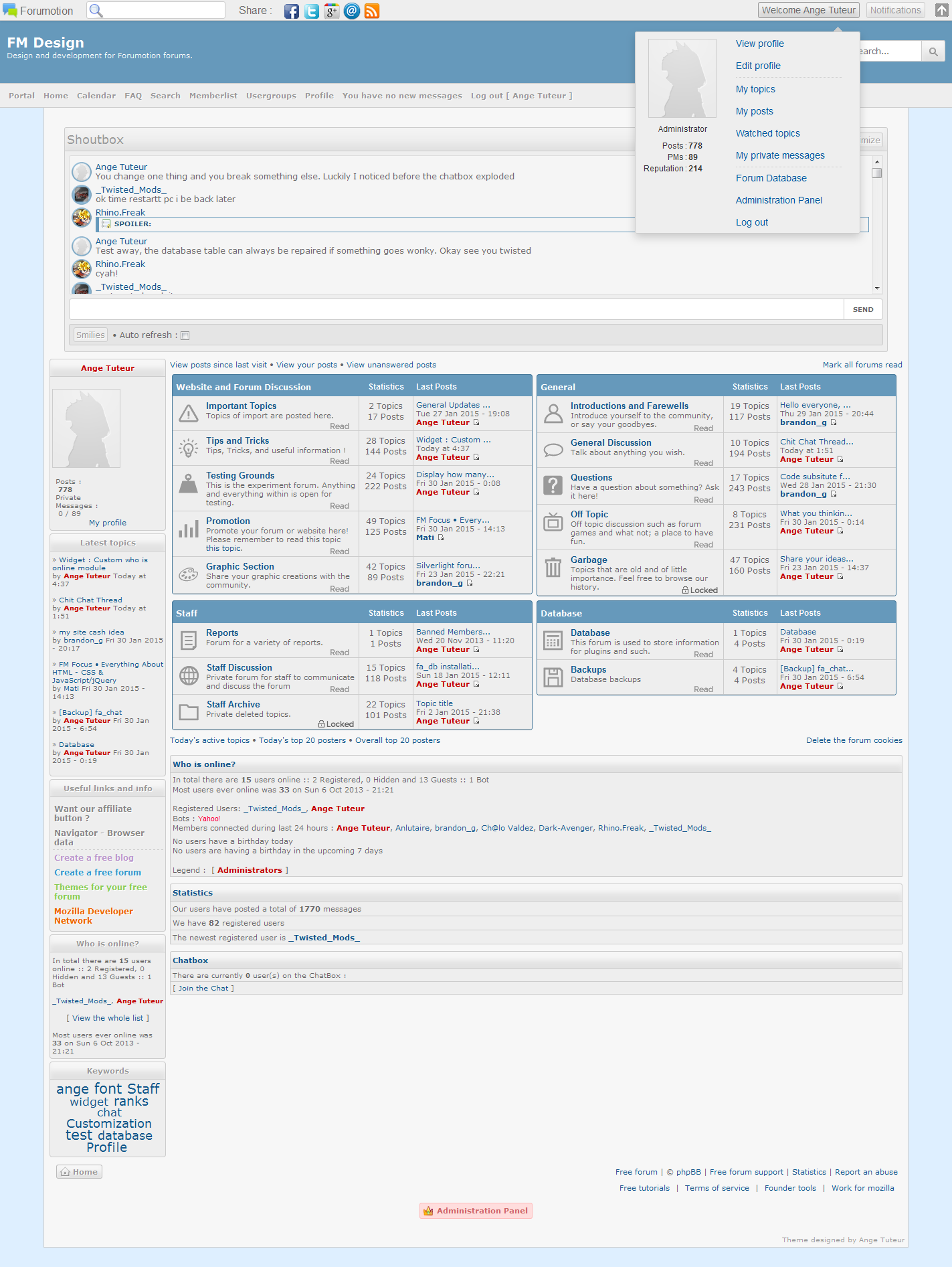
It is similar to the old theme, but includes a fresher palette of... pale colors, and a new set of images. I'm sure if you look around you'll see some other small details such as the friends and foes management.. or the toolbar, but that's like in your face. Anyhow, I'll be releasing the theme on hitskin after a few days of testing here to make sure there are no bugs. After that, I'll focus my efforts one designing a dark variant of the theme.
If you notice anything wonky or want to share your thoughts on it, feel free to let me know. Thanks, and enjoy the new theme.

Looks good and similar 
EDIT: I think I may have possibly found a bug or glitch with the new theme. This happened in the Promotions section, sometimes if you scroll up or down or even try to click the link, this happens:

I am using IE browser, it may just be my end or it may not even be a glitch I am not sure, I am just reporting the possibility of it being one.
-Brandon
EDIT: I think I may have possibly found a bug or glitch with the new theme. This happened in the Promotions section, sometimes if you scroll up or down or even try to click the link, this happens:

I am using IE browser, it may just be my end or it may not even be a glitch I am not sure, I am just reporting the possibility of it being one.
-Brandon
@brandon_g thanks for reporting that. It was problem with CSS positioning in IE7. When the adverts were injected into the page, the CSS positioned elements retained their current position, whereas the other elements moved down the page without problem. I've made some modifications to remove the positioning from those elements, let me know if everything looks okay for you.
Thanks again
Thanks again

Not a problem Ange and yeah the problem is not happening anymore and is fixed.
Theme looks good too, I notice that when you change sections or topics it looks as if the has not even changed yet the new topic is right in front of me.
Nice going with the new theme Ange.
Theme looks good too, I notice that when you change sections or topics it looks as if the has not even changed yet the new topic is right in front of me.
Nice going with the new theme Ange.
@brandon_g thanks, I've made the correction ! Luckily it's only specific to this forum since I'm using an inline category style which modifies the width of the children elements. It overflowed when the viewpoint got smaller.
Thanks again
Thanks again
I forgot to post this, but thanks to everyone who provided feedback. You can now find the theme here : https://fmdesign.forumotion.com/t310-prosilverlight-phpbb3
Thanks again..
Thanks again..
I found another potiential glitch (may be my end), when I read 1particular of mine in this topic on this page: https://fmdesign.forumotion.com/t14p240-count-to-one-million#2591 the user profile info and stuff is pushed to the right.
@brandon_g
Did you write the bbcode as this ?
If so, that'll cause some major display problems. The right tag should be either inside the updown or outside. If it's inside AND outside it'll make everything go boom. Make sure your tags are placed correctly to avoid errors.
Good :
Bad :
Good :
Bad :
Did you write the bbcode as this ?
- Code:
[right][updown]texte[/right][/updown]
If so, that'll cause some major display problems. The right tag should be either inside the updown or outside. If it's inside AND outside it'll make everything go boom. Make sure your tags are placed correctly to avoid errors.
Good :
- Code:
[right][updown]texte[/updown][/right]
Bad :
- Code:
[right][updown]texte[/right][/updown]
Good :
- Code:
[b][u]Hi[/u][/b]
Bad :
- Code:
[u][b]Hi[/u][/b]
- new.moon
 New Member
New Member - Gender :

Posts : 1
Points : 3278
Reputation : 0
Language : English/Arabic
Browser : Forum Version :
Forum Version : 
cool 
- Sponsored content
Similar topics
Create an account or log in to leave a reply
You need to be a member in order to leave a reply.
Page 1 of 1
Permissions in this forum:
You cannot reply to topics in this forum|
|
|