Latest topics
» Forumactif Edge - Releases
by Ange Tuteur Tue 03 Sep 2019, 11:49
» GIFActif - Giphy Button for the Editor
by Ange Tuteur Wed 08 May 2019, 17:21
» Forum Closure
by Ange Tuteur Mon 01 Jan 2018, 01:28
» Chit Chat Thread
by Valoish Sun 31 Dec 2017, 19:15
» Font/Text background color.
by Valoish Sun 31 Dec 2017, 19:11
» Forumactif Messenger - Instant Message Application for Forumotion
by Wolfuryo Sun 31 Dec 2017, 18:24
» [GAME] Count to One Million!
by brandon_g Fri 29 Dec 2017, 18:58
» Post Cards
by manikbiradar Wed 20 Dec 2017, 07:50
» [GAME] Countdown from 200,000
by Valoish Wed 13 Dec 2017, 23:22
» GeekPolice Tech Support Forums - GeekPolice.net
by Dr Jay Mon 11 Dec 2017, 19:12
» Asking about some plugin for Forumotion
by Dr Jay Mon 11 Dec 2017, 19:10
» [GAME] What are you thinking right now?
by Van-Helsing Sat 09 Dec 2017, 14:51
» Widget : Similar topics
by ranbac Wed 06 Dec 2017, 18:11
» Change the Background of the Forum and put an image and how to make prefixs?
by Clement Wed 06 Dec 2017, 15:19
» Hello from Western Australia
by SarkZKalie Wed 06 Dec 2017, 05:34
by Ange Tuteur Tue 03 Sep 2019, 11:49
» GIFActif - Giphy Button for the Editor
by Ange Tuteur Wed 08 May 2019, 17:21
» Forum Closure
by Ange Tuteur Mon 01 Jan 2018, 01:28
» Chit Chat Thread
by Valoish Sun 31 Dec 2017, 19:15
» Font/Text background color.
by Valoish Sun 31 Dec 2017, 19:11
» Forumactif Messenger - Instant Message Application for Forumotion
by Wolfuryo Sun 31 Dec 2017, 18:24
» [GAME] Count to One Million!
by brandon_g Fri 29 Dec 2017, 18:58
» Post Cards
by manikbiradar Wed 20 Dec 2017, 07:50
» [GAME] Countdown from 200,000
by Valoish Wed 13 Dec 2017, 23:22
» GeekPolice Tech Support Forums - GeekPolice.net
by Dr Jay Mon 11 Dec 2017, 19:12
» Asking about some plugin for Forumotion
by Dr Jay Mon 11 Dec 2017, 19:10
» [GAME] What are you thinking right now?
by Van-Helsing Sat 09 Dec 2017, 14:51
» Widget : Similar topics
by ranbac Wed 06 Dec 2017, 18:11
» Change the Background of the Forum and put an image and how to make prefixs?
by Clement Wed 06 Dec 2017, 15:19
» Hello from Western Australia
by SarkZKalie Wed 06 Dec 2017, 05:34
Recent Tutorials
Top posting users this month
Top Achievers
Who is online?
In total there are 14 users online :: 0 Registered, 0 Hidden and 14 Guests :: 2 Bots
None
Most users ever online was 515 on Tue 14 Sep 2021, 15:24
None
Most users ever online was 515 on Tue 14 Sep 2021, 15:24
Display user activity in the profile
Page 2 of 2 • Share
Page 2 of 2 •  1, 2
1, 2
First topic message reminder :
The purpose of this plugin is to show the activity of the user whose profile you're currently viewing. The data is retrieved from the viewonline page and displayed in a new module just below the basic user data. Take the preview below as an example.
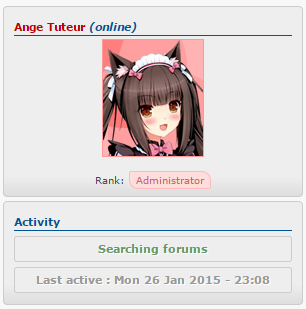
This plugin is optimized for all forum versions. So long as you haven't heavily modified your templates, it'll work without issues. You should also make sure the advanced profile is enabled. Go to Administration Panel > Users and Groups > Profiles > General Options, choose "yes" for "Activate advanced profile" and save.
Installation
To install this plugin go to Administration Panel > Modules > JavaScript codes management, and create a new script.
Title : Your choice
Placement : In all the pages
Paste the code below and submit :
If you'd like the style in the preview go to Administration Panel > Display > Colors > CSS stylesheet and paste the following code.
Information
At the top of the script you will notice a list of language data. If your forum is in another language, or you just want to change the default texts, the portion below is what you should modify.
If you have any questions or comments, feel free to leave them below. Have fun, and enjoy !
The purpose of this plugin is to show the activity of the user whose profile you're currently viewing. The data is retrieved from the viewonline page and displayed in a new module just below the basic user data. Take the preview below as an example.
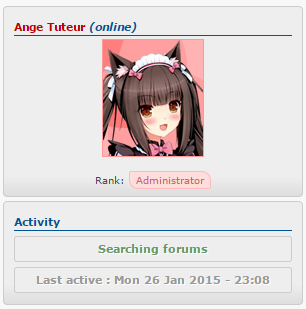
This plugin is optimized for all forum versions. So long as you haven't heavily modified your templates, it'll work without issues. You should also make sure the advanced profile is enabled. Go to Administration Panel > Users and Groups > Profiles > General Options, choose "yes" for "Activate advanced profile" and save.
Installation
To install this plugin go to Administration Panel > Modules > JavaScript codes management, and create a new script.
Title : Your choice
Placement : In all the pages
Paste the code below and submit :
- Code:
window.location.pathname.match(/\/u\d+/) && $(function() {
var b = document.createElement('DIV'),
lang = {
activity : 'Activity',
loading : 'Checking activity...',
offline : 'Offline',
last : 'Last active',
none : 'No recent activity...'
}, placeholder = '<p class="viewing"><a href="#" onclick="return false;" class="loading">'+lang.loading+'</a><span class="lastactive">'+lang.last+' : '+lang.loading+'</span></p>',bb2;
b.innerHTML = '<div style="background:#EEE;border:1px solid #CCC;margin:3px 0;padding:3px;color:#F66;text-align:center;"><div style="border-bottom:1px solid #CCC;text-align:left;">ERROR</div>Your template is not supported for the activity module. For assistance or information please <a href="http://fmdesign.forumotion.com/t280-display-user-activity-in-the-profile" target="_blank" style="color:#069">click here</a>.</div>';
document.getElementById('wrap') && (b.innerHTML = '<div class="module"><div class="inner"><span class="corners-top"><span></span></span><div class="h3">'+lang.activity+'</div>'+placeholder+'<span class="corners-bottom"><span></span></span></div></div>');
document.getElementById('ipbwrapper') && (b.innerHTML = '<div class="module borderwrap"><div class="maintitle"><h3>'+lang.activity+'</h3></div><div class="box-content profile center">'+placeholder+'</div></div>');
$('.pun').length && (b.innerHTML = '<div class="module main" style="margin-bottom:4px !important;"><div class="main-head"><div class="h3">'+lang.activity+'</div></div><div class="main-content clearfix center">'+placeholder+'</div></div>');
$('.bodylinewidth').length && (b.innerHTML = '<div style="height:3px;"></div><table class="forumline" border="0" cellpadding="0" cellspacing="1" width="100%"><tbody><tr><td class="catLeft"><span class="genmed module-title">'+lang.activity+'</span></td></tr><tr><td class="row1 gensmall" align="center">'+placeholder+'</td></tr></tbody></table>', bb2 = true);
$('#profile-advanced-right .module:first, td[width="300"] .forumline:first').after(b);
$.get('/viewonline',function(data) {
var p = b.getElementsByTagName('P')[0], c = 'tr:has(a[href="/u'+window.location.pathname.match(/u(\d+)/)[1]+'"]) td';
bb2 && (c = '.three-col table:has(.nav) + table ' + c);
p.innerHTML = $(c+':last',data).html();
!p.innerHTML.length ? p.innerHTML = '<a href="#" onclick="return false;" class="inactive">'+lang.offline+'</a><div class="lastactive">'+lang.last+' : '+lang.none+'</div>' : p.innerHTML += '<div class="lastactive">'+lang.last+' : ' + $(c+':eq(1)',data).html() + '</div>';
});
});
If you'd like the style in the preview go to Administration Panel > Display > Colors > CSS stylesheet and paste the following code.
- Code:
.viewing a, .viewing .lastactive { color:#999; text-shadow:1px 1px 0 #FFF; text-decoration:none; text-align:center; font-size:11px; font-weight:bold; background:#EEE; border:1px solid #CCC; border-radius:3px; display:block; padding:5px 3px; margin:5px 0; }
.viewing a { color:#696 !important }
.viewing a.loading { color:#996 !important }
.viewing a.inactive { color:#C66 !important }
Information
At the top of the script you will notice a list of language data. If your forum is in another language, or you just want to change the default texts, the portion below is what you should modify.
- Code:
lang = {
activity : 'Activity', // module title
loading : 'Checking activity...', // loading texts
offline : 'Offline', // displayed if user is offline
last : 'Last active', // last activity texts
none : 'No recent activity...' // displayed if user is offline
}
If you have any questions or comments, feel free to leave them below. Have fun, and enjoy !

| Notice |
| Tutorial written by Ange Tuteur. Reproduction not permitted without consent from the author. |
Last edited by Ange Tuteur on Tue 15 Mar 2016, 06:21; edited 1 time in total
It almost work, almost because it saying all time "Viewing the forum index" even if i viewing something else.
And when you're offline it not show last active time just saying "Last active : No recent activity..."
And when you're offline it not show last active time just saying "Last active : No recent activity..."
up?Theshaka wrote:It almost work, almost because it saying all time "Viewing the forum index" even if i viewing something else.
And when you're offline it not show last active time just saying "Last active : No recent activity..."
- Wolfuryo

- Gender :

Posts : 256
Points : 3810
Reputation : 81
Language : Romanian and English
Browser : Forum Version :
Forum Version : 
smurfavr wrote:This information can you appear in the user's profile when viewing a topic is posted in this forum.
What do you mean?
- Sponsored content
Page 2 of 2 •  1, 2
1, 2
Similar topics
Create an account or log in to leave a reply
You need to be a member in order to leave a reply.
Page 2 of 2
Permissions in this forum:
You cannot reply to topics in this forum
 Portal
Portal











