Latest topics
» Forumactif Edge - Releases
by Ange Tuteur Tue 03 Sep 2019, 11:49
» GIFActif - Giphy Button for the Editor
by Ange Tuteur Wed 08 May 2019, 17:21
» Forum Closure
by Ange Tuteur Mon 01 Jan 2018, 01:28
» Chit Chat Thread
by Valoish Sun 31 Dec 2017, 19:15
» Font/Text background color.
by Valoish Sun 31 Dec 2017, 19:11
» Forumactif Messenger - Instant Message Application for Forumotion
by Wolfuryo Sun 31 Dec 2017, 18:24
» [GAME] Count to One Million!
by brandon_g Fri 29 Dec 2017, 18:58
» Post Cards
by manikbiradar Wed 20 Dec 2017, 07:50
» [GAME] Countdown from 200,000
by Valoish Wed 13 Dec 2017, 23:22
» GeekPolice Tech Support Forums - GeekPolice.net
by Dr Jay Mon 11 Dec 2017, 19:12
» Asking about some plugin for Forumotion
by Dr Jay Mon 11 Dec 2017, 19:10
» [GAME] What are you thinking right now?
by Van-Helsing Sat 09 Dec 2017, 14:51
» Widget : Similar topics
by ranbac Wed 06 Dec 2017, 18:11
» Change the Background of the Forum and put an image and how to make prefixs?
by Clement Wed 06 Dec 2017, 15:19
» Hello from Western Australia
by SarkZKalie Wed 06 Dec 2017, 05:34
by Ange Tuteur Tue 03 Sep 2019, 11:49
» GIFActif - Giphy Button for the Editor
by Ange Tuteur Wed 08 May 2019, 17:21
» Forum Closure
by Ange Tuteur Mon 01 Jan 2018, 01:28
» Chit Chat Thread
by Valoish Sun 31 Dec 2017, 19:15
» Font/Text background color.
by Valoish Sun 31 Dec 2017, 19:11
» Forumactif Messenger - Instant Message Application for Forumotion
by Wolfuryo Sun 31 Dec 2017, 18:24
» [GAME] Count to One Million!
by brandon_g Fri 29 Dec 2017, 18:58
» Post Cards
by manikbiradar Wed 20 Dec 2017, 07:50
» [GAME] Countdown from 200,000
by Valoish Wed 13 Dec 2017, 23:22
» GeekPolice Tech Support Forums - GeekPolice.net
by Dr Jay Mon 11 Dec 2017, 19:12
» Asking about some plugin for Forumotion
by Dr Jay Mon 11 Dec 2017, 19:10
» [GAME] What are you thinking right now?
by Van-Helsing Sat 09 Dec 2017, 14:51
» Widget : Similar topics
by ranbac Wed 06 Dec 2017, 18:11
» Change the Background of the Forum and put an image and how to make prefixs?
by Clement Wed 06 Dec 2017, 15:19
» Hello from Western Australia
by SarkZKalie Wed 06 Dec 2017, 05:34
Recent Tutorials
Top posting users this month
Top Achievers
Who is online?
In total there are 13 users online :: 0 Registered, 0 Hidden and 13 Guests :: 1 Bot
None
Most users ever online was 515 on Tue 14 Sep 2021, 15:24
None
Most users ever online was 515 on Tue 14 Sep 2021, 15:24
text on my forum is not spacing as should be
Page 1 of 1 • Share
Dear members i have a little problem that a staff member has come across and i can't work out why this is going on so wanted to ask you all here if you can help me please.
When a member of the forum makes a post on the forum all looks ok until it is posted live. then some of the letters like a "g" and "y" or anything with a tale on there letters part of the letter is missing
like screen shot
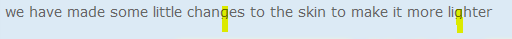 as you can see in yellow the text is not all showing its like the text is not spacing that much under the last line.
as you can see in yellow the text is not all showing its like the text is not spacing that much under the last line.
Thank you for any help you can give me
APE
When a member of the forum makes a post on the forum all looks ok until it is posted live. then some of the letters like a "g" and "y" or anything with a tale on there letters part of the letter is missing
like screen shot
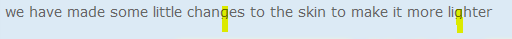 as you can see in yellow the text is not all showing its like the text is not spacing that much under the last line.
as you can see in yellow the text is not all showing its like the text is not spacing that much under the last line.Thank you for any help you can give me
APE
ok just found out it's to do with this font changer

can someone fix this for me please ?
- Code:
var pfsize = new Array('12px', '14px', '16px', '18px', '20px');
var plheight = new Array('14px', '16px', '18px', '20px', '24px');
var pfon = my_getcookie('fontsize');
if (pfon == null) {
pfon = '1';
my_setcookie('fontsize',pfon,true);
}
pfon = parseInt(pfon);
function setfontsize(startup) {
if (!startup) {
pfon++;
my_setcookie('fontsize',pfon.toString(),true);
}
if (pfon == pfsize.length) {pfon = 0;}
var fsize = pfsize[pfon];
var lheight = plheight[pfon];
$('.content.clearfix').css({fontSize:fsize,lineHeight:lheight});
}
$(function() {
if ($('.addthis_button')[0]) {
$('.addthis_button').eq(0).before('<button class="button2" title="Toggle font size in posts" onclick="setfontsize()">Font Resizer</button> - ');
setfontsize('x');
}
});
can someone fix this for me please ?
i feel if you try changing this part
one of them could control the spaces thing
im not sure but as for a stuff im sure it will be easy
at least your a genius
i dont think im a genius
- Code:
var pfsize = new Array('12px', '14px', '16px', '18px', '20px');
var plheight = new Array('14px', '16px', '18px', '20px', '24px');
one of them could control the spaces thing
im not sure but as for a stuff im sure it will be easy
at least your a genius
i dont think im a genius
@Ape it looks like the text is being clipped by the containing element. Adding padding to the container usually solves this problem. Here's a rule for it :
- Code:
.post .content > div { padding:3px }
- Sponsored content
Similar topics
Create an account or log in to leave a reply
You need to be a member in order to leave a reply.
Page 1 of 1
Permissions in this forum:
You cannot reply to topics in this forum|
|
|

 Portal
Portal







 Ape Fri 17 Apr 2015, 19:23
Ape Fri 17 Apr 2015, 19:23





