Latest topics
» Forumactif Edge - Releases
by Ange Tuteur Tue 03 Sep 2019, 11:49
» GIFActif - Giphy Button for the Editor
by Ange Tuteur Wed 08 May 2019, 17:21
» Forum Closure
by Ange Tuteur Mon 01 Jan 2018, 01:28
» Chit Chat Thread
by Valoish Sun 31 Dec 2017, 19:15
» Font/Text background color.
by Valoish Sun 31 Dec 2017, 19:11
» Forumactif Messenger - Instant Message Application for Forumotion
by Wolfuryo Sun 31 Dec 2017, 18:24
» [GAME] Count to One Million!
by brandon_g Fri 29 Dec 2017, 18:58
» Post Cards
by manikbiradar Wed 20 Dec 2017, 07:50
» [GAME] Countdown from 200,000
by Valoish Wed 13 Dec 2017, 23:22
» GeekPolice Tech Support Forums - GeekPolice.net
by Dr Jay Mon 11 Dec 2017, 19:12
» Asking about some plugin for Forumotion
by Dr Jay Mon 11 Dec 2017, 19:10
» [GAME] What are you thinking right now?
by Van-Helsing Sat 09 Dec 2017, 14:51
» Widget : Similar topics
by ranbac Wed 06 Dec 2017, 18:11
» Change the Background of the Forum and put an image and how to make prefixs?
by Clement Wed 06 Dec 2017, 15:19
» Hello from Western Australia
by SarkZKalie Wed 06 Dec 2017, 05:34
by Ange Tuteur Tue 03 Sep 2019, 11:49
» GIFActif - Giphy Button for the Editor
by Ange Tuteur Wed 08 May 2019, 17:21
» Forum Closure
by Ange Tuteur Mon 01 Jan 2018, 01:28
» Chit Chat Thread
by Valoish Sun 31 Dec 2017, 19:15
» Font/Text background color.
by Valoish Sun 31 Dec 2017, 19:11
» Forumactif Messenger - Instant Message Application for Forumotion
by Wolfuryo Sun 31 Dec 2017, 18:24
» [GAME] Count to One Million!
by brandon_g Fri 29 Dec 2017, 18:58
» Post Cards
by manikbiradar Wed 20 Dec 2017, 07:50
» [GAME] Countdown from 200,000
by Valoish Wed 13 Dec 2017, 23:22
» GeekPolice Tech Support Forums - GeekPolice.net
by Dr Jay Mon 11 Dec 2017, 19:12
» Asking about some plugin for Forumotion
by Dr Jay Mon 11 Dec 2017, 19:10
» [GAME] What are you thinking right now?
by Van-Helsing Sat 09 Dec 2017, 14:51
» Widget : Similar topics
by ranbac Wed 06 Dec 2017, 18:11
» Change the Background of the Forum and put an image and how to make prefixs?
by Clement Wed 06 Dec 2017, 15:19
» Hello from Western Australia
by SarkZKalie Wed 06 Dec 2017, 05:34
Recent Tutorials
Top posting users this month
Top Achievers
Who is online?
In total there are 13 users online :: 0 Registered, 0 Hidden and 13 Guests
None
Most users ever online was 515 on Tue 14 Sep 2021, 15:24
None
Most users ever online was 515 on Tue 14 Sep 2021, 15:24
Notification widget
Page 1 of 1 • Share
- TroyEccles

- Gender :

Posts : 25
Points : 3060
Reputation : 1
Language : English
Browser : Forum Version :
Forum Version : 
I have a notification widget installed on my phpBB3 forum bit it only works if I have the notification area of the top toolbar turned on....which I don't.
Is there any way to have this widget working WITHOUT turning the top toolbar on? Or hiding the top toolbar completely?
Widget code is:
Is there any way to have this widget working WITHOUT turning the top toolbar on? Or hiding the top toolbar completely?
Widget code is:
- Code:
<ul id="wnotify" style="margin: 0px; overflow: auto; max-height: 225px; padding-left: 0px;">
</ul><script type="text/javascript">
//<![CDATA[
/**************************************************************************
* Module: JS_wNotify
* Description: Notifications on Widget!
* Author: Made and Optimizations by JScript - 2014/11/09
* Version: First Release!
***************************************************************************/
jQuery(window).load(function() {
var _pathName = location.pathname;
if (_pathName == '/portal' || _pathName == '/forum' || _pathName == '/') {
var NotifyExist = setInterval(function() {
if (document.getElementById('notif_list') !== null) {
clearInterval(NotifyExist);
var iNewList = jQuery('#notif_list li').length,
iOldList = 0;
WidgetNotifications();
iOldList = iNewList;
setInterval(function() {
iNewList = jQuery('#notif_list li').length;
if (iNewList !== iOldList) {
WidgetNotifications();
iOldList = iNewList;
}
}, 10000);
}
}, 1000);
}
});
function WidgetNotifications() {
jQuery('#wnotify').html(jQuery('#notif_list').html());
var oSearch = jQuery('#main-content .main-content td.tcr a.gensmall[href^="/u"]'), /* Location to look for avatars! In this case, looking in the categories. */
oTarget = jQuery('#wnotify a[href^="/u"]'),
ilen = oTarget.length;
for (var index = 0; index < ilen; index++) {
var oThis = jQuery(oTarget[index]),
sHref = oThis.attr('href'),
sTitle = oThis.text();
if (sHref !== undefined) {
oThis.closest('div').before('<a href="' + sHref + '" title="' + sTitle + '" class="lastpost-avatar"><img src="http://r26.imgfast.net/users/2617/31/90/74/avatars/1-40.png" alt="no_photo" class="avt-wid" /></a>');
var oImg = oThis.closest('li').find('.avt-wid'),
sSrc = sessionStorage.getItem(sHref); /* Relative fast... */
if (sSrc) {
oImg.attr('src', sSrc);
} else {
jQuery.get(sHref, function(data) { /* Slow and dangerous!!! */
var image = jQuery('#profile-advanced-right img:first', data).attr('src');
oImg.attr('src', image);
sessionStorage.setItem(sHref, image);
});
}
}
}
};
//]]>
</script><style type="text/css">
<!--
#wnotify {
list-style: outside none none;
}
#wnotify .ellipsis {
min-height: 42px;
overflow: auto;
text-overflow: unset;
white-space: normal;
width: auto;
}
#wnotify .see_all {
border: 1px solid #d2d2d2;
box-shadow: 0 0 4px rgba(0, 0, 0, 0.07);
margin-top: 5px;
padding: 5px;
text-align: center;
}
#wnotify .content > hr {
display: none;
}
.lastpost-avatar {
float: left;
padding: 2px;
}
.lastpost-avatar img {
background: none repeat scroll 0 0 #fff;
border: 1px solid #d8d8d8;
box-shadow: 0 2px 2px rgba(0, 0, 0, 0.1);
float: left;
height: 28px;
margin-right: 5px;
padding: 2px;
width: 28px;
}
-->
</style>
- Guest
 Guest
Guest
To deactivate the FM toolbar, in you ACP > Modules > Toolbar > Configuration > Activate toolbar = NO > save.
Last edited by Samantha on Sat 20 Aug 2016, 04:35; edited 1 time in total
- TroyEccles

- Gender :

Posts : 25
Points : 3060
Reputation : 1
Language : English
Browser : Forum Version :
Forum Version : 
I know. But if I do that it makes it inactive and then the widget doesn't work.
The widget just looks much nicer than the toolbar.
The widget just looks much nicer than the toolbar.
- Guest
 Guest
Guest
Try this CSS:
It will still be active, but hidden.
- Code:
#fa_toolbar.fa_fix.fa_toolbar_XL_Sized {display:none}
It will still be active, but hidden.
- TroyEccles

- Gender :

Posts : 25
Points : 3060
Reputation : 1
Language : English
Browser : Forum Version :
Forum Version : 
Oh brilliant. I'll give that a shot and get back to you.
Many thanks!
Many thanks!
- Guest
 Guest
Guest
If you want to hide the notifications area in the FM toolbar, but still want to keep the rest of the toolbar to remain visible, cancel the last CSS I gave you and replace it with this line:
Because with the toobar totally hidden you 'd otherwise need to create new navigation links for your members to be able to get into their profiles and PM boxes:
/privmsg?folder=inbox
//profile?mode=editprofile&page_profil=preferences
- Code:
#fa_notifications {display:none!important}
Because with the toobar totally hidden you 'd otherwise need to create new navigation links for your members to be able to get into their profiles and PM boxes:
/privmsg?folder=inbox
//profile?mode=editprofile&page_profil=preferences
- TroyEccles

- Gender :

Posts : 25
Points : 3060
Reputation : 1
Language : English
Browser : Forum Version :
Forum Version : 
I've just tried the first code you gave me. I saved that in the CSS, turned the toolbar on and it's still there (??).
The notification widget was working but the toolbar was still visible.
Just to ensure we're talking about the same thing, I'm referring to the very top bar with the notifications in the top right corner (pic below).
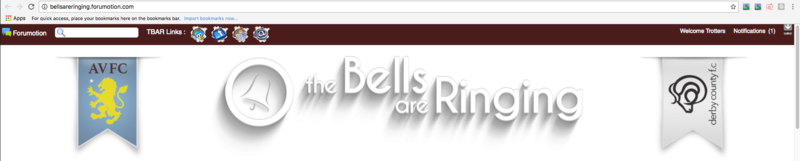
The notification widget was working but the toolbar was still visible.
Just to ensure we're talking about the same thing, I'm referring to the very top bar with the notifications in the top right corner (pic below).
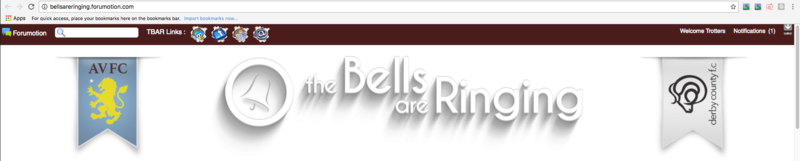
- Guest
 Guest
Guest
TroyEccles wrote:I've just tried the first code you gave me. I saved that in the CSS, turned the toolbar on and it's still there (??).
The notification widget was working but the toolbar was still visible.
Just to ensure we're talking about the same thing, I'm referring to the very top bar with the notifications in the top right corner (pic below).
Right. I'm sure we're talking about the same thing. I just never tried hiding notifications before using CSS. Now, please try that last code ^^ I gave you (read back).
https://fmdesign.forumotion.com/t949-notification-widget#19282
- TroyEccles

- Gender :

Posts : 25
Points : 3060
Reputation : 1
Language : English
Browser : Forum Version :
Forum Version : 
The second code you gave me hides the notification part. Toolbar is still there but the notifications are gone.
I did a search in my CSS for "toolbar" and there was some code to colour the toolbar the same as the rest of my forum. I removed it completely in case that was conflicting with your first code. Then popped the first code back in, checked the toolbar was ON and....still there!
How odd.
I did a search in my CSS for "toolbar" and there was some code to colour the toolbar the same as the rest of my forum. I removed it completely in case that was conflicting with your first code. Then popped the first code back in, checked the toolbar was ON and....still there!
How odd.
- Guest
 Guest
Guest
TroyEccles wrote:The second code you gave me hides the notification part. Toolbar is still there but the notifications are gone.
That's what it's supposed to do
TroyEccles wrote:I did a search in my CSS for "toolbar" and there was some code to colour the toolbar the same as the rest of my forum. I removed it completely in case that was conflicting with your first code. Then popped the first code back in, checked the toolbar was ON and....still there!
How odd.
Well, I'm not seeing no toolbar now (as a guest). Perhaps you should check your ACP the toolbar is active and get back the original CSS again and get rid of my 1st CSS line I gave you and just add the 2nd one. Let me know after, pls.
I don't know if that notification widget of yours also covers incoming friend requests. The downside to the story could be they won't be able to see friend requests coming in no more as well if not. So people would have to check for them in their profiles regularly in that case...
- TroyEccles

- Gender :

Posts : 25
Points : 3060
Reputation : 1
Language : English
Browser : Forum Version :
Forum Version : 
Samantha, try again now. I'd turned it back off again.
It's on now and your first code is in my CSS...

It's on now and your first code is in my CSS...

- Guest
 Guest
Guest
Yeah, toolbar is visible now. Since I can't check the notifications area as a guest, please let me know if it works for you the way you requested it.
EDIT: I just saw you still have this line in it: http://prntscr.com/c825jn . It should be replaced with the second CSS I gave you
EDIT: I just saw you still have this line in it: http://prntscr.com/c825jn . It should be replaced with the second CSS I gave you
#fa_notifications {display:none!important}
- TroyEccles

- Gender :

Posts : 25
Points : 3060
Reputation : 1
Language : English
Browser : Forum Version :
Forum Version : 
That code hides the notifications but I'd like the WHOLE toolbar gone if I could.
Is that what the first code did?
I've PM'd you an admin password for the issue on the other thread. Use it for this issue too if you like.
Is that what the first code did?
I've PM'd you an admin password for the issue on the other thread. Use it for this issue too if you like.
Hi @TroyEccles,
Add the following CSS rule to your stylesheet to hide the toolbar :
If that doesn't work, simply add !important to the display declaration.
Add the following CSS rule to your stylesheet to hide the toolbar :
- Code:
body #fa_toolbar, body #fa_toolbar_hidden {
display:none;
}
If that doesn't work, simply add !important to the display declaration.
- TroyEccles

- Gender :

Posts : 25
Points : 3060
Reputation : 1
Language : English
Browser : Forum Version :
Forum Version : 
AWESOME SAUCE!!!!!!
This is solved!
Thank you Ange. Thank you Samantha!
This is solved!
Thank you Ange. Thank you Samantha!
- Guest
 Guest
Guest
*** Topic solved, locked and archived ***
- Sponsored content
Similar topics
Create an account or log in to leave a reply
You need to be a member in order to leave a reply.
Page 1 of 1
Permissions in this forum:
You cannot reply to topics in this forum




 TroyEccles Sat 20 Aug 2016, 03:21
TroyEccles Sat 20 Aug 2016, 03:21





