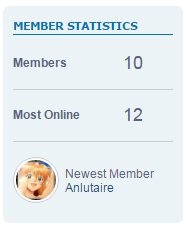Latest topics
» Forumactif Edge - Releases
by Ange Tuteur Tue 03 Sep 2019, 11:49
» GIFActif - Giphy Button for the Editor
by Ange Tuteur Wed 08 May 2019, 17:21
» Forum Closure
by Ange Tuteur Mon 01 Jan 2018, 01:28
» Chit Chat Thread
by Valoish Sun 31 Dec 2017, 19:15
» Font/Text background color.
by Valoish Sun 31 Dec 2017, 19:11
» Forumactif Messenger - Instant Message Application for Forumotion
by Wolfuryo Sun 31 Dec 2017, 18:24
» [GAME] Count to One Million!
by brandon_g Fri 29 Dec 2017, 18:58
» Post Cards
by manikbiradar Wed 20 Dec 2017, 07:50
» [GAME] Countdown from 200,000
by Valoish Wed 13 Dec 2017, 23:22
» GeekPolice Tech Support Forums - GeekPolice.net
by Dr Jay Mon 11 Dec 2017, 19:12
» Asking about some plugin for Forumotion
by Dr Jay Mon 11 Dec 2017, 19:10
» [GAME] What are you thinking right now?
by Van-Helsing Sat 09 Dec 2017, 14:51
» Widget : Similar topics
by ranbac Wed 06 Dec 2017, 18:11
» Change the Background of the Forum and put an image and how to make prefixs?
by Clement Wed 06 Dec 2017, 15:19
» Hello from Western Australia
by SarkZKalie Wed 06 Dec 2017, 05:34
by Ange Tuteur Tue 03 Sep 2019, 11:49
» GIFActif - Giphy Button for the Editor
by Ange Tuteur Wed 08 May 2019, 17:21
» Forum Closure
by Ange Tuteur Mon 01 Jan 2018, 01:28
» Chit Chat Thread
by Valoish Sun 31 Dec 2017, 19:15
» Font/Text background color.
by Valoish Sun 31 Dec 2017, 19:11
» Forumactif Messenger - Instant Message Application for Forumotion
by Wolfuryo Sun 31 Dec 2017, 18:24
» [GAME] Count to One Million!
by brandon_g Fri 29 Dec 2017, 18:58
» Post Cards
by manikbiradar Wed 20 Dec 2017, 07:50
» [GAME] Countdown from 200,000
by Valoish Wed 13 Dec 2017, 23:22
» GeekPolice Tech Support Forums - GeekPolice.net
by Dr Jay Mon 11 Dec 2017, 19:12
» Asking about some plugin for Forumotion
by Dr Jay Mon 11 Dec 2017, 19:10
» [GAME] What are you thinking right now?
by Van-Helsing Sat 09 Dec 2017, 14:51
» Widget : Similar topics
by ranbac Wed 06 Dec 2017, 18:11
» Change the Background of the Forum and put an image and how to make prefixs?
by Clement Wed 06 Dec 2017, 15:19
» Hello from Western Australia
by SarkZKalie Wed 06 Dec 2017, 05:34
Recent Tutorials
Top posting users this month
Top Achievers
Who is online?
In total there are 7 users online :: 0 Registered, 0 Hidden and 7 Guests :: 2 Bots
None
Most users ever online was 515 on Tue 14 Sep 2021, 15:24
None
Most users ever online was 515 on Tue 14 Sep 2021, 15:24
Widget : Member Statistics
Page 1 of 1 • Share
This widget displays statistics related to the members on your forum such as ; How many members you have, the most that were ever online, and the newest member.
If you're familiar with IPB you should know that this widget is inspired by it.
Title(s) : Member Statistics
Use a table type : Yes
Widget Source :

1. The theme
If you want to change the theme or style of this widget, edit the stylesheet that can be found near the top :
2. Widget Structure
If you want to modify the structure of the widget or add in more information find this portion of the widget :

That's all the modifications that can be made to this widget. If you have any questions, comments, or find a bug feel free to leave a reply below. Enjoy !
| Click to view demo |
If you're familiar with IPB you should know that this widget is inspired by it.
Installation
To install this widget go to Admin Panel > Modules > Forum widgets management and create a new widget with the following settings.Title(s) : Member Statistics
Use a table type : Yes
Widget Source :
- Code:
<style type="text/css">.fa_ms_row { font-size:12px; font-family:arial, sans-serif; text-align:center; padding:10px 0; border-bottom:1px solid #CCC; }
.fa_ms_row:last-child { text-align:left; border:none; }
.fa_ms_row > span { display:inline-block; width:50%; }
.fa_ms_label { text-align:left; font-weight:bold; }
.fa_ms_value { font-size:18px; vertical-align:middle; }
#fa_ms_avatar { background:#FFF; border:1px solid #CCC; float:left; padding:2px; margin-right:6px; }
#fa_ms_avatar, #fa_ms_avatar img { width:40px; height:40px; border-radius:100%; overflow:hidden; }
#fa_ms_new_member_info { margin-top:10px; }</style>
<div id="fa_member_stats">
<div class="fa_ms_row"><span class="fa_ms_label">Members</span><span class="fa_ms_value">{FORUMCOUNTUSER}</span></div>
<div class="fa_ms_row"><span class="fa_ms_label">Most Online</span><span class="fa_ms_value">{FORUMONLINEUSER}</span></div>
<div class="fa_ms_row">
<div id="fa_ms_avatar"><img src="http://2img.net/i/fa/invision/pp-blank-thumb.png" /></div>
<div id="fa_ms_new_member_info"><div class="fa_ms_nmi_row">Newest Member</div><div class="fa_ms_nmi_row"><a href="{FORUMLASTUSERLINK}">{FORUMLASTUSER}</a></div></div>
<div class="clear"></div>
</div>
</div>
<script type="text/javascript">//<![CDATA[
// this script gets the latest member's avatar and caches it for 1 hour
(function() {
var id = +'{FORUMLASTUSERLINK}'.replace(/.*?u=(\d+).*/, function(M, S1) { return S1 }),
img = document.getElementById('fa_ms_avatar'),
storage = window.localStorage,
avatar;
if (img) {
img = img.getElementsByTagName('IMG')[0];
if (storage && storage['fa_new_avatar_u' + id] && storage['fa_new_avatar_u' + id + '_exp'] > +new Date - 1*60*60*1000) {
img.src = storage['fa_new_avatar_u' + id];
} else {
jQuery.get('/ajax/index.php?f=m&user_id=' + id, function(d) {
avatar = jQuery('.tooltip-content > img', d)[0];
if (avatar) {
img.src = avatar.src;
if (storage) {
storage['fa_new_avatar_u' + id] = img.src;
storage['fa_new_avatar_u' + id + '_exp'] = +new Date;
}
}
});
}
}
}());
'par ange tuteur';
//]]></script>
Modifications
Below you will find a list of modifications that can be made to this widget.1. The theme
If you want to change the theme or style of this widget, edit the stylesheet that can be found near the top :
- Code:
<style type="text/css">.fa_ms_row { font-size:12px; font-family:arial, sans-serif; text-align:center; padding:10px 0; border-bottom:1px solid #CCC; }
.fa_ms_row:last-child { text-align:left; border:none; }
.fa_ms_row > span { display:inline-block; width:50%; }
.fa_ms_label { text-align:left; font-weight:bold; }
.fa_ms_value { font-size:18px; vertical-align:middle; }
#fa_ms_avatar { background:#FFF; border:1px solid #CCC; float:left; padding:2px; margin-right:6px; }
#fa_ms_avatar, #fa_ms_avatar img { width:40px; height:40px; border-radius:100%; overflow:hidden; }
#fa_ms_new_member_info { margin-top:10px; }</style>
2. Widget Structure
If you want to modify the structure of the widget or add in more information find this portion of the widget :
- Code:
<div id="fa_member_stats">
<div class="fa_ms_row"><span class="fa_ms_label">Members</span><span class="fa_ms_value">{FORUMCOUNTUSER}</span></div>
<div class="fa_ms_row"><span class="fa_ms_label">Most Online</span><span class="fa_ms_value">{FORUMONLINEUSER}</span></div>
<div class="fa_ms_row">
<div id="fa_ms_avatar"><img src="http://2img.net/i/fa/invision/pp-blank-thumb.png" /></div>
<div id="fa_ms_new_member_info"><div class="fa_ms_nmi_row">Newest Member</div><div class="fa_ms_nmi_row">{FORUMLASTUSERLINK}</div></div>
<div class="clear"></div>
</div>
</div>

That's all the modifications that can be made to this widget. If you have any questions, comments, or find a bug feel free to leave a reply below. Enjoy !

| Notice |
| Tutorial written by Ange Tuteur. Special thanks to the Beta Testers for testing this plugin. Reproduction not permitted without consent from the author. |
Last edited by Ange Tuteur on Mon 08 Oct 2018, 09:49; edited 1 time in total
@Ange Tuteur, i just noticed that the total messages that were posted to the forum are not displaying.
Is there any possible way we could add that to the widget please?
Is there any possible way we could add that to the widget please?
Fantastic thank you very much.@Ange Tuteur
Hi @Ange Tuteur, is it possible to include who is online list? Actually the who is online list appears below the member statistics widget as you can see here:
https://i.servimg.com/u/f86/16/43/86/96/screen10.jpg
https://i.servimg.com/u/f86/16/43/86/96/screen10.jpg
Very strange.. did you make any typos ? Because the variables should work without problem in the widget. Let me know your modified widget code if you can.Luffy wrote:@Ange Tuteur, i just noticed that the total messages that were posted to the forum are not displaying.
Is there any possible way we could add that to the widget please?

Yes and no. That widget is separate from this custom widget, so you wont be able to combine them through templates. You can however, try combining them through JavaScript for example :schiggysboard wrote:Hi @Ange Tuteur, is it possible to include who is online list? Actually the who is online list appears below the member statistics widget as you can see here:
https://i.servimg.com/u/f86/16/43/86/96/screen10.jpg
- Code:
$(function() {
var mod3 = document.getElementById('module3'),
stats = document.getElementById('fa_member_stats');
if (mod3 && stats) {
stats.appendChild(mod3.firstChild);
mod3.style.display = 'none';
}
});
It's not working @Ange Tuteur. :/
It combines the member statistics widget and the random widget, which wasn't directly below the statistics widget but below the who is online list (and now there's only the hide button).
See this screenshot:
https://i.servimg.com/u/f86/16/43/86/96/screen11.jpg
Would it be possible that after combining the two widgets correctly, that the tite of the second widget (who is online list) won't appear, so that they are 100 % combined?
It combines the member statistics widget and the random widget, which wasn't directly below the statistics widget but below the who is online list (and now there's only the hide button).
See this screenshot:
https://i.servimg.com/u/f86/16/43/86/96/screen11.jpg
Would it be possible that after combining the two widgets correctly, that the tite of the second widget (who is online list) won't appear, so that they are 100 % combined?
No, unfortunately not, since there's no unique selectors. I didn't notice the random widget because it was hidden to guests, so I'm assuming module3 is "who is online" while logged out and "random" while logged in. This isn't going to work.
@Ange Tuteur no i mean on the default widget the total posts are not there. If you check your image it's only the user statistics there. I would like if possible to add the total posts also!
Thanks!
Thanks!
Under the "Modifications" section see point 2. Then find a statistic row, most online for example :
copy then paste it, and change the label + value to whatever you want. Do this however many times you want to include a number of statistical information.
- Code:
<div class="fa_ms_row"><span class="fa_ms_label">Most Online</span><span class="fa_ms_value">{FORUMONLINEUSER}</span></div>
copy then paste it, and change the label + value to whatever you want. Do this however many times you want to include a number of statistical information.
- ddr3
 New Member
New Member - Gender :

Posts : 4
Points : 3664
Reputation : 1
Language : English
Browser : Forum Version :
Forum Version : 
nice
- kian3210
 New Member
New Member - Gender :

Posts : 2
Points : 2914
Reputation : 0
Language : English
Browser : Forum Version :
Forum Version : 
You already know therefore significantly when it comes to this subject - link removed -, made me in my view imagine it from a lot of varied angles.Your personal stuffs excellent. All the time care for it up!
- Sponsored content
Similar topics
Create an account or log in to leave a reply
You need to be a member in order to leave a reply.
Page 1 of 1
Permissions in this forum:
You cannot reply to topics in this forum