Latest topics
» Forumactif Edge - Releases
by Ange Tuteur Tue 03 Sep 2019, 11:49
» GIFActif - Giphy Button for the Editor
by Ange Tuteur Wed 08 May 2019, 17:21
» Forum Closure
by Ange Tuteur Mon 01 Jan 2018, 01:28
» Chit Chat Thread
by Valoish Sun 31 Dec 2017, 19:15
» Font/Text background color.
by Valoish Sun 31 Dec 2017, 19:11
» Forumactif Messenger - Instant Message Application for Forumotion
by Wolfuryo Sun 31 Dec 2017, 18:24
» [GAME] Count to One Million!
by brandon_g Fri 29 Dec 2017, 18:58
» Post Cards
by manikbiradar Wed 20 Dec 2017, 07:50
» [GAME] Countdown from 200,000
by Valoish Wed 13 Dec 2017, 23:22
» GeekPolice Tech Support Forums - GeekPolice.net
by Dr Jay Mon 11 Dec 2017, 19:12
» Asking about some plugin for Forumotion
by Dr Jay Mon 11 Dec 2017, 19:10
» [GAME] What are you thinking right now?
by Van-Helsing Sat 09 Dec 2017, 14:51
» Widget : Similar topics
by ranbac Wed 06 Dec 2017, 18:11
» Change the Background of the Forum and put an image and how to make prefixs?
by Clement Wed 06 Dec 2017, 15:19
» Hello from Western Australia
by SarkZKalie Wed 06 Dec 2017, 05:34
by Ange Tuteur Tue 03 Sep 2019, 11:49
» GIFActif - Giphy Button for the Editor
by Ange Tuteur Wed 08 May 2019, 17:21
» Forum Closure
by Ange Tuteur Mon 01 Jan 2018, 01:28
» Chit Chat Thread
by Valoish Sun 31 Dec 2017, 19:15
» Font/Text background color.
by Valoish Sun 31 Dec 2017, 19:11
» Forumactif Messenger - Instant Message Application for Forumotion
by Wolfuryo Sun 31 Dec 2017, 18:24
» [GAME] Count to One Million!
by brandon_g Fri 29 Dec 2017, 18:58
» Post Cards
by manikbiradar Wed 20 Dec 2017, 07:50
» [GAME] Countdown from 200,000
by Valoish Wed 13 Dec 2017, 23:22
» GeekPolice Tech Support Forums - GeekPolice.net
by Dr Jay Mon 11 Dec 2017, 19:12
» Asking about some plugin for Forumotion
by Dr Jay Mon 11 Dec 2017, 19:10
» [GAME] What are you thinking right now?
by Van-Helsing Sat 09 Dec 2017, 14:51
» Widget : Similar topics
by ranbac Wed 06 Dec 2017, 18:11
» Change the Background of the Forum and put an image and how to make prefixs?
by Clement Wed 06 Dec 2017, 15:19
» Hello from Western Australia
by SarkZKalie Wed 06 Dec 2017, 05:34
Recent Tutorials
Top posting users this month
Top Achievers
Who is online?
In total there are 30 users online :: 0 Registered, 0 Hidden and 30 Guests :: 2 Bots
None
Most users ever online was 515 on Tue 14 Sep 2021, 15:24
None
Most users ever online was 515 on Tue 14 Sep 2021, 15:24
Best way to create an Advanced HTML Page?
Page 1 of 3 • Share
Page 1 of 3 • 1, 2, 3 
Hello everyone,
Lately I have been brainstorming ideas on possible updates and new features for my forum and site. One of my ideas is very cool but will require a seperate very advanced HTML Page. I have never attempted such a big project on my before so I figured I could get some tips and advice here.
My questions are:
Any assistance will be greatly appericated, again this is my 1st ever big project that I will doing solely. More information can given out upon request. A test forum is avalible so I can work on it before totally bringing it online on my real forum.
This is a big project, I am excited and scared at the same time, this has to go just right to be successful.
Regards,
-Brandon
Lately I have been brainstorming ideas on possible updates and new features for my forum and site. One of my ideas is very cool but will require a seperate very advanced HTML Page. I have never attempted such a big project on my before so I figured I could get some tips and advice here.
My questions are:
- Is there an easy way to go about creating an HTML Page (on forumotion)
- Is there a way to include off site Embed codes in HTML Page?
- Is there a way for the HTML page to be my home page but the forum still appears as the homepage as well?
- Is there a way to insert my navigation bar on the HTML Page?
Any assistance will be greatly appericated, again this is my 1st ever big project that I will doing solely. More information can given out upon request. A test forum is avalible so I can work on it before totally bringing it online on my real forum.
This is a big project, I am excited and scared at the same time, this has to go just right to be successful.
Regards,
-Brandon
Is there an easy way to go about creating an HTML Page (on forumotion)
=> If you know what you're doing, then yes
Is there a way to include off site Embed codes in HTML Page?
=> Of course, if the other website allows hotlinking of their content
Is there a way for the HTML page to be my home page but the forum still appears as the homepage as well?
=> Yep, there's an option while creating the HTML page
Is there a way to insert my navigation bar on the HTML Page?
=> JavaScript AJAX can do that, or you can recreate it, ooor just use your forum header and footer.
A good advice is to steer clear of the simple mode with the editor that's on the forum. It'll mess up your tagging and tabulation with unhelpful corrections. It's better to create in advanced mode. If you're not going to use your forum header you'll want to include a flexible doctype like XHTML transitional and declare the character set as UTF-8 !
It's better to create in advanced mode. If you're not going to use your forum header you'll want to include a flexible doctype like XHTML transitional and declare the character set as UTF-8 !
This is a simple example of what you would start with, without your header :
This is your favicon : https://illiweb.com/fa/favicon/discussion.ico , the icon you see next to the tab title.
HTML DOCUMENT : title of your document, it'll show on the tab name.
I personally like to keep from linking too many external sources on my page, because it tends to increase response time. So use only what you need, that's what I say.
This is a page slider example I wrote up a few days ago : http://forumbeta.forumactif.com/h1-pagelist
( Arrows are hidden in the page numbers )
=> If you know what you're doing, then yes
Is there a way to include off site Embed codes in HTML Page?
=> Of course, if the other website allows hotlinking of their content
Is there a way for the HTML page to be my home page but the forum still appears as the homepage as well?
=> Yep, there's an option while creating the HTML page
Is there a way to insert my navigation bar on the HTML Page?
=> JavaScript AJAX can do that, or you can recreate it, ooor just use your forum header and footer.
A good advice is to steer clear of the simple mode with the editor that's on the forum. It'll mess up your tagging and tabulation with unhelpful corrections.
This is a simple example of what you would start with, without your header :
- Code:
<!DOCTYPE html PUBLIC "-//W3C//DTD XHTML 1.0 Transitional//EN" "http://www.w3.org/TR/xhtml1/DTD/xhtml1-transitional.dtd">
<html xmlns="http://www.w3.org/1999/xhtml">
<head>
<title>HTML DOCUMENT</title>
<meta http-equiv="content-type" content="text/html; charset=utf-8"/>
<link href="http://illiweb.com/fa/favicon/discussion.ico" rel="shortcut icon" type="image/x-icon"/>
<style type="text/css">
/* color your elements here ! :D */
</style>
</head>
<body>
<h1>I'm a TITLE !</h1>
<div>I'm a DIV !</div>
</body>
</html>
This is your favicon : https://illiweb.com/fa/favicon/discussion.ico , the icon you see next to the tab title.
HTML DOCUMENT : title of your document, it'll show on the tab name.
I personally like to keep from linking too many external sources on my page, because it tends to increase response time. So use only what you need, that's what I say.
This is a page slider example I wrote up a few days ago : http://forumbeta.forumactif.com/h1-pagelist
( Arrows are hidden in the page numbers )
That was a lot to read, i can only image it was a lot to write. Thanks for the advice and tips. What did you mean by the site allowing off site hotlinking. The embed codes I want to use are already on my forum and working like a charm.
Thanks again.
Thanks again.
Last edited by brandon_g on Sun 01 Mar 2015, 13:19; edited 1 time in total
Oh, I'd also recommend validating your HTML page here : http://validator.w3.org/
Forum-wise you'll notice many errors, however, it's useful for HTML pages.
You can include what you want. I just mean, using others sources without their permission.
Forum-wise you'll notice many errors, however, it's useful for HTML pages.
You can include what you want. I just mean, using others sources without their permission.
Ah thanks Ange, this is going to be easy peasy! This is the simplest thing in the darn world! I pulled this as refrence scheet since html and bbcode tags are different: http://www.w3schools.com/tags/
Thanks Ange so much!
So just to clarify if I hit make html page my homepage does still show the forum too?
Thanks Ange
-Brandon
Thanks Ange so much!
So just to clarify if I hit make html page my homepage does still show the forum too?
Thanks Ange
-Brandon
Oh ok... I have started it already, if you want to see what I got so far here is the preview page: http://testingduo.forumotion.com/ also what are the tags for coloring text? It does not say it in the refrence sheet. Could it perhaps be <color= Color></color>
Thanks again so much Ange!
-Brandon
Thanks again so much Ange!
-Brandon
Last edited by brandon_g on Sun 01 Mar 2015, 13:26; edited 1 time in total
You can use CSS 
For example, we add the class "colorRed" to our span tag :
Then we can add a stylesheet to our HTML page if we haven't. NOTE : Stylesheets should be before all elements you want to style.
You can also just place the color in the style attribute :
For example, we add the class "colorRed" to our span tag :
- Code:
<span class="colorRed">I'm red !</span>
Then we can add a stylesheet to our HTML page if we haven't. NOTE : Stylesheets should be before all elements you want to style.
- Code:
<style type="text/css">
.colorRed { color:#F00 } /* anything with this class will render as red texte ! */
</style>
You can also just place the color in the style attribute :
- Code:
<span style="color:#F00;">I'm red !</span>
Perfect! The last one did the trick. You are truly awesome Ange. I can have this done in week top probably. And I though I would be coding for months! 
Thanks again,
-Brandon
Thanks again,
-Brandon
It's easy after you work with it for awhile. 
You should consider reading up on CSS sometime, because it's an integral part in the design of your HTML document. I put it as HTML is the framework, CSS is your graphics, and JavaScript can manipulate and make your document dynamic.
This is a reference of the CSS properties you can use : http://www.w3schools.com/cssref/default.asp
You already used 1; color
You should consider reading up on CSS sometime, because it's an integral part in the design of your HTML document. I put it as HTML is the framework, CSS is your graphics, and JavaScript can manipulate and make your document dynamic.
This is a reference of the CSS properties you can use : http://www.w3schools.com/cssref/default.asp
You already used 1; color
Well, I will definitelly get there, I think Jadster was going to teach me some things some time (in about 3 months when his schedule frees up  ). Who knows, maybe I can beat him to punch. Who knew code could be so simple (especially now that I have test forum that I do not care if i screw up
). Who knows, maybe I can beat him to punch. Who knew code could be so simple (especially now that I have test forum that I do not care if i screw up  ).
).
Thanks again Ange, I think will do the basics tonight. Then transfer the embed codes to a text document tommorow. Can not work on it too late though, walking dead starts back up tomorrow night .
.
Thanks again Ange, I think will do the basics tonight. Then transfer the embed codes to a text document tommorow. Can not work on it too late though, walking dead starts back up tomorrow night
Last edited by brandon_g on Sun 01 Mar 2015, 13:14; edited 1 time in total
Hello,
Today I added the embed codes, gave it a preview on my forum directly and will need to fix that colored text bit!
Anyway I was hoping for feedback and if anyone has any thoughts on something I can add to make it better or style it better please let me know!
My updated HTML can be found here: http://testingduo.forumotion.com/
I hope I did good
-Brandon
EDIT: Sorry for early bump, I have school tommorow (snow permitting) so I can not really stay up until 1AM like last night, so I hope it is okay that I post it now before I go go bed? I apologize wad not intending to purposelly double post to break the rules .
.
Today I added the embed codes, gave it a preview on my forum directly and will need to fix that colored text bit!
Anyway I was hoping for feedback and if anyone has any thoughts on something I can add to make it better or style it better please let me know!
My updated HTML can be found here: http://testingduo.forumotion.com/
I hope I did good
-Brandon
EDIT: Sorry for early bump, I have school tommorow (snow permitting) so I can not really stay up until 1AM like last night, so I hope it is okay that I post it now before I go go bed? I apologize wad not intending to purposelly double post to break the rules
Last edited by brandon_g on Sun 01 Mar 2015, 13:13; edited 1 time in total
I think on larger screens it can end up looking too far to the left, so I'd probably consider centering those objects. You can do that with a DIV and style="text-align:center;" to wrap a majority of your content. You can always change the alignment of the child tags later on. If you do it this way -- adding a main tag that wraps all your content -- you can even include a background, border.. which frames the content. 
Take the affiliate page as an example : https://fmdesign.forumotion.com/h1-
I made use of the already existing module style and placed my content in it.
You could make the sectional sub-titles add some separation, and be more attractive. One way to do that would be to use a DIV or H3 tag and add a border. I usually use DIVs, so here's an example.
We could replace :
by :
Then add this to the top of your HTML document :
Should result in a sub title that separates content.
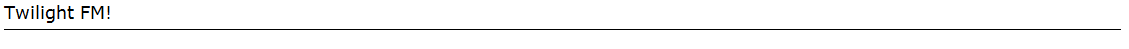
To change the color, just edit #000.
Take the affiliate page as an example : https://fmdesign.forumotion.com/h1-
I made use of the already existing module style and placed my content in it.
You could make the sectional sub-titles add some separation, and be more attractive. One way to do that would be to use a DIV or H3 tag and add a border. I usually use DIVs, so here's an example.
We could replace :
- Code:
<strong>Twilight FM!</strong>
by :
- Code:
<div class="subTitle">Twilight FM!</div>
Then add this to the top of your HTML document :
- Code:
<style type="text/css">
.subTitle {
color:#000;
font-size:18px;
border-bottom:1px solid;
padding-bottom:6px;
margin-bottom:6px;
}
</style>
Should result in a sub title that separates content.
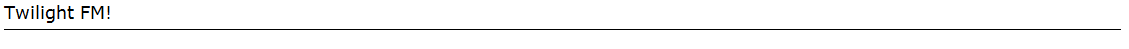
To change the color, just edit #000.
I think I nuked that rule awhile ago. So long as you're not bumping your topic every second, I don't mind.Sorry for early bump, I have school tommorow (snow permitting) so I can not really stay up until 1AM like last night, so I hope it is okay that I post it now before I go go bed? I apologize wad not intending to purposelly double post to break the rules
It's deprecated, but it does still work on some browser._Twisted_Mods_ wrote:ange also forgot to mention you can color multiple things by placing it inside
<font color="#00ff00">whatever text or elements</font>
You can read about it here : https://developer.mozilla.org/en-US/docs/Web/HTML/Element/font
It's pretty useless now since we have CSS color though.
Thanks for the advice everyone! I will certainly get to this after school, Jack Frost could not even save me today.
P.s I saw someone finally locked that new chatbox topic! About time.
-Brandon
P.s I saw someone finally locked that new chatbox topic! About time.
-Brandon
Good luck, if you have any questions feel free. 
Yeah, I'm not sure who did it, but most of the replies were not all helpful. It is funny though, we get a chatbox that partially works and some people are worried about their username glowing.
Yeah, I'm not sure who did it, but most of the replies were not all helpful. It is funny though, we get a chatbox that partially works and some people are worried about their username glowing.

I know right  . I will Ange, I apologize by the way, I have been slacking, have not updated the html page yet ;( last 2 days have been BUSIER then I would have liked... start of the week is always busy, the good news is... I got a 4 day weekend coming up! That will leave me plenty of time to get on it
. I will Ange, I apologize by the way, I have been slacking, have not updated the html page yet ;( last 2 days have been BUSIER then I would have liked... start of the week is always busy, the good news is... I got a 4 day weekend coming up! That will leave me plenty of time to get on it  .
.
-Brandon
-Brandon
Not a problem. 
In fact, I have been quite busy since 2015 started. It's when I started this database topic stuff after seeing talk about it. I've really improved on it, although these extra projects have left me very busy. Still, I try to work on at least one tutorial a week -- even if it's silly !
Take it slow and you're bound to make less mistakes.
In fact, I have been quite busy since 2015 started. It's when I started this database topic stuff after seeing talk about it. I've really improved on it, although these extra projects have left me very busy. Still, I try to work on at least one tutorial a week -- even if it's silly !
Take it slow and you're bound to make less mistakes.

Hey guys,
I added Ange's code finally onto the html page which you can find here: http://www.testingduo.forumotion.com
The problem I am having is that the embeded player below the Praise FM sub title does not look right and is centered. It should look exactly like the player below 'Twilight FM'.
Screen shots and code are available upon request, but it seems Ange can see through my code anyway
EDIT: Never mind the last part I fixed it
Thanks for all the assistance so far everyone,
Regards,
-Brandon
I added Ange's code finally onto the html page which you can find here: http://www.testingduo.forumotion.com
The problem I am having is that the embeded player below the Praise FM sub title does not look right and is centered. It should look exactly like the player below 'Twilight FM'.
Screen shots and code are available upon request, but it seems Ange can see through my code anyway
EDIT: Never mind the last part I fixed it
Thanks for all the assistance so far everyone,
Regards,
-Brandon
Last edited by brandon_g on Sun 01 Mar 2015, 13:10; edited 1 time in total
It's looking good. 
Have you tried adding a container for the content now ? I can give you an example to play with.
Add this tag at the start of your HTML page : <div class="subWrapper">
and this at the end : </div>
Then add the rule following to the stylesheet I gave you before.
You'll have to change the colors of course, so they match your forum.
Those in particular are :
background : http://www.w3schools.com/cssref/css3_pr_background.asp
border : http://www.w3schools.com/cssref/pr_border.asp
Keep it up
Have you tried adding a container for the content now ? I can give you an example to play with.
Add this tag at the start of your HTML page : <div class="subWrapper">
and this at the end : </div>
Then add the rule following to the stylesheet I gave you before.
- Code:
.subWrapper {
background:#EEE;
border:2px solid #CCC;
border-radius:6px;
padding:6px;
margin:6px;
}
You'll have to change the colors of course, so they match your forum.
Those in particular are :
background : http://www.w3schools.com/cssref/css3_pr_background.asp
border : http://www.w3schools.com/cssref/pr_border.asp
Keep it up
What exactly does this wrapper do? I added it to the code and it does not do very much if anything at all... or maybe I did it wrong 
The code the way I added it is:
I also am planning to write some text on the page (easy to do) and if possible show the user profile and avatar (these 2 are just optional accesories not really needed for me to role out the final product).
Thanks again for your help,
-Brandon
The code the way I added it is:
- Code:
<style css"="" type"text="">
.subTitle {
color: #000
font-size: 18px;
border-bottom: 1px solid;
padding-bottom: 6px;
margin-bottom: 6px;
.subWrapper {
background:#EEE;
border:2px solid #CCC;
border-radius:6px;
padding:6px;
margin:6px;
}
}
I also am planning to write some text on the page (easy to do) and if possible show the user profile and avatar (these 2 are just optional accesories not really needed for me to role out the final product).
Thanks again for your help,
-Brandon
Change it to this :
You had the rule inside the other, which causes problems.
Profile data can be shown with a bit of JavaScript, as far as I know.
- Code:
<style text="text/css">
.subTitle {
color: #000
font-size: 18px;
border-bottom: 1px solid;
padding-bottom: 6px;
margin-bottom: 6px;
}
.subWrapper {
background:#EEE;
border:2px solid #CCC;
border-radius:6px;
padding:6px;
margin:6px;
}
</style>
You had the rule inside the other, which causes problems.
Profile data can be shown with a bit of JavaScript, as far as I know.
Is there an easy way to go about starting or obtaining that JS code?
And oops... how embarrassing
And oops... how embarrassing
Last edited by brandon_g on Sun 01 Mar 2015, 13:08; edited 2 times in total
- Sponsored content
Page 1 of 3 • 1, 2, 3 
Similar topics
Create an account or log in to leave a reply
You need to be a member in order to leave a reply.
Page 1 of 3
Permissions in this forum:
You cannot reply to topics in this forum
 Portal
Portal





 brandon_g Sat 07 Feb 2015, 22:11
brandon_g Sat 07 Feb 2015, 22:11






