Latest topics
» Forumactif Edge - Releases
by Ange Tuteur Tue 03 Sep 2019, 11:49
» GIFActif - Giphy Button for the Editor
by Ange Tuteur Wed 08 May 2019, 17:21
» Forum Closure
by Ange Tuteur Mon 01 Jan 2018, 01:28
» Chit Chat Thread
by Valoish Sun 31 Dec 2017, 19:15
» Font/Text background color.
by Valoish Sun 31 Dec 2017, 19:11
» Forumactif Messenger - Instant Message Application for Forumotion
by Wolfuryo Sun 31 Dec 2017, 18:24
» [GAME] Count to One Million!
by brandon_g Fri 29 Dec 2017, 18:58
» Post Cards
by manikbiradar Wed 20 Dec 2017, 07:50
» [GAME] Countdown from 200,000
by Valoish Wed 13 Dec 2017, 23:22
» GeekPolice Tech Support Forums - GeekPolice.net
by Dr Jay Mon 11 Dec 2017, 19:12
» Asking about some plugin for Forumotion
by Dr Jay Mon 11 Dec 2017, 19:10
» [GAME] What are you thinking right now?
by Van-Helsing Sat 09 Dec 2017, 14:51
» Widget : Similar topics
by ranbac Wed 06 Dec 2017, 18:11
» Change the Background of the Forum and put an image and how to make prefixs?
by Clement Wed 06 Dec 2017, 15:19
» Hello from Western Australia
by SarkZKalie Wed 06 Dec 2017, 05:34
by Ange Tuteur Tue 03 Sep 2019, 11:49
» GIFActif - Giphy Button for the Editor
by Ange Tuteur Wed 08 May 2019, 17:21
» Forum Closure
by Ange Tuteur Mon 01 Jan 2018, 01:28
» Chit Chat Thread
by Valoish Sun 31 Dec 2017, 19:15
» Font/Text background color.
by Valoish Sun 31 Dec 2017, 19:11
» Forumactif Messenger - Instant Message Application for Forumotion
by Wolfuryo Sun 31 Dec 2017, 18:24
» [GAME] Count to One Million!
by brandon_g Fri 29 Dec 2017, 18:58
» Post Cards
by manikbiradar Wed 20 Dec 2017, 07:50
» [GAME] Countdown from 200,000
by Valoish Wed 13 Dec 2017, 23:22
» GeekPolice Tech Support Forums - GeekPolice.net
by Dr Jay Mon 11 Dec 2017, 19:12
» Asking about some plugin for Forumotion
by Dr Jay Mon 11 Dec 2017, 19:10
» [GAME] What are you thinking right now?
by Van-Helsing Sat 09 Dec 2017, 14:51
» Widget : Similar topics
by ranbac Wed 06 Dec 2017, 18:11
» Change the Background of the Forum and put an image and how to make prefixs?
by Clement Wed 06 Dec 2017, 15:19
» Hello from Western Australia
by SarkZKalie Wed 06 Dec 2017, 05:34
Recent Tutorials
Top posting users this month
Top Achievers
Who is online?
In total there are 39 users online :: 0 Registered, 0 Hidden and 39 Guests :: 2 Bots
None
Most users ever online was 515 on Tue 14 Sep 2021, 15:24
None
Most users ever online was 515 on Tue 14 Sep 2021, 15:24
Forumotion Shoutbox
Page 1 of 6 • Share
Page 1 of 6 • 1, 2, 3, 4, 5, 6 
This is one of the biggest projects I've worked on in awhile; a fully customizable shoutbox. The shoutbox runs off it's own code alongside the fa_database, so it will work even if the default chatbox does not.. You can use it as a public shoutbox, or private for staff members. 
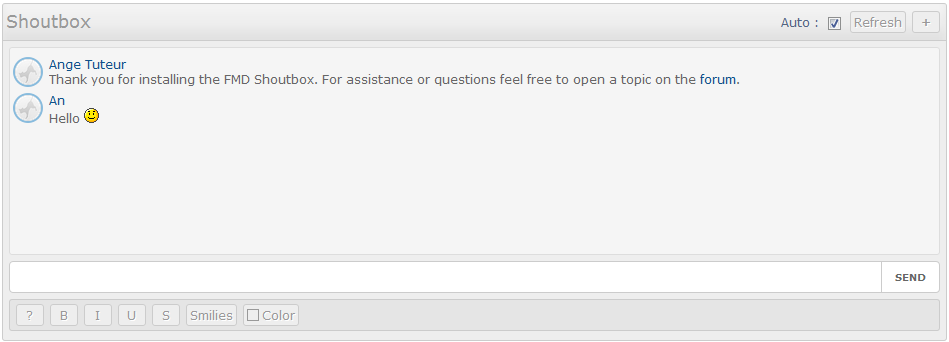
It features :
More features will be added in the future thanks to member suggestions and feedback.
Creating a new table
To get started, we need to create a table for our database. If you haven't setup the database yet, read this topic.
Go to your database, and click "new table" to add a new table. Paste the code below and click submit.

Installation
The first thing we need to install is the style of the shoutbox. Go to Administration Panel > Display > Colors > CSS stylesheet and paste the following code.

Next go to Administration Panel > Modules > JavaScript codes management and create a new script.
Title : fmd_shoutbox
Placement : in the homepage
Paste the code below :
So the shoutbox functions properly you need to replace YOUR_PID by your table's PID. You can find the PID by going to your database, click on the fmd_chat table, and copy the PID from the header.

After you've made this modification, you can save the script. To make sure the installation was successful, go to your forum index and write a message into the shoutbox. If it pops up shortly after sending, then you now have a working shoutbox !!
Configuration
At the very top of the shoutbox script you will see a set of options. These options can be modified to change how your shoutbox acts. Read on for an explanation of each option.
pid : The pid is necessary for the functioning of the shoutbox. Without it, you wont be able to store or send messages.
char_limit : This is the character limit for messages. By default it is set at 750 characters, you can increase or decrease this amount. It's important to include a limit due to the character limitation of messages. ( 65,000 characters )
msg_max : This is the total amount of messages that display in the shoutbox at once. By default it is set at 50 messages.
msg_del : This is the amount of messages that are automatically deleted after the msg_max limit has been reached. By default 10 messages are deleted.
timeout : This is the amount of time before auto-refresh is disabled. This feature helps prevent extra requests to the server, and members appearing active when they left their browser unattended. Here is an explanation on how it works :
Each unit (1) is equal to 5 seconds. So if we wanted to have auto-refresh disabled after 1 minute, we would put 12. By default after 5 minutes has passed of inactivity, auto-refresh is disabled.
5 seconds multiplied by 60, equals 300 seconds. ( 5 minutes )
It is possible to set this limit very high to eliminate the timeout.
public_chat : This option allows you to show the shoutbox to guests. By default it is disabled, but if you want to enable this option, set the value to 1.
0 = disabled
1 = enabled
title : This allows you to change the title of the shoutbox. By default it's "shoutbox"
mods : A list of members that you want to have access to moderation commands such as /clear. It takes an array of user IDs. By default you're the only moderator, to add more members, simply add their user ID. Make sure to separate each ID by a comma.
Example :
banned : A list of members who are restricted from sending messages. It reacts the same as the mods. By default, guests are prohibited from seeing the shoutbox commands.
timezone : The timezone is not calculated by a server, so we have to set the timezone manually. By default it's set to -5 (-0500 UTC). Change this to the timezone offset of your board.
rights : This allows you to show a small back link to our forum. If you don't want to display it, set the value to 0.
plugins : This allows you to install plugins developed by other developers, or yourself.. Make sure that the code installed is between the curly braces to prevent errors !
Special thanks and information
Over time I'll work on adding more functionality to the shoutbox. Think of this as a beta release so we can get a full scale test. If you notice any bugs, have feedback, or suggestions, then feel free to let us know below ! This project will be open from now on, so anyone will be able to contribute to help make this shoutbox better ! ( you can find the source on github too )
Lastly, I would like to thank everyone who was involved in the project, providing feedback and chatting in the box. Also thanks to @JScript for giving me feedback and the idea of using topics as a database, and @_twisted_mods_ for providing ideas such as the 8ball, as well as breaking the shoutbox numerous times.
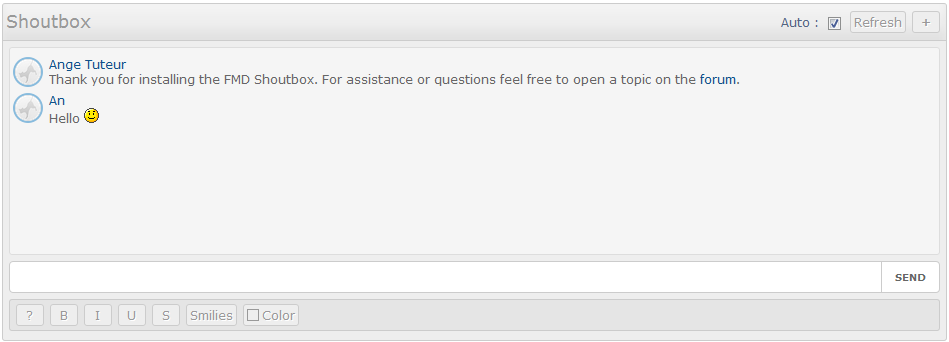
It features :
- WYSIWYG Formatting buttons with bbcode support
- The ability to have the shoutbox take up the whole screen
- Title bar notifications
- Live chatting with auto-refresh
- Command lines ( press the help button(?) for more info )
- Clean message layout inspired by the Nodebb Shoutbox by Schamper
More features will be added in the future thanks to member suggestions and feedback.
Creating a new table
To get started, we need to create a table for our database. If you haven't setup the database yet, read this topic.
Go to your database, and click "new table" to add a new table. Paste the code below and click submit.
- Code:
[table id="fmd_chat" class="database_table"][tr][td]User[/td][td]Avatar[/td][td]Message[/td][/tr][tr id="shout_u1-1424221656927" class="db_chat_row"][td]1:Ange Tuteur:Thank you[/td][td]http://i38.servimg.com/u/f38/19/06/98/92/roa10.png[/td][td]Thank you for installing the FMD Shoutbox. For assistance or questions feel free to open a topic on the [url=http://fmdesign.forumotion.com/f8-questions]forum[/url].[/td][/tr][/table]

Installation
The first thing we need to install is the style of the shoutbox. Go to Administration Panel > Display > Colors > CSS stylesheet and paste the following code.
- Code:
/* --- START FMD CHAT --- */
#fmd_chatbox { color:#666; font-size:12px; background:#EEE; border:1px solid #CCC; border-radius:3px; padding:3px 6px; margin:6px auto; width:95%; }
/* header */
#fmd_chat_header { padding:6px 3px; margin:-3px -6px 6px -6px; border-bottom:1px solid #CCC; box-shadow:0 10px 8px rgba(255,255,255,0.3) inset, 0 -10px 8px rgba(0,0,0,0.05) inset; }
#fmd_chat_header .fmd_chat_title { color:#999; font-size:18px; }
.fmd_chat_options { float:right; position:relative; }
.fmd_chat_options input { margin-right:6px }
/* messages */
#fmd_chat_messagebox { background:#F5F5F5; border:1px solid #DDD; border-radius:3px; height:200px; overflow:auto; overflow-x:hidden; padding:3px; margin:3px 0; }
.fmd_chat_row { margin:6px 0; min-height:30px; }
.fmd_chat_avatar { float:left; background:#FFF; border:2px solid #8BD; margin-right:6px; overflow:hidden; }
.fmd_chat_avatar, .fmd_chat_avatar img { width:26px; height:26px; -webkit-border-radius:100px; -moz-border-radius:100px; border-radius:100px; }
.fmd_chat_clock { vertical-align:top }
.fmd_chat_time { opacity:0; -webkit-transition:500ms; -moz-transition:500ms; -o-transition:500ms; transition:500ms; }
.fmd_chat_name:hover .fmd_chat_time, .fmd_chat_time:hover { opacity:1 }
.fmd_chat_message, .fmd_chat_name { margin-left:35px }
.fmd_chat_message { overflow:hidden; word-wrap:break-word; }
.fmd_chat_message img { max-width:100px; max-height:100px; } /* limit message image size */
/* footer, errors, message, and send */
#fmd_chat_footer { margin:6px 0; position:relative; }
.fmd_chat_error { color:#C66; font-weight:bold; text-align:center; text-shadow:1px 1px 0 #FDD; background:#FCC; border:1px solid #F99; border-radius:3px; padding:3px; }
.fmd_chat_actions { background:#E5E5E5; border:1px solid #CCC; border-radius:3px; margin:6px 0; padding:3px; overflow:hidden; }
#fmd_chat_message { color:#666; background:#FFF; border:1px solid #CCC; border-radius:4px; padding:8px 3px; padding-right:60px; cursor:text; width:100%; height:32px; -webkit-box-sizing:border-box; -moz-box-sizing:border-box; box-sizing: border-box; }
#fmd_chat_send { color:#666; font-weight:bold; font-size:10px; text-transform:uppercase; background:#FFF; border:1px solid #CCC; border-radius:0 4px 4px 0; padding:8px 11px; height:32px; position:absolute; right:0; }
#fmd_chat_send:hover { background:#E5E5E5 }
.fmd_chat_sending #fmd_chat_message, .fmd_chat_sending #fmd_chat_send { background:#E5E5E5; opacity:0.6; }
/* buttons */
.fmd_chat_button { color:#999; text-shadow:1px 1px 0 #FFF; background:#EEE; border:1px solid #CCC; border-radius:3px; display:inline-block; padding:3px; margin:1px 3px; -webkit-touch-callout:none; -webkit-user-select:none; -khtml-user-select:none; -moz-user-select:none; -ms-user-select:none; user-select:none; }
.fmd_chat_button.fmd_small { text-align:center; width:20px; }
.fmd_chat_button:hover { color:#666; border-color:#666; cursor:pointer; }
.fmd_chat_button.actif { color:#69B; border-color:#69B; background-color:#F5F5F5; }
.fmd_color_selected { height:10px; width:10px; float:left; margin:1px 3px 0 0; border:1px solid #999; }
/* dropdowns */
.fmd_chat_dropdown iframe { border:none }
.fmd_chat_dropdown { background:#EEE; border:1px solid #CCC; border-radius:3px; box-shadow:0px 6px 12px rgba(0, 0, 0, 0.176); position:absolute; top:-180px; }
.fmd_chat_dropdown, .fmd_chat_dropdown iframe { height:175px; width:275px; }
.fmd_chat_options .fmd_chat_dropdown { top:30px; right:0; }
.fmd_chat_dropdown.fmd_notice { height:auto; width:250px; padding:3px; display:none; }
.fmd_idle .fmd_chat_dropdown.fmd_notice { color:red; font-size:10px; display:block; }
/* help table */
.fmd_chat_help { border-spacing:0; border:1px solid #CCC; width:99%; margin:3px auto; }
.fmd_chat_help td { background:#EEE; border:1px solid #CCC; border-top:none; border-left:none; padding:3px; }
.fmd_chat_help tr.fmd_chat_header { color:#999; font-size:13px; font-weight:bold; }
.fmd_chat_help tr.fmd_chat_header td { box-shadow:0 10px 8px rgba(255,255,255,0.3) inset, 0 -10px 8px rgba(0,0,0,0.05) inset; padding:6px 3px; }
/* maximize settings */
#fmd_chatbox.fmd_chat_max { position:fixed; top:0; left:0; right:0; bottom:0; margin:0; width:auto; border-radius:0; overflow-y:auto; }
#fmd_chatbox.fmd_chat_max #fmd_chat_messagebox { height:80% }
@media (max-height:700px) { #fmd_chatbox.fmd_chat_max #fmd_chat_messagebox { height:70% } }
/* --- END FMD CHAT --- */
Next go to Administration Panel > Modules > JavaScript codes management and create a new script.
Title : fmd_shoutbox
Placement : in the homepage
Paste the code below :
- Code:
/*
* Shoutbox for Forumotion forums
* Developed by Ange Tuteur - FM Design
* Database must be installed for full functionality ( http://fmdesign.forumotion.com/t281- )
*/
$(function() {
var config = {
pid : YOUR_PID,
char_limit : 750,
msg_max : 50,
msg_del : 10,
timeout : 60,
public_chat : 0,
title : 'Shoutbox',
mods : [1],
banned : [-1],
timezone : -5,
rights : 1, // choose to allow a small backlink to the developer's website
plugins : function() {
// custom content such as buttons and modifications can go here
}
};
if (!config.public_chat && !_userdata.session_logged_in) return;
var fo = {},
ud = {
id : _userdata.user_id,
name : _userdata.username,
ava : _userdata.avatar,
mod : 0
},
main = document.getElementById('content') || document.getElementById('page-body'),
fmd_chat = cre({
tag : 'DIV',
id : 'fmd_chatbox'
}),
box = cre({
tag : 'DIV',
id : 'fmd_chat_messagebox'
}),
header = cre({
tag : 'DIV',
id : 'fmd_chat_header',
html : '<span class="fmd_chat_title">'+config.title+'</span><div class="fmd_chat_options"></div><div style="clear:both"></div>'
}),
footer = cre({
tag : 'DIV',
id : 'fmd_chat_footer'
}),
actions = cre({
tag : 'DIV',
classname : 'fmd_chat_actions'
}),
emo_frame = cre({
tag : 'IFRAME',
classname : 'fmd_chat_frame',
src : '/post?mode=smilies_chatbox'
}),
color_frame = cre({
tag : 'IFRAME',
classname : 'fmd_chat_frame',
src : '/chatbox/selectcolor'
}),
color_selected = cre({
tag : 'DIV',
classname : 'fmd_color_selected'
}),
message = cre({
tag : 'INPUT',
type : 'text',
style : 'font-weight:normal;font-style:normal',
id : 'fmd_chat_message'
}),
send = cre({
tag : 'INPUT',
type : 'button',
id : 'fmd_chat_send',
value : 'Send'
}),
refresh = cre({
tag : 'INPUT',
id : 'fmd_chat_refresh',
type : 'checkbox',
title : 'Auto refresh',
checked : (my_getcookie('fmd_chat_refresh') && my_getcookie('fmd_chat_refresh').length) ? Number(my_getcookie('fmd_chat_refresh')) : 1,
click : function() {
this.checked ? my_setcookie('fmd_chat_refresh',1) : my_setcookie('fmd_chat_refresh',0);
idle = 0;
this.previousSibling.className.match(/fmd_idle/) && (this.previousSibling.className = '');
}
}),
reftxt = cre({
tag : 'LABEL',
forId : 'fmd_chat_refresh',
html : 'Auto : <div class="fmd_chat_dropdown fmd_notice">Auto-refresh has been disabled due to inactivity.. Click this message to enable it.</div>',
style : 'cursor:pointer',
title : 'Auto refresh'
}),
cnote = cre({
tag : 'DIV',
html : '\x44\x65\x76\x65\x6c\x6f\x70\x65\x64\x20\x62\x79\x20\x3c\x61\x20\x68\x72\x65\x66\x3d\x22\x68\x74\x74\x70\x3a\x2f\x2f\x66\x6d\x64\x65\x73\x69\x67\x6e\x2e\x66\x6f\x72\x75\x6d\x6f\x74\x69\x6f\x6e\x2e\x63\x6f\x6d\x2f\x74\x33\x31\x38\x2d\x66\x6d\x64\x2d\x73\x68\x6f\x75\x74\x62\x6f\x78\x23\x32\x30\x39\x35\x22\x20\x74\x61\x72\x67\x65\x74\x3d\x22\x5f\x62\x6c\x61\x6e\x6b\x22\x3e\x41\x6e\x67\x65\x20\x54\x75\x74\x65\x75\x72\x3c\x2f\x61\x3e',
style : 'text-align:right'
}),
options = header.childNodes[1],
doct = document.title,
newmsg = 0,
loading = 0,
idle = 0,
focus = 1,
msg,
color;
fmd_chat.appendChild(header);
options.appendChild(reftxt);
options.appendChild(refresh);
fmd_chat.appendChild(box);
fmd_chat.appendChild(footer);
footer.appendChild(message);
footer.appendChild(send);
footer.appendChild(actions);
config.rights && fmd_chat.appendChild(cnote);
/* check if the user is a moderator */
for (var i=0,j=config.mods.length; i<j; i++) ud.id == config.mods[i] && (ud.mod = 1);
/* check if the user has been blocked from writing */
for (var i=0,j=config.banned.length; i<j; i++) {
if (ud.id == config.banned[i]) {
if (ud.id == -1) footer.innerHTML = '<p class="fmd_chat_error">Please <a href="/login">login</a> or <a href="/register">register</a> to use the shoutbox.</p>';
else footer.innerHTML = '<p class="fmd_chat_error">You have been blocked from using the shoutbox. Please contact the board Administrator for more information.</p>';
}
}
popup({
text : '?',
title : 'help',
content : '<table class="fmd_chat_help"><tr class="fmd_chat_header"><td width="25%">Command Line</td><td>Explanation</td></tr><tr><td colspan="2">All command lines are used at the beginning of a message. They\'re not case sensitive and can be written capital or lowercase.</td></tr><tr><td>/me</td><td>This is replaced with your username. <br/>Example : <em>/me smells the flowers</em> <b>will send as</b> <em>* '+ud.name+' smells the flowers</em></td></tr><tr><td>/rand<br/>/random</td><td>Will return a number between 1 and 100. You can pass along your own range by writing /rand <strong>(n1:n2)</strong>. n1 is the minimum and n2 is the maximum. <br/>Example : '+ud.name+' thinks of a number between 1 and 100 ...24 !</td></tr><tr><td>/8ball</td><td>Ask a question to the Magic 8-ball and get an answer ! <br/>Example : <em>/8ball will it snow ?</em> <b>will send as</b> <em>will it snow ? <strong>[The Magic 8-Ball says : Signs point to yes]</strong></em></td></tr>'+ (ud.mod ? '<tr><td>/cls<br/>/clear</td><td>This command clears all shoutbox messages.</td></tr>' : '') +'</table>',
pop_style : 'width:99%;overflow-y:auto',
where : actions
});
button({
name : 'refresh messages',
text : 'Refresh',
where : options,
advanced : function(b) {
b.onclick = function() {
idle = 0;
getMessages({
apply : function() { b.style.opacity = 0.3 },
callback : function() {
b.style.opacity = '';
scrollBox();
}
});
}
}
});
button({
name : 'resize shoutbox',
text : '+',
where : options,
advanced : function(b) {
b.style.fontWeight = 'bold';
b.onclick = function() {
scrollBox();
if (!fmd_chat.style.zIndex) {
this.innerHTML = '-';
document.body.style.overflow = 'hidden';
fmd_chat.className = 'fmd_chat_max';
fmd_chat.style.zIndex = '1000000';
} else {
this.innerHTML = '+';
document.body.style.overflow = '';
fmd_chat.className = '';
fmd_chat.style.zIndex = '';
}
};
}
});
button({
name : 'bold',
text : 'B',
css : 'font-weight:bold',
tags : ['[b]','[/b]'],
where : actions
});
button({
name : 'italic',
text : 'I',
css : 'font-style:italic',
tags : ['[i]','[/i]'],
where : actions
});
button({
name : 'underline',
text : 'U',
css : 'text-decoration:underline',
tags : ['[u]','[/u]'],
where : actions
});
button({
name : 'strike',
text : 'S',
css : 'text-decoration:line-through',
tags : ['[strike]','[/strike]'],
where : actions
});
// emoticons
popup({
text : 'Smilies',
title : 'Insert emoticon',
add : emo_frame,
where : actions,
advanced : function(b, box) {
emo_frame.onload = function() {
for (var i=0,frame=frameContent(emo_frame),a=frame.getElementsByTagName('A'); i<a.length; i++) {
if (/close\(\)/.test(a[i].href)) {
a[i].href = '#close';
a[i].onclick = function() { box.style.display = 'none' }
}
if (/chatboxsmilie/.test(a[i].href)) {
a[i].href = '#' + a[i].href.match(/chatboxsmilie\('(.*?)'\)/)[1];
a[i].onclick = function() {
message.value += ' ' + this.getAttribute('href').slice(1);
box.style.display = 'none';
}
}
}
};
}
});
// colors
popup({
text : 'Color',
title : 'Change text color',
add : color_frame,
where : actions,
advanced : function(b, box) {
var colortxt = my_getcookie('fmd_chat_colortxt') || '';
b.appendChild(color_selected);
color_frame.onload = function() {
function setColor(val) {
my_setcookie('fmd_chat_colortxt',val);
message.style.color = val;
color_selected.style.background = val;
box.style.display = 'none';
};
var frame = frameContent(color_frame), hex = frame.getElementById('ColorHex'),
remove = cre({
tag : 'A',
html : 'Remove Color',
href : '#',
style : 'font-size:12px;text-decoration:none;position:absolute;right:20px;color:red',
click : function() {
my_setcookie('fmd_chat_colortxt',0);
setColor('');
return false;
}
});
if (!hex) return;
hex.parentNode.appendChild(remove);
hex.onkeydown = function(e) { if (e.keyCode == 13) { setColor(this.value); return false } };
for (var i=0,td=frame.getElementsByTagName('TD'); i<td.length; i++) if (td[i].bgColor) td[i].onclick = function() { setColor(this.bgColor) }
};
if (colortxt.length) {
message.style.color = colortxt;
color_selected.style.background = colortxt;
}
}
});
/* apply plugins, and add the shoutbox to the page */
config.plugins();
main.insertBefore(fmd_chat,main.firstChild);
/* get the messages, and refresh them if auto-refresh enabled */
getMessages();
var chatRefresh = window.setInterval(function() {
if (!refresh.checked || message.disabled) return;
getMessages();
/*
* idle time is 5*60(5mins) without typing
* used to prevent extra requests and members appearing active if they left their browser unattended
*/
idle++;
if (idle > config.timeout) {
refresh.checked = 0;
reftxt.className = 'fmd_idle';
}
},5000);
/* determine the window state */
window.onblur = function() { focus = 0 };
window.onfocus = function() {
if (!focus) {
focus = 1;
newmsg = 0;
document.title = doct;
}
};
/* typing and message submission */
message.onkeydown = function(e) {
if (e.keyCode == 8) return true;
else if (this.value.length > config.char_limit) e.preventDefault(); /* prevent further typing if char limit is reached */
};
message.onkeyup = function(e) {
e.keyCode == 13 && sendMessage();
idle > 0 && (idle = 0);
if (reftxt.className.match(/fmd_idle/)) {
reftxt.className = '';
refresh.checked = 1;
}
};
send.onclick = function() { sendMessage() };
/* get message rows from the database */
function getMessages(o) {
if (loading) return;
(o && o.apply) && o.apply();
loading = 1;
$.get(_database.tid, function(data) {
var table = $('#fmd_chat',data), dbr=$('#fmd_chat .db_chat_row',data), sbr = box.childNodes, idset = [];
/* check if the last sent message is in the database, if not we'll resend the message */
if (o && o.last && !table.find('#'+o.last).length) {
message.value = o.msg;
sendMessage('Error detected, resending message...');
}
/* remove shouts from database that exceed the maximum limit */
if (dbr.length > config.msg_max) {
$.get('/post?p='+config.pid+'&mode=editpost',function(data){
var rows = $('#text_editor_textarea',data).val().match(/\[tr id="shout_u.*?" class="db_chat_row"\]\[td\].*?\[\/td\]\[td\].*?\[\/td\]\[td\].*?\[\/td\]\[\/tr\]/g);
$.post('/post?p='+config.pid+'&mode=editpost',{
subject : _database.name,
message : '[table id="fmd_chat" class="database_table"][tr][td]User[/td][td]Avatar[/td][td]Message[/td][/tr]'+rows.slice(Number(rows.length - config.msg_max) + config.msg_del,rows.length).join('')+'[/table]',
post : 1
});
});
}
/* remove messages from the shoutbox that aren't in the database */
for (var i=0,j=sbr.length; i<j; i++) !table.find('#'+sbr[i].id).length && idset.push(sbr[i].id);
for (var i=0,j=idset.length; i<j; i++) box.removeChild(document.getElementById(idset[i]));
/* apply new messages */
if (sbr.length < dbr.length) {
for (var i=0,j=dbr.length,rid; i<j; i++) {
rid = dbr[i].id;
if (!document.getElementById(rid)) {
var uid = dbr[i].firstChild.innerHTML.match(/(.*?):.*?:.*/)[1], unm = dbr[i].firstChild.innerHTML.match(/.*?:(.*?):.*/)[1],
crow = cre({
tag : 'DIV',
id : rid,
classname : 'fmd_chat_row',
html : '<div class="fmd_chat_avatar"><a href="/u'+uid+'" title="View '+unm+'\'s profile"><img src="'+(dbr[i].childNodes[1].firstChild.tagName == 'A' ? dbr[i].childNodes[1].firstChild.innerHTML : dbr[i].childNodes[1].innerHTML)+'" alt="avatar"/></a></div><div class="fmd_chat_name"> <span class="fmd_chat_time"><img class="fmd_chat_clock" src="http://i38.servimg.com/u/f38/18/45/41/65/time10.png" alt="time :"/> '+dbr[i].firstChild.innerHTML.match(/.*?:.*?:(.*)/)[1]+'</span></div><div class="fmd_chat_message">'+dbr[i].lastChild.innerHTML.replace(/\[custom (.*?)\]/ig,'<span $1>').replace(/\[\/custom\]/ig,'</span>')+'</div>'
}),
ulink = cre({
tag : 'A',
href : '/u' + uid,
html : unm,
title : 'Mention ' + unm,
click : function() {
message.focus();
message.value += '@"'+this.innerHTML+'" ';
return false;
}
});
crow.childNodes[1].insertBefore(ulink,crow.childNodes[1].firstChild);
box.appendChild(crow);
!focus && newmsg++;
}
}
!focus && (document.title = '** '+newmsg+' NEW MESSAGE'+ (newmsg > 1 ? 'S' : '') +' **');
scrollBox();
}
(o && o.callback) && o.callback();
loading = 0;
});
};
/* post a message to the database */
function sendMessage(txt) {
/* filter out tags */
msg = message.value.replace(/(\[td\]|\[\/td\]|\[tr\]|\[\/tr\]|\[table\]|\[\/table\]|\[th\]|\[\/th\]|\[tbody\]|\[\/tbody\]|\[quote\]|\[quote=.*?\]|\[\/quote\]|\[code\]|\[\/code\]|\[hide\]|\[\/hide\]|\[spoiler\]|\[spoiler=.*?\]|\[\/spoiler\])/gi,'');
if (!msg.length || msg.length > config.char_limit + 1 || message.disabled) return;
message.value = txt ? txt : 'Sending...';
message.disabled = true;
footer.className = 'fmd_chat_sending';
/* command lines */
/^\/me/i.test(msg) && (msg = '[b]* ' + msg.replace(/^\/me/i,ud.name) + '[/b]');
/^\/8ball/i.test(msg) && (msg = msg.replace(/^\/8ball/i,'') + ' [b][The Magic 8-Ball says : ' + ['It is certain','It is decidedly so','Without a doubt','Yes definitely','You may rely on it','As I see it, yes','Most likely','Outlook good','Yes','Signs point to yes','Reply hazy try again','Ask again later','Better not tell you now','Cannot predict now','Concentrate and ask again','Don\'t count on it','My reply is no','My sources say no','Outlook not so good','Very doubtful'][Math.floor(Math.random()*20)] + '][/b]');
if (/^(\/random|\/rand)/i.test(msg)) {
var min = 1, max = 100, n = Math.floor(Math.random() * (max - min + 1)) + min;
if (msg.match(/\(\d+:\d+\)/)) {
min = Number(msg.match(/\((\d+):\d+\)/)[1]), max = Number(msg.match(/\(\d+:(\d+)\)/)[1]);
n = Math.floor(Math.random() * (max - min + 1)) + min;
}
msg = ud.name + ' thinks of a number between ' + min + ' and ' + max + ' ...' + n + ' !';
};
if (/^(\/clear|\/cls)/i.test(msg) && ud.mod) {
message.value = 'Clearing messages...';
$.post('/post?p='+config.pid+'&mode=editpost',{
subject : _database.name,
message : '[table id="fmd_chat" class="database_table"][tr][td]User[/td][td]Avatar[/td][td]Message[/td][/tr][tr id="shout_u' + ud.id + '-' + +new Date + '" class="db_chat_row"][td]'+ud.id+':Shout Monster:'+setDate()+'[/td][td]http://i38.servimg.com/u/f38/18/21/60/73/sm11.png[/td][td][b]MESSAGES HAVE BEEN CLEARED BY '+ud.name.toUpperCase()+'[/b][/td][/tr][/table]',
post : 1
},function() {
msgEnabled();
getMessages();
});
return;
}
// formatting
if (message.style.length) for (var i in fo) RegExp(fo[i].d.a[1], 'i').test(message.style[fo[i].d.a[0]]) && (msg = fo[i].d.b[0] + msg + fo[i].d.b[1]);
// coloring
if (message.style.color) {
color = message.style.color.replace(/\s/g,'').toUpperCase();
color.match(/RGB/) ? msg = '[color='+toHex(color.match(/RGB\((\d+),\d+,\d+\)/)[1], color.match(/RGB\(\d+,(\d+),\d+\)/)[1], color.match(/RGB\(\d+,\d+,(\d+)\)/)[1])+']' + msg + '[/color]' : msg = '[color='+color+']' + msg + '[/color]';
}
var rid = 'shout_u' + ud.id + '-' + +new Date;
_database.post({
pid : config.pid,
tableid : 'null',
update : ['null','null'],
newRow : '[tr id="'+rid+'" class="db_chat_row"][td]'+ud.id+':'+ud.name+':'+setDate()+'[/td][td]'+ud.ava.match(/src="(.*?)"/)[1]+'[/td][td]'+msg+'[/td][/tr]',
callback : function(state) {
msgEnabled();
getMessages({ last : rid, msg : msg });
state == 'ERROR' && ( footer.innerHTML = '<p class="fmd_chat_error">An error occured : You don\'t have permission to send messages. Please contact the board Administrator for more information.</p>' );
}
});
};
function msgEnabled() { message.disabled = false; footer.className = ''; message.value = ''; message.focus() };
function scrollBox() { box.scrollTop = 99999 };
function setDate() {
var a=new Date(), b=new Date(a.getTime()+(a.getTimezoneOffset()*60000)+(3600000*config.timezone));
function set(i) { return i > 9 ? i : '0' + i };
return b.getDate() + '/' + (b.getMonth() + 1) + '/' + b.getFullYear() + ' - ' + set(b.getHours()) + ':' + set(b.getMinutes()) + ':' + set(b.getSeconds());
};
function toHex() {
for (var i=0, n=arguments, j=n.length, colorString = '#', h; i<j; i++) {
h = Number(n[i]).toString(16);
colorString += (h.length < 2 ? '0' + h : h);
}
return colorString.toUpperCase();
};
function cre(o) {
var el = document.createElement(o.tag);
o.html && (el.innerHTML = o.html);
o.id && (el.id = o.id);
o.forId && (el.htmlFor = o.forId);
o.classname && (el.className = o.classname);
o.src && (el.src = o.src);
o.type && (el.type = o.type);
o.href && (el.href = o.href);
o.title && (el.title = o.title);
o.value && (el.value = o.value);
o.checked && (el.checked = o.checked);
if (o.style) {
o.style = o.style.split(';');
for (var i = 0, j = o.style.length, d; i<j; i++) {
if (o.style[i].length) {
d = o.style[i].split(':');
el.style[d[0]] = d[1];
}
}
}
o.click && (el.onclick = o.click);
o.mouseup && (el.onmouseup = o.mouseup);
return el;
};
function frameContent(frame) {
if (frame.contentDocument) frame = frame.contentDocument;
else if (frame.contentWindow) frame = frame.contentWindow.document;
frame.body.style.background = 'none';
return frame;
};
function button(o) {
var actif = my_getcookie('fmd_chat_'+o.name) == 1,font,a;
if (o.tags) {
a = o.css.split(':'), font = a[0].match(/(font-weight|font-style)/);
fo[o.name] = {
d : { a : a, b : o.tags },
press : function() {
if (message.style[a[0]].match(RegExp(a[1],'i'))) {
message.style[a[0]] = message.style[a[0]].replace(RegExp(a[1],'i'),(font ? 'normal' : ''));
this.className = this.className.replace(/actif/,'');
my_setcookie('fmd_chat_'+o.name,0);
} else {
font ? message.style[a[0]] = a[1] : message.style[a[0]] += ' ' + a[1];
this.className += ' actif';
my_setcookie('fmd_chat_'+o.name,1);
}
}
};
actif && (font ? message.style[a[0]] = a[1] : message.style[a[0]] += ' ' + a[1]);
}
var button = cre({
tag : 'DIV',
classname : 'fmd_chat_button' + (o.text.length < 2 ? ' fmd_small' : '') + (actif ? ' actif' : ''),
html : o.text,
title : o.name,
style : (o.style ? o.style : ''),
mouseup : (fo[o.name] ? fo[o.name].press : '')
});
o.where.appendChild(button);
o.advanced && o.advanced(button);
};
function popup(o) {
var box = cre({
tag : 'DIV',
classname : 'fmd_chat_dropdown',
style : 'display:none;z-index:10000;' + (o.pop_style ? o.pop_style : ''),
html : (o.content ? o.content : '')
}),
button = cre({
tag : 'DIV',
title : (o.title ? o.title : ''),
classname : 'fmd_chat_button' + (o.text.length < 2 ? ' fmd_small' : ''),
style : (o.but_style ? o.but_style : ''),
html : o.text,
mouseup : function() {
/none/i.test(box.style.display) ? box.style.display = 'block' : box.style.display = 'none';
o.add && (!box.childNodes.length && box.appendChild(o.add));
}
});
o.where.appendChild(button);
o.where.appendChild(box);
o.advanced && o.advanced(button, box);
};
});
So the shoutbox functions properly you need to replace YOUR_PID by your table's PID. You can find the PID by going to your database, click on the fmd_chat table, and copy the PID from the header.

After you've made this modification, you can save the script. To make sure the installation was successful, go to your forum index and write a message into the shoutbox. If it pops up shortly after sending, then you now have a working shoutbox !!
Configuration
At the very top of the shoutbox script you will see a set of options. These options can be modified to change how your shoutbox acts. Read on for an explanation of each option.
pid : The pid is necessary for the functioning of the shoutbox. Without it, you wont be able to store or send messages.
char_limit : This is the character limit for messages. By default it is set at 750 characters, you can increase or decrease this amount. It's important to include a limit due to the character limitation of messages. ( 65,000 characters )
msg_max : This is the total amount of messages that display in the shoutbox at once. By default it is set at 50 messages.
msg_del : This is the amount of messages that are automatically deleted after the msg_max limit has been reached. By default 10 messages are deleted.
timeout : This is the amount of time before auto-refresh is disabled. This feature helps prevent extra requests to the server, and members appearing active when they left their browser unattended. Here is an explanation on how it works :
Each unit (1) is equal to 5 seconds. So if we wanted to have auto-refresh disabled after 1 minute, we would put 12. By default after 5 minutes has passed of inactivity, auto-refresh is disabled.
5 seconds multiplied by 60, equals 300 seconds. ( 5 minutes )
It is possible to set this limit very high to eliminate the timeout.
public_chat : This option allows you to show the shoutbox to guests. By default it is disabled, but if you want to enable this option, set the value to 1.
0 = disabled
1 = enabled
title : This allows you to change the title of the shoutbox. By default it's "shoutbox"
mods : A list of members that you want to have access to moderation commands such as /clear. It takes an array of user IDs. By default you're the only moderator, to add more members, simply add their user ID. Make sure to separate each ID by a comma.
Example :
- Code:
mods : [1,2,3,4,5,6,7,8],
banned : A list of members who are restricted from sending messages. It reacts the same as the mods. By default, guests are prohibited from seeing the shoutbox commands.
timezone : The timezone is not calculated by a server, so we have to set the timezone manually. By default it's set to -5 (-0500 UTC). Change this to the timezone offset of your board.
rights : This allows you to show a small back link to our forum. If you don't want to display it, set the value to 0.
plugins : This allows you to install plugins developed by other developers, or yourself.. Make sure that the code installed is between the curly braces to prevent errors !
Special thanks and information
Over time I'll work on adding more functionality to the shoutbox. Think of this as a beta release so we can get a full scale test. If you notice any bugs, have feedback, or suggestions, then feel free to let us know below ! This project will be open from now on, so anyone will be able to contribute to help make this shoutbox better ! ( you can find the source on github too )
Lastly, I would like to thank everyone who was involved in the project, providing feedback and chatting in the box. Also thanks to @JScript for giving me feedback and the idea of using topics as a database, and @_twisted_mods_ for providing ideas such as the 8ball, as well as breaking the shoutbox numerous times.
Last edited by Ange Tuteur on Wed 18 Feb 2015, 17:36; edited 1 time in total
- smejker

- Gender :

Posts : 28
Points : 3868
Reputation : 8
Location : Macedonia
Language : Macedonian, Serbo-Croatia
Browser : Forum Version :
Forum Version : 
Thanks for this Ange 
But... (Everythime but...) I follow tut step by step, but probably I have mistake... Because... My users can see chat, but they can't write...
When they send a message in chat, the give this:
An error occured : You don't have permission to send messages. Please contact the board Administrator for more information.
Maybe I'm something mistake... but, why mod, and sup mod can't send a message... Where is problem... my mistake is suarly, but where I mistake?
How this magnefic chat to be for all users?
And... in this:
May I put groups of admin, sup. mods & mods... not user IDs.
By the way... Congratulations... This Chat is realy cool!
Regards and Respect!

But... (Everythime but...) I follow tut step by step, but probably I have mistake... Because... My users can see chat, but they can't write...
When they send a message in chat, the give this:
An error occured : You don't have permission to send messages. Please contact the board Administrator for more information.
Maybe I'm something mistake... but, why mod, and sup mod can't send a message... Where is problem... my mistake is suarly, but where I mistake?
How this magnefic chat to be for all users?
And... in this:
- Code:
mods : A list of members that you want to have access to moderation commands such as /clear. It takes an array of user IDs. By default you're the only moderator, to add more members, simply add their user ID. Make sure to separate each ID by a comma.
May I put groups of admin, sup. mods & mods... not user IDs.
By the way... Congratulations... This Chat is realy cool!

Regards and Respect!
- Andiweb

- Gender :

Posts : 64
Points : 3656
Reputation : 1
Language : Albanian
Browser : Forum Version :
Forum Version : 
hello, nice chat and great work from you, but im not understand the YOUR_PID , where can i find this number ??? im able to see the chat but when i see it like a visitor the chat is not show.
- smejker

- Gender :

Posts : 28
Points : 3868
Reputation : 8
Location : Macedonia
Language : Macedonian, Serbo-Croatia
Browser : Forum Version :
Forum Version : 
Andiweb wrote:hello, nice chat and great work from you, but im not understand the YOUR_PID , where can i find this number ??? im able to see the chat but when i see it like a visitor the chat is not show.
If you have read tut of this first you must open Database:
See this topic:
- Code:
http://fmdesign.forumotion.com/t281-installation-a-database-for-your-forumotion-forum
After that you'll see number of database and YOUR_PID... (If you read cearful...
For your second queston... I can't explain... Maybe Ange will...
- Andiweb

- Gender :

Posts : 64
Points : 3656
Reputation : 1
Language : Albanian
Browser : Forum Version :
Forum Version : 
thank you for the reply, i have created the databases but still not understanding when i need to go to find the your_pid
- smejker

- Gender :

Posts : 28
Points : 3868
Reputation : 8
Location : Macedonia
Language : Macedonian, Serbo-Croatia
Browser : Forum Version :
Forum Version : 
Read cearfuly:...
So the shoutbox functions properly you need to replace YOUR_PID by your table's PID. You can find the PID by going to your database, click on the fmd_chat table, and copy the PID from the header.

After you've made this modification, you can save the script. To make sure the installation was successful, go to your forum index and write a message into the shoutbox. If it pops up shortly after sending, then you now have a working shoutbox !!
And you not mistake!
So the shoutbox functions properly you need to replace YOUR_PID by your table's PID. You can find the PID by going to your database, click on the fmd_chat table, and copy the PID from the header.

After you've made this modification, you can save the script. To make sure the installation was successful, go to your forum index and write a message into the shoutbox. If it pops up shortly after sending, then you now have a working shoutbox !!
And you not mistake!
- Andiweb

- Gender :

Posts : 64
Points : 3656
Reputation : 1
Language : Albanian
Browser : Forum Version :
Forum Version : 
and sorry if i ask but where can i find the database ??? in the forum i have created ??
@smejker have you created the fa_db group, added all members to it, and allowed the group moderation of the database forum?
@Andiweb if you've read and completed everything in the database installation topic, then you can find it by the toolbar menu or the topic titled "database". Read the step BEFORE installing the shoutbox if you haven't. After creating the table, you should see the PID on that table.
@Andiweb if you've read and completed everything in the database installation topic, then you can find it by the toolbar menu or the topic titled "database". Read the step BEFORE installing the shoutbox if you haven't. After creating the table, you should see the PID on that table.
After installing the database ( https://fmdesign.forumotion.com/t281- ) You should follow the step Creating a new table. See this topic for creating a database table : https://fmdesign.forumotion.com/t283-
If you're using the latest database version, and are using the toolbar, then you'll have a shortcut to your database in the toolbar. See the map below :
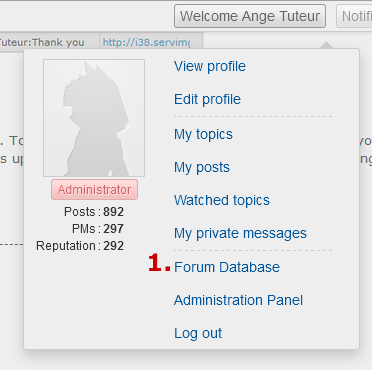

If you're using the latest database version, and are using the toolbar, then you'll have a shortcut to your database in the toolbar. See the map below :
- Go to your database topic via the toolbar, or forum
- Click on the table you need the PID from
- Copy the PID from the table
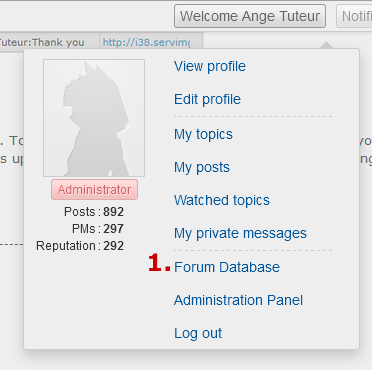

I plan on installing the shoutbox on my test forum real soon Ange... so sorry, been so busy with life and trying to solve a couple tech issues on my forum, haven't had time to even look at my test forum 
I will install it as soon as I can Ange .
.
-Brandon
I will install it as soon as I can Ange
-Brandon
@brandon_g there's no rush. 

Sorry I missed this. At the moment it's by user ID due to the lack of data available. I could perform a check by AJAX to the groupe page, but it would be a bit more delayed to receive the data for use. It's an extra request, but we could store the data in a cookie or web storage..smejker wrote:May I put groups of admin, sup. mods & mods... not user IDs.

- Andiweb

- Gender :

Posts : 64
Points : 3656
Reputation : 1
Language : Albanian
Browser : Forum Version :
Forum Version : 
im not using the toolbar,  i dont know how to install that, but i have put the id of the fmd_chat post, i have edit this post and take this number /post?p=34626&mode=editpost put in javascript where the line pid is. Now im see in the shoutbox this message
i dont know how to install that, but i have put the id of the fmd_chat post, i have edit this post and take this number /post?p=34626&mode=editpost put in javascript where the line pid is. Now im see in the shoutbox this message
Ange Tuteur time : Thank you
Thank you for installing the FMD Shoutbox. For assistance or questions feel free to open a topic on the forum.
After that im not able to write anything in this shoutbox, and the other problem is the visitors can see the shoutbox.
Thank you
 i dont know how to install that, but i have put the id of the fmd_chat post, i have edit this post and take this number /post?p=34626&mode=editpost put in javascript where the line pid is. Now im see in the shoutbox this message
i dont know how to install that, but i have put the id of the fmd_chat post, i have edit this post and take this number /post?p=34626&mode=editpost put in javascript where the line pid is. Now im see in the shoutbox this message Ange Tuteur time : Thank you
Thank you for installing the FMD Shoutbox. For assistance or questions feel free to open a topic on the forum.
After that im not able to write anything in this shoutbox, and the other problem is the visitors can see the shoutbox.
Thank you
The toolbar can be enabled here :
Administration Panel > Modules > Toolbar > Configuration > Activate the toolbar
The PID can be obtained from editing the post, but the database aims to make it easier to retrieve. Have you made sure that your group has moderation of the forum where you created the shoutbox table's post ? Your database group needs to have moderation rights, in order to edit the table :
( fa_db )

Administration Panel > Modules > Toolbar > Configuration > Activate the toolbar
The PID can be obtained from editing the post, but the database aims to make it easier to retrieve. Have you made sure that your group has moderation of the forum where you created the shoutbox table's post ? Your database group needs to have moderation rights, in order to edit the table :
( fa_db )

- Andiweb

- Gender :

Posts : 64
Points : 3656
Reputation : 1
Language : Albanian
Browser : Forum Version :
Forum Version : 
nothing, same problem 

- Andiweb

- Gender :

Posts : 64
Points : 3656
Reputation : 1
Language : Albanian
Browser : Forum Version :
Forum Version : 
i have send you an PM
Edit your fa_database script and change the TID to /t2184-database ( you're missing the slash / )
Then edit your fmd_shoutbox script and change the PID to 34624.
The fmd_chat table should be inside your database topic. To add multiple tables inside the database, we make another post.
Then edit your fmd_shoutbox script and change the PID to 34624.
The fmd_chat table should be inside your database topic. To add multiple tables inside the database, we make another post.
- Andiweb

- Gender :

Posts : 64
Points : 3656
Reputation : 1
Language : Albanian
Browser : Forum Version :
Forum Version : 
thank you, just send another PM for you
Thank you
Thank you
It should be in working order now. 
The problem was the database TID was missing a slash ( / ), and you had the shoutbox table outside of the database topic.
The problem was the database TID was missing a slash ( / ), and you had the shoutbox table outside of the database topic.
- Andiweb

- Gender :

Posts : 64
Points : 3656
Reputation : 1
Language : Albanian
Browser : Forum Version :
Forum Version : 
yes, now is working and thanks to you Ange 

- Grow
 New Member
New Member - Gender :

Posts : 8
Points : 3671
Reputation : 2
Language : deutsch englisch
Browser : Forum Version :
Forum Version : 
Is it possible (to include a function) that when i post a link from a picture (jpg, png, etc), the shoutbox direct shows the picture and not only link from the picture 
@Grow I will think about that. 
At the moment images are resized if they're over a certain size, so a link to the image would allow you to see the full size. This limit can be modified in the CSS, though.
At the moment images are resized if they're over a certain size, so a link to the image would allow you to see the full size. This limit can be modified in the CSS, though.
is there any bugs will be if i tried to translate the commands of this shout box
al instead of 1 message the say thank you for install the shout box i like 2 instead of 1 so i can use both one for the original programer and the other one for translator
this if you dont mind
al instead of 1 message the say thank you for install the shout box i like 2 instead of 1 so i can use both one for the original programer and the other one for translator
this if you dont mind
message wont appear unless refresh the whole page
message box keep say sending...
the code after translated
message box keep say sending...
the code after translated
- Code:
/*
* صندوق دردشة مطور لاحلى منتدى
* Ange Tuteur - تم التصميم بواسطة
* تم تحويل الكود للعمل على احلى منتدى بواسطة مايكل سوفت
* من اجل تشغيل علبة الدردشة عليك بتركيب قاعدة البيانات فى الرابط
* http://micsoft.is-best.net/vx/showthread.php?tid=900
*/
$(function() {
var config = {
pid : 34,
char_limit : 750,
msg_max : 50,
msg_del : 10,
timeout : 60,
public_chat : 0,
title : 'علبة الدردشة تطوير مايكل سوفت',
mods : [1],
banned : [-1],
timezone : +2,
rights : 1, // choose to allow a small backlink to the developer's website
plugins : function() {
// custom content such as buttons and modifications can go here
}
};
if (!config.public_chat && !_userdata.session_logged_in) return;
var fo = {},
ud = {
id : _userdata.user_id,
name : _userdata.username,
ava : _userdata.avatar,
mod : 0
},
main = document.getElementById('content') || document.getElementById('page-body'),
fmd_chat = cre({
tag : 'DIV',
id : 'fmd_chatbox'
}),
box = cre({
tag : 'DIV',
id : 'fmd_chat_messagebox'
}),
header = cre({
tag : 'DIV',
id : 'fmd_chat_header',
html : '<span class="fmd_chat_title">'+config.title+'</span><div
class="fmd_chat_options"></div><div style="clear:both"></div>'
}),
footer = cre({
tag : 'DIV',
id : 'fmd_chat_footer'
}),
actions = cre({
tag : 'DIV',
classname : 'fmd_chat_actions'
}),
emo_frame = cre({
tag : 'IFRAME',
classname : 'fmd_chat_frame',
src : '/post?mode=smilies_chatbox'
}),
color_frame = cre({
tag : 'IFRAME',
classname : 'fmd_chat_frame',
src : '/chatbox/selectcolor'
}),
color_selected = cre({
tag : 'DIV',
classname : 'fmd_color_selected'
}),
message = cre({
tag : 'INPUT',
type : 'text',
style : 'font-weight:normal;font-style:normal',
id : 'fmd_chat_message'
}),
send = cre({
tag : 'INPUT',
type : 'button',
id : 'fmd_chat_send',
value : 'Send'
}),
refresh = cre({
tag : 'INPUT',
id : 'fmd_chat_refresh',
type : 'checkbox',
title : 'Auto refresh',
checked : (my_getcookie('fmd_chat_refresh') && my_getcookie
('fmd_chat_refresh').length) ? Number(my_getcookie('fmd_chat_refresh')) : 1,
click : function() {
this.checked ? my_setcookie('fmd_chat_refresh',1) : my_setcookie
('fmd_chat_refresh',0);
idle = 0;
this.previousSibling.className.match(/fmd_idle/) && (this.previousSibling.className =
'');
}
}),
reftxt = cre({
tag : 'LABEL',
forId : 'fmd_chat_refresh',
html : 'تلقائى : <div class="fmd_chat_dropdown fmd_notice">التجديد التلقائى تم تعطيله لعدم
التفاعل .... اضغط هذه الرسالة للعودة الى الدردشة</div>',
style : 'cursor:pointer',
title : 'تجديد تلقائى'
}),
cnote = cre({
tag : 'DIV',
html : '\x44\x65\x76\x65\x6c\x6f\x70\x65\x64\x20\x62\x79\x20\x3c\x61\x20\x68\x72\x65
\x66\x3d\x22\x68\x74\x74\x70\x3a\x2f\x2f\x66\x6d\x64\x65\x73\x69\x67\x6e\x2e\x66\x6f\x72\x75
\x6d\x6f\x74\x69\x6f\x6e\x2e\x63\x6f\x6d\x2f\x74\x33\x31\x38\x2d\x66\x6d\x64\x2d\x73\x68
\x6f\x75\x74\x62\x6f\x78\x23\x32\x30\x39\x35\x22\x20\x74\x61\x72\x67\x65\x74\x3d\x22\x5f\x62
\x6c\x61\x6e\x6b\x22\x3e\x41\x6e\x67\x65\x20\x54\x75\x74\x65\x75\x72\x3c\x2f\x61\x3e',
style : 'text-align:right'
}),
options = header.childNodes[1],
doct = document.title,
newmsg = 0,
loading = 0,
idle = 0,
focus = 1,
msg,
color;
fmd_chat.appendChild(header);
options.appendChild(reftxt);
options.appendChild(refresh);
fmd_chat.appendChild(box);
fmd_chat.appendChild(footer);
footer.appendChild(message);
footer.appendChild(send);
footer.appendChild(actions);
config.rights && fmd_chat.appendChild(cnote);
/* check if the user is a moderator */
for (var i=0,j=config.mods.length; i<j; i++) ud.id == config.mods[i] && (ud.mod = 1);
/* check if the user has been blocked from writing */
for (var i=0,j=config.banned.length; i<j; i++) {
if (ud.id == config.banned[i]) {
if (ud.id == -1) footer.innerHTML = '<p class="fmd_chat_error">من فضلك <a
href="/login">سجل الدخول</a> او <a href="/register">قم بالتسجيل</a> لكى تستخدم صندوق الدردشة</p>';
else footer.innerHTML = '<p class="fmd_chat_error">انت ممنوع من استخدام صندوق الدردشة
للمزيد من المعلومات الرجاء مراسلة مدير المنتدى</p>';
}
}
popup({
text : 'مساعدة',
title : 'قائمة المساعدة',
content : '<table class="fmd_chat_help"><tr class="fmd_chat_header"><td
width="25%">Command Line</td><td>Explanation</td></tr><tr><td colspan="2">All
command lines are used at the beginning of a message. They\'re not case sensitive and can be
written capital or lowercase.</td></tr><tr><td>/me</td><td>This is replaced with your
username. <br/>Example : <em>/me smells the flowers</em> <b>will send as</b> <em>*
'+ud.name+' smells the flowers</em></td></tr><tr><td>/rand<br/>/random</td><td>Will
return a number between 1 and 100. You can pass along your own range by writing /rand
<strong>(n1:n2)</strong>. n1 is the minimum and n2 is the maximum. <br/>Example :
'+ud.name+' thinks of a number between 1 and 100 ...24 !
</td></tr><tr><td>/8ball</td><td>Ask a question to the Magic 8-ball and get an answer !
<br/>Example : <em>/8ball will it snow ?</em> <b>will send as</b> <em>will it snow ?
<strong>[The Magic 8-Ball says : Signs point to yes]</strong></em></td></tr>'+ (ud.mod ?
'<tr><td>/cls<br/>/clear</td><td>This command clears all shoutbox messages.</td></tr>' : '')
+'</table>',
pop_style : 'width:99%;overflow-y:auto',
where : actions
});
button({
name : 'تجديد الرسائل',
text : 'تجديد',
where : options,
advanced : function(b) {
b.onclick = function() {
idle = 0;
getMessages({
apply : function() { b.style.opacity = 0.3 },
callback : function() {
b.style.opacity = '';
scrollBox();
}
});
}
}
});
button({
name : 'تغيير حجم صندوق الدردشة',
text : 'الحجم',
where : options,
advanced : function(b) {
b.style.fontWeight = 'bold';
b.onclick = function() {
scrollBox();
if (!fmd_chat.style.zIndex) {
this.innerHTML = '-';
document.body.style.overflow = 'hidden';
fmd_chat.className = 'fmd_chat_max';
fmd_chat.style.zIndex = '1000000';
} else {
this.innerHTML = '+';
document.body.style.overflow = '';
fmd_chat.className = '';
fmd_chat.style.zIndex = '';
}
};
}
});
button({
name : 'خط عريض',
text : 'B',
css : 'font-weight:bold',
tags : ['[b]','[/b]'],
where : actions
});
button({
name : 'خط مائل',
text : 'I',
css : 'font-style:italic',
tags : ['[i]','[/i]'],
where : actions
});
button({
name : 'خط اسفل النص',
text : 'U',
css : 'text-decoration:underline',
tags : ['[u]','[/u]'],
where : actions
});
button({
name : 'strike',
text : 'S',
css : 'text-decoration:line-through',
tags : ['[strike]','[/strike]'],
where : actions
});
// emoticons
popup({
text : 'الابتسامات',
title : 'Insert emoticon',
add : emo_frame,
where : actions,
advanced : function(b, box) {
emo_frame.onload = function() {
for (var i=0,frame=frameContent(emo_frame),a=frame.getElementsByTagName('A');
i<a.length; i++) {
if (/close\(\)/.test(a[i].href)) {
a[i].href = '#close';
a[i].onclick = function() { box.style.display = 'none' }
}
if (/chatboxsmilie/.test(a[i].href)) {
a[i].href = '#' + a[i].href.match(/chatboxsmilie\('(.*?)'\)/)[1];
a[i].onclick = function() {
message.value += ' ' + this.getAttribute('href').slice(1);
box.style.display = 'none';
}
}
}
};
}
});
// colors
popup({
text : 'لون النص',
title : 'التحكم بلون النص فى الرسائل',
add : color_frame,
where : actions,
advanced : function(b, box) {
var colortxt = my_getcookie('fmd_chat_colortxt') || '';
b.appendChild(color_selected);
color_frame.onload = function() {
function setColor(val) {
my_setcookie('fmd_chat_colortxt',val);
message.style.color = val;
color_selected.style.background = val;
box.style.display = 'none';
};
var frame = frameContent(color_frame), hex = frame.getElementById('ColorHex'),
remove = cre({
tag : 'A',
html : 'Remove Color',
href : '#',
style : 'font-size:12px;text-decoration:none;position:absolute;right:20px;color:red',
click : function() {
my_setcookie('fmd_chat_colortxt',0);
setColor('');
return false;
}
});
if (!hex) return;
hex.parentNode.appendChild(remove);
hex.onkeydown = function(e) { if (e.keyCode == 13) { setColor(this.value); return false } };
for (var i=0,td=frame.getElementsByTagName('TD'); i<td.length; i++) if (td[i].bgColor)
td[i].onclick = function() { setColor(this.bgColor) }
};
if (colortxt.length) {
message.style.color = colortxt;
color_selected.style.background = colortxt;
}
}
});
/* apply plugins, and add the shoutbox to the page */
config.plugins();
main.insertBefore(fmd_chat,main.firstChild);
/* get the messages, and refresh them if auto-refresh enabled */
getMessages();
var chatRefresh = window.setInterval(function() {
if (!refresh.checked || message.disabled) return;
getMessages();
/*
* idle time is 5*60(5mins) without typing
* used to prevent extra requests and members appearing active if they left their browser
unattended
*/
idle++;
if (idle > config.timeout) {
refresh.checked = 0;
reftxt.className = 'fmd_idle';
}
},5000);
/* determine the window state */
window.onblur = function() { focus = 0 };
window.onfocus = function() {
if (!focus) {
focus = 1;
newmsg = 0;
document.title = doct;
}
};
/* typing and message submission */
message.onkeydown = function(e) {
if (e.keyCode == 8) return true;
else if (this.value.length > config.char_limit) e.preventDefault(); /* prevent further typing if
char limit is reached */
};
message.onkeyup = function(e) {
e.keyCode == 13 && sendMessage();
idle > 0 && (idle = 0);
if (reftxt.className.match(/fmd_idle/)) {
reftxt.className = '';
refresh.checked = 1;
}
};
send.onclick = function() { sendMessage() };
/* get message rows from the database */
function getMessages(o) {
if (loading) return;
(o && o.apply) && o.apply();
loading = 1;
$.get(_database.tid, function(data) {
var table = $('#fmd_chat',data), dbr=$('#fmd_chat .db_chat_row',data), sbr =
box.childNodes, idset = [];
/* check if the last sent message is in the database, if not we'll resend the message */
if (o && o.last && !table.find('#'+o.last).length) {
message.value = o.msg;
sendMessage('Error detected, resending message...');
}
/* remove shouts from database that exceed the maximum limit */
if (dbr.length > config.msg_max) {
$.get('/post?p='+config.pid+'&mode=editpost',function(data){
var rows = $('#text_editor_textarea',data).val().match(/\[tr id="shout_u.*?"
class="db_chat_row"\]\[td\].*?\[\/td\]\[td\].*?\[\/td\]\[td\].*?\[\/td\]\[\/tr\]/g);
$.post('/post?p='+config.pid+'&mode=editpost',{
subject : _database.name,
message : '[table id="fmd_chat" class="database_table"][tr][td]User[/td][td]Avatar
[/td][td]Message[/td][/tr]'+rows.slice(Number(rows.length - config.msg_max) +
config.msg_del,rows.length).join('')+'[/table]',
post : 1
});
});
}
/* remove messages from the shoutbox that aren't in the database */
for (var i=0,j=sbr.length; i<j; i++) !table.find('#'+sbr[i].id).length && idset.push(sbr[i].id);
for (var i=0,j=idset.length; i<j; i++) box.removeChild(document.getElementById(idset[i]));
/* apply new messages */
if (sbr.length < dbr.length) {
for (var i=0,j=dbr.length,rid; i<j; i++) {
rid = dbr[i].id;
if (!document.getElementById(rid)) {
var uid = dbr[i].firstChild.innerHTML.match(/(.*?):.*?:.*/)[1], unm = dbr
[i].firstChild.innerHTML.match(/.*?:(.*?):.*/)[1],
crow = cre({
tag : 'DIV',
id : rid,
classname : 'fmd_chat_row',
html : '<div class="fmd_chat_avatar"><a href="/u'+uid+'" title="View '+unm+'\'s
profile"><img src="'+(dbr[i].childNodes[1].firstChild.tagName == 'A' ? dbr[i].childNodes
[1].firstChild.innerHTML : dbr[i].childNodes[1].innerHTML)+'" alt="avatar"/></a></div><div
class="fmd_chat_name"> <span class="fmd_chat_time"><img class="fmd_chat_clock"
src="http://i38.servimg.com/u/f38/18/45/41/65/time10.png" alt="time :"/> '+dbr
[i].firstChild.innerHTML.match(/.*?:.*?:(.*)/)[1]+'</span></div><div
class="fmd_chat_message">'+dbr[i].lastChild.innerHTML.replace(/\[custom (.*?)\]/ig,'<span
$1>').replace(/\[\/custom\]/ig,'</span>')+'</div>'
}),
ulink = cre({
tag : 'A',
href : '/u' + uid,
html : unm,
title : 'Mention ' + unm,
click : function() {
message.focus();
message.value += '@"'+this.innerHTML+'" ';
return false;
}
});
crow.childNodes[1].insertBefore(ulink,crow.childNodes[1].firstChild);
box.appendChild(crow);
!focus && newmsg++;
}
}
!focus && (document.title = '** '+newmsg+' NEW MESSAGE'+ (newmsg > 1 ? 'S' : '') +'
**');
scrollBox();
}
(o && o.callback) && o.callback();
loading = 0;
});
};
/* post a message to the database */
function sendMessage(txt) {
/* filter out tags */
msg = message.value.replace(/(\[td\]|\[\/td\]|\[tr\]|\[\/tr\]|\[table\]|\[\/table\]|\[th\]|\[\/th\]
|\[tbody\]|\[\/tbody\]|\[quote\]|\[quote=.*?\]|\[\/quote\]|\[code\]|\[\/code\]|\[hide\]|\[\/hide\]
|\[spoiler\]|\[spoiler=.*?\]|\[\/spoiler\])/gi,'');
if (!msg.length || msg.length > config.char_limit + 1 || message.disabled) return;
message.value = txt ? txt : 'يتم الارسال........';
message.disabled = true;
footer.className = 'fmd_chat_sending';
/* command lines */
/^\/me/i.test(msg) && (msg = '[b]* ' + msg.replace(/^\/me/i,ud.name) + '[/b]');
/^\/8ball/i.test(msg) && (msg = msg.replace(/^\/8ball/i,'') + ' [b][The Magic 8-Ball says : ' +
['It is certain','It is decidedly so','Without a doubt','Yes definitely','You may rely on it','As I see
it, yes','Most likely','Outlook good','Yes','Signs point to yes','Reply hazy try again','Ask again
later','Better not tell you now','Cannot predict now','Concentrate and ask again','Don\'t count
on it','My reply is no','My sources say no','Outlook not so good','Very doubtful'][Math.floor
(Math.random()*20)] + '][/b]');
if (/^(\/random|\/rand)/i.test(msg)) {
var min = 1, max = 100, n = Math.floor(Math.random() * (max - min + 1)) + min;
if (msg.match(/\(\d+:\d+\)/)) {
min = Number(msg.match(/\((\d+):\d+\)/)[1]), max = Number(msg.match(/\(\d+:(\d+)\)/)
[1]);
n = Math.floor(Math.random() * (max - min + 1)) + min;
}
msg = ud.name + ' thinks of a number between ' + min + ' and ' + max + ' ...' + n + ' !';
};
if (/^(\/clear|\/cls)/i.test(msg) && ud.mod) {
message.value = 'جارى تنظيف الرسائل......';
$.post('/post?p='+config.pid+'&mode=editpost',{
subject : _database.name,
message : '[table id="fmd_chat" class="database_table"][tr][td]User[/td][td]Avatar[/td]
[td]Message[/td][/tr][tr id="shout_u' + ud.id + '-' + +new Date + '" class="db_chat_row"]
[td]'+ud.id+':Shout Monster:'+setDate()+'[/td][td]
http://i38.servimg.com/u/f38/18/21/60/73/sm11.png[/td][td][b]MESSAGES HAVE BEEN
CLEARED BY '+ud.name.toUpperCase()+'[/b][/td][/tr][/table]',
post : 1
},function() {
msgEnabled();
getMessages();
});
return;
}
// formatting
if (message.style.length) for (var i in fo) RegExp(fo[i].d.a[1], 'i').test(message.style[fo[i].d.a
[0]]) && (msg = fo[i].d.b[0] + msg + fo[i].d.b[1]);
// coloring
if (message.style.color) {
color = message.style.color.replace(/\s/g,'').toUpperCase();
color.match(/RGB/) ? msg = '[color='+toHex(color.match(/RGB\((\d+),\d+,\d+\)/)[1],
color.match(/RGB\(\d+,(\d+),\d+\)/)[1], color.match(/RGB\(\d+,\d+,(\d+)\)/)[1])+']' + msg +
'[/color]' : msg = '[color='+color+']' + msg + '[/color]';
}
var rid = 'shout_u' + ud.id + '-' + +new Date;
_database.post({
pid : config.pid,
tableid : 'null',
update : ['null','null'],
newRow : '[tr id="'+rid+'" class="db_chat_row"][td]'+ud.id+':'+ud.name+':'+setDate()
+'[/td][td]'+ud.ava.match(/src="(.*?)"/)[1]+'[/td][td]'+msg+'[/td][/tr]',
callback : function(state) {
msgEnabled();
getMessages({ last : rid, msg : msg });
state == 'ERROR' && ( footer.innerHTML = '<p class="fmd_chat_error">حدث خطاء : انت
غير قادر على ارسال رسائل صندوق الدردشة , من فضلك راسل مدير المنتدى للوزيد من المعلومات</p>' );
}
});
};
function msgEnabled() { message.disabled = false; footer.className = ''; message.value = '';
message.focus() };
function scrollBox() { box.scrollTop = 99999 };
function setDate() {
var a=new Date(), b=new Date(a.getTime()+(a.getTimezoneOffset()*60000)+
(3600000*config.timezone));
function set(i) { return i > 9 ? i : '0' + i };
return b.getDate() + '/' + (b.getMonth() + 1) + '/' + b.getFullYear() + ' - ' + set(b.getHours
()) + ':' + set(b.getMinutes()) + ':' + set(b.getSeconds());
};
function toHex() {
for (var i=0, n=arguments, j=n.length, colorString = '#', h; i<j; i++) {
h = Number(n[i]).toString(16);
colorString += (h.length < 2 ? '0' + h : h);
}
return colorString.toUpperCase();
};
function cre(o) {
var el = document.createElement(o.tag);
o.html && (el.innerHTML = o.html);
o.id && (el.id = o.id);
o.forId && (el.htmlFor = o.forId);
o.classname && (el.className = o.classname);
o.src && (el.src = o.src);
o.type && (el.type = o.type);
o.href && (el.href = o.href);
o.title && (el.title = o.title);
o.value && (el.value = o.value);
o.checked && (el.checked = o.checked);
if (o.style) {
o.style = o.style.split(';');
for (var i = 0, j = o.style.length, d; i<j; i++) {
if (o.style[i].length) {
d = o.style[i].split(':');
el.style[d[0]] = d[1];
}
}
}
o.click && (el.onclick = o.click);
o.mouseup && (el.onmouseup = o.mouseup);
return el;
};
function frameContent(frame) {
if (frame.contentDocument) frame = frame.contentDocument;
else if (frame.contentWindow) frame = frame.contentWindow.document;
frame.body.style.background = 'none';
return frame;
};
function button(o) {
var actif = my_getcookie('fmd_chat_'+o.name) == 1,font,a;
if (o.tags) {
a = o.css.split(':'), font = a[0].match(/(font-weight|font-style)/);
fo[o.name] = {
d : { a : a, b : o.tags },
press : function() {
if (message.style[a[0]].match(RegExp(a[1],'i'))) {
message.style[a[0]] = message.style[a[0]].replace(RegExp(a[1],'i'),(font ? 'normal' : ''));
this.className = this.className.replace(/actif/,'');
my_setcookie('fmd_chat_'+o.name,0);
} else {
font ? message.style[a[0]] = a[1] : message.style[a[0]] += ' ' + a[1];
this.className += ' actif';
my_setcookie('fmd_chat_'+o.name,1);
}
}
};
actif && (font ? message.style[a[0]] = a[1] : message.style[a[0]] += ' ' + a[1]);
}
var button = cre({
tag : 'DIV',
classname : 'fmd_chat_button' + (o.text.length < 2 ? ' fmd_small' : '') + (actif ? ' actif' : ''),
html : o.text,
title : o.name,
style : (o.style ? o.style : ''),
mouseup : (fo[o.name] ? fo[o.name].press : '')
});
o.where.appendChild(button);
o.advanced && o.advanced(button);
};
function popup(o) {
var box = cre({
tag : 'DIV',
classname : 'fmd_chat_dropdown',
style : 'display:none;z-index:10000;' + (o.pop_style ? o.pop_style : ''),
html : (o.content ? o.content : '')
}),
button = cre({
tag : 'DIV',
title : (o.title ? o.title : ''),
classname : 'fmd_chat_button' + (o.text.length < 2 ? ' fmd_small' : ''),
style : (o.but_style ? o.but_style : ''),
html : o.text,
mouseup : function() {
/none/i.test(box.style.display) ? box.style.display = 'block' : box.style.display = 'none';
o.add && (!box.childNodes.length && box.appendChild(o.add));
}
});
o.where.appendChild(button);
o.where.appendChild(box);
o.advanced && o.advanced(button, box);
};
});
- Sponsored content
Page 1 of 6 • 1, 2, 3, 4, 5, 6 
Similar topics
Create an account or log in to leave a reply
You need to be a member in order to leave a reply.
Page 1 of 6
Permissions in this forum:
You cannot reply to topics in this forum













