Latest topics
» Forumactif Edge - Releases
by Ange Tuteur Tue 03 Sep 2019, 11:49
» GIFActif - Giphy Button for the Editor
by Ange Tuteur Wed 08 May 2019, 17:21
» Forum Closure
by Ange Tuteur Mon 01 Jan 2018, 01:28
» Chit Chat Thread
by Valoish Sun 31 Dec 2017, 19:15
» Font/Text background color.
by Valoish Sun 31 Dec 2017, 19:11
» Forumactif Messenger - Instant Message Application for Forumotion
by Wolfuryo Sun 31 Dec 2017, 18:24
» [GAME] Count to One Million!
by brandon_g Fri 29 Dec 2017, 18:58
» Post Cards
by manikbiradar Wed 20 Dec 2017, 07:50
» [GAME] Countdown from 200,000
by Valoish Wed 13 Dec 2017, 23:22
» GeekPolice Tech Support Forums - GeekPolice.net
by Dr Jay Mon 11 Dec 2017, 19:12
» Asking about some plugin for Forumotion
by Dr Jay Mon 11 Dec 2017, 19:10
» [GAME] What are you thinking right now?
by Van-Helsing Sat 09 Dec 2017, 14:51
» Widget : Similar topics
by ranbac Wed 06 Dec 2017, 18:11
» Change the Background of the Forum and put an image and how to make prefixs?
by Clement Wed 06 Dec 2017, 15:19
» Hello from Western Australia
by SarkZKalie Wed 06 Dec 2017, 05:34
by Ange Tuteur Tue 03 Sep 2019, 11:49
» GIFActif - Giphy Button for the Editor
by Ange Tuteur Wed 08 May 2019, 17:21
» Forum Closure
by Ange Tuteur Mon 01 Jan 2018, 01:28
» Chit Chat Thread
by Valoish Sun 31 Dec 2017, 19:15
» Font/Text background color.
by Valoish Sun 31 Dec 2017, 19:11
» Forumactif Messenger - Instant Message Application for Forumotion
by Wolfuryo Sun 31 Dec 2017, 18:24
» [GAME] Count to One Million!
by brandon_g Fri 29 Dec 2017, 18:58
» Post Cards
by manikbiradar Wed 20 Dec 2017, 07:50
» [GAME] Countdown from 200,000
by Valoish Wed 13 Dec 2017, 23:22
» GeekPolice Tech Support Forums - GeekPolice.net
by Dr Jay Mon 11 Dec 2017, 19:12
» Asking about some plugin for Forumotion
by Dr Jay Mon 11 Dec 2017, 19:10
» [GAME] What are you thinking right now?
by Van-Helsing Sat 09 Dec 2017, 14:51
» Widget : Similar topics
by ranbac Wed 06 Dec 2017, 18:11
» Change the Background of the Forum and put an image and how to make prefixs?
by Clement Wed 06 Dec 2017, 15:19
» Hello from Western Australia
by SarkZKalie Wed 06 Dec 2017, 05:34
Recent Tutorials
Top posting users this month
Top Achievers
Who is online?
In total there are 12 users online :: 0 Registered, 0 Hidden and 12 Guests :: 2 Bots
None
Most users ever online was 515 on Tue 14 Sep 2021, 15:24
None
Most users ever online was 515 on Tue 14 Sep 2021, 15:24
How to add forums to the Quick Navigation menu?
Page 1 of 1 • Share
- Guest
 Guest
Guest
I'm not sure if this had been covered in another topic already. How to add forums to the Quick Navigation menu, just below 'Home' with an indent? Something like this:


@Samantha This is something slight I was working on.
It's not done but let me know what you think
- Code:
$(function() {
var active_tab = $('.fa_navactif').first(),
breadcrumbs = $('.breadcrumbs').first();
if (!active_tab.html() && breadcrumbs.html()) {
var paths = breadcrumbs.find('span').length,
i = 1,
container = '',
a, s = document.createElement('style');
for (; i < paths; i++) {
a = document.createElement('a');
a.innerHTML = breadcrumbs.find('span')[i].innerHTML;
a.className = 'mainmenu submenu' + i;
a.href = breadcrumbs.find('a')[i].href;
a.style = 'padding-left: ' + (10 + i * 10) + 'px';
container += a.outerHTML;
s.innerHTML += '#fae_sticky_nav_panel a.submenu' + i + ':after { width: ' + (5 + i * 10) + 'px; left: -' + +(5 + i * 10) + 'px; } ';
}
s.innerHTML += '#fae_sticky_nav_panel a[class^="mainmenu submenu"]:hover:after { left: 0; }';
s.type = 'text/css';
$('head').append(s.outerHTML);
$('#fae_sticky_nav_panel a.mainmenu:has(img[alt="Home"])').after(container);
}
});
It's not done but let me know what you think
- Guest
 Guest
Guest
Yeah ty. If I can find the time and concentration I'll try it out. lol
I've got kids yelling at my head and so many tabs open, working on stuff everywhere on the test site + I've got to go out to do some shopping still lol
I've got kids yelling at my head and so many tabs open, working on stuff everywhere on the test site + I've got to go out to do some shopping still lol
- Guest
 Guest
Guest
yeah, that may be lots later today 


- Guest
 Guest
Guest
Ace 1 wrote:@Samantha This is something slight I was working on.
- Code:
$(function() {
var active_tab = $('.fa_navactif').first(),
breadcrumbs = $('.breadcrumbs').first();
if (!active_tab.html() && breadcrumbs.html()) {
var paths = breadcrumbs.find('span').length,
i = 1,
container = '',
a, s = document.createElement('style');
for (; i < paths; i++) {
a = document.createElement('a');
a.innerHTML = breadcrumbs.find('span')[i].innerHTML;
a.className = 'mainmenu submenu' + i;
a.href = breadcrumbs.find('a')[i].href;
a.style = 'padding-left: ' + (10 + i * 10) + 'px';
container += a.outerHTML;
s.innerHTML += '#fae_sticky_nav_panel a.submenu' + i + ':after { width: ' + (5 + i * 10) + 'px; left: -' + +(5 + i * 10) + 'px; } ';
}
s.innerHTML += '#fae_sticky_nav_panel a[class^="mainmenu submenu"]:hover:after { left: 0; }';
s.type = 'text/css';
$('head').append(s.outerHTML);
$('#fae_sticky_nav_panel a.mainmenu:has(img[alt="Home"])').after(container);
}
});
It's not done but let me know what you think
@Ace 1: I tried the script in Edge, but nothing showed...
Uh...
Ace 1 wrote:Wait @Samantha did you check if anything showed up while you were within a topic or forum?
- Guest
 Guest
Guest
Ace 1 wrote:Uh...Ace 1 wrote:Wait @Samantha did you check if anything showed up while you were within a topic or forum?
Though we have just a few forums ands posts set up on our test site, I did check, even using different placements. Nothing showed. Having had a look at the script I think it's a creative thought having the breadcrumbs collected depending on the current browsing location. I still would like to know how to manually add forums to the Quick Nav though.
I think you should seriously consider creating an Edge test site for yourself to be able to better help people who are using Edge themselves
Like I envisioned, the script works fine in ForumActif Edge.
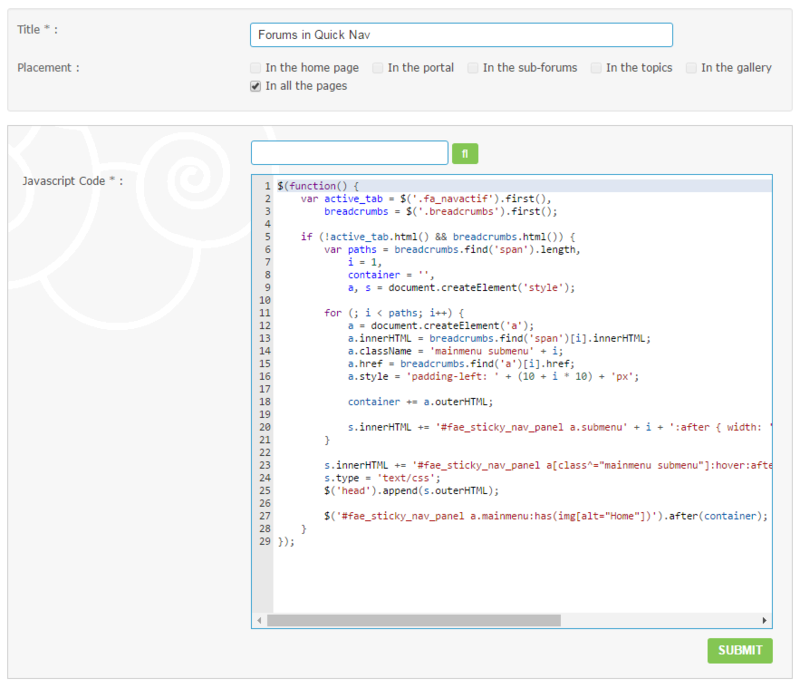
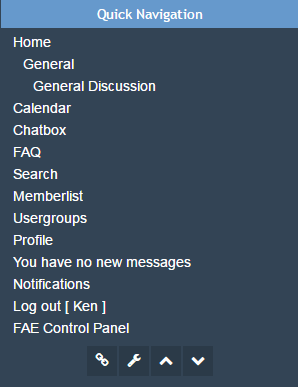
It's not a complex script. I know what I'm doing.
As for adding all your forums to the Quick Navigation panel, it's definitely possible, but it'll either have to be scripted heavily or you're going to have to enter every category and each one of it's forums and subforums. I could write a code that returns all forums and subforums within the category someone is within, but displaying more than one category's forums is too much.
What do you want to do @Samantha
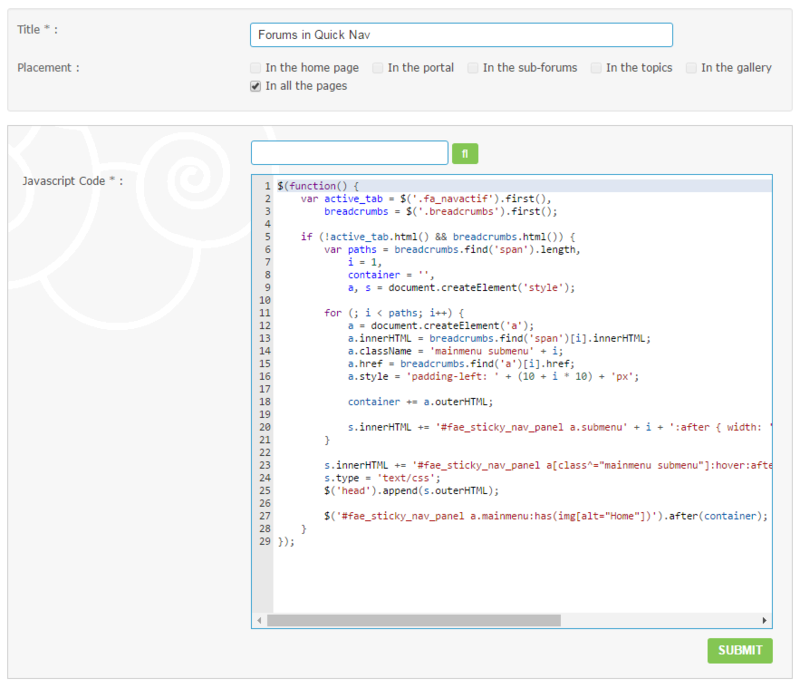
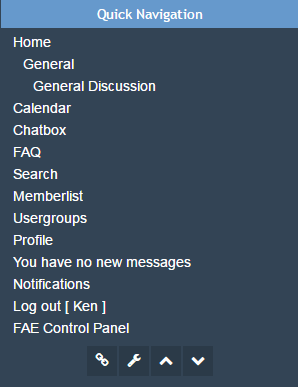
It's not a complex script. I know what I'm doing.
As for adding all your forums to the Quick Navigation panel, it's definitely possible, but it'll either have to be scripted heavily or you're going to have to enter every category and each one of it's forums and subforums. I could write a code that returns all forums and subforums within the category someone is within, but displaying more than one category's forums is too much.
What do you want to do @Samantha
- Guest
 Guest
Guest
Uhu... And I know what's causing this not to work on my site. Compare the code below to your original code and you may want to make it a var ... 
TY!
But... there's still a challenge left. The current location hasn't been marked:
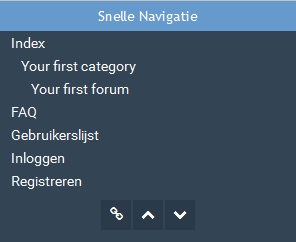
Yeah, I don't know. It's sad not all cats and forums can be displayed. Would be very nice to see that work. As for the current category to show all forums, I don't want this to be a personal drama for you and eat up all of your time coding it heavily. Then again, it's up to you to start working on it (or not), or wait for @Ange Tuteur or someone else to come up with a bright idea. Last resort should be the manual input, which was my original idea. To me it's still in an experimental phase at the moment and a 'very nice to have', not a 'should have'.
- Code:
$(function() {
var active_tab = $('.fa_navactif').first(),
breadcrumbs = $('.breadcrumbs').first();
if (!active_tab.html() && breadcrumbs.html()) {
var paths = breadcrumbs.find('span').length,
i = 1,
container = '',
a, s = document.createElement('style');
for (; i < paths; i++) {
a = document.createElement('a');
a.innerHTML = breadcrumbs.find('span')[i].innerHTML;
a.className = 'mainmenu submenu' + i;
a.href = breadcrumbs.find('a')[i].href;
a.style = 'padding-left: ' + (10 + i * 10) + 'px';
container += a.outerHTML;
s.innerHTML += '#fae_sticky_nav_panel a.submenu' + i + ':after { width: ' + (5 + i * 10) + 'px; left: -' + +(5 + i * 10) + 'px; } ';
}
s.innerHTML += '#fae_sticky_nav_panel a[class^="mainmenu submenu"]:hover:after { left: 0; }';
s.type = 'text/css';
$('head').append(s.outerHTML);
$('#fae_sticky_nav_panel a.mainmenu:has(img[alt="Index"])').after(container);
}
});
TY!
But... there's still a challenge left. The current location hasn't been marked:
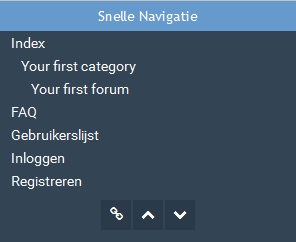
As for adding all your forums to the Quick Navigation panel, it's definitely possible, but it'll either have to be scripted heavily or you're going to have to enter every category and each one of it's forums and subforums. I could write a code that returns all forums and subforums within the category someone is within, but displaying more than one category's forums is too much.
Yeah, I don't know. It's sad not all cats and forums can be displayed. Would be very nice to see that work. As for the current category to show all forums, I don't want this to be a personal drama for you and eat up all of your time coding it heavily. Then again, it's up to you to start working on it (or not), or wait for @Ange Tuteur or someone else to come up with a bright idea. Last resort should be the manual input, which was my original idea. To me it's still in an experimental phase at the moment and a 'very nice to have', not a 'should have'.
- Sponsored content
Similar topics
Create an account or log in to leave a reply
You need to be a member in order to leave a reply.
Page 1 of 1
Permissions in this forum:
You cannot reply to topics in this forum
 Portal
Portal



 Guest Thu 22 Dec 2016, 13:28
Guest Thu 22 Dec 2016, 13:28




