Latest topics
» Forumactif Edge - Releases
by Ange Tuteur Tue 03 Sep 2019, 11:49
» GIFActif - Giphy Button for the Editor
by Ange Tuteur Wed 08 May 2019, 17:21
» Forum Closure
by Ange Tuteur Mon 01 Jan 2018, 01:28
» Chit Chat Thread
by Valoish Sun 31 Dec 2017, 19:15
» Font/Text background color.
by Valoish Sun 31 Dec 2017, 19:11
» Forumactif Messenger - Instant Message Application for Forumotion
by Wolfuryo Sun 31 Dec 2017, 18:24
» [GAME] Count to One Million!
by brandon_g Fri 29 Dec 2017, 18:58
» Post Cards
by manikbiradar Wed 20 Dec 2017, 07:50
» [GAME] Countdown from 200,000
by Valoish Wed 13 Dec 2017, 23:22
» GeekPolice Tech Support Forums - GeekPolice.net
by Dr Jay Mon 11 Dec 2017, 19:12
» Asking about some plugin for Forumotion
by Dr Jay Mon 11 Dec 2017, 19:10
» [GAME] What are you thinking right now?
by Van-Helsing Sat 09 Dec 2017, 14:51
» Widget : Similar topics
by ranbac Wed 06 Dec 2017, 18:11
» Change the Background of the Forum and put an image and how to make prefixs?
by Clement Wed 06 Dec 2017, 15:19
» Hello from Western Australia
by SarkZKalie Wed 06 Dec 2017, 05:34
by Ange Tuteur Tue 03 Sep 2019, 11:49
» GIFActif - Giphy Button for the Editor
by Ange Tuteur Wed 08 May 2019, 17:21
» Forum Closure
by Ange Tuteur Mon 01 Jan 2018, 01:28
» Chit Chat Thread
by Valoish Sun 31 Dec 2017, 19:15
» Font/Text background color.
by Valoish Sun 31 Dec 2017, 19:11
» Forumactif Messenger - Instant Message Application for Forumotion
by Wolfuryo Sun 31 Dec 2017, 18:24
» [GAME] Count to One Million!
by brandon_g Fri 29 Dec 2017, 18:58
» Post Cards
by manikbiradar Wed 20 Dec 2017, 07:50
» [GAME] Countdown from 200,000
by Valoish Wed 13 Dec 2017, 23:22
» GeekPolice Tech Support Forums - GeekPolice.net
by Dr Jay Mon 11 Dec 2017, 19:12
» Asking about some plugin for Forumotion
by Dr Jay Mon 11 Dec 2017, 19:10
» [GAME] What are you thinking right now?
by Van-Helsing Sat 09 Dec 2017, 14:51
» Widget : Similar topics
by ranbac Wed 06 Dec 2017, 18:11
» Change the Background of the Forum and put an image and how to make prefixs?
by Clement Wed 06 Dec 2017, 15:19
» Hello from Western Australia
by SarkZKalie Wed 06 Dec 2017, 05:34
Recent Tutorials
Top posting users this month
Top Achievers
Who is online?
In total there are 20 users online :: 0 Registered, 0 Hidden and 20 Guests :: 2 Bots
None
Most users ever online was 515 on Tue 14 Sep 2021, 15:24
None
Most users ever online was 515 on Tue 14 Sep 2021, 15:24
Upgraded characters updated
Page 1 of 1 • Share
Hello @Ange Tuteur  ,
,
I encounter worries with every update concerning the French language, the accents (on the letters to, é and è) I am obliged every time to return to the scripts to correct them, I want to clarify that My fofo is almost twelve years old.
So I find myself with characters A or something like it
Can this be corrected please?
thank you very much .
.
a++
I encounter worries with every update concerning the French language, the accents (on the letters to, é and è) I am obliged every time to return to the scripts to correct them, I want to clarify that My fofo is almost twelve years old.
So I find myself with characters A or something like it
Can this be corrected please?
thank you very much
a++
Hi @Milouze14,
Thanks for reporting this. I've dealt with an issue similar to this back on the English Support Forum when I was implementing functionalities that used AJAX. The support forum's document character set is windows-1252 and I'm assuming that's what your forum's character set is as well. Anyways, on this charset ( and I think ISO charsets ) performing AJAX encodes the characters in UTF8 which corrupts the ISO and Windows characters, usually giving you "Á" and such. Luckily I still have the encoding function I wrote for the support forum, so I'm going to try and integrate that into FAE's core AJAX functions so we can avoid corrupting older forum's characters.
@Dr Jay I think Geek Police is using a windows-1252 charset as well. That probably explains why the like and dislike icons were corrupted when you first installed FAE.
I've opened a new issue on Github for this : https://github.com/SethClydesdale/forumactif-edge/issues/35
EDIT :
@Milouze14 would it be possible for you to lend me a test account ? All my forums are UTF-8, so I can't really test the Encoding function.
Thanks for reporting this. I've dealt with an issue similar to this back on the English Support Forum when I was implementing functionalities that used AJAX. The support forum's document character set is windows-1252 and I'm assuming that's what your forum's character set is as well. Anyways, on this charset ( and I think ISO charsets ) performing AJAX encodes the characters in UTF8 which corrupts the ISO and Windows characters, usually giving you "Á" and such. Luckily I still have the encoding function I wrote for the support forum, so I'm going to try and integrate that into FAE's core AJAX functions so we can avoid corrupting older forum's characters.
@Dr Jay I think Geek Police is using a windows-1252 charset as well. That probably explains why the like and dislike icons were corrupted when you first installed FAE.

I've opened a new issue on Github for this : https://github.com/SethClydesdale/forumactif-edge/issues/35
EDIT :
@Milouze14 would it be possible for you to lend me a test account ? All my forums are UTF-8, so I can't really test the Encoding function.
Hello @Ange Tuteur Tuteur,
Thank you very much my friend, for the test account I send you all this in private messenger.
This is not really a bug, but I am forced to type all the special characters with each update .
.
a++
Thank you very much my friend, for the test account I send you all this in private messenger.
This is not really a bug, but I am forced to type all the special characters with each update
a++
Ange Tuteur wrote:@Dr Jay I think Geek Police is using a windows-1252 charset as well. That probably explains why the like and dislike icons were corrupted when you first installed FAE.
Well, how to detect the charset in the first place, which is what I determined as well when we were thinking over the possible solutions. Are you thinking on the way to convert the charset over from Windows-1252 to UTF-8? I sure wish Unicode was usable.
No problem, and thanks ! ^^ I'll plan to look into this issue on Monday.Milouze14 wrote:Hello @Ange Tuteur Tuteur,
Thank you very much my friend, for the test account I send you all this in private messenger.
This is not really a bug, but I am forced to type all the special characters with each update.
a++
hehe it's definitely a bug in my eyes ; anything that doesn't function as expected is.
Hmm.. it IS possible, to a degree, but it'd most likely require going over every single editable piece of text and converting it to UTF-8. I know or I think there's a way to do this over PHP, but I guess Forumotion would rather leave things as is. As they say... if it's not broken, don't fix it.Dr Jay wrote:Well, how to detect the charset in the first place, which is what I determined as well when we were thinking over the possible solutions. Are you thinking on the way to convert the charset over from Windows-1252 to UTF-8? I sure wish Unicode was usable.
But anyways, I'll probably add a small condition in the AJAX functions that checks the charset of the forum, and if it's a non-UTF-8 charset we'll use the Encoding function to encode the characters. You can usually check the charset of a website by writing
|
|
@Milouze14 I've made some tests and should have everything setup so that any characters sent over AJAX on non-utf8 forums are encoded beforehand. Before I send out any major updates, I just want to confirm that everything works as expected. Can you try the following on your forum when you're free ?
Once this is done, check if the theme name remains as you set it, both in the theme selector and theme editor.
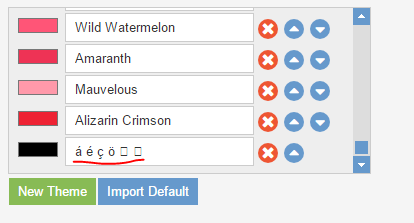
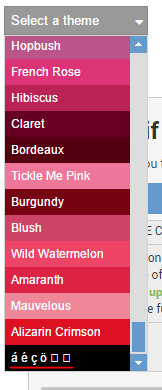
Thanks for your help.
- Backup your ALL.JS file by copying and pasting the contents to a text document on your PC.
- Go to FAE CP > Plugin Management > Theme Selector Options.
- Click "New Theme" to add a new theme.
- Make the new theme's name "á é ç ö ".
- Click "Update Plugins" to save the new theme to JS Codes Management.
Once this is done, check if the theme name remains as you set it, both in the theme selector and theme editor.
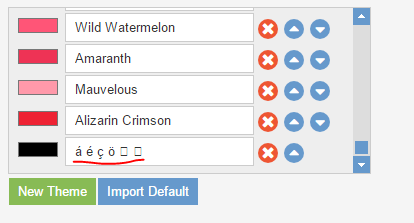
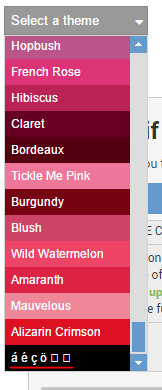
Thanks for your help.
Most of the main templates were purely deleted by codes unknown to me (unknown characters),
I will have to find an alternative to have a forum that looks like something.
Thanks
a++
I will have to find an alternative to have a forum that looks like something.
Thanks
a++
That's really weird since plugin management only updates ALL.JS. Still, I apologize for the mess ; it's on me for not getting it right. I honestly don't want to put you through that again, but my options are limited in regards to testing this..  I've made some revisions to the encoding function which should work properly now, but nothing is final until it has been put to the test. Would you be willing to help test it for me, one more time ?
I've made some revisions to the encoding function which should work properly now, but nothing is final until it has been put to the test. Would you be willing to help test it for me, one more time ?
I haven't enabled it yet ; I'm only going to enable it on specific domains to avoid large-scale issues.
 I've made some revisions to the encoding function which should work properly now, but nothing is final until it has been put to the test. Would you be willing to help test it for me, one more time ?
I've made some revisions to the encoding function which should work properly now, but nothing is final until it has been put to the test. Would you be willing to help test it for me, one more time ? I haven't enabled it yet ; I'm only going to enable it on specific domains to avoid large-scale issues.
Hello @Ange Tuteur ,
I will watch my friend tonight, but already last night I did not have in the theme selector what you show me on this capture:
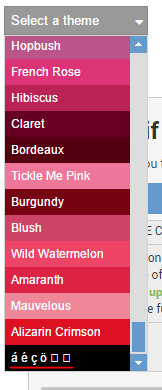
I would be available around 16:00 .
Thank you and good day .
.
a++
I will watch my friend tonight, but already last night I did not have in the theme selector what you show me on this capture:
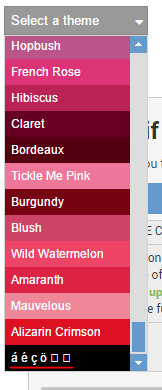
you be willing to help test it for me, one more time ?
I would be available around 16:00 .
Thank you and good day
a++
@Milouze14 Alright, thanks ! ^^ I've enabled the Encoder on your forum temporarily ; it should be showing a maintenance message. When you get the chance, follow the steps below.

When the plugins have been updated, check to make sure that everything is working correctly. If the theme name remains "á é ç ö " it means the test was a success. If any issues let me know.
- Go to Admin Panel > Modules > JS Codes management > ALL.JS and copy the contents to a text document on your PC. Just to be safe.
- Go to FAE Control Panel > Plugin Management > Add a new theme
- Make sure that you put these special characters as the theme's name : "á é ç ö "
- Click "Update Plugins" to save the new theme to JS Codes Management.

When the plugins have been updated, check to make sure that everything is working correctly. If the theme name remains "á é ç ö " it means the test was a success. If any issues let me know.

You are really impressive my friend,
Everything works perfectly.
Thank you very much for your responsiveness and I hope this will serve other members with UTF-8
a++
@Milouze14 that's great to hear ! * DEEP SIGH OF RELIEF * I'm honestly relieved to hear you say that haha. After the first problem, I looked at the script I wrote for the English Support forum again and noticed that I sent the data via a query string, instead of an object. Yesterday I only encoded the JS content in the object instead of the WHOLE object, which was the issue..  So when Encoding the data to send over AJAX this is how it looks now depending on your forum's encoding :
So when Encoding the data to send over AJAX this is how it looks now depending on your forum's encoding :

UTF-8 on the Left and NON-UTF-8 on the Right.
I'll be enabling the Encoder for non-utf8 forums very soon. Of course if any issues arise, just let me know and I'll be on 'em.
Thanks a lot for helping me test this implementation, and once again for bringing the issue to my attention ! I'm grateful for your help
 So when Encoding the data to send over AJAX this is how it looks now depending on your forum's encoding :
So when Encoding the data to send over AJAX this is how it looks now depending on your forum's encoding :
UTF-8 on the Left and NON-UTF-8 on the Right.
I'll be enabling the Encoder for non-utf8 forums very soon. Of course if any issues arise, just let me know and I'll be on 'em.

Thanks a lot for helping me test this implementation, and once again for bringing the issue to my attention ! I'm grateful for your help

Effectively in non-UTF-8, the template overall_header had been totally replaced by strange sequences of characters, since everything is returned in the order my friend.
If I have any worries, I'll come back to you
If I have any worries, I'll come back to you
Hello @Ange Tuteur ,
After the last update (v1.2.3.),
Everything went well my friend, thank you again for all the work done.
 .
.
a++
After the last update (v1.2.3.),
Everything went well my friend, thank you again for all the work done.
a++
- Sponsored content
Similar topics
Create an account or log in to leave a reply
You need to be a member in order to leave a reply.
Page 1 of 1
Permissions in this forum:
You cannot reply to topics in this forum
 Portal
Portal













