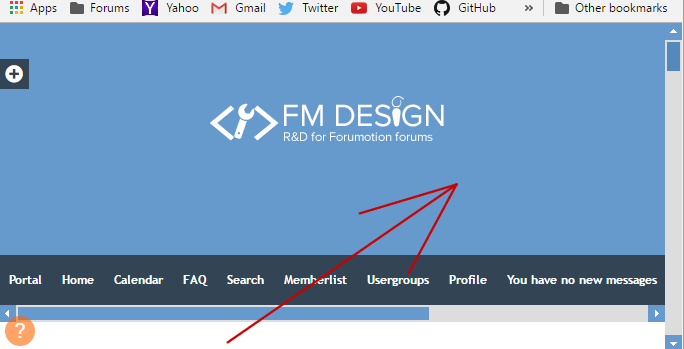Latest topics
» Forumactif Edge - Releases
by Ange Tuteur Tue 03 Sep 2019, 11:49
» GIFActif - Giphy Button for the Editor
by Ange Tuteur Wed 08 May 2019, 17:21
» Forum Closure
by Ange Tuteur Mon 01 Jan 2018, 01:28
» Chit Chat Thread
by Valoish Sun 31 Dec 2017, 19:15
» Font/Text background color.
by Valoish Sun 31 Dec 2017, 19:11
» Forumactif Messenger - Instant Message Application for Forumotion
by Wolfuryo Sun 31 Dec 2017, 18:24
» [GAME] Count to One Million!
by brandon_g Fri 29 Dec 2017, 18:58
» Post Cards
by manikbiradar Wed 20 Dec 2017, 07:50
» [GAME] Countdown from 200,000
by Valoish Wed 13 Dec 2017, 23:22
» GeekPolice Tech Support Forums - GeekPolice.net
by Dr Jay Mon 11 Dec 2017, 19:12
» Asking about some plugin for Forumotion
by Dr Jay Mon 11 Dec 2017, 19:10
» [GAME] What are you thinking right now?
by Van-Helsing Sat 09 Dec 2017, 14:51
» Widget : Similar topics
by ranbac Wed 06 Dec 2017, 18:11
» Change the Background of the Forum and put an image and how to make prefixs?
by Clement Wed 06 Dec 2017, 15:19
» Hello from Western Australia
by SarkZKalie Wed 06 Dec 2017, 05:34
by Ange Tuteur Tue 03 Sep 2019, 11:49
» GIFActif - Giphy Button for the Editor
by Ange Tuteur Wed 08 May 2019, 17:21
» Forum Closure
by Ange Tuteur Mon 01 Jan 2018, 01:28
» Chit Chat Thread
by Valoish Sun 31 Dec 2017, 19:15
» Font/Text background color.
by Valoish Sun 31 Dec 2017, 19:11
» Forumactif Messenger - Instant Message Application for Forumotion
by Wolfuryo Sun 31 Dec 2017, 18:24
» [GAME] Count to One Million!
by brandon_g Fri 29 Dec 2017, 18:58
» Post Cards
by manikbiradar Wed 20 Dec 2017, 07:50
» [GAME] Countdown from 200,000
by Valoish Wed 13 Dec 2017, 23:22
» GeekPolice Tech Support Forums - GeekPolice.net
by Dr Jay Mon 11 Dec 2017, 19:12
» Asking about some plugin for Forumotion
by Dr Jay Mon 11 Dec 2017, 19:10
» [GAME] What are you thinking right now?
by Van-Helsing Sat 09 Dec 2017, 14:51
» Widget : Similar topics
by ranbac Wed 06 Dec 2017, 18:11
» Change the Background of the Forum and put an image and how to make prefixs?
by Clement Wed 06 Dec 2017, 15:19
» Hello from Western Australia
by SarkZKalie Wed 06 Dec 2017, 05:34
Recent Tutorials
Top posting users this month
Top Achievers
Who is online?
In total there are 13 users online :: 0 Registered, 0 Hidden and 13 Guests :: 2 Bots
None
Most users ever online was 515 on Tue 14 Sep 2021, 15:24
None
Most users ever online was 515 on Tue 14 Sep 2021, 15:24
can i put the poll in the header
Page 1 of 1 • Share
i don't understand you
i delete the bouton's widjet in my forum
http://www.saudijobstoday.net/
and i want add just the pokk widget in the header
i delete the bouton's widjet in my forum
http://www.saudijobstoday.net/
and i want add just the pokk widget in the header
To add the poll widget to your header you first need to enable the forum widgets. ( the button isn't required )
Go to Admin Panel > Modules > Forum widgets management, then enable one of the columns and add the poll widget to it. After you do this, I can create a method that moves the widget under your header.
Go to Admin Panel > Modules > Forum widgets management, then enable one of the columns and add the poll widget to it. After you do this, I can create a method that moves the widget under your header.
The widget is on the forum right now ?
If so, I don't see it.. Did you set one of these options to "180" and choose "Yes" for "display forum widgets" ?
Did you set one of these options to "180" and choose "Yes" for "display forum widgets" ?
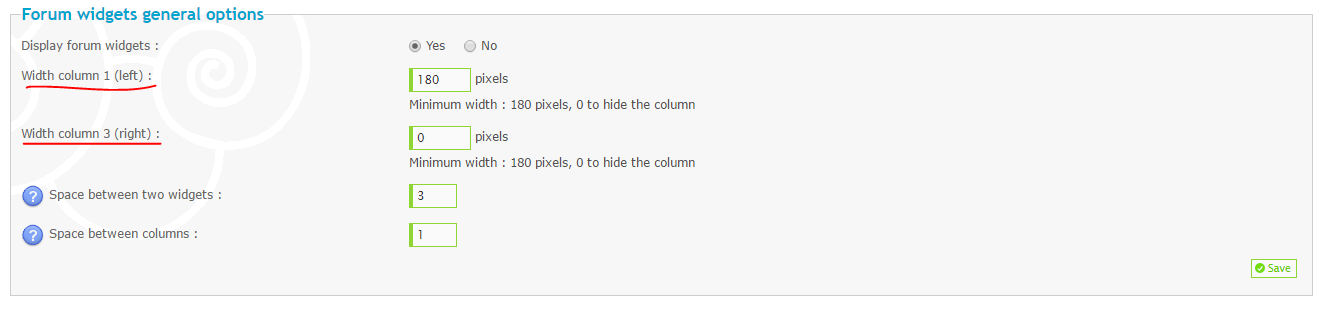
If not, set the column that contains the widget to "180" and choose "Yes" to display the widgets.
If so, I don't see it..
 Did you set one of these options to "180" and choose "Yes" for "display forum widgets" ?
Did you set one of these options to "180" and choose "Yes" for "display forum widgets" ?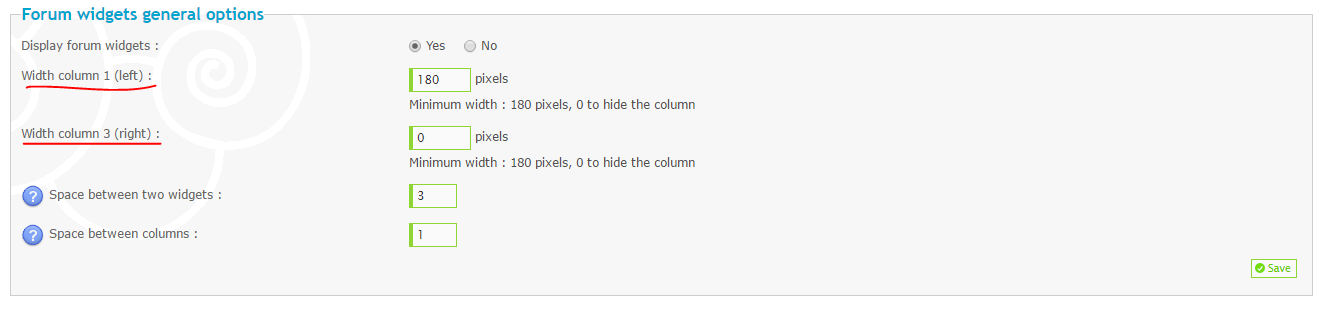
If not, set the column that contains the widget to "180" and choose "Yes" to display the widgets.
Thanks, but I must apologize because I still cannot find the widget on your forum. All I see is an empty right column :

Is the widget in the left or right column ? If possible, try replicating these settings :


Is the widget in the left or right column ? If possible, try replicating these settings :

Also make sure you have the widgets set to the correct side Left or right, i had the same issue and had it in the wrong side, once i changed the side in the widget they showed up.
Like Ange said above try switching widget location.
Like Ange said above try switching widget location.
Hmm... I still see no widgets.. 
Would it at all be possible for you to lend me a test account via PM that can access the admin panel, so that I may inspect the issue ? If you're not comfortable with doing that we can try going over everything again from the top. Let me know

Would it at all be possible for you to lend me a test account via PM that can access the admin panel, so that I may inspect the issue ? If you're not comfortable with doing that we can try going over everything again from the top. Let me know

- Guest
 Guest
Guest
@sohab : That's not nice. @Ange Tuteur stuck a lot of time investigating the issues on your board trying to help you. What made you change your mind all of the sudden?
@Samantha Most likely because it would be uncomfortable to send me a test account, and it's also difficult to communicate instructions between each other due to the language barrier. Believe it or not, but not everyone is comfortable with sending someone a test account -- especially one that can access their admin panel. You'd need to have some amount of trust in said person before doing that. 
Anyway, since the author requested for the topic to be closed I'll send it to the garbage since we couldn't reach a solution. @sohab I apologize that I couldn't help you achieve what you wanted.
Anyway, since the author requested for the topic to be closed I'll send it to the garbage since we couldn't reach a solution. @sohab I apologize that I couldn't help you achieve what you wanted.

@sohab I got the widgets working now. For some reason the left widget column isn't working, I had to put the widget into the right column instead. Now in regards to moving the poll widget below the header, do you think the following method will work for you ?
Admin Panel > Modules > JS codes management > new script
Placement : In all the pages
Admin Panel > Modules > JS codes management > new script
Placement : In all the pages
- Code:
$(function() {
$('#right .content-block').insertBefore('#main-search');
});
- Sponsored content
Similar topics
Create an account or log in to leave a reply
You need to be a member in order to leave a reply.
Page 1 of 1
Permissions in this forum:
You cannot reply to topics in this forum
 Portal
Portal







 sohab Wed 03 Aug 2016, 01:43
sohab Wed 03 Aug 2016, 01:43