Latest topics
» Forumactif Edge - Releases
by Ange Tuteur Tue 03 Sep 2019, 11:49
» GIFActif - Giphy Button for the Editor
by Ange Tuteur Wed 08 May 2019, 17:21
» Forum Closure
by Ange Tuteur Mon 01 Jan 2018, 01:28
» Chit Chat Thread
by Valoish Sun 31 Dec 2017, 19:15
» Font/Text background color.
by Valoish Sun 31 Dec 2017, 19:11
» Forumactif Messenger - Instant Message Application for Forumotion
by Wolfuryo Sun 31 Dec 2017, 18:24
» [GAME] Count to One Million!
by brandon_g Fri 29 Dec 2017, 18:58
» Post Cards
by manikbiradar Wed 20 Dec 2017, 07:50
» [GAME] Countdown from 200,000
by Valoish Wed 13 Dec 2017, 23:22
» GeekPolice Tech Support Forums - GeekPolice.net
by Dr Jay Mon 11 Dec 2017, 19:12
» Asking about some plugin for Forumotion
by Dr Jay Mon 11 Dec 2017, 19:10
» [GAME] What are you thinking right now?
by Van-Helsing Sat 09 Dec 2017, 14:51
» Widget : Similar topics
by ranbac Wed 06 Dec 2017, 18:11
» Change the Background of the Forum and put an image and how to make prefixs?
by Clement Wed 06 Dec 2017, 15:19
» Hello from Western Australia
by SarkZKalie Wed 06 Dec 2017, 05:34
by Ange Tuteur Tue 03 Sep 2019, 11:49
» GIFActif - Giphy Button for the Editor
by Ange Tuteur Wed 08 May 2019, 17:21
» Forum Closure
by Ange Tuteur Mon 01 Jan 2018, 01:28
» Chit Chat Thread
by Valoish Sun 31 Dec 2017, 19:15
» Font/Text background color.
by Valoish Sun 31 Dec 2017, 19:11
» Forumactif Messenger - Instant Message Application for Forumotion
by Wolfuryo Sun 31 Dec 2017, 18:24
» [GAME] Count to One Million!
by brandon_g Fri 29 Dec 2017, 18:58
» Post Cards
by manikbiradar Wed 20 Dec 2017, 07:50
» [GAME] Countdown from 200,000
by Valoish Wed 13 Dec 2017, 23:22
» GeekPolice Tech Support Forums - GeekPolice.net
by Dr Jay Mon 11 Dec 2017, 19:12
» Asking about some plugin for Forumotion
by Dr Jay Mon 11 Dec 2017, 19:10
» [GAME] What are you thinking right now?
by Van-Helsing Sat 09 Dec 2017, 14:51
» Widget : Similar topics
by ranbac Wed 06 Dec 2017, 18:11
» Change the Background of the Forum and put an image and how to make prefixs?
by Clement Wed 06 Dec 2017, 15:19
» Hello from Western Australia
by SarkZKalie Wed 06 Dec 2017, 05:34
Recent Tutorials
Top posting users this month
Top Achievers
Who is online?
In total there are 334 users online :: 0 Registered, 0 Hidden and 334 Guests :: 1 Bot
None
Most users ever online was 515 on Tue 14 Sep 2021, 15:24
None
Most users ever online was 515 on Tue 14 Sep 2021, 15:24
Browser Trick : Remove the focus ring on Firefox
Page 1 of 1 • Share
Something that annoyed me about Firefox was the dotted border / outline that appeared whenever you clicked things, like buttons or links. I've always wanted to remove it and I'm sure other people have too. I'll explain how you can remove this display feature via the config.
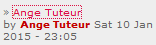
Type about:config in your address bar, it may ask for conformation, so click OK to proceed. In the search box write browser.display.focus, this should bring up a list of the focus attributes which we can modify.
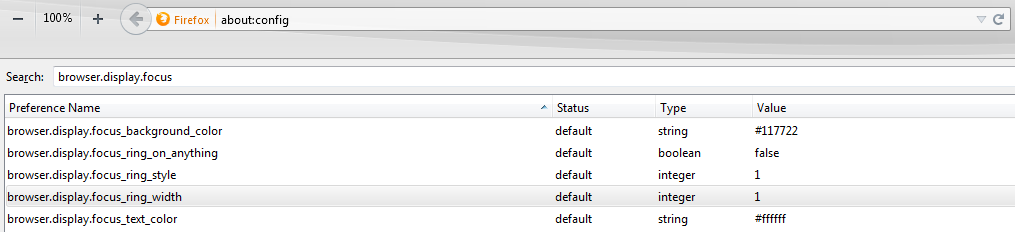
Since we mainly want to get rid of this ugly little feature, go ahead and right click on browser.display.focus_ring_width to bring up the context menu. Choose modify, change the value to 0, and click OK. Start clicking some clickable things and you'll realize that there's no more ugly outline ! Except select boxes, NOOO !! I'm kidding, you just need to reset your browser for that to take effect.
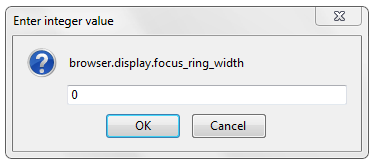
Now if you like the focus ring a lot, there's some silly things that you can do, such as increase its size and apply it to all focusable elements. To apply the ring on all elements right click on browser.display.focus_ring_on_anything, click toggle, and you're set !! If you wanna increase its size, just modify browser.display.focus_ring_width again, but set it to a higher value, such as 3. Woaaah ! would you look at the size of that sucker now !!
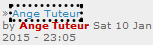
I'm sure you may have noticed the focus ring colors for the background and text. To enable these, search browser.display.use_focus_colors, right click, choose toggle, and the colors should then be enabled. Awww.. isn't it pretty ?
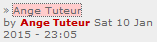
There was also an option for the focus ring style, but I didn't notice any remarkable effects when modified. Anyway, I am once again satisfied with Firefox.. maybe I'll keep the pretty colors.
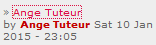
Type about:config in your address bar, it may ask for conformation, so click OK to proceed. In the search box write browser.display.focus, this should bring up a list of the focus attributes which we can modify.
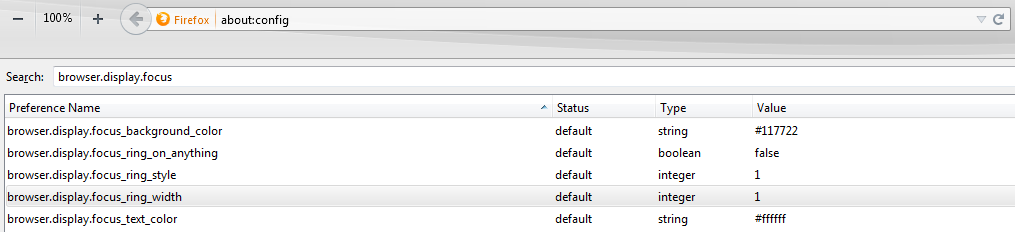
Since we mainly want to get rid of this ugly little feature, go ahead and right click on browser.display.focus_ring_width to bring up the context menu. Choose modify, change the value to 0, and click OK. Start clicking some clickable things and you'll realize that there's no more ugly outline ! Except select boxes, NOOO !! I'm kidding, you just need to reset your browser for that to take effect.
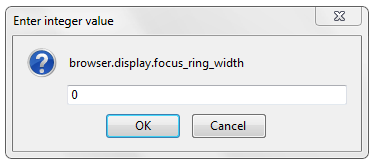
Now if you like the focus ring a lot, there's some silly things that you can do, such as increase its size and apply it to all focusable elements. To apply the ring on all elements right click on browser.display.focus_ring_on_anything, click toggle, and you're set !! If you wanna increase its size, just modify browser.display.focus_ring_width again, but set it to a higher value, such as 3. Woaaah ! would you look at the size of that sucker now !!
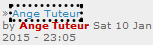
I'm sure you may have noticed the focus ring colors for the background and text. To enable these, search browser.display.use_focus_colors, right click, choose toggle, and the colors should then be enabled. Awww.. isn't it pretty ?

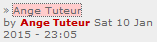
There was also an option for the focus ring style, but I didn't notice any remarkable effects when modified. Anyway, I am once again satisfied with Firefox.. maybe I'll keep the pretty colors.
Similar topics
Create an account or log in to leave a reply
You need to be a member in order to leave a reply.
Page 1 of 1
Permissions in this forum:
You cannot reply to topics in this forum
 Portal
Portal












