Latest topics
» Forumactif Edge - Releases
by Ange Tuteur Tue 03 Sep 2019, 11:49
» GIFActif - Giphy Button for the Editor
by Ange Tuteur Wed 08 May 2019, 17:21
» Forum Closure
by Ange Tuteur Mon 01 Jan 2018, 01:28
» Chit Chat Thread
by Valoish Sun 31 Dec 2017, 19:15
» Font/Text background color.
by Valoish Sun 31 Dec 2017, 19:11
» Forumactif Messenger - Instant Message Application for Forumotion
by Wolfuryo Sun 31 Dec 2017, 18:24
» [GAME] Count to One Million!
by brandon_g Fri 29 Dec 2017, 18:58
» Post Cards
by manikbiradar Wed 20 Dec 2017, 07:50
» [GAME] Countdown from 200,000
by Valoish Wed 13 Dec 2017, 23:22
» GeekPolice Tech Support Forums - GeekPolice.net
by Dr Jay Mon 11 Dec 2017, 19:12
» Asking about some plugin for Forumotion
by Dr Jay Mon 11 Dec 2017, 19:10
» [GAME] What are you thinking right now?
by Van-Helsing Sat 09 Dec 2017, 14:51
» Widget : Similar topics
by ranbac Wed 06 Dec 2017, 18:11
» Change the Background of the Forum and put an image and how to make prefixs?
by Clement Wed 06 Dec 2017, 15:19
» Hello from Western Australia
by SarkZKalie Wed 06 Dec 2017, 05:34
by Ange Tuteur Tue 03 Sep 2019, 11:49
» GIFActif - Giphy Button for the Editor
by Ange Tuteur Wed 08 May 2019, 17:21
» Forum Closure
by Ange Tuteur Mon 01 Jan 2018, 01:28
» Chit Chat Thread
by Valoish Sun 31 Dec 2017, 19:15
» Font/Text background color.
by Valoish Sun 31 Dec 2017, 19:11
» Forumactif Messenger - Instant Message Application for Forumotion
by Wolfuryo Sun 31 Dec 2017, 18:24
» [GAME] Count to One Million!
by brandon_g Fri 29 Dec 2017, 18:58
» Post Cards
by manikbiradar Wed 20 Dec 2017, 07:50
» [GAME] Countdown from 200,000
by Valoish Wed 13 Dec 2017, 23:22
» GeekPolice Tech Support Forums - GeekPolice.net
by Dr Jay Mon 11 Dec 2017, 19:12
» Asking about some plugin for Forumotion
by Dr Jay Mon 11 Dec 2017, 19:10
» [GAME] What are you thinking right now?
by Van-Helsing Sat 09 Dec 2017, 14:51
» Widget : Similar topics
by ranbac Wed 06 Dec 2017, 18:11
» Change the Background of the Forum and put an image and how to make prefixs?
by Clement Wed 06 Dec 2017, 15:19
» Hello from Western Australia
by SarkZKalie Wed 06 Dec 2017, 05:34
Recent Tutorials
Top posting users this month
Top Achievers
Who is online?
In total there are 92 users online :: 0 Registered, 0 Hidden and 92 Guests :: 2 Bots
None
Most users ever online was 515 on Tue 14 Sep 2021, 15:24
None
Most users ever online was 515 on Tue 14 Sep 2021, 15:24
Forumactif Messenger - Instant Message Application for Forumotion
Page 1 of 2 • Share
Page 1 of 2 • 1, 2 
Introduction
In this topic you will learn about Forumactif Messenger and how to install it on your Forumotion forum. Forumactif Messenger is a JavaScript plugin that integrates with your Forumotion forum to enable real time messaging in topics in a minimal design to make the experience more engaging.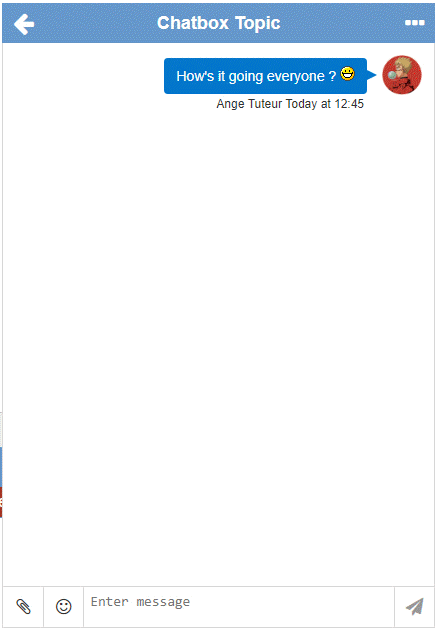
| CLICK TO VIEW DEMO |
Some other feature Forumactif Messenger includes are..
- Real time navigation and messaging.
- Sound notification for messages.
- Tabs for having multiple chats opened at once.
- GIF Search and other attachment options.
- Community submitted themes selector.
- Multiple supported languages.
- Fullscreen window display.
- Update and Configuration manager.
- Live Searching, and more...
Forumactif Messenger is optimized to work on all major forum versions for Forumotion, so long as your forum's templates aren't heavily modified. Additionally Forumactif Messenger is enabled to receive updates from its Github repository to ensure that you are always using the latest version for the best experience. If you're ready to install Forumactif Messenger, move onto the next section or check out the demo by clicking the button above.
Jump to...
Installing
Installing Forumactif Messenger on your forum is super easy. Go to Admin Panel > Modules > JavaScript Codes Management and create a new script with the following settings.Title : Forumactif Messenger
Placement : In all the pages (or the page you want Forumactif Messenger to appear on)
JavaScript Code : Since the code for Forumactif Messenger is constantly improving, we ask that you copy the latest release from the link below.
https://raw.githubusercontent.com/SethClydesdale/forumactif-messenger/master/fam.js (You can use the shortcut CTRL+A to select the entire code)
Once the code is copied, paste it as the JavaScript Code and save.
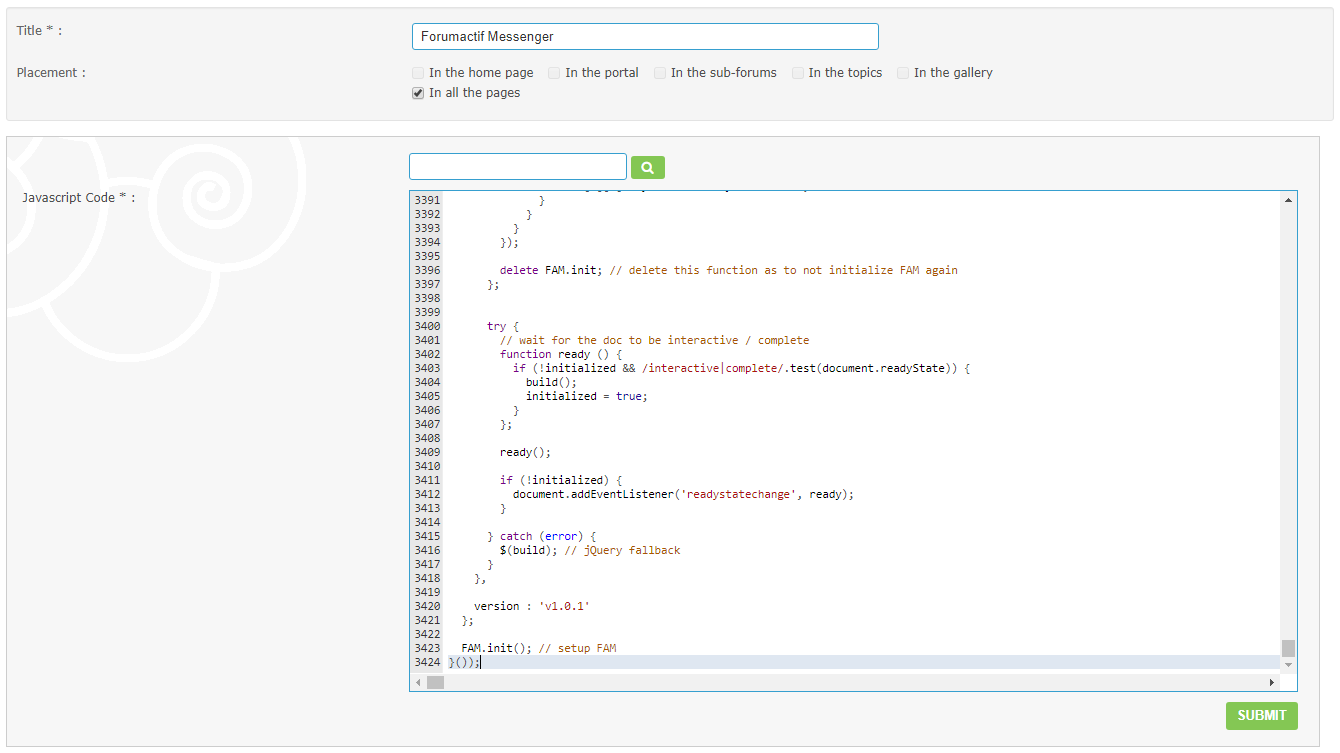
Congratulations ! You have now installed Forumactif Messenger on your forum !
 Proceed to the next section to learn how to use Forumactif Messenger.
Proceed to the next section to learn how to use Forumactif Messenger. How to Use
If you have successfully installed Forumactif Messenger you should see a new icon in the bottom right hand corner of your forum that looks something like this --> . Clicking this button opens the Forumactif Messenger window, which displays a minimal version of your forum. You may find the interface to be somewhat familiar if you have used an SMS or IM application before.
. Clicking this button opens the Forumactif Messenger window, which displays a minimal version of your forum. You may find the interface to be somewhat familiar if you have used an SMS or IM application before. 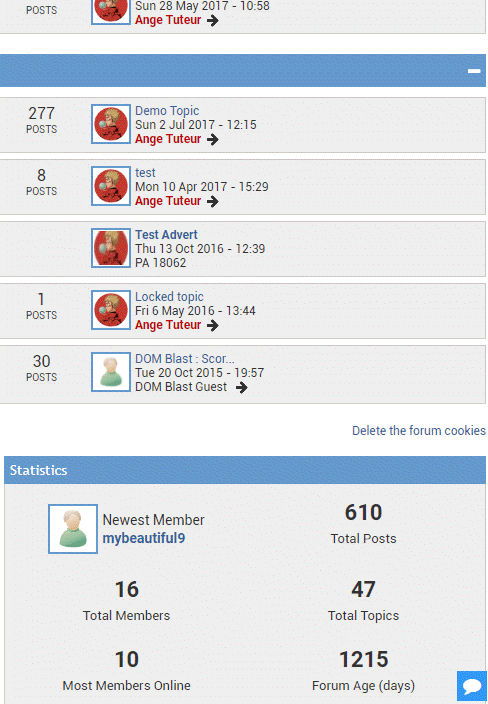
Go ahead and click through your forums, and find a topic to test out Forumactif Messenger. Once you have opened a topic, you should see a textarea along with 3 buttons at the bottom of the window; these are the message actions. For now, enter you message in the textarea and click the paper plane () or press ENTER to submit your message.
TIP : You can use SHIFT+ENTER to add a line break to your message.
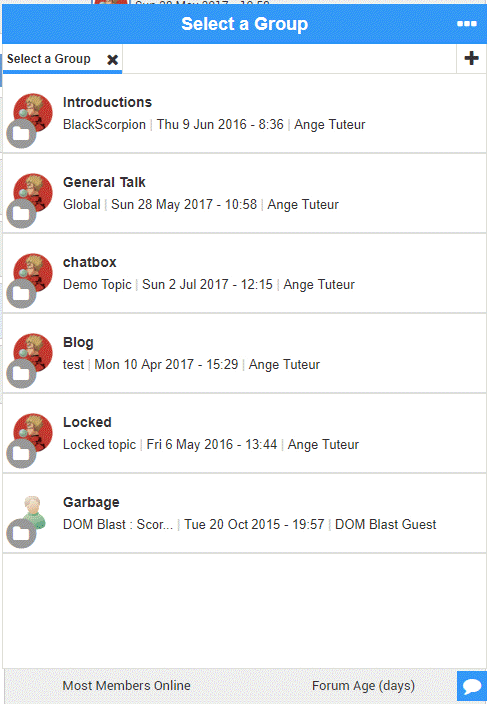
You should have noticed that all this time you navigated through your forum and posted a message without ever leaving the page you are currently on ; this is just one of the many powerful features that Forumactif Messenger provides you with ! Now previously we mentioned 3 buttons for the message actions. You already used one of them, which is for sending messages. The other two buttons allow you to enter emoticons and attach media to your messages. Go ahead and try them out !

Last but not least is interacting with messages ! If you click the username of someone's message it'll add their mention handle to the message box, so you can mention them in your message. Additionally when you hover over any message, message actions will appear below it. These actions allow you to quote, edit, or delete a message, depending on your permissions. Go ahead and give these features a try !
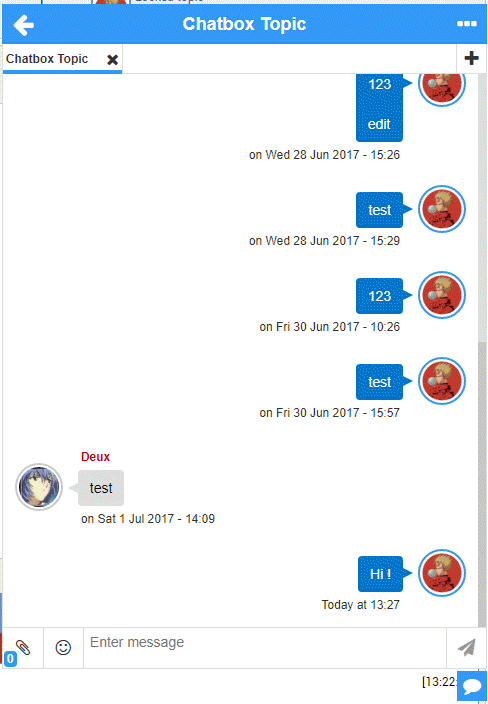
Congratulations ! Now you know how to use Forumactif Messenger for messaging.
 Next up you will learn about the settings page, which offers you ways to personalize your use of Forumactif Messenger.
Next up you will learn about the settings page, which offers you ways to personalize your use of Forumactif Messenger.Settings
The Settings page of Forumactif Messenger offers various options to personalize your experience. To navigate to the settings page, click the menu icon ("•••") on the Forumactif Messenger toolbar to open the main menu and then the cog icon to open the settings page.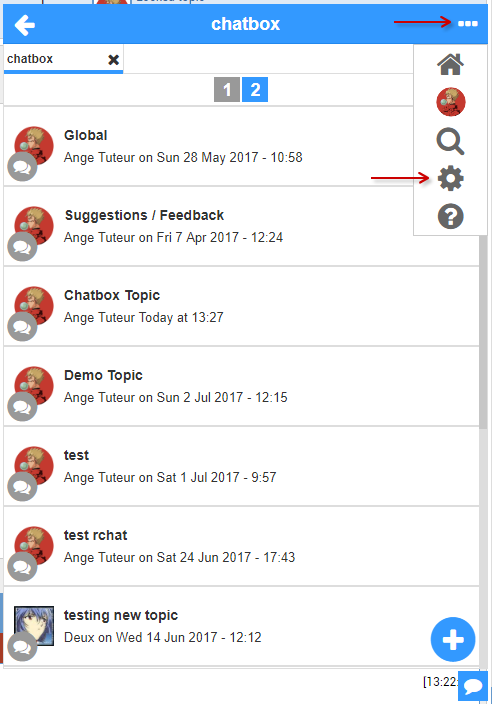
Once on the settings page you will be met with a number of options for personalizing Forumactif Edge. Such as the option to display the window in full screen mode, the option to change the theme to a darker color, or the option to enable a sound notification for messages. As the settings are constantly being expanded upon, it'll be impossible to list them all here, so we invite you to read up on all the settings on our wiki.
https://github.com/SethClydesdale/forumactif-messenger/wiki/Settings
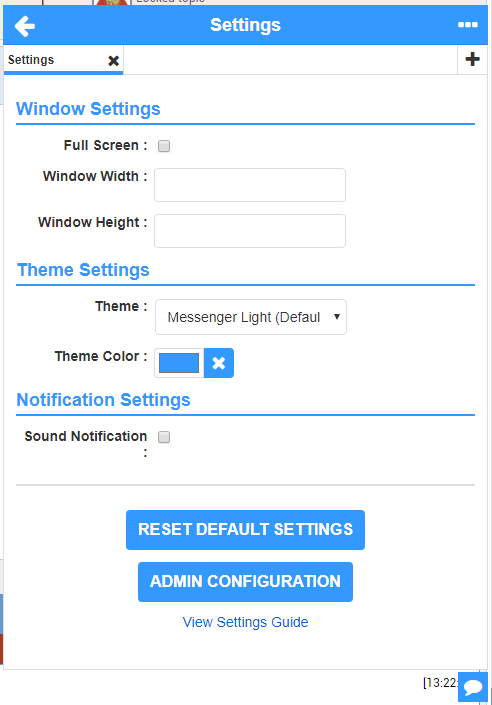
Now that you know how to use the settings page, it's time to learn how you can customize the internal settings for Forumactif Messenger by using the configuration page.
Configuration
The Configuration page is accessible to administrators only, as they are the only members who can update the internal configuration of Forumactif Messenger. To access the Configuration page you must go to the Settings page (see the previous section) and click the Admin Configuration button at the bottom.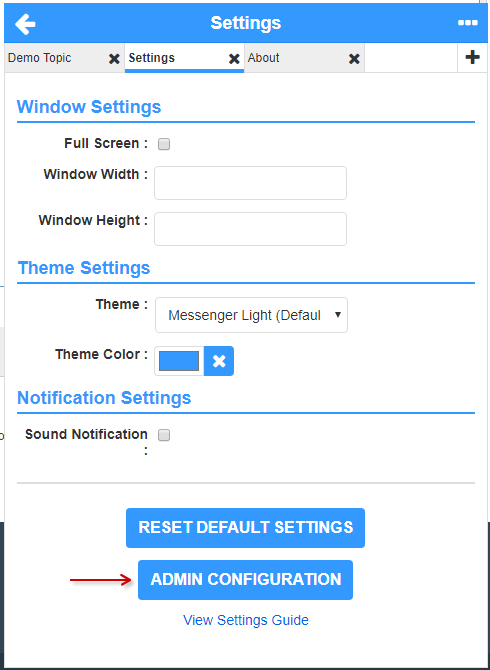
The configuration page allows you to change various settings for Forumactif Messenger, from the default chat_page to the entire language interface. Go ahead and give it a try by placing body as the value for Embed Container.
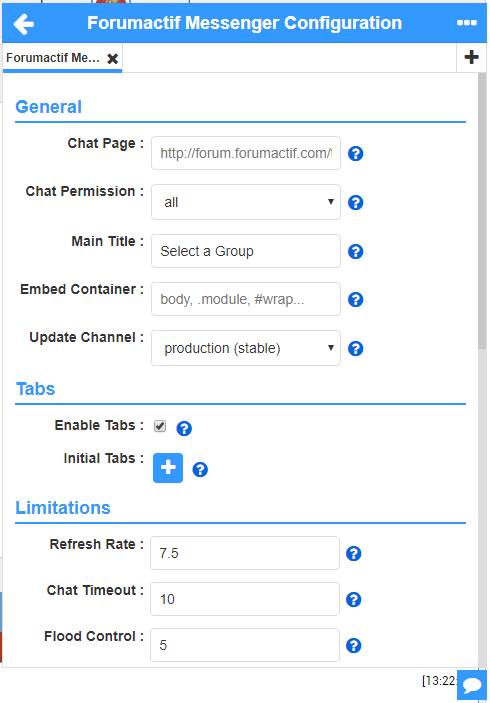
Once you have set the value of Embed Container, scroll to the VERY bottom of the configuration page and click the Update Configuration button. This will generate the updated code for Forumactif Messenger with your configuration settings. Go ahead and replace your Forumactif Messenger JavaScript code with it by going to Admin Panel > Modules > JS Codes Management. Make sure to edit your existing script for Forumactif Messenger and delete the existing JavaScript code. Once the old code is deleted, paste the new code that was given to you in the Configuration page.

If done correctly, Forumactif Messenger should now be embedded at the very bottom of your forum and doesn't require clicking a button to open ! As this was just an example, feel free to go back to the configuration page and delete the contents of Embed Container, if you don't want Forumactif Messenger displaying here. Click here for more information on the embed option.
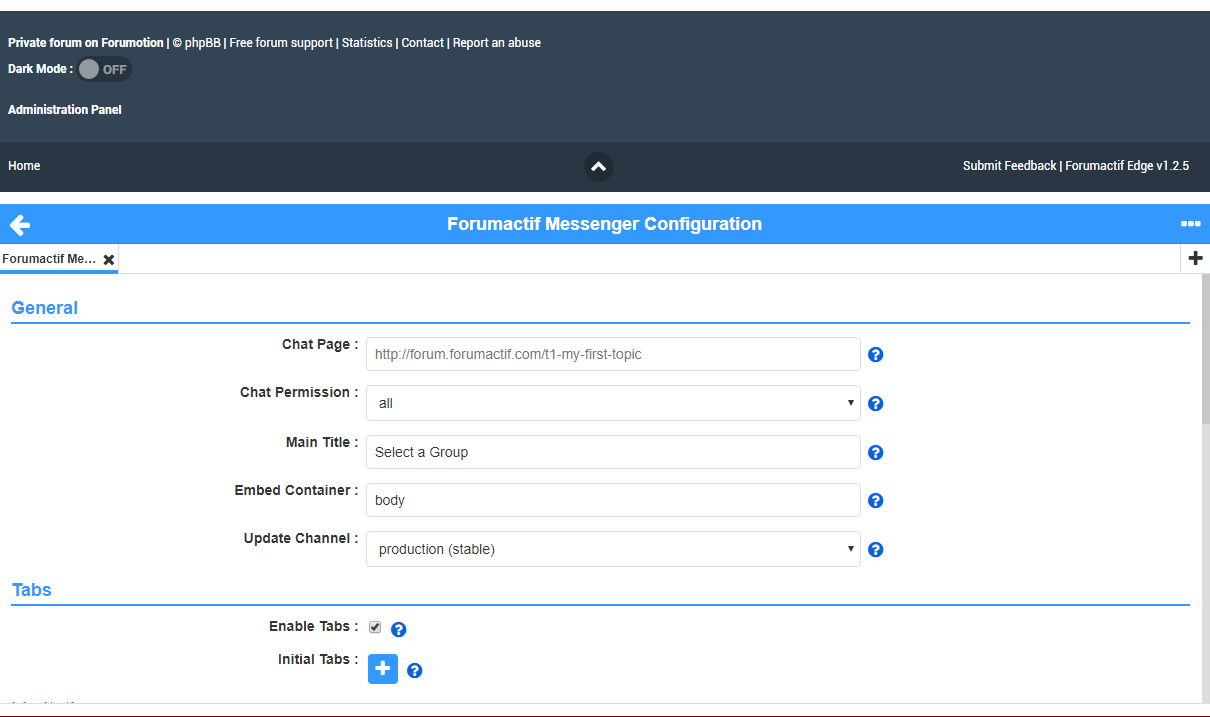
Well done ! You now know how to use the Configuration page. As there are MANY options for configuring Forumactif Messenger, we invite you to read about all of them on our wiki.
https://github.com/SethClydesdale/forumactif-messenger/wiki/Config
Next up we will learn how to update Forumactif Messenger, which is a very important feature.
Updating
Forumactif Messenger is open source and constantly evolving. For the best experience it's recommended that you update Forumactif Messenger to the latest release whenever it's available. To update Forumactif Messenger click the menu button ("•••"), and click About ("?").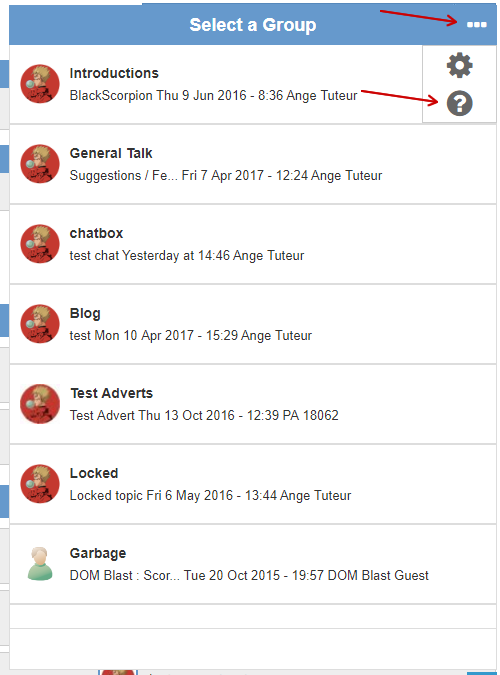
This will take you to the about page, which tells you what version of FAM you're running and the current release on Github. If an update is available a yellow exclamation icon will show and an update button will be available. Click this button to get the latest release from Github.
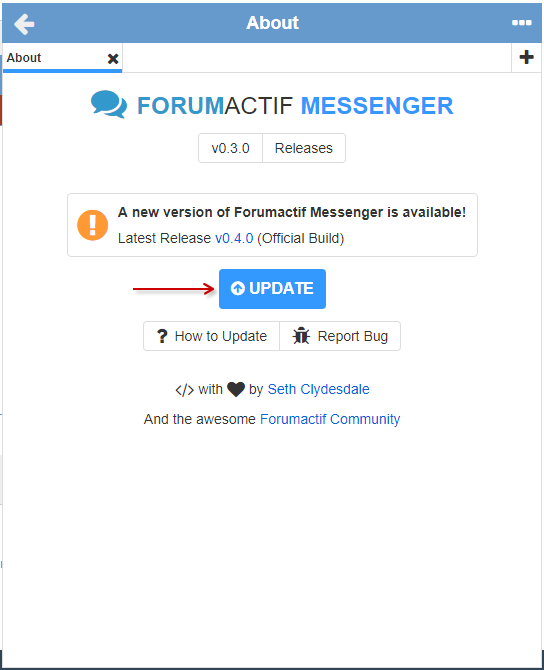
After a few seconds, the updated code will be available in the textarea. Copy this code and go to Admin Panel > Modules > JavaScript Codes Management and update your Forumactif Messenger script with it. Your configuration settings will be maintained, so don't worry about replacing your existing script.
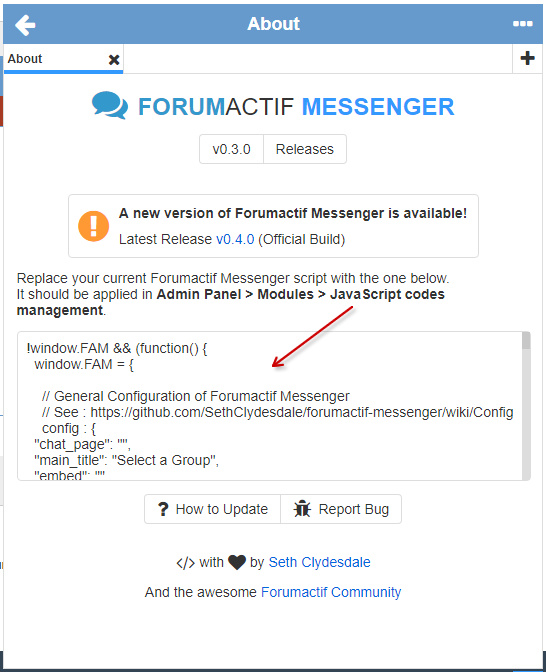
Once you've saved the updated script, go to about again to confirm that you're running the latest version of Forumactif Messenger. If you are, a blue check mark will display and the update button will display as sync instead. Clicking the sync button will get the latest release from Github again. It's mainly used in cases where you've made internal modifications and want to revert to the default code.
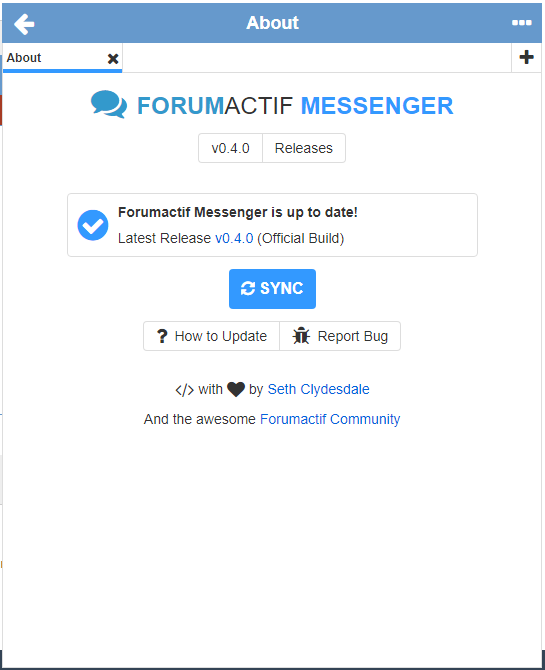
This should be all that you need to know about using Forumactif Messenger, we'll allow you to explore the rest on your own ! :yesss: If you'd like to help improve Forumactif Messenger, please see the next section.
Contributing
Forumactif Messenger is open source, so anyone can help build and improve it !- Got a suggestion, have feedback, or find a bug ? Let us know in this topic with a reply OR on Github by opening a new issue !
- Are you a developer with a passion for creating Open Source technology and want to improve Forumotion ? Fork the repo on Github and help out with development. See our to do list or contact me to discuss development if you have any queries.
For more information about contributing please see the following pages.
Last edited by Ange Tuteur on Sun 23 Jul 2017, 12:49; edited 1 time in total
- Wolfuryo

- Gender :

Posts : 256
Points : 3807
Reputation : 81
Language : Romanian and English
Browser : Forum Version :
Forum Version : 
Nice code, Ange, I can say I'm impressed about this.
I started working on a skin for FAM. The colors will be #f2f2f2 and #2f2f2f, which are black and white. Maybe #AEB3B5(gray) for the borders. It won't be anything special about it(unless inspiration strikes me ). It'll probably take me some time to finish it as laziness seems to be with me these days, and I also got a big list of other things to do.
). It'll probably take me some time to finish it as laziness seems to be with me these days, and I also got a big list of other things to do.
I started working on a skin for FAM. The colors will be #f2f2f2 and #2f2f2f, which are black and white. Maybe #AEB3B5(gray) for the borders. It won't be anything special about it(unless inspiration strikes me
Thanks ! ^^Wolfuryo wrote:Nice code, Ange, I can say I'm impressed about this.
I started working on a skin for FAM. The colors will be #f2f2f2 and #2f2f2f, which are black and white. Maybe #AEB3B5(gray) for the borders. It won't be anything special about it(unless inspiration strikes me). It'll probably take me some time to finish it as laziness seems to be with me these days, and I also got a big list of other things to do.
Oooh I look forward to seeing it ! That's no problem, it's better to take things slow rather than rush, because you'll usually end up finding bugs or even come up with new ideas.
 I've been lazy, taking a little break from coding and just relaxing. Also been reading up on C++ 'cause I want to start making different things besides web apps and plugins. (I actually want to learn more languages than this lol)
I've been lazy, taking a little break from coding and just relaxing. Also been reading up on C++ 'cause I want to start making different things besides web apps and plugins. (I actually want to learn more languages than this lol)Thanks ! I reviewed your pull request and everything looked perfect, so I merged it. Your translation should be online right as we speak.Harleen wrote:Very nice.
I'll add the translation in github.(sorry if i did something wrong)


Thanks again for your help !

P.S.
If you ever need to make any changes, you can repeat the same steps, only you'll be editing the existing translation file this time.

It was the first time 
 , I'll review them calmly and then update the code.
, I'll review them calmly and then update the code.



Thanks, I forgot a few wordsAnge Tuteur wrote:If you ever need to make any changes, you can repeat the same steps, only you'll be editing the existing translation file this time.
 , I'll review them calmly and then update the code.
, I'll review them calmly and then update the code.

- Wolfuryo

- Gender :

Posts : 256
Points : 3807
Reputation : 81
Language : Romanian and English
Browser : Forum Version :
Forum Version : 
I also started learning PHP and things about databases. Planning to check Python as well, I heard it's a nice language too. I'm currently experimenting with a phpBB3 forum(the platform, not the FM forum version). Modifying some of the templates can be a pain in the a**, but it offers far more control than forumotion does. I once lost a few hours trying to find a badly closed divAnge Tuteur wrote:
Oooh I look forward to seeing it ! That's no problem, it's better to take things slow rather than rush, because you'll usually end up finding bugs or even come up with new ideas.I've been lazy, taking a little break from coding and just relaxing. Also been reading up on C++ 'cause I want to start making different things besides web apps and plugins. (I actually want to learn more languages than this lol)
 .
. I used to be good at C++ quite some time ago, but I haven't written anything in it for a few months. What I don't like about it is that sometimes it takes a lot of coding for doing simple tasks. For example, "abc".replace("a", "b") would require about 15 lines of coding in C++
Ah yeah, it can be a pain modifying the templates. When I first did it, I didn't realize you had to clear the cache? or whatever it was in the CP for the template changes to go through. I played with it a couple years ago so my memory is foggy on the deets. xD
I've only skimmed through a couple of documents so far and it does look like it takes a lot more to write. The syntax is a tad similar to JS from what I've seen so far, which is kinda nice since I'm familiar with that lol, but definitely a lot of differences too. I'll probably delve in deeper once I'm finished being lazy.
I've only skimmed through a couple of documents so far and it does look like it takes a lot more to write. The syntax is a tad similar to JS from what I've seen so far, which is kinda nice since I'm familiar with that lol, but definitely a lot of differences too. I'll probably delve in deeper once I'm finished being lazy.

- MiyakeDev
 New Member
New Member - Gender :

Posts : 7
Points : 2838
Reputation : 4
Language : Spanish, English
Browser : Forum Version :
Forum Version : 
I think this have problems with the next pages, after the 25 first messages... on demo get error the pagination
Hi @MiyakeDev,
Thanks for reporting this. The issue is only with the demo ; I defined the chat_page after the script was already initialized, which prevented the script from adding ?view=newest to the provided URL. It wouldn't normally occur on the production script, unless you did what I mentioned before, but it should be fixed now.
Thanks again.
Thanks for reporting this. The issue is only with the demo ; I defined the chat_page after the script was already initialized, which prevented the script from adding ?view=newest to the provided URL. It wouldn't normally occur on the production script, unless you did what I mentioned before, but it should be fixed now.
Thanks again.

Hi @Van-Helsing,
You can find information on creating and submitting translations here :
https://github.com/SethClydesdale/forumactif-messenger/blob/master/CONTRIBUTING.md#contributing-a-translation (You can find additional contribution info via the table of contents)
Let me know if you have anymore questions. ^^
You can find information on creating and submitting translations here :
https://github.com/SethClydesdale/forumactif-messenger/blob/master/CONTRIBUTING.md#contributing-a-translation (You can find additional contribution info via the table of contents)
Let me know if you have anymore questions. ^^
Hello @Ange Tuteur,
I have been translated all of the language fields but when I am replacing this part in the main javascript it is freezing. I believe the greek question mark makes these troubles. Below follows the part of javascript for the greek language:
I think its the only symbol that conflicts the javascript. I was replaced the symbol ; with character \u037E without any effect.
I was replaced the symbol ; with character \u037E without any effect. 
I have been translated all of the language fields but when I am replacing this part in the main javascript it is freezing. I believe the greek question mark makes these troubles. Below follows the part of javascript for the greek language:
- Code:
lang : {
"loading": "Φόρτωση...",
"idle": "Ο Forumactif Messenger έχει αδρανοποιηθεί γιατί παρέμεινε ανενεργός. Πατήστε εδώ για να αρχίσετε ξανά τη συνομιλία.",
"message_notif_singular": "$N Νέο μήνυμα",
"message_notif_plural": "$N Νέα μηνύματα",
"new_messages": "Νέα μηνύματα",
"new_topic": "Νέα δημοσίευση",
"start_topic": "Ξεκινήστε νέα δημοσίευση",
"msg_placeholder": "Εισάγετε το μήνυμα σας",
"title_placeholder": "Τίτλος δημοσίευσης",
"not_found": "Δεν μπορούν να βρεθούν φόρουμς ή δημοσιεύσεις",
"not_found_offline": "Θα πρέπει να <a href=\"/login\">συνδεθείτε</a> ή να <a href=\"/register\">εγγραφείτε</a> για να δείτε αυτό το φόρουμ.",
"load_older": "Φόρτωση παλαιότερων μηνύματων",
"delete_message": "Είστε σίγουροι ότι θέλετε να διαγράψετε αυτό το μήνυμα\u037E",
"actions_error": "Ένα σφάλμα συνέβη κατά την ανάκτηση του μηνύματος.",
"topic_no_subject": "Θα πρέπει να ορίσετε έναν τίτλο για τη δημοσίευση σας.",
"topic_no_message": "Θα πρέπει να εισάγετε μήνυμα όταν δημιουργείτε μια νέα δημοσίευση",
"no_tabs_title": "Άνοιγμα νέας καρτέλας",
"no_tabs": "Οπς! Δεν έχετε ανοιχτές καρτέλες. Πατήστε εδώ για να ανοίξετε μια.",
"no_tabs_initial": "Θέλετε να ανοίξετε τις προκαθορισμένες καρτέλες\u037E",
"login_username": "Όνομα χρήστη",
"login_password": "Κωδικός",
"login_auto": "Συνδέστε με αυτόματα : ",
"login_sign_in": "Σύνδεση",
"login_forgot": "Ξέχασα τον κωδικό μου.",
"login_error": "Έχετε εισάγει λάθος όνομα χρήστη ή κωδικό πρόσβασης.",
"login_logged_in": "Έχετε ήδη συνδεθεί σε ένα λογαριασμόσε αυτό το φόρουμ. <a href=\"javascript:FAM.page.profile.open();\">Πατήστε εδώ</a> για να δείτε το προφίλ σας ή <a href=\"javascript:FAM.history.back(true);\">πατήστε εδώ</a> για να επιστρέψετε στο ευρετήριο.",
"profile_posts": "Δημοσιεύσεις : ",
"profile_PMs": "Π.Μ : ",
"profile_reputation": "Φήμη : ",
"profile_sign_out": "Αποσύνδεση",
"profile_confirm_sign_out": "Είστε σίγουροι ότι θέλετε να αποσυνδεθείτε\u037E",
"profile_logged_out": "Θα πρέπει να έχετε συνδεθεί για να δείτε το προφίλ σας. <a href=\"javascript:FAM.page.login.open();\">Πατήστε εδώ</a> για να συνδεθείτε ή <a href=\"javascript:FAM.history.back(true);\">πατήστε εδώ</a> για να επιστρέψετε στο ευρετήριο.",
"profile_my_topics": "Δείτε τα άρθρα σας",
"profile_my_posts": "Δείτε τις δημοσιεύσεις σας",
"profile_mark_read": "Επισήμανση όλων των φόρουμς ως αναγνωσμένα",
"profile_confirm_mark_read": "Αυτό θα επισημάνει όλα τα φόρουμς και τις δημοσιεύσεις ως αναγνωσμένα. Θέλετε να συνεχίσετε\u037E",
"profile_forums_marked": "Όλα τα φόρουμς και όλες οι δημοσιεύσεις έχουν επισημανθεί ως αναγνωσμένα.",
"profile_delete_cookies": "Διαγραφή των cookies του φόρουμ",
"profile_confirm_delete_cookies": "Αυτό θα διαγράψει όλα τα cookies του φόρουμ και θα αποσυνδεθείτε. Θέλετε να συνεχίσετε\u037E",
"profile_cookies_deleted": "Όλα τα cookies του φόρουμ έχουν διαγραφεί.",
"about_releases": "Εκδόσεις",
"about_latest": "Τελευταία έκδοση",
"about_sync": "Συγχρονισμός",
"about_update": "Ενημέρωση",
"about_updated": "Ο Forumactif Messenger είναι ενημερωμένος!",
"about_new_update": "Μια νέα έκδοση του Forumactif Messenger είναι διαθέσιμη!",
"about_update_info": "Αντικαταστήστε το Forumactif Messenger script με ένα από τα παρακάτω.<br>Μπορεί να εφαρμοστεί από τον <strong>Πίνακα Διαχείρισης > Διάφορα > Διαχείριση κώδικα JavaScript</strong>.",
"about_help": "Πως θα κάνετε ενημέρωση",
"about_bug": "Αναφορά σφάλματος",
"settings_fullscreen": "Πλήρης οθόνη : ",
"settings_width": "Πλάτος παραθύρου : ",
"settings_height": "Ύψος παραθύρου : ",
"settings_color": "Χρώμα θέματος : ",
"settings_color_reset": "Αυτό θα επαναφέρει το αρχικό πρωτεύων χρώμα του θέματος. Θέλετε να συνεχίσετε\u037E",
"settings_theme": "Θέμα : ",
"settings_theme_default": "Messenger Φωτεινό (Εξ' ορισμού)",
"settings_theme_dark": "Messenger Σκούρο",
"settings_sound_notif": "Ήχος ειδοποίησης : ",
"settings_default": "Επαναφορά αρχικών ρυθμίσεων",
"settings_default_confirm": "Είστε σίγουροι ότι θέλετε να επαναφέρετε τις αρχικές ρυμθίσεις του Forumactif Messenger\u037E Οι προσωπικές σας ρυθμίσεις θα χαθούν.",
"settings_guide": "Δείτε τον οδηγό ρυθμίσεων",
"settings_admin": "Ρυθμίσεις Διαχειριστή",
"settings_title_window": "Ρυθμίσεις Παραθύρων",
"settings_title_themes": "Ρυθμίσεις Θέματων",
"settings_title_notifications": "Ρυθμίσεις Ειδοποιήσεων",
"config_title_general": "Γενικά",
"config_title_tabs": "Καρτέλες",
"config_title_limits": "Περιορισμοί",
"config_title_exclude": "Εξαίρεση",
"config_title_notifications": "Ειδοποιήσεις",
"config_title_placeholders": "Κρατήσεις θέσεων",
"config_title_lang": "Γλώσσα",
"config_chat_page": "Σελίδα συνομιλίας : ",
"config_chat_permission": "Δικαιώματα συνομιλίας : ",
"config_permission_all": "Όλα",
"config_permission_member": "Μέλος",
"config_permission_staff": "Προσωπικό",
"config_main_title": "Κύριος τίτλος : ",
"config_embed": "Ενσωματωμένο κιβώτιο : ",
"config_update_channel": "Κανάλι ενημερώσεων : ",
"config_channel_production": "παραγωγή (σταθερές εκδόσεις)",
"config_channel_developer": "κατασκευαστής (δοκιμαστικές εκδόσεις)",
"config_tabs": "Ενεργοποίηση καρτελών : ",
"config_initial_tabs": "Αρχικές καρτέλες : ",
"config_remove_tab": "Πρόκειται να διαγράψετε αυτή την καρτέλα. Θέλετε να συνεχίσετε\u037E",
"config_refresh": "Ρυθμός ανανέωσης : ",
"config_timeout": "Χρόνος απενεργοποίησης συνομιλίας : ",
"config_flood_control": "Έλεγχος ροής : ",
"config_max_attachments": "Μέγιστος αριθμός συνημένων : ",
"config_ignore_announcements": "Εξαίρεση Ανακοινώσεων : ",
"config_ignore_firstpost": "Εξαίρεση της αρχικής δημοσίευσης : ",
"config_hide_menu_avatar": "Απόκρυψη του μενού άβαταρ : ",
"config_sound_notif_auto_enabled": "Αυτόματης ενεργοποίηση ηχητικής ειδοποίησης : ",
"config_sound_notif_file": "Αρχείο ήχου ειδοποίησης : ",
"config_no_avatar": "Κράτηση θέσης δεν υπάρχει άβαταρ : ",
"config_no_name": "Κράτηση θέσης δεν υπάρχει όνομα : ",
"config_update": "Ενημέρωση σύνθεσης",
"config_toggle_lang": "Εναλλαγή δεδομένων γλώσσας",
"config_import_lang": "Εισαγωγή γλώσσας : ",
"config_import_lang_select": "Επιλογή πακέτου γλώσσας",
"config_import_lang_confirm": "Προκείτ να εισάγετε το πακέτο γλώσσας $LANG για τον Forumactif Messenger. Θέλετε να συνεχίσετε\u037E",
"config_import_lang_success": "Το πακέτο γλώσσας $LANG έχει εισαχθεί επιτυχώς.",
"config_export_lang": "Εξαγωγή δεδομένων γλώσσας",
"config_export_lang_success": "Τα δεδομένα γλώσσας σας για το Forumactif Messenger έχουν εξαχθεί επιτυχώς. Αντιγράψτε τα περιεχόμενα παρακάτω για να τα μοιραστείτε ή να τα αποθηκεύσετε.",
"search_view": "Δείτε όλα τα αποτελέσματα",
"search_searching": "Αναζήτηση...",
"search_no_results": "Δεν βρέθηκαν αποτελέσματα.",
"search_tip": "Χρησιμοποιήστε την γραμμή αναζήτησης παραπάνω για να εντοπίσετε μια δημοσίευση.",
"search_help": "Δείτε τον οδηγό αναζήτησης",
"search_last_visit": "Δείτε τις δημοσιεύσεις μετά την τελευταία σας επίσκεψη",
"search_active": "Δείτε τα σημερινά ενεργά θέματα",
"search_my_posts": "Δείτε τις δημοσιεύσεις σας",
"search_unanswered": "Δείτε τα αναπάντητα άρθρα",
"attach_image": "Προσθέστε μια εικόνα Image",
"attach_gif": "Προσθέστε μια GIF",
"attach_video": "Προσθέστε ένα βίντεο",
"attach_remove": "Διαχείριση συνημένων",
"attach_upload": "Μεταφόρτωση",
"attach_uploading": "Το πρόγραμμα μεταφόρτωσης εικόνων είναι ήδη ανοιχτό.",
"attach_searchYT": "Αναζήτηση στο YouTube",
"attach_searchingYT": "Το Youtube είναι ήδη ανοιχτό.",
"attach_max": "Έχετε φτάσει τον μέγιστο αριθμό συνημμένων γιαυτό το μήνυμα.",
"attach_success": "Το συνημένο προστέθηκε!",
"attach_none": "Δεν υπάρχουν συνημένα",
"giphy_search": "Αναζήτηση αρχείου GIF...",
"giphy_searching": "Αναζήτηση...",
"giphy_not_found": "Δεν βρέθηκαν αποτελέσματα.",
"tooltip_openFAM": "Forumactif Messenger",
"tooltip_back": "Πατήστε για επιστροφή",
"tooltip_menu": "Άνοιγμα μενού",
"tooltip_home": "Αρχική",
"tooltip_login": "Σύνδεση",
"tooltip_profile": "Προφίλ",
"tooltip_search": "Αναζήτηση",
"tooltip_settings": "Ρυθμίσεις",
"tooltip_config": "Ρυθμίσεις του Forumactif Messenger",
"tooltip_about": "Σχετικά",
"tooltip_attachments": "Προσθήκη συνημένου",
"tooltip_emoji": "Προσθήκη φατσούλας",
"tooltip_send": "Αποστολή μηνύματος",
"tooltip_msg_quote": "Παράθεση",
"tooltip_msg_edit": "Επεξεργασία",
"tooltip_msg_delete": "Διαγραφή",
"error_sending": "Ένα σφάλμα συνέβη το οποίο μπλόκαρε την αποστολή του μηνύματος σας. Θέλετε να το αποστείλετε ξανά\u037E",
"error_resend": "Επαναποστολή",
"error_delete": "Διαγραφή",
"error_report": "Αναφορά",
"guest": "Επισκέπτης",
"yes": "Ναί",
"no": "Όχι",
"send": "Αποστολή",
"cancel": "Ακύρωση",
"reset": "Επαναφορά"
},
I think its the only symbol that conflicts the javascript.
- Wolfuryo

- Gender :

Posts : 256
Points : 3807
Reputation : 81
Language : Romanian and English
Browser : Forum Version :
Forum Version : 
Hi,
In your code,
should be "lang". The question mark should not make any trouble in JS.
In your code,
|
- STBW

- Gender :

Posts : 33
Points : 3589
Reputation : 2
Language : Spanish
Browser : Forum Version :
Forum Version : 
That is awesome! But how to make BBcodes (like color) or personalized BBCodes codes to work (to show parsed)?
- Wolfuryo

- Gender :

Posts : 256
Points : 3807
Reputation : 81
Language : Romanian and English
Browser : Forum Version :
Forum Version : 
Depends on how the JS code that parses the BBCode is made. Placing the code on all pages should allow parsing in FAM. If it's not working, then post the JS here so we'll look at it and modify it to work with FAM.
Hi @Van-Helsing,
Thanks a lot for taking the time to translate Forumactif Messenger ! I went ahead and added your translation ; it should be available now.
In regards to your error, there may be a typo somewhere. Click the link on the far right (99009.js:1:159794) to see what's causing the error. I didn't have any notable issues with your translation, so it might be best to try importing your translation from Github to see if that works.
https://github.com/SethClydesdale/forumactif-messenger/wiki/Config#importing
Thanks a lot for taking the time to translate Forumactif Messenger ! I went ahead and added your translation ; it should be available now.
In regards to your error, there may be a typo somewhere. Click the link on the far right (99009.js:1:159794) to see what's causing the error. I didn't have any notable issues with your translation, so it might be best to try importing your translation from Github to see if that works.
https://github.com/SethClydesdale/forumactif-messenger/wiki/Config#importing
Hello @Ange Tuteur,
Thanks now it seems working perfect. I missed a translation on messenger main window the greek text for "Select a group" is "Επιλογή μιας ομάδας" can you update it please? If am I missed another text please let me know to translate it.
I missed a translation on messenger main window the greek text for "Select a group" is "Επιλογή μιας ομάδας" can you update it please? If am I missed another text please let me know to translate it. 
Thanks now it seems working perfect.
Great to hear ! ^^
The "Select a group" text isn't in the language data ; it's an option that can only be changed by the administrator(s). You can find more information on it here :
https://github.com/SethClydesdale/forumactif-messenger/wiki/Config#main_title
The "Select a group" text isn't in the language data ; it's an option that can only be changed by the administrator(s). You can find more information on it here :
https://github.com/SethClydesdale/forumactif-messenger/wiki/Config#main_title
- DDril

- Gender :

Posts : 30
Points : 3909
Reputation : 16
Language : French & English
Browser : Forum Version :
Forum Version : 
Hello @Ange Tuteur !
Would it be possible to remove the ability to add and remove tabs? Via an option or other.
Also, have a small icon to refresh the tabs without having to close all the tabs to have the option.
If the "chat_page" option is empty, do not add an additional tab. Is that possible? (All tabs are in initial_tab for me)
Also, when we put an HTML tab we do not have the part "between a message". (Sorry, it's a bug when I switch between two tab, one with html et an another "normal")
Thank you !
Would it be possible to remove the ability to add and remove tabs? Via an option or other.
Also, have a small icon to refresh the tabs without having to close all the tabs to have the option.
If the "chat_page" option is empty, do not add an additional tab. Is that possible? (All tabs are in initial_tab for me)
Also, when we put an HTML tab we do not have the part "between a message". (Sorry, it's a bug when I switch between two tab, one with html et an another "normal")
Thank you !
Hi @DDril,
You mean like a user option in the settings, correct ?
I can add the refresh icon to the todo list. Currently the only way to refresh a tab is to select another tab and go back to your previous tab. (tab data isn't constant ; only the focused tab is active, mostly for perf. reasons)
That should be possible to add via a new configuration option, or perhaps a value passed to chat_page, maybe like..
. I'll add that idea to the todo list.
You mean like a user option in the settings, correct ?
I can add the refresh icon to the todo list. Currently the only way to refresh a tab is to select another tab and go back to your previous tab. (tab data isn't constant ; only the focused tab is active, mostly for perf. reasons)
That should be possible to add via a new configuration option, or perhaps a value passed to chat_page, maybe like..
|
- DDril

- Gender :

Posts : 30
Points : 3909
Reputation : 16
Language : French & English
Browser : Forum Version :
Forum Version : 
Yes but for the administration !
And thanks.
And thanks.
- DDril

- Gender :

Posts : 30
Points : 3909
Reputation : 16
Language : French & English
Browser : Forum Version :
Forum Version : 
@Ange Tuteur, Good morning
I have a bug on the FAM. In fact, when there are two pages on a subject, it does not put me the last. Is this normal? (for initial_tab)
Thank you
EDIT : Another bug : the HTML code bug in the "Administration bug" for initial_tab.
I have a bug on the FAM. In fact, when there are two pages on a subject, it does not put me the last. Is this normal? (for initial_tab)
Thank you
EDIT : Another bug : the HTML code bug in the "Administration bug" for initial_tab.
- DDril

- Gender :

Posts : 30
Points : 3909
Reputation : 16
Language : French & English
Browser : Forum Version :
Forum Version : 
UP @Ange Tuteur
Page 1 of 2 • 1, 2 
Similar topics
Create an account or log in to leave a reply
You need to be a member in order to leave a reply.
Page 1 of 2
Permissions in this forum:
You cannot reply to topics in this forum











