Latest topics
» Forumactif Edge - Releases
by Ange Tuteur Tue 03 Sep 2019, 11:49
» GIFActif - Giphy Button for the Editor
by Ange Tuteur Wed 08 May 2019, 17:21
» Forum Closure
by Ange Tuteur Mon 01 Jan 2018, 01:28
» Chit Chat Thread
by Valoish Sun 31 Dec 2017, 19:15
» Font/Text background color.
by Valoish Sun 31 Dec 2017, 19:11
» Forumactif Messenger - Instant Message Application for Forumotion
by Wolfuryo Sun 31 Dec 2017, 18:24
» [GAME] Count to One Million!
by brandon_g Fri 29 Dec 2017, 18:58
» Post Cards
by manikbiradar Wed 20 Dec 2017, 07:50
» [GAME] Countdown from 200,000
by Valoish Wed 13 Dec 2017, 23:22
» GeekPolice Tech Support Forums - GeekPolice.net
by Dr Jay Mon 11 Dec 2017, 19:12
» Asking about some plugin for Forumotion
by Dr Jay Mon 11 Dec 2017, 19:10
» [GAME] What are you thinking right now?
by Van-Helsing Sat 09 Dec 2017, 14:51
» Widget : Similar topics
by ranbac Wed 06 Dec 2017, 18:11
» Change the Background of the Forum and put an image and how to make prefixs?
by Clement Wed 06 Dec 2017, 15:19
» Hello from Western Australia
by SarkZKalie Wed 06 Dec 2017, 05:34
by Ange Tuteur Tue 03 Sep 2019, 11:49
» GIFActif - Giphy Button for the Editor
by Ange Tuteur Wed 08 May 2019, 17:21
» Forum Closure
by Ange Tuteur Mon 01 Jan 2018, 01:28
» Chit Chat Thread
by Valoish Sun 31 Dec 2017, 19:15
» Font/Text background color.
by Valoish Sun 31 Dec 2017, 19:11
» Forumactif Messenger - Instant Message Application for Forumotion
by Wolfuryo Sun 31 Dec 2017, 18:24
» [GAME] Count to One Million!
by brandon_g Fri 29 Dec 2017, 18:58
» Post Cards
by manikbiradar Wed 20 Dec 2017, 07:50
» [GAME] Countdown from 200,000
by Valoish Wed 13 Dec 2017, 23:22
» GeekPolice Tech Support Forums - GeekPolice.net
by Dr Jay Mon 11 Dec 2017, 19:12
» Asking about some plugin for Forumotion
by Dr Jay Mon 11 Dec 2017, 19:10
» [GAME] What are you thinking right now?
by Van-Helsing Sat 09 Dec 2017, 14:51
» Widget : Similar topics
by ranbac Wed 06 Dec 2017, 18:11
» Change the Background of the Forum and put an image and how to make prefixs?
by Clement Wed 06 Dec 2017, 15:19
» Hello from Western Australia
by SarkZKalie Wed 06 Dec 2017, 05:34
Recent Tutorials
Top posting users this month
Top Achievers
Who is online?
In total there are 17 users online :: 0 Registered, 0 Hidden and 17 Guests
None
Most users ever online was 515 on Tue 14 Sep 2021, 15:24
None
Most users ever online was 515 on Tue 14 Sep 2021, 15:24
Questions
Page 1 of 2 • Share
Page 1 of 2 • 1, 2 
I want to edit the CSS but it's a little confusing. I found this: https://github.com/SethClydesdale/forumactif-edge/blob/master/css/fa_edge.css, would I add it? I tried adding it with the default CSS that was already set and it said it was too long.
@Forumedic when pasting the unminified CSS make sure to completely delete all exisiting CSS in your stylesheet. Press the keys CTRL+A to select all content, then once everything is selected press backspace or CTRL+X. After this, paste the unminified CSS in your stylesheet and click submit.
NOTE : Forumotion's code mirror is extremely unoptimized, so it may take a few seconds to select all the content.
NOTE : Forumotion's code mirror is extremely unoptimized, so it may take a few seconds to select all the content.
Is there a way to select all content on this: https://github.com/SethClydesdale/forumactif-edge/blob/master/css/fa_edge.css
It takes me ages to copy all of it.
It takes me ages to copy all of it.
Try opening the raw file :
https://raw.githubusercontent.com/SethClydesdale/forumactif-edge/master/css/fa_edge.css
Then press CTRL+A to select everything, and CTRL+C to copy it.
https://raw.githubusercontent.com/SethClydesdale/forumactif-edge/master/css/fa_edge.css
Then press CTRL+A to select everything, and CTRL+C to copy it.
Yep, use this CSS rule to hide the minus vote :
You can also use this rule to hide the vote bar too :
- Code:
.vote-button-minus, .vote_bad {
display:none !important;
}
You can also use this rule to hide the vote bar too :
- Code:
.vote-bar, .vote-no-bar {
display:none;
}
Yes, to a degree. 
The CSS rules below should give a similar effect :
The CSS rules below should give a similar effect :
- Code:
.format-message, .fontbutton, #help-button {
border-radius:0 !important;
border:none !important;
background:rgba(255, 255, 255, 0.3) !important;
box-shadow:none !important;
}
.format-message:hover, .fontbutton:hover, #help-button:hover {
background:rgba(255, 255, 255, 0.45) !important;
}
.format-message:checked + label {
background:rgba(255, 255, 255, 0.6) !important;
}
Yes, but you'll need to do something like this :
If you need help with the rest of the buttons let me know.
- Code:
.fontbutton[for="format-bold"] {
font-size:0;
}
.fontbutton[for="format-bold"]:after {
content:"\f032";
font-size:12px;
font-family:FontAwesome;
}
If you need help with the rest of the buttons let me know.

Yes, you have to escape its entity id in the content value. Use the cheatsheet to see the entity id of an icon.  For example, the entity id is here : []
For example, the entity id is here : []
Of course, add the height + width properties to manipulate the dimensions of the options.
Of course, add the height + width properties to manipulate the dimensions of the options.
Thank you! I'll check this out in a sec.
I have another question too. Since some phpBB3 codes don't work, can you help me hide some stuff? All boxed in red I want to hide:
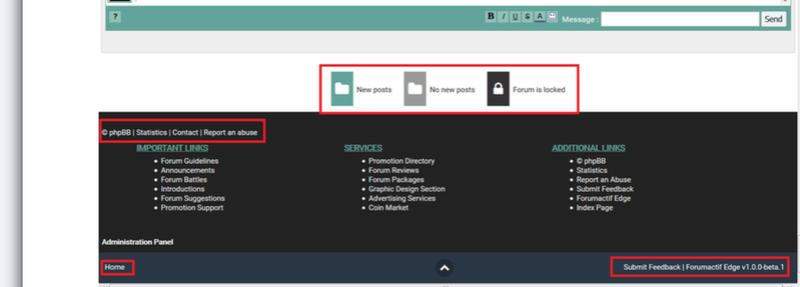
I have added The links to Addition Links and as well with Forumactif Edge and Submit Feedback.
The legend thing I want to get rid of, I assume I need to edit templates? Also, I want to get rid of the legend in sub-forums (new posts, etc.)
I have another question too. Since some phpBB3 codes don't work, can you help me hide some stuff? All boxed in red I want to hide:
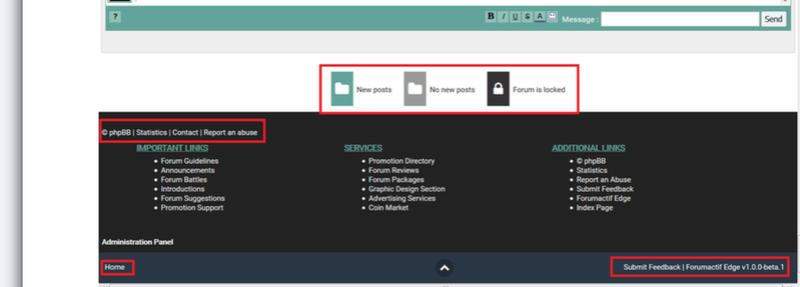
I have added The links to Addition Links and as well with Forumactif Edge and Submit Feedback.
The legend thing I want to get rid of, I assume I need to edit templates? Also, I want to get rid of the legend in sub-forums (new posts, etc.)
CSS can hide them, but you can also make modifications via the template.
- Code:
.footer-links, .footer_end_column { font-size:0; }
#picture_legend { display:none; }
Thanks!
Is it possible to have 1 profile field at the very bottom of post profile and look exactly like what you did with the offline/online? I plan on having a special event and i'd like a number profile field to go there (also without displaying the field name).
@"Ange Tuteur'
Is it possible to have 1 profile field at the very bottom of post profile and look exactly like what you did with the offline/online? I plan on having a special event and i'd like a number profile field to go there (also without displaying the field name).
@"Ange Tuteur'
By default Forumactif Edge is installed with a profile field "classifier" which adds a unique class to each profile field based on its displayed name. For this to work, you need to display the label of the profile field.
Now for example, if my profile field is named "Posts" the class for that field would be : .field_posts
I can hide it's label with this rule :
Expand and center the value with this rule :
and reposition the field with this rule :
If any questions let me know.
Now for example, if my profile field is named "Posts" the class for that field would be : .field_posts
I can hide it's label with this rule :
- Code:
.field_posts .label { display:none; }
Expand and center the value with this rule :
- Code:
.field_posts .value {
text-align:center;
width:100%;
}
and reposition the field with this rule :
- Code:
.field_posts {
background:red;
position:absolute;
bottom:-25px;
left:0;
right:0;
}
If any questions let me know.
You need to add a margin offset to the bottom of the profile that's greater or equal to the height of your field. Use this rule :
- Code:
.postprofile dl {
margin-bottom:25px;
}
Add the font-size property to :
Which will give you :
- Code:
.field_posts .value {
text-align:center;
width:100%;
}
Which will give you :
- Code:
.field_posts .value {
font-size:12px;
text-align:center;
width:100%;
}
- Sponsored content
Page 1 of 2 • 1, 2 
Similar topics
Create an account or log in to leave a reply
You need to be a member in order to leave a reply.
Page 1 of 2
Permissions in this forum:
You cannot reply to topics in this forum|
|
|

 Portal
Portal














