Latest topics
» Forumactif Edge - Releases
by Ange Tuteur Tue 03 Sep 2019, 11:49
» GIFActif - Giphy Button for the Editor
by Ange Tuteur Wed 08 May 2019, 17:21
» Forum Closure
by Ange Tuteur Mon 01 Jan 2018, 01:28
» Chit Chat Thread
by Valoish Sun 31 Dec 2017, 19:15
» Font/Text background color.
by Valoish Sun 31 Dec 2017, 19:11
» Forumactif Messenger - Instant Message Application for Forumotion
by Wolfuryo Sun 31 Dec 2017, 18:24
» [GAME] Count to One Million!
by brandon_g Fri 29 Dec 2017, 18:58
» Post Cards
by manikbiradar Wed 20 Dec 2017, 07:50
» [GAME] Countdown from 200,000
by Valoish Wed 13 Dec 2017, 23:22
» GeekPolice Tech Support Forums - GeekPolice.net
by Dr Jay Mon 11 Dec 2017, 19:12
» Asking about some plugin for Forumotion
by Dr Jay Mon 11 Dec 2017, 19:10
» [GAME] What are you thinking right now?
by Van-Helsing Sat 09 Dec 2017, 14:51
» Widget : Similar topics
by ranbac Wed 06 Dec 2017, 18:11
» Change the Background of the Forum and put an image and how to make prefixs?
by Clement Wed 06 Dec 2017, 15:19
» Hello from Western Australia
by SarkZKalie Wed 06 Dec 2017, 05:34
by Ange Tuteur Tue 03 Sep 2019, 11:49
» GIFActif - Giphy Button for the Editor
by Ange Tuteur Wed 08 May 2019, 17:21
» Forum Closure
by Ange Tuteur Mon 01 Jan 2018, 01:28
» Chit Chat Thread
by Valoish Sun 31 Dec 2017, 19:15
» Font/Text background color.
by Valoish Sun 31 Dec 2017, 19:11
» Forumactif Messenger - Instant Message Application for Forumotion
by Wolfuryo Sun 31 Dec 2017, 18:24
» [GAME] Count to One Million!
by brandon_g Fri 29 Dec 2017, 18:58
» Post Cards
by manikbiradar Wed 20 Dec 2017, 07:50
» [GAME] Countdown from 200,000
by Valoish Wed 13 Dec 2017, 23:22
» GeekPolice Tech Support Forums - GeekPolice.net
by Dr Jay Mon 11 Dec 2017, 19:12
» Asking about some plugin for Forumotion
by Dr Jay Mon 11 Dec 2017, 19:10
» [GAME] What are you thinking right now?
by Van-Helsing Sat 09 Dec 2017, 14:51
» Widget : Similar topics
by ranbac Wed 06 Dec 2017, 18:11
» Change the Background of the Forum and put an image and how to make prefixs?
by Clement Wed 06 Dec 2017, 15:19
» Hello from Western Australia
by SarkZKalie Wed 06 Dec 2017, 05:34
Recent Tutorials
Top posting users this month
Top Achievers
Who is online?
In total there are 15 users online :: 0 Registered, 0 Hidden and 15 Guests
None
Most users ever online was 515 on Tue 14 Sep 2021, 15:24
None
Most users ever online was 515 on Tue 14 Sep 2021, 15:24
Poke your members
Page 2 of 2 • Share
Page 2 of 2 •  1, 2
1, 2
First topic message reminder :
This is a silly little feature I wrote out of the blue one day. It'll allow you to append a new button that makes use of the visitor message wall... the ability to poke your members.

The button will show on visitor messages and just above the friend and foe options. You will not see the button on your profile or messages, because it's against the rules to poke yourself..
Fun facts ( Seriously, read them )
Fact 1 : Poking alone is not possible and causes anomalies in space and time if you try. So you can enjoy poking your members instead of space, it's necessary that you have the advanced profile enabled.
( Administration Panel > Users and groups > Profiles > General options )
Do the following and you'll be able to poke to your heart's content !
Activate advanced profile ? : YES
Tabs to display : Visitor messages
Fact 2 : Forumotion doesn't believe poking, so we must disable their poke-proof firewall.
( Administration Panel > General > Security )
Do the following and no one will be safe from the Poke !
Unauthorize unofficial forms to post messages and private messages on the forum : NO
Fact 3 : Not all members are pokeable. If they don't allow visitor messages or they're selective of their pokers, they'll be poke-proof !
Fact 4 : Poking yourself is a big no-no and goes against everything this was designed for ..! In short; you poke yourself, the very world as we know it will cease to exist.
Fact 5 : Poking incites counter-pokes, so prepare to build up a team of pokers to bombard your enemies ( and friends ) !
Installation
First we need to add some style for the button, so you can enjoy the poking even more. Go to Administration Panel > Display > Colors > CSS stylesheet and add the following codes to your sheet.
Now for the main poking logic we need to go to Administration Panel > Module > JavaScript codes management and create a new script.
Title : Poke logic
Placement : In all the pages
Paste the code below :
If you want to poke people in another language, or change the poke payload, find this part in the logic, right at the top !
poke : The text of the poke button.
message : The payload delivered to the pokee's wall.
Last thing you need to do is save, and you should now be able to rain poking hell on your members !
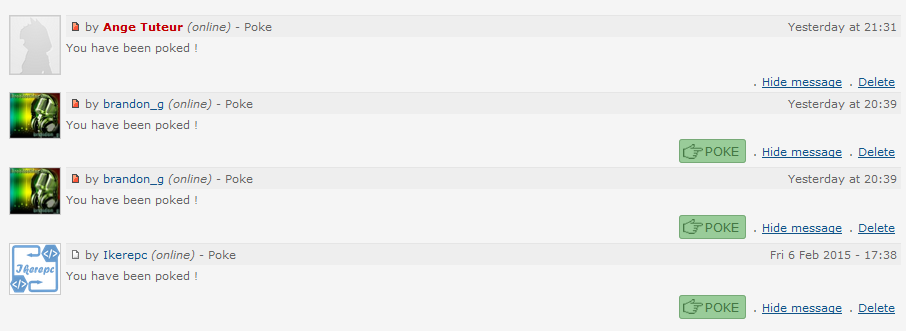
If you have any questions, or just want to tele-poke me, feel free to leave a pok -- er, post below. Have fun poking your members !
This is a silly little feature I wrote out of the blue one day. It'll allow you to append a new button that makes use of the visitor message wall... the ability to poke your members.

The button will show on visitor messages and just above the friend and foe options. You will not see the button on your profile or messages, because it's against the rules to poke yourself..
Fun facts ( Seriously, read them )
Fact 1 : Poking alone is not possible and causes anomalies in space and time if you try. So you can enjoy poking your members instead of space, it's necessary that you have the advanced profile enabled.
( Administration Panel > Users and groups > Profiles > General options )
Do the following and you'll be able to poke to your heart's content !
Activate advanced profile ? : YES
Tabs to display : Visitor messages
Fact 2 : Forumotion doesn't believe poking, so we must disable their poke-proof firewall.
( Administration Panel > General > Security )
Do the following and no one will be safe from the Poke !
Unauthorize unofficial forms to post messages and private messages on the forum : NO
Fact 3 : Not all members are pokeable. If they don't allow visitor messages or they're selective of their pokers, they'll be poke-proof !
Fact 4 : Poking yourself is a big no-no and goes against everything this was designed for ..! In short; you poke yourself, the very world as we know it will cease to exist.
Fact 5 : Poking incites counter-pokes, so prepare to build up a team of pokers to bombard your enemies ( and friends ) !
Installation
First we need to add some style for the button, so you can enjoy the poking even more. Go to Administration Panel > Display > Colors > CSS stylesheet and add the following codes to your sheet.
- Code:
a.pokie {
color:#474 !important;
font-size:12px;
text-decoration:none !important;
text-transform:uppercase;
background:url(http://i38.servimg.com/u/f38/18/45/41/65/c11.png) no-repeat 3px center #9C9;
border:1px solid #7A7;
border-radius:3px;
display:inline-block;
padding:4px 6px;
padding-left:25px;
}
a.pokie:hover {
background-color:#ADA;
background-position:6px center;
border-color:#8B8;
}
a.pokie:active { background-position:8px center }
Now for the main poking logic we need to go to Administration Panel > Module > JavaScript codes management and create a new script.
Title : Poke logic
Placement : In all the pages
Paste the code below :
- Code:
window.location.pathname.match(/\/u\d+/) && $(function() {
if (!_userdata.session_logged_in) return;
var lang = {
poke : 'Poke',
message : 'You have been poked !'
},
a = document.createElement('DIV'), b = poke(window.location.pathname.match(/u(\d+)/)[1], document.title.match(/.*? - (.*)/)[1]), c = document.getElementById('profile-advanced-right') || document.getElementById('page-body');
a.style.textAlign = 'right';
a.appendChild(b);
c.insertBefore(a,c.firstChild);
if (window.location.pathname.match(/wall/) && $('.message-footer').length) {
for (var i = 0, c = $('.message-footer'); i<c.length; i++) {
var d = document.createElement('LI'), e = poke($('.message-header:eq('+i+') a').attr('href').match(/u(\d+)/)[1], $('.message-header:eq('+i+') a').text());
d.appendChild(e);
c[i].insertBefore(d,c[i].firstChild);
}
}
function poke(id, unm) {
var a = document.createElement('A');
if (id == _userdata.user_id) return a;
a.href = '/privmsg?mode=post_profile&u=' + id;
a.innerHTML = lang.poke;
a.className = 'pokie';
a.onclick = function(e) {
var id = this.href.match(/u=(\d+)/)[1];
e.preventDefault();
$.post('/privmsg?mode=post_profile',{
subject : lang.poke,
message : lang.message,
username : unm,
post : 1
},function() { window.location.pathname = '/u' + id + 'wall' });
};
return a;
};
});
If you want to poke people in another language, or change the poke payload, find this part in the logic, right at the top !
- Code:
var lang = {
poke : 'Poke',
message : 'You have been poked !'
},
poke : The text of the poke button.
message : The payload delivered to the pokee's wall.
Last thing you need to do is save, and you should now be able to rain poking hell on your members !
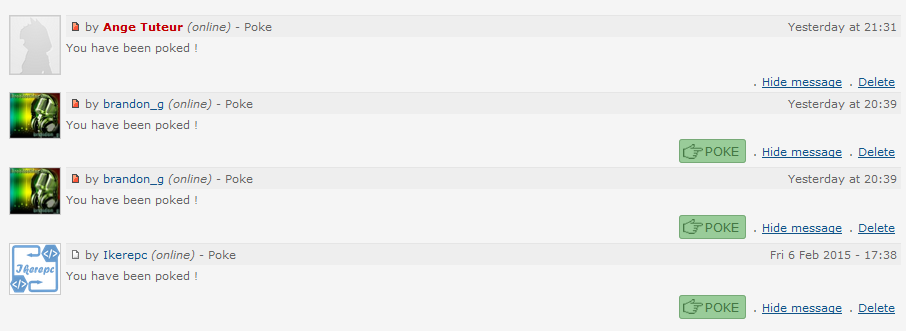
If you have any questions, or just want to tele-poke me, feel free to leave a pok -- er, post below. Have fun poking your members !

| Notice |
| Tutorial written by Ange Tuteur. Reproduction not permitted without consent from the author. |
Last edited by Ange Tuteur on Tue 15 Mar 2016, 06:20; edited 3 times in total
@nooneknow Yes, that would be possible. I see that it's more open to modifications now, what with the callback function and all. So, that's good. However, I'd need to know the forum you want this applied to so that I can include the proper selectors.
Page 2 of 2 •  1, 2
1, 2
Similar topics
Create an account or log in to leave a reply
You need to be a member in order to leave a reply.
Page 2 of 2
Permissions in this forum:
You cannot reply to topics in this forum|
|
|

 Portal
Portal









